What is Remote Work Software
Remote Work Software is tailored to the needs of organizations adapting to remote and hybrid work arrangements. It empowers teams to effectively work from anywhere, fostering remote collaboration, productivity, and security.
Ultimate goal is to ensuring business continuity and employee satisfaction regardless of work arrangement.
Remote Work Software Features
How to use Remote Work Software
Team and Profile Setup
Project and Task Management
Communication Tools
Document Sharing and Collaboration
Time Tracking and Reporting
Performance and Feedback
Integration with Other Tools
Security and Access Control
Remote Work Software is Designed For:
Related Project Management Templates
What is Next?
- Get help building your app: Request a demo and we'll install this application to your trial Kohezion account.
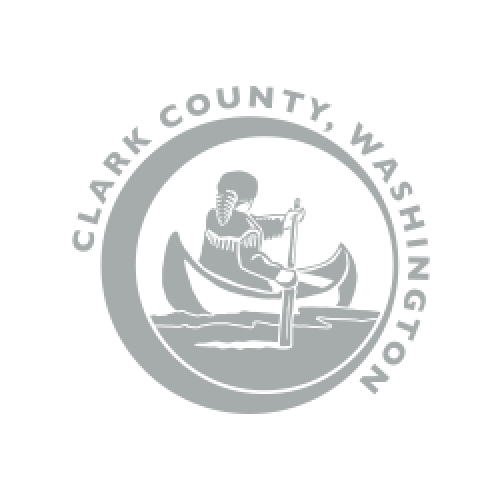


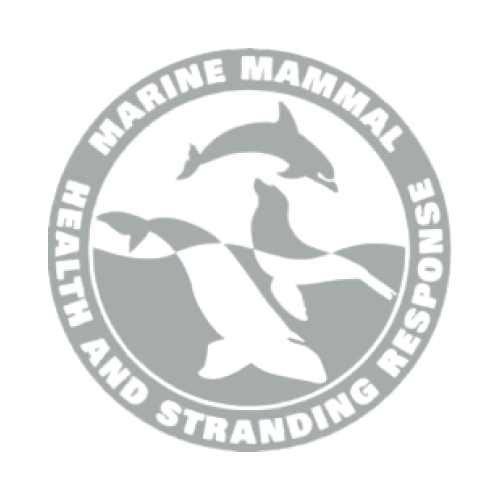


Frequently Asked Questions
Remote Work Software is tailored to the needs of organizations adapting to remote and hybrid work arrangements. It empowers teams to effectively work from anywhere, fostering collaboration, productivity, and security.
Ultimate goal is to ensuring business continuity and employee satisfaction regardless of work arrangement.
- Team and Profile Setup
- Create individual and team profiles in the 'Teams' section.
- Include roles, contact information, and work hours.
- Project and Task Management
- Initiate new projects in the 'Projects' module.
- Break down projects into tasks and assign them to team members.
- Communication Tools
- Utilize integrated communication tools like chat and video calls.
- Schedule and conduct team meetings or one-on-one sessions.
- Document Sharing and Collaboration
- Use the 'Documents' feature for sharing and co-editing documents.
- Organize files in shared folders for easy access.
- Time Tracking and Reporting
- Track work hours using the 'Time Tracking' function.
- Generate reports on time spent on different tasks and projects.
- Performance and Feedback
- Review and manage performance through the 'Feedback' module.
- Set goals, provide reviews, and receive feedback from team members.
- Integration with Other Tools
- Integrate with other tools and platforms used by your team.
- Sync calendars, emails, and external project management tools.
- Security and Access Control
- Manage access permissions and security settings.
- Ensure data privacy and protection for team communications and documents.

