Exploring beyond Caspio, this guide introduces various top-tier low-code database platforms as alternatives. By shedding light on their distinct features, functionalities, and advantages, this comprehensive overview aims to assist in comparing these alternatives. Ultimately, the goal is to provide valuable insights to aid in making well-informed decisions based on specific needs and preferences.
We'll buid your first application for you. At no extra cost.
Let us build your first business application for free. Go from an idea to an application in under 2 weeks.

What is Caspio?
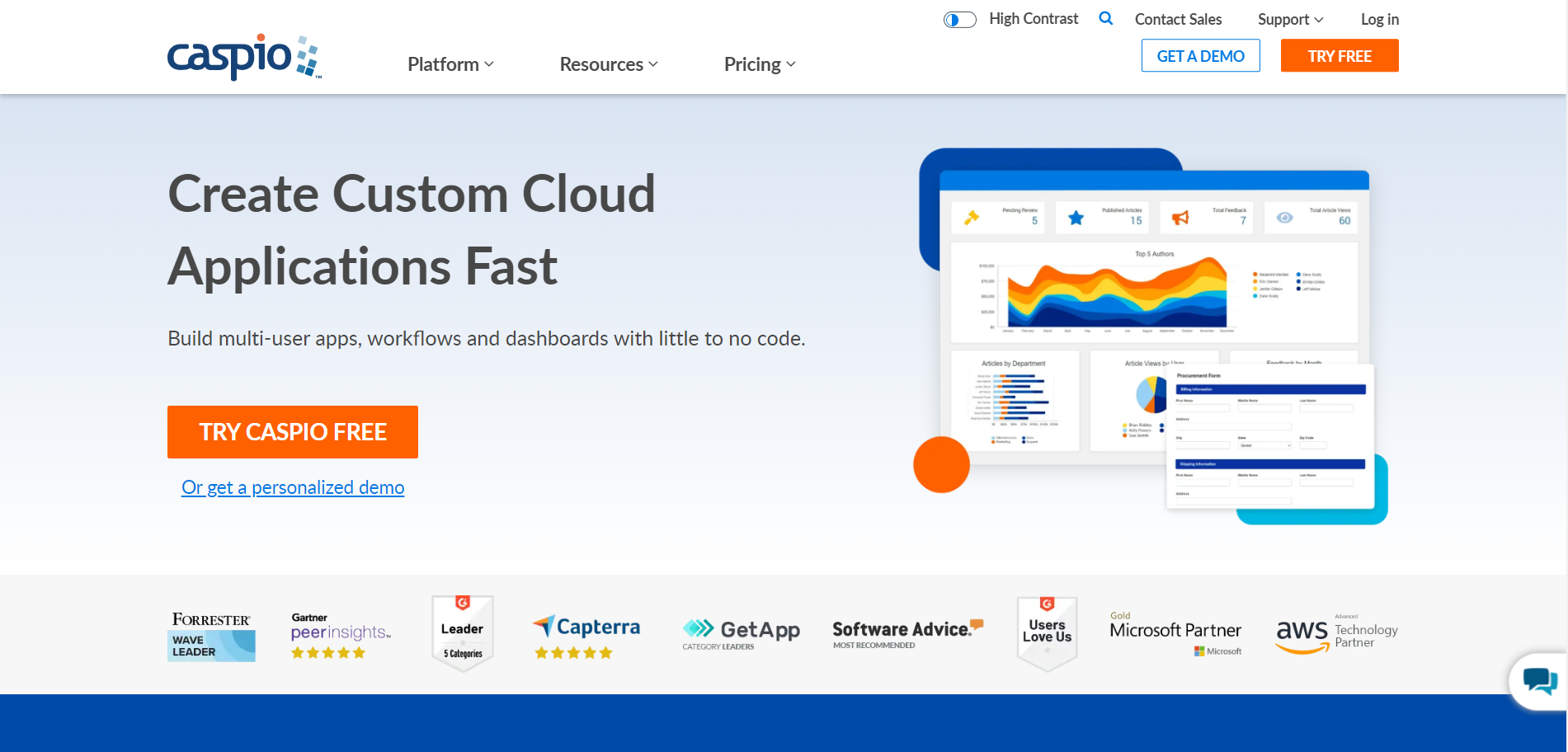
With the help of the cloud-based Caspio platform, anyone may build unique web applications without coding knowledge. A low-code visual application builder, an enterprise-grade online database, and automation features are all provided by this app development platform. The most advanced technology used by Caspio, which is based on AWS and SQL Server, offers the high security and compliance standards required by IT departments. The software's availability of an open application programming interface helps it adapt to different users.
Reasons why customers switch from Caspio
Below are the main reasons why customers switch from Caspio.
Alternative platforms that are easier to use and customize: Are you looking for low-code database platforms that are easier to use and customize than Caspio? Some popular alternatives that many customers have switched to include:
- Kohezion
- Zoho Creator
- Airtable
- Knack
- AppSheet, etc.
Why do customers switch to these platforms? Because they offer improved functionality, affordability, and ease of use. They also allow for customization to fit specific business needs. However, it should be noted that some platforms may have limitations or require more technical expertise, so it's important to research and compare options before making a final decision.
More advanced capabilities and functionalities: Improved speed, performance, and customization options are advanced capabilities and functionalities that customers seeking to switch from Caspio to other low-code database platforms prioritize. Caspio has an enterprise-grade online database built on Microsoft's SQL server, while OutSystems offers support for a wide range of data sources.
Platforms like Google Cloud and Google AppSheet offer advanced functionalities like real-time data processing capabilities, AI-powered automation tools, and powerful integration capabilities. They also provide pre-built templates and advanced customization options, allowing for quick app development.
Greater ease of collaboration: When clients transition from Caspio to other low-code database technologies, collaboration is one of the key considerations. These platforms provide a variety of options for cooperation like real-time co-editing, commenting, and file sharing, allowing teams to work together more effectively. Other collaboration features clients are looking for are as follows:
- Real-time co-editing - It allows multiple users to work on the same project simultaneously with faster completion times.
- Commenting features - They enable users to provide feedback and suggestions, which can improve the quality of the project.
- File sharing - It allows team members to access and modify files in real time, which streamlines the workflow.
Higher scalability: Another reason why many Customers switch from Caspio to other platforms is that they offer higher scalability options.
- Google Cloud, for example, offers a modular platform for computing, hosting, storage, and more, with the ability to scale solutions according to the user's needs. Also, it offers ample storage options, real-time database access, and a log viewer.
- AWS Honeycode is another platform that offers massively scalable cloud infrastructure, mobile-ready designs, and seamless integration with other AWS services. These platforms provide higher scalability options than Caspio, allowing businesses to grow.
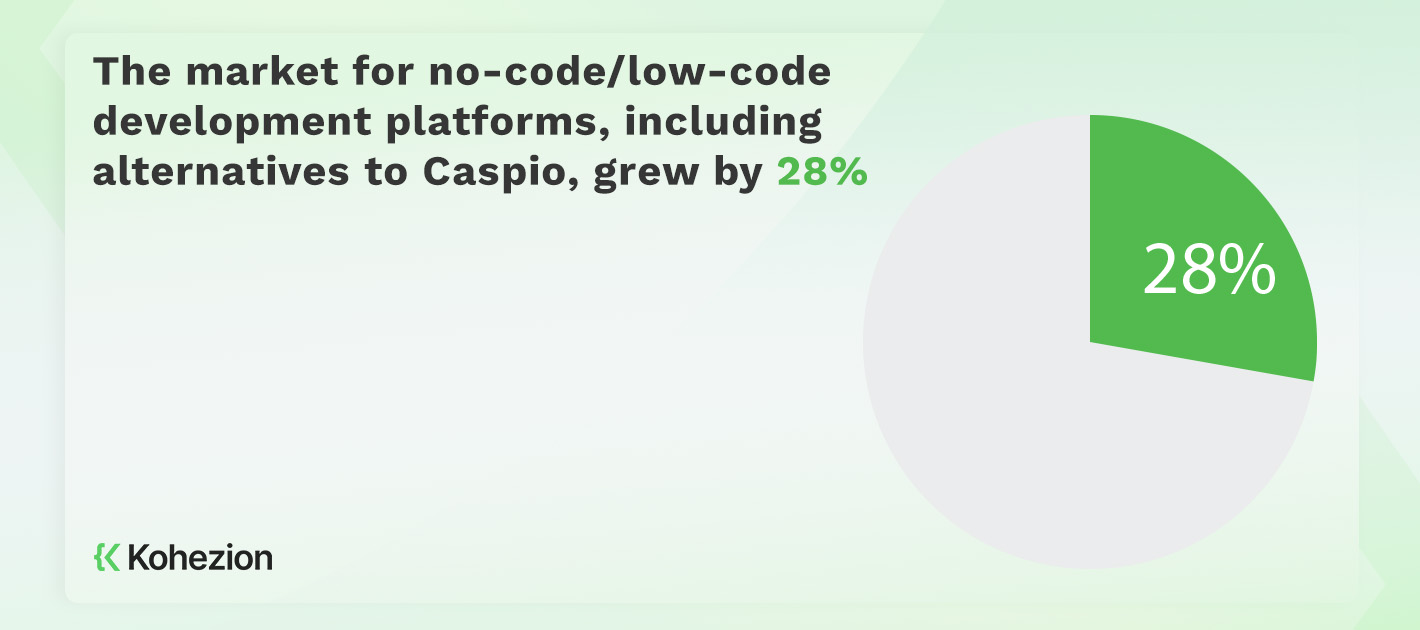
Increased speed of development: Customers value faster development speed as a major deciding factor when choosing low-code database platforms. In comparison to Caspio, many other low-code platforms have a wider range of features that enable quicker development timeframes. One such feature is prebuilt integrations, which help reduce the time and effort required to connect various systems and applications. Advanced functionalities also contribute to increased speed. These features allow businesses to streamline processes.
More accessible support: Good support can make a huge impact on the user experience. According to customer reviews, the lack of accessible support is a key reason why customers switch from Caspio. Customers have reported the following issues with Caspio's support system:
- Slow response times
- Unhelpful support staff
- Difficulty finding relevant resources in the knowledge base
- Lack of personalized support or training option
This results in frustration when trying to resolve issues or learn how to use the platform effectively. It's just another reason to look for Caspio alternatives. Look for platforms that offer phone, email, and chat support, as well as comprehensive documentation, tutorials, and online forums.
Improved user experience: When seeking a better user experience, many Caspio clients switch to Zoho Creator, for example. That's because this platform offers an improved user experience compared to Caspio. Its intuitive user interface allows for easy customization, while non-tech-savvy users can create professional-looking apps. With Zoho Creator, users can build applications 10 times faster than traditional pro-code alternatives.
Accessibility features should be a major consideration, too. The goal is to make a platform accessible to users with varying levels of technical expertise. Training resources are also an important accessibility feature. Caspio offers free training and 24/7 support, making it easy for users to get help when they need it.
Greater flexibility in data integration: The process of merging data from various sources into a single, comprehensive perspective is referred to as data integration. Businesses benefit from this since it gives them the ability to base their judgments on reliable and current information. Because alternative low-code database solutions offer more flexibility in data integration, some clients leave Caspio for other platforms.
Third-party software integrations allow for seamless collaboration with popular tools such as Microsoft Office, Google Drive, and Salesforce. APIs enable applications to communicate with each other, allowing for data exchange and automation. Data source integrations enable access to external data sources, such as social media platforms, to enhance application functionality.
Greater ease of use for mobile apps: Because customers expect their apps to run quickly and responsively on their devices, mobile optimization is essential. Since mobile devices are frequently more susceptible to security breaches, data protection is particularly crucial. The accessibility of customization choices, scalability, and integration with other tools and systems are additional crucial aspects of mobile app development.
In comparison to some of its rivals, Caspio's capabilities for developing mobile apps are quite limited. Although this platform can be customized and allows connectivity with third-party tools, a mobile device must be used with a web browser in order to access it. Users who require mobile access to their applications find this to be inconvenient. In contrast, competitors like Zoho Creator and monday.com offer mobile apps for iOS and Android, making it easier for users to check on their work from anywhere.

Improved system reliability and security: People who quit Caspio frequently do so in large part because they want a more secure and reliable system. For instance, some platforms offer features like real-time data processing capabilities, AI-powered automation tools, and ample storage options. All of these features ensure that the system works properly and securely. Additionally, these platforms can monitor and prevent fraudulent activity while scaling solutions according to the needs of the business.
Some of the essential characteristics to search for in a safe platform are data encryption, access controls, and compliance with industry rules. Make sure the platform supports enterprise-grade security and compliance to protect sensitive data from breaches. Moreover, access controls should impose restrictions on access to data based on user obligations and permissions.
Popular Integrations: Caspio excels in providing seamless connectivity with various products and already integrates efficiently with Zapier. While it currently offers a selection of integrations, there's an opportunity for further enhancement with more well-known connectors. Comparatively, platforms like Zoho Creator and OutSystems boast a wider range of connectors. Zoho Creator effortlessly integrates with popular platforms such as WordPress, Dropbox, and Box, while OutSystems stands out with its extensive list of connectors, including renowned programs like Salesforce, Microsoft Dynamics, and IBM Watson. Caspio's existing integration capabilities, combined with the potential for broader connectivity, offer users versatile options to meet their evolving needs.
Costs of Installation and Maintenance: While Caspio offers a powerful suite of features, some users seek greater alignment between its cost and the returns on investment, particularly for certain businesses. Forrester's report highlights that the average ROI for low-code platforms stands at 2.5x, prompting considerations about Caspio's pricing structure. Businesses may seek further clarity on this aspect, especially concerning potential hidden costs, like investing in employee upskilling to optimize platform usage. Additionally, ongoing maintenance expenses, such as data backup and security measures, are essential aspects to consider in maximizing the platform's benefits.
Learning the Platform: While Caspio offers a robust platform, some beginners may initially find its learning curve slightly challenging due to its specific customization capabilities. As per a Gartner report, there's a noted preference among 64% of companies for extensive customization in their IT solutions, which Caspio might explore further. To enhance user experience, especially for those less tech-savvy, there's an opportunity to refine its user-friendliness.
Support for Popular Databases: Some users may seek broader support for well-known databases, which presents an opportunity for expansion. For companies and developers reliant on specific database management systems, exploring additional options might be beneficial. Caspio's built-in cloud database, while robust, might not align with existing databases or meet the requirements of those seeking more robust database management systems. For users desiring greater versatility and customization, alternative platforms like NocoDB or RestDB.io could be worth considering as they offer different approaches and options that complement specific database needs.
Support for Process Automation: While Caspio currently requires some manual handling of repetitive tasks, which can consume time and pose potential errors, there are avenues for increased efficiency through automation solutions. Alternative low-code database platforms offer robust support for process automation, enhancing productivity. Technologies like TrackVia provide streamlined automation, minimizing errors and optimizing staff time allocation. Similarly, CAFLOU empowers organizations by automating routine tasks, bill processing, and setting up notifications, ultimately bolstering operational efficiency.
Best alternatives to Caspio?
1. Caspio vs Kohezion
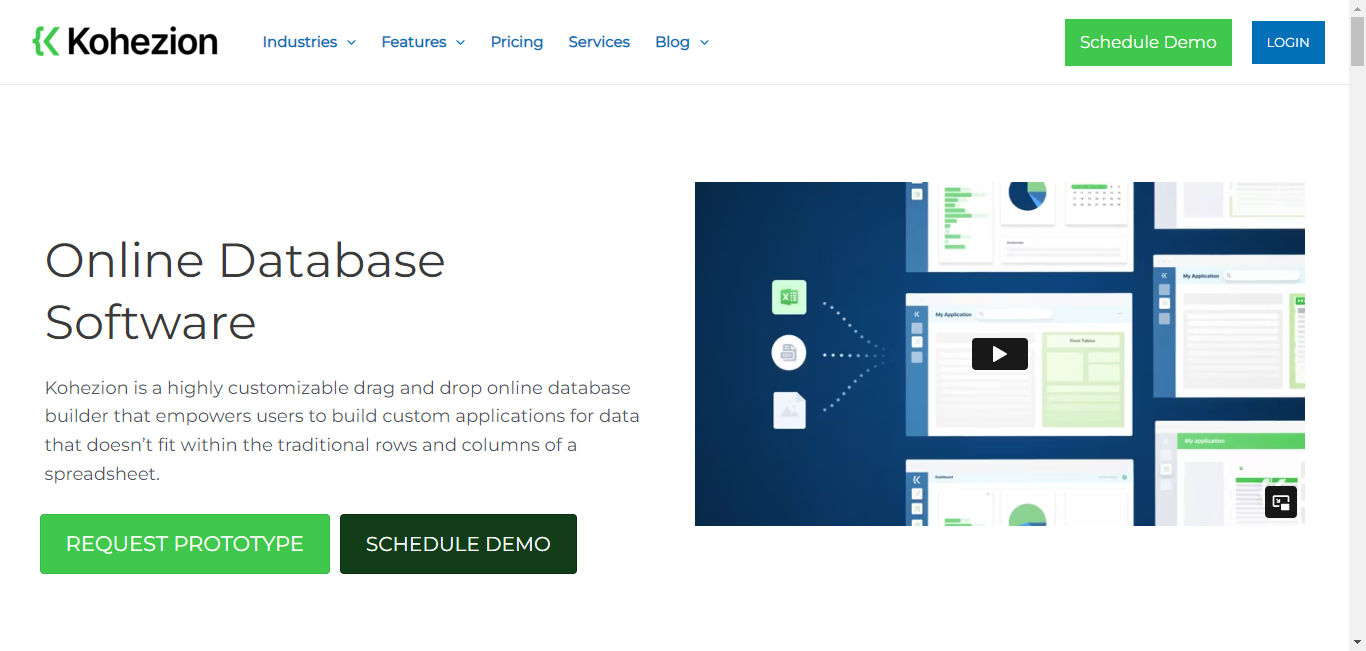
Kohezion is the first and the best choice for those looking for alternatives to Caspio. This low-code database platform is designed with the goal of helping businesses create custom applications without any extensive coding skills. One of the critical advantages of Kohezion is its user-friendly interface. It allows even non-technical users to create and manage their own databases. In addition, the platform offers a wide range of features, including drag-and-drop form building, customizable workflows, and real-time reporting.
- User Interface: Both Caspio and Kohezion offer user-friendly visual development interfaces that simplify application creation. Kohezion emphasizes a clean and straightforward interface, which some users find more intuitive compared to Caspio's interface.
- Templates: Kohezion provides a selection of customizable templates for various industries and purposes. While Caspio also offers templates, Kohezion's templates might be perceived as more adaptable and tailored to specific needs.
- Integration: Caspio offers a wide array of integration options with third-party services and databases, making it highly versatile in connecting with other systems, but Kohezion's integration capabilities are broader.
- Automation: Both platforms offer automation features, but Kohezion's framework is often praised for its robustness and flexibility in creating complex automated processes.
- Analytics: Kohezion provides advanced analytics features and seamless integration with business intelligence tools, offering comprehensive insights into data. Caspio's analytics capabilities are good but might not be as advanced or seamlessly integrated with external BI tools compared to Kohezion.
- Security: Kohezion offers comprehensive security features, including various encryption options, role-based access controls, and audit trails. Caspio also prioritizes security with encryption and user permissions, but Kohezion might have a more extensive array of security features.
- Compliance: Kohezion explicitly supports compliance with industry standards like HIPAA and GDPR, with well-defined measures in place. Caspio also emphasizes compliance but might not have as many explicit certifications or documentation compared to Kohezion.
- Support: Caspio provides comprehensive support through documentation, tutorials, community forums, and multiple direct support channels, ensuring users have various resources for assistance. Kohezion offers support options, though some users might find Caspio's support ecosystem more extensive.
|
Aspect |
Caspio |
Kohezion |
|
User Interface |
Winner |
|
|
Integration |
Winner |
|
|
Automation |
Winner |
|
|
Analytics |
Winner |
|
|
Security |
Winner |
|
|
Compliance |
Winner |
2. Caspio vs Quickbase
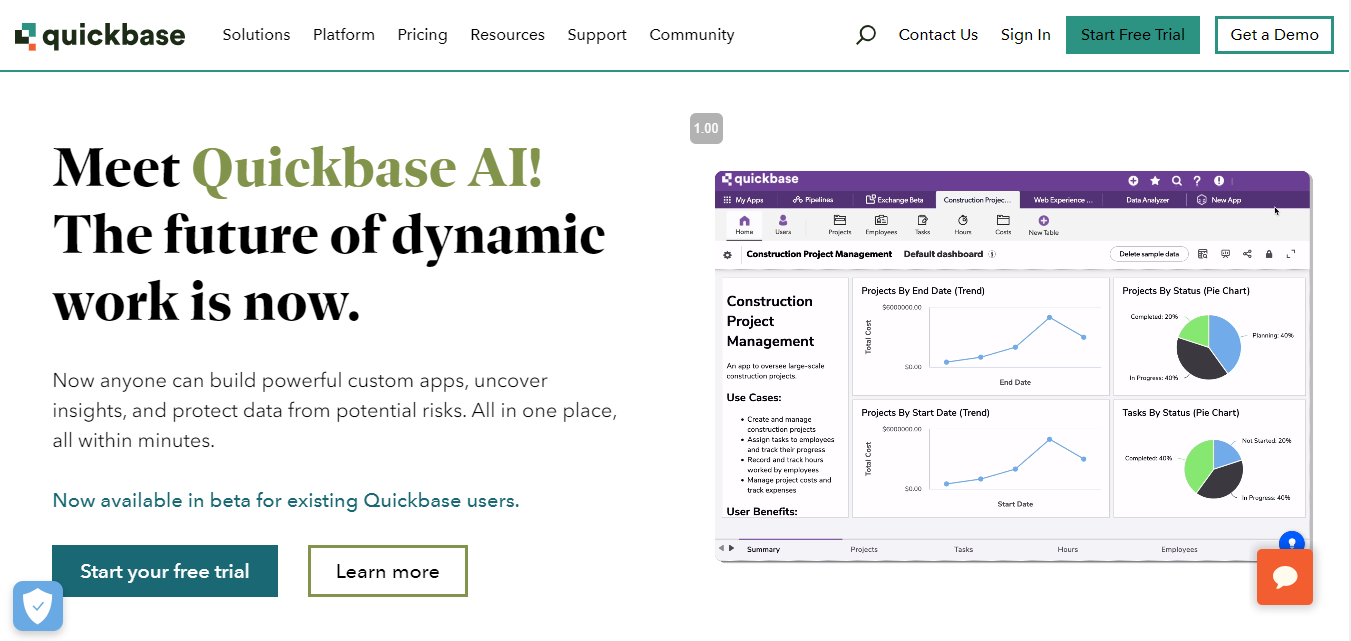
Both Caspio and Quickbase are no-code app builders. They both offer database features to help businesses manage data. Just like Caspio, QuickBase empowers businesses to build customized web applications and databases for streamlining processes and improving productivity. Who is better? Well, they can be compared based on several different factors, including:
- User Interface: Both Caspio and Quickbase offer user-friendly interfaces for app development. Quickbase emphasizes a sleek and modern interface, which some users find intuitive, while Caspio provides a visually guided interface suitable for various user levels.
- Templates: Quickbase provides a variety of industry-specific templates and customizable app solutions. Caspio also offers templates, but Quickbase's templates might be perceived as more tailored and ready-to-use for specific industries.
- Integration: Quickbase offers robust integration capabilities, allowing seamless connections with various third-party services and databases. Caspio also excels in integration options, but Quickbase might have a slight edge with its extensive integration possibilities.
- Automation: Both platforms offer automation features, but Quickbase's automation framework is highly regarded for its flexibility and ease of implementation, catering well to complex automation needs. Caspio's automation capabilities are solid but might require more configuration for intricate processes.
- Analytics: Quickbase provides advanced analytics tools and integrates well with business intelligence solutions, offering comprehensive insights into data. Caspio's analytics features are also strong, but Quickbase might offer more seamless integration with external BI tools.
- Security: Caspio and Quickbase prioritize security with various features like encryption, role-based access controls, and audit trails. Both platforms maintain robust security measures, but Caspio's emphasis on security and compliance measures may be stronger.
- Compliance: Caspio explicitly supports compliance with industry standards like HIPAA and GDPR, with detailed compliance measures. Quickbase also emphasizes compliance, although Caspio might have more explicitly defined measures and certifications.
- Support: Caspio provides comprehensive support through documentation, tutorials, community forums, and multiple direct support channels. Quickbase also offers extensive support, ensuring users have various resources for assistance, though preferences might vary based on user experiences.
|
Aspect |
Caspio |
QuickBase |
|
User Interface |
Winner |
|
|
Integration |
Winner |
|
|
Automation |
Winner |
|
|
Analytics |
Winner |
|
|
Security |
Winner |
|
|
Compliance |
Winner |
|
3. Caspio vs Zoho Creator
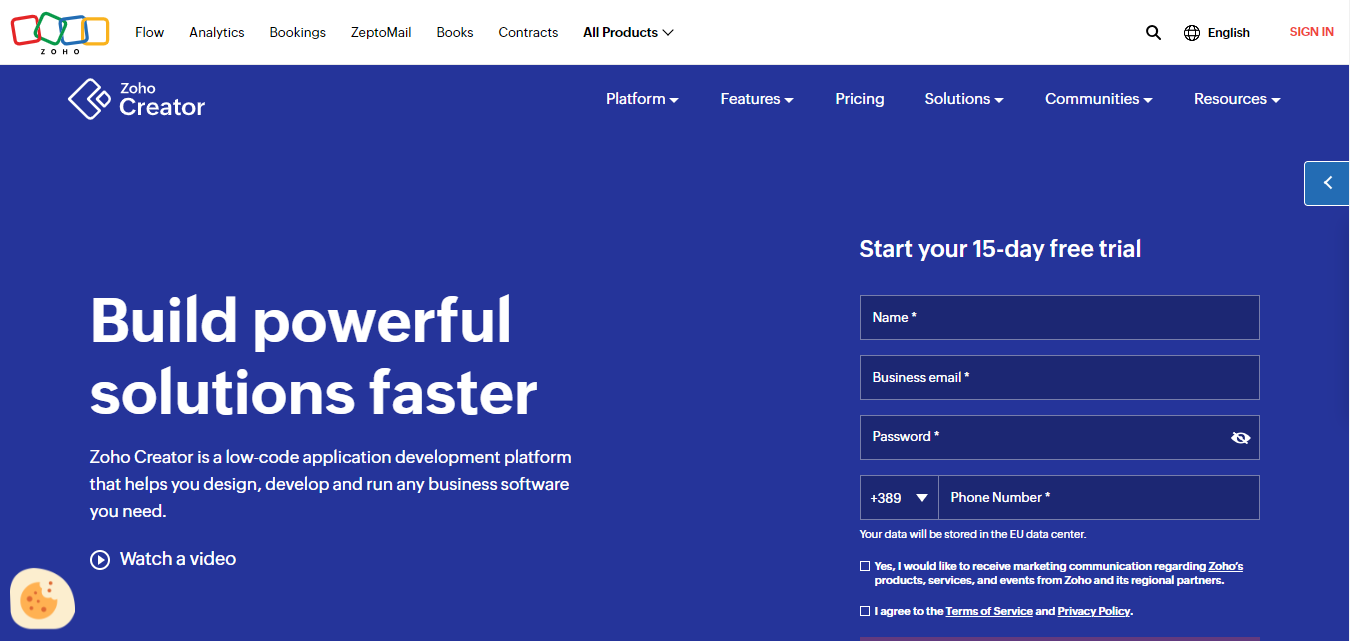
Zoho provides a comprehensive suite of cloud-based software applications that cover various business needs, including CRM, project management, accounting, HR, and more. It provides a centralized platform for businesses to streamline their operations and collaborate effectively. Let's compare it with Caspio in terms of user interface, integration, automation, and other aspects.
- User Interface: Zoho offers a more streamlined and intuitive user interface compared to Caspio.
- Templates: Zoho provides a wider range of pre-built application templates compared to Caspio.
- Integration: Zoho offers more extensive integration options with a variety of third-party services and databases compared to Caspio.
- Automation: Caspio provides a more robust and customizable automation framework than Zoho.
- Analytics: Caspio offers more advanced analytics features and integrations with business intelligence tools compared to Zoho.
- Security: Both Caspio and Zoho offer comprehensive security features, but Caspio's emphasis on security and compliance measures may be stronger.
- Compliance: Caspio explicitly offers compliance with industry standards such as HIPAA and GDPR, while Zoho's compliance measures may be less explicit.
- Support: Zoho offers comprehensive support options, including documentation, tutorials, community forums, and direct support channels, similar to Caspio.
|
Aspect |
Caspio |
Zoho |
|
User Interface |
Winner |
|
|
Integration |
Winner |
|
|
Automation |
Winner |
|
|
Analytics |
Winner |
|
|
Security |
Winner |
|
|
Compliance |
Winner |
4. Caspio vs AppBuilder by Zendesk
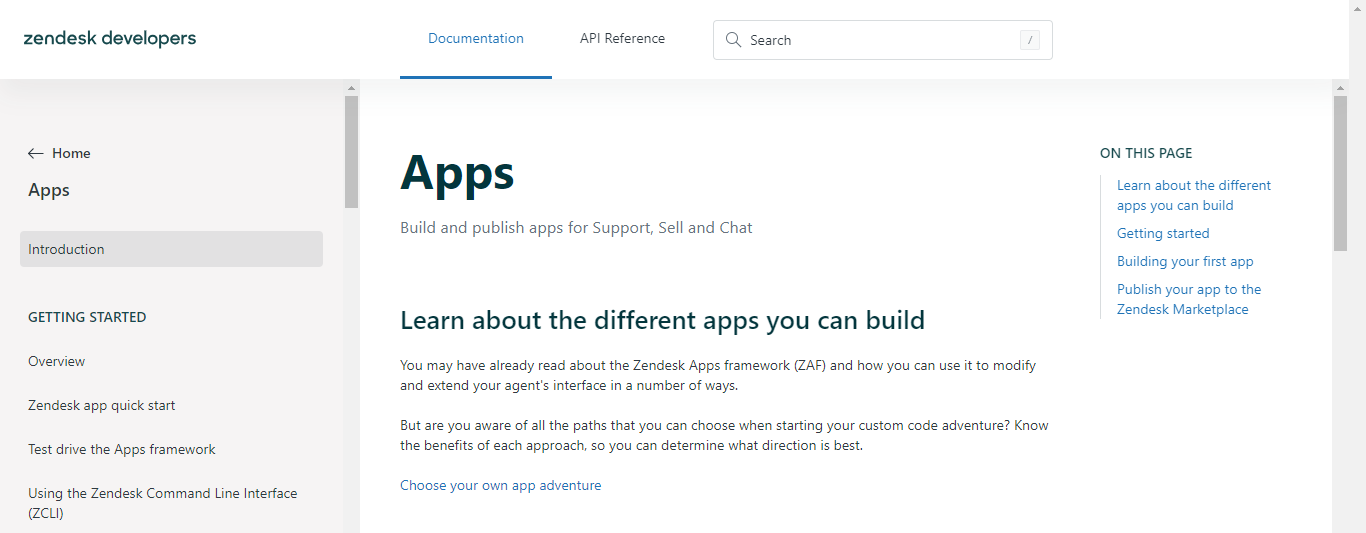
AppBuilder by Zendesk (or simply Apps) is a user-friendly alternative to Caspio for building custom apps without coding. With a drag-and-drop interface, it is quite easy to create apps. It provides a broad spectrum of features, including interaction with third-party tools and workflow automation.
- User Interface: Both Caspio and AppBuilder by Zendesk provide intuitive interfaces for app development. AppBuilder might emphasize simplicity and ease of use, while Caspio offers a visually guided interface suitable for various skill levels.
- Templates: AppBuilder offers a range of templates catering to various industries and purposes. Caspio also provides templates, but the depth and specificity of AppBuilder's templates might cater more precisely to certain industries.
- Integration: Caspio offers extensive integration options with third-party services and databases, ensuring seamless connectivity. AppBuilder also integrates well with Zendesk's ecosystem and offers connections to other services, although Caspio might support a broader array of integrations.
- Automation: Both platforms support automation features, with AppBuilder providing automation capabilities that streamline workflows within the Zendesk ecosystem. Caspio's automation framework is robust and customizable, allowing for complex automated processes beyond the Zendesk environment.
- Analytics: AppBuilder offers analytics capabilities within the Zendesk suite, providing insights into app performance and user engagement. Caspio provides advanced analytics and integrates with external BI tools, potentially offering a wider range of analytics functionalities.
- Security: Both Caspio and AppBuilder emphasize security with encryption, access controls, and audit trails. The specifics might differ, but Caspio's emphasis on security and compliance measures may be stronger.
- Compliance: Caspio explicitly supports compliance with industry standards like HIPAA and GDPR, with well-defined measures. AppBuilder by Zendesk might have compliance measures within the Zendesk ecosystem, though Caspio might have more explicitly defined compliance measures.
- Support: Caspio provides comprehensive support through documentation, tutorials, community forums, and multiple direct support channels. AppBuilder by Zendesk likely offers support within the Zendesk support ecosystem, ensuring assistance but potentially within a more Zendesk-centric environment.
|
Aspect |
Caspio |
AppBuilder by Zendesk |
|
User Interface |
Winner |
|
|
Integration |
Winner |
|
|
Automation |
Winner |
|
|
Analytics |
Winner |
|
|
Security |
Winner |
|
|
Compliance |
Winner |
|
5. Caspio vs Salesforce Platform
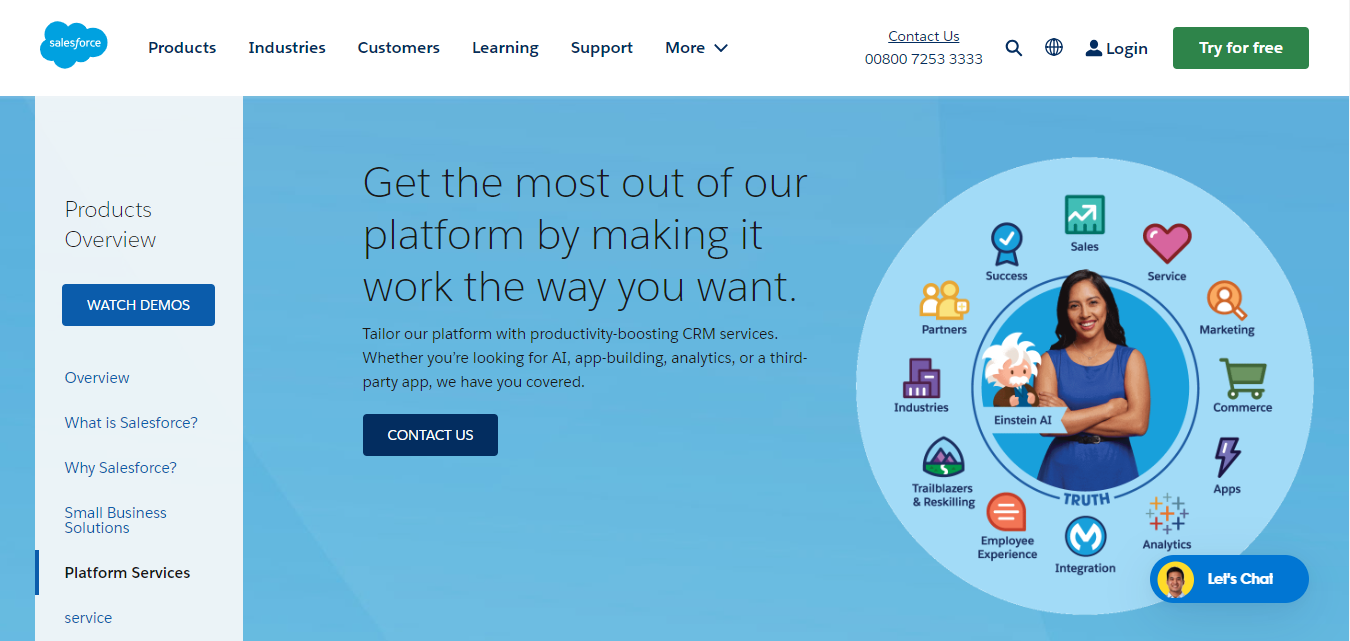
Salesforce Platform is a powerful alternative to Caspio when it comes to database management. With advanced customization options, seamless integration capabilities, and pre-built templates, this platform offers convenience for quick app development. Its key features include 2-factor authentication, analytics, CRM integration, lead management, marketing automation, project management, and social media integration.
- User Interface: Both Caspio and the Salesforce Platform offer user-friendly interfaces for app development. Salesforce emphasizes a robust and customizable interface suitable for diverse business needs, while Caspio provides a visually guided interface for various skill levels.
- Templates: Salesforce Platform provides a wide array of customizable templates and pre-built solutions through the AppExchange marketplace. Caspio also offers templates, but Salesforce might have a more extensive collection catering to specific industries and use cases.
- Integration: Salesforce Platform excels in integration capabilities, offering seamless connections with numerous third-party services, APIs, and databases. Caspio also offers strong integration options, but Salesforce might have a more expansive ecosystem and support for diverse integrations.
- Automation: Both platforms offer powerful automation features. Salesforce's automation capabilities through Process Builder, Workflow Rules, and Flow are highly customizable and scalable. Caspio's automation framework is robust, though Salesforce might offer more extensive automation options within its ecosystem.
- Analytics: Salesforce provides advanced analytics through Einstein Analytics, offering powerful insights into data within its platform. Caspio also offers advanced analytics tools, but Salesforce might have more sophisticated analytics functionalities integrated within its ecosystem.
- Security: Both Caspio and Salesforce prioritize security with encryption, access controls, and audit trails. Both platforms maintain strong security measures, but Caspio's emphasis on security and compliance measures may be stronger.
- Compliance: Caspio explicitly supports compliance with industry standards like HIPAA and GDPR, with detailed compliance measures. Salesforce Platform also emphasizes compliance, potentially providing comprehensive measures, although Caspio might have more explicitly defined compliance documentation.
- Support: Salesforce offers extensive support through documentation, Trailhead learning platform, community forums, and various direct support channels. Caspio also provides comprehensive support, though Salesforce's support ecosystem might offer a wider array of resources and a larger user community.
|
Aspect |
Caspio |
Salesforce |
|
User Interface |
Winner |
|
|
Integration |
Winner |
|
|
Automation |
Winner |
|
|
Analytics |
Winner |
|
|
Security |
Winner |
|
|
Compliance |
Winner |
|
6. Caspio vs Tadabase
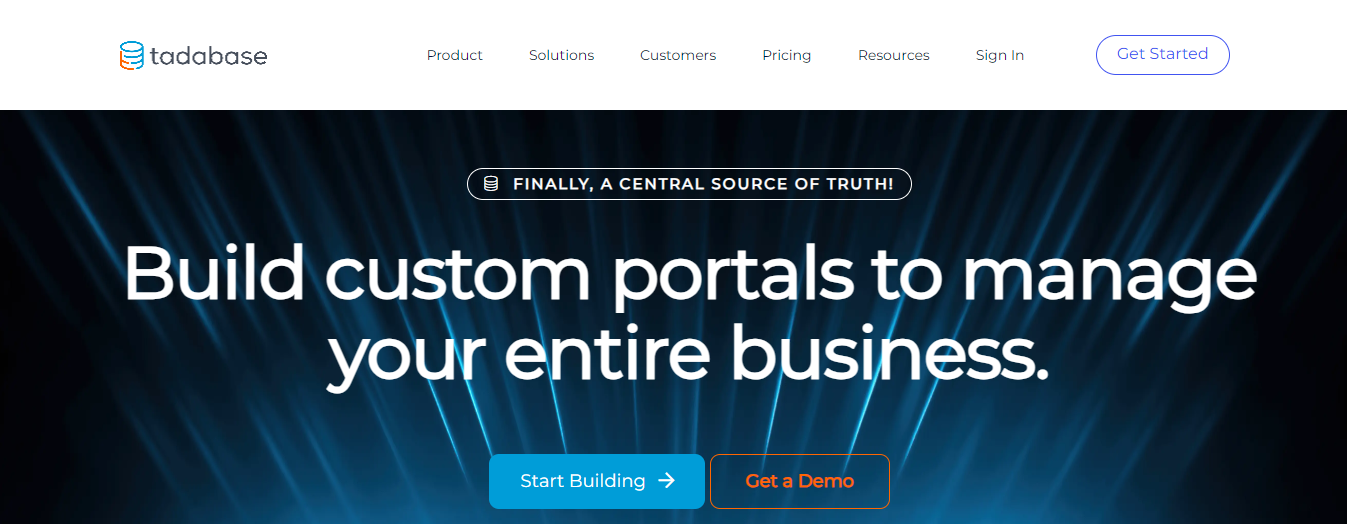
With the help of Tadabase, users may create unique web applications and databases without writing any code. That's not the only thing that makes this no-code development platform popular. With its visual interface and extensive library of pre-built components, users can easily build intricate applications that are tailored to their own requirements. How does it compare to Caspio?
- User Interface: Tadabase offers a more modern and intuitive user interface compared to Caspio.
- Templates: Tadabase provides a wider range of pre-built application templates compared to Caspio.
- Integration: Caspio offers more extensive integration options with a variety of third-party services and databases compared to Tadabase.
- Automation: Tadabase provides a more flexible and powerful automation framework than Caspio.
- Analytics: Caspio offers more advanced analytics features and integrations with business intelligence tools compared to Tadabase.
- Security: Both Caspio and Tadabase offer comprehensive security features, but Caspio's emphasis on security and compliance measures may be stronger.
- Support: Caspio offers more comprehensive support options, including documentation, tutorials, community forums, and direct support channels, compared to Tadabase.
|
Aspect |
Caspio |
Tadabase |
|
User Interface |
Winner |
|
|
Integration |
Winner |
|
|
Automation |
Winner |
|
|
Analytics |
Winner |
|
|
Security |
Winner |
|
|
Compliance |
Winner |
|
7. Caspio vs Knack
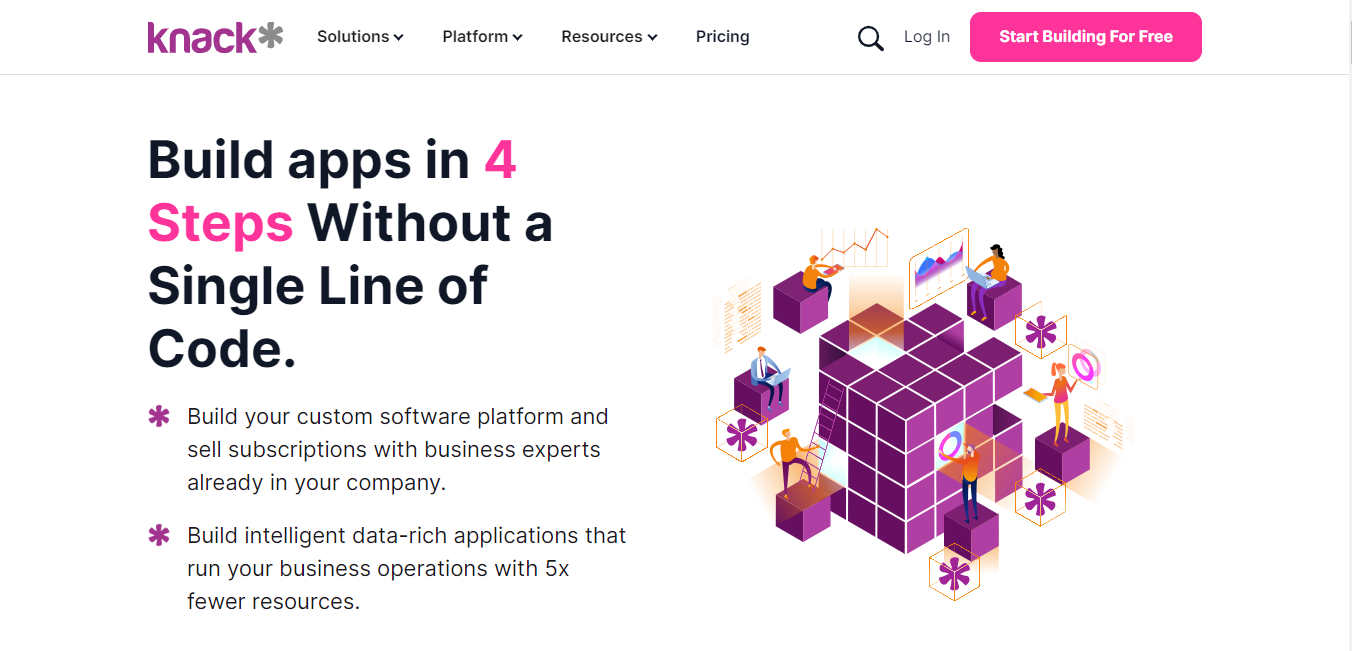
Knack allows businesses to manage, connect, and utilize their data to the fullest potential. By removing the need to source expertise or hire outside assistance, it enables total control over app development. Besides, Knack offers strong security measures like SSL encryption to guarantee the confidentiality of sensitive data.
- User Interface: Both Caspio and Knack offer user-friendly interfaces for app development. Knack emphasizes simplicity and ease of use, providing a straightforward interface for building apps. Caspio offers a visually guided interface suitable for various skill levels.
- Templates: Knack provides customizable templates for various industries and use cases, offering a starting point for app development. Caspio also offers templates, but Knack's templates might be perceived as more streamlined and tailored to specific industries.
- Integration: Caspio offers extensive integration options with third-party services and databases, ensuring seamless connectivity. Knack also integrates with various services but might have a slightly narrower range of integrations compared to Caspio.
- Automation: Both platforms support automation features to streamline workflows. Caspio's automation framework is robust and customizable, allowing for complex automated processes. Knack offers automation capabilities but might have limitations in the complexity of automated tasks compared to Caspio.
- Analytics: Caspio provides advanced analytics tools and seamless integration with external BI tools, offering comprehensive insights into data. Knack also offers basic analytics features, although Caspio might provide more sophisticated analytics functionalities.
- Security: Both Caspio and Knack prioritize security with encryption, access controls, and audit trails. Both platforms maintain strong security measures, but Caspio's emphasis on security and compliance measures may be stronger.
- Compliance: Caspio explicitly supports compliance with industry standards like HIPAA and GDPR, with detailed compliance measures. Knack also emphasizes compliance, but Caspio might have more explicitly defined compliance measures and certifications.
- Support: Caspio provides comprehensive support through documentation, tutorials, community forums, and multiple direct support channels. Knack also offers support resources, although some users might find Caspio's support ecosystem more extensive.
|
Aspect |
Caspio |
Knack |
|
User Interface |
Winner |
|
|
Integration |
Winner |
|
|
Automation |
Winner |
|
|
Analytics |
Winner |
|
|
Security |
Winner |
|
|
Compliance |
Winner |
|
8. Caspio vs Budibase
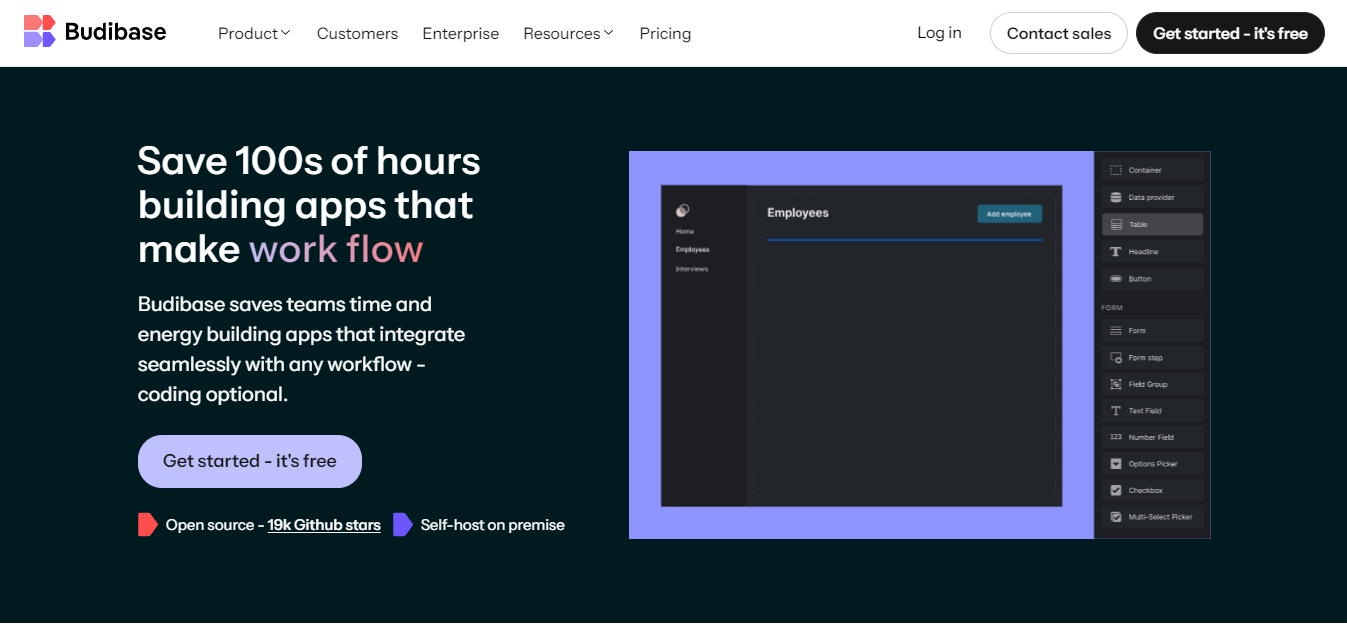
Compared to Caspio, it provides a more affordable and flexible pricing plan. Budibase offers an easy-to-use interface for building web and mobile-friendly applications. This no-code application development platform provides customizable templates and drag-and-drop tools. Budibase offers integration with Zapier, enabling users to connect their applications to over 2,000 third-party services.
- User Interface: Both Caspio and Budibase offer user-friendly interfaces for app development. Budibase emphasizes a clean and modern interface, providing simplicity and ease of use. Caspio offers a visually guided interface suitable for various skill levels.
- Templates: Budibase provides customizable templates for various purposes, offering a starting point for app development. Caspio also offers templates, but the depth and specificity of Budibase's templates might cater more precisely to certain needs.
- Integration: Caspio offers extensive integration options with third-party services and databases, ensuring seamless connectivity. Budibase also supports integrations, but Caspio might have a wider array of integration possibilities.
- Automation: Both platforms support automation features to streamline workflows. Caspio's automation framework is robust and highly customizable, allowing for complex automated processes. Budibase offers automation capabilities but might have limitations in the depth and complexity of automation compared to Caspio.
- Analytics: Caspio provides advanced analytics tools and seamless integration with external BI tools, offering comprehensive insights into data. Budibase might offer basic analytics features but might not have the same level of sophistication as Caspio.
- Security: Both Caspio and Budibase prioritize security with encryption, access controls, and audit trails. Both platforms maintain strong security measures, but Caspio's emphasis on security and compliance measures may be stronger.
- Compliance: Caspio explicitly supports compliance with industry standards like HIPAA and GDPR, with detailed compliance measures. Budibase also emphasizes compliance but might have less explicitly defined compliance measures compared to Caspio.
- Support: Caspio provides comprehensive support through documentation, tutorials, community forums, and multiple direct support channels. Budibase also offers support resources, though some users might find Caspio's support ecosystem more extensive.
|
Aspect |
Caspio |
Budibase |
|
User Interface |
Winner |
|
|
Integration |
Winner |
|
|
Automation |
Winner |
|
|
Analytics |
Winner |
|
|
Security |
Winner |
|
|
Compliance |
Winner |
|
9. Caspio vs AppSheet
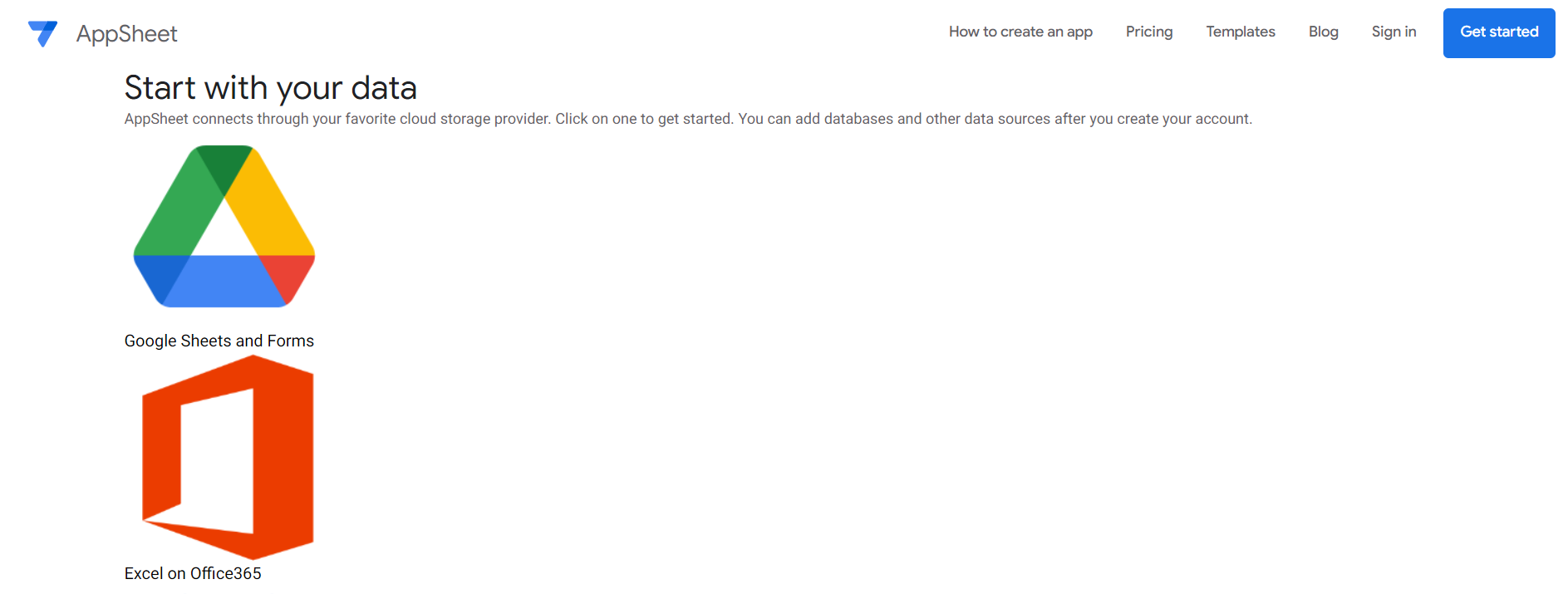
AppSheet is a no-code platform that makes it easier for users to create custom mobile and web applications without coding. Moreover, it allows users to build applications by connecting to various data sources (like spreadsheets, databases, and cloud storage services). Let's compare this platform to Caspio with regard to the most important aspects.
- User Interface: Both Caspio and AppSheet offer intuitive visual development interfaces.
- Templates: Caspio provides a wider range of pre-built application templates compared to AppSheet.
- Integration: Caspio offers more extensive integration options with third-party services and databases.
- Automation: Caspio provides a more robust and customizable automation framework than AppSheet.
- Analytics: Caspio offers more advanced analytics features and integrations with business intelligence tools compared to AppSheet.
- Security: Caspio offers more comprehensive security features and compliance options than AppSheet.
- Compliance: Caspio explicitly offers compliance with industry standards such as HIPAA and GDPR, while AppSheet's compliance measures may be less explicit.
- Support: Caspio provides more comprehensive support options, including documentation, tutorials, community forums, and direct support channels, compared to AppSheet.
|
Aspect |
Caspio |
AppSheet |
|
User Interface |
Winner |
|
|
Integration |
Winner |
|
|
Automation |
Winner |
|
|
Analytics |
Winner |
|
|
Security |
Winner |
|
|
Compliance |
Winner |
|
10. Caspio vs Bubble
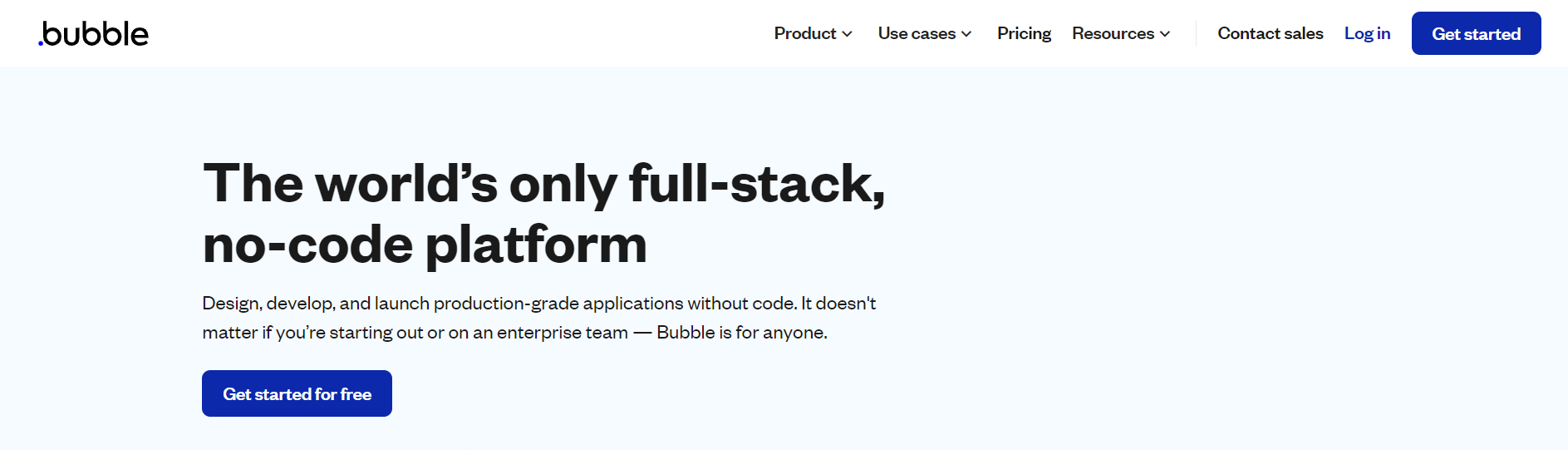
Bubble is another popular no-code development platform that allows users to create web and mobile applications without coding. While Bubble and Casio have a lot of similarities, they also have some key differences in terms of their features and target audience.
- User Interface: Bubble offers a more intuitive and visually appealing user interface compared to Caspio.
- Templates: Bubble provides a wider range of pre-built application templates compared to Caspio.
- Integration: Caspio offers more extensive integration options with various third-party services and databases compared to Bubble.
- Automation: Bubble provides a more flexible and powerful automation framework than Caspio.
- Analytics: Caspio offers more advanced analytics features and integrations with business intelligence tools compared to Bubble.
- Security: Both Caspio and Bubble offer comprehensive security features, but Caspio's emphasis on security and compliance measures may be stronger.
- Compliance: Caspio explicitly offers compliance with industry standards such as HIPAA and GDPR, while Bubble's compliance measures may be less explicit.
- Support: Caspio offers more comprehensive support options, including documentation, tutorials, community forums, and direct support channels, compared to Bubble.
|
Aspect |
Caspio |
Bubble |
|
User Interface |
Winner |
|
|
Integration |
Winner |
|
|
Automation |
Winner |
|
|
Analytics |
Winner |
|
|
Security |
Winner |
|
|
Compliance |
Winner |
|
What factors should you consider when evaluating Caspio and alternative low-code database platforms?
When choosing the Caspio alternative, consider these factors:
Costs and Plans: Caspio's pricing is based on users, data transfer, and storage. Plans start at $127.50/month, going up to $510/month for advanced features. Custom enterprise pricing is offered, and new users can try it for free.
Design and Customization: Prioritize platforms with diverse customization features like code interfaces, templates, and drag-and-drop tools. These enable tailored app creation to suit specific business needs.
Development Tools: Low-code database platforms come with diverse development tools, including an enterprise-grade online database, automation capabilities, and visual application builders with drag-and-drop and point-and-click features.
Data Modeling: Data modeling shapes a database's structure, entity connections, and access methods. Assessing alternatives to Caspio should prioritize features like user-friendly interfaces, templates, and software integration to understand their impact on design and functionality.
Automation and Workflows: Caspio allows users to automate tasks like notifications, record updates, and report generation. The alternatives offer various automation and workflow capabilities to streamline processes and create unique customer experiences.
Data Tracking: Platforms should enable businesses to track various types of data, including customer information, sales data, and inventory levels, to improve operations.
Compliance: Businesses handling sensitive data must comply with industry laws like GDPR and HIPAA. Different platforms address these concerns by providing compliance certifications, security measures, and customizable settings.
Platform Customization: Caspio alternatives provide customization for UI, data structures, and business logic, enabling tailored web and database apps. Drag-and-drop tools simplify altering app appearance and functionality.
Support and Training: Low-code database solutions typically offer various support services, such as online help, video lessons, and forums. Many platforms also provide free training and round-the-clock assistance for users, especially those without programming knowledge.
Ease of Use & User Interface: Simplicity in user interface aids in rapid deployment of database solutions, improves user experience, and simplifies data management with customizable dashboards and easy data sorting.
Cloud Services: Consider cloud services that offer unique customer experiences and corporate process acceleration, and AWS Cloud9, a cloud-based integrated development environment with various tools for languages like JavaScript, Python, and CPP.
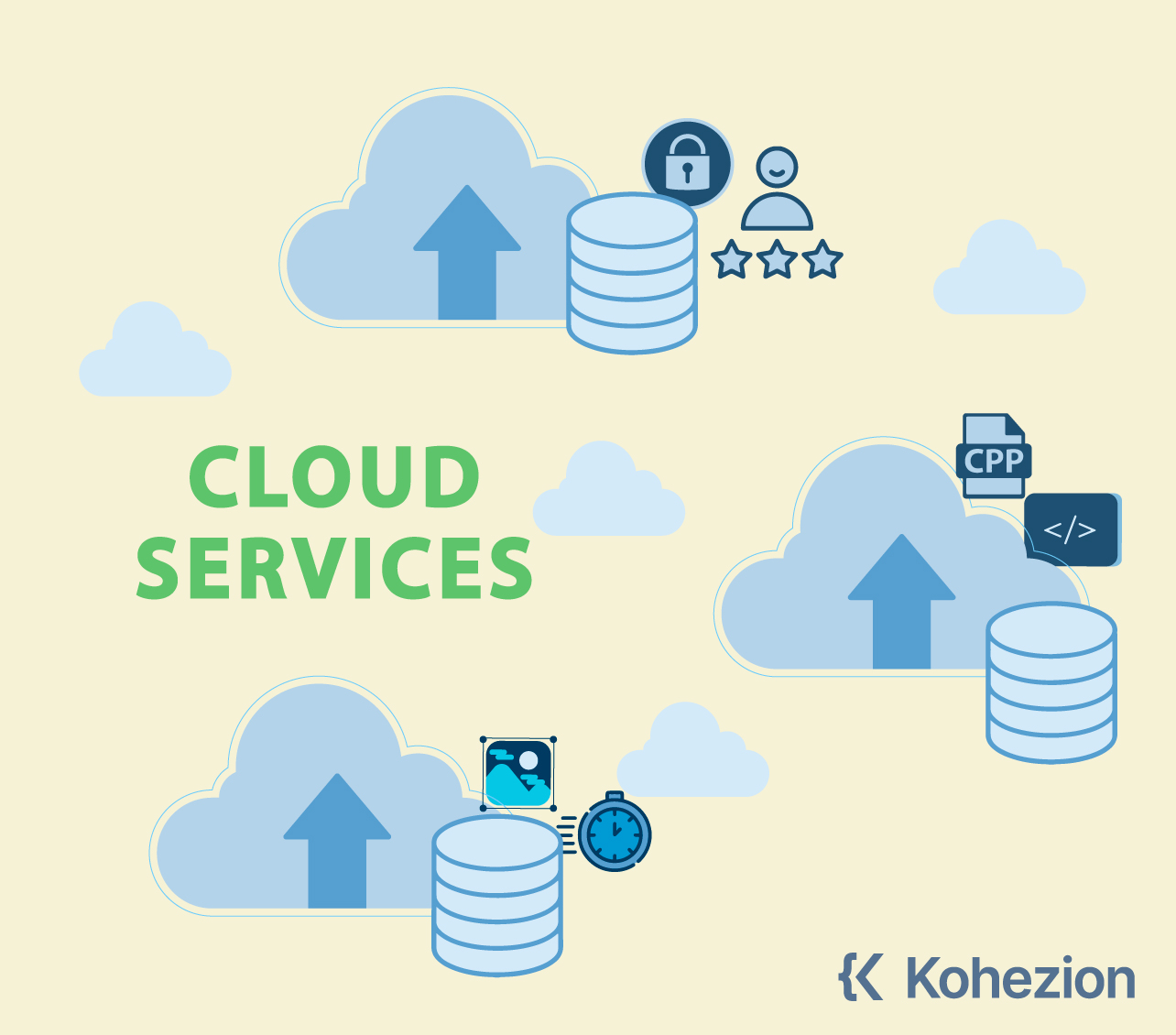
Which platforms, apps, and other solutions are the best alternative to Caspio?
1. Low-Code Platforms
Low-code database platforms have grown in popularity in recent years because they enable organizations to create custom applications without having to hire a team of programmers. Although Caspio is a well-liked solution in this field, there are a number of additional low-code database platforms that provide distinctive features and advantages worth taking into account, including:
- Kohezion
- OutSystems
- Appian Low-Code Platform
- Power Apps
- Salesforce Platform
2. No-Code Platforms
There are a number of no-code platforms that offer comparable alternatives to Caspio. Here is a brief overview of the top platforms:
- Kohezion:
- Clappia: It enables non-technical users to develop reliable mobile and web apps using only Excel skills. Users can create a variety of workflows and apps using features like GPS location, QR code, and more. Clappia also offers over 50 pre-built app templates.
- Kintone: A no-code platform that allows teams to build apps and databases without writing any code. It allows business users to collaborate and interact with each other through conversations and shared documents.
- Ninox: Aside from resembling spreadsheets, this platform allows users to build reports for data visualization in forms such as tables, charts, and calendars. Plus, it also offers a range of pre-built templates and integrations with other tools.
3. App Development Platforms and Applications (Mobile, Web, and Business Apps)
Caspio has a number of app development platforms and applications that can be used as its alternates, including:
- Back4App - This platform offers a mobile backend as a service (MBaaS) solution, making mobile application development easier and faster. The platform has features such as push notifications, user authentication, and a real-time database.
- Airtable - Another popular platform that combines the simplicity of a spreadsheet with the power of a database. It allows users to create custom workflows, automate tasks, and collaborate with team members in real time.
- The FileMaker Platform from Apple - This cross-platform database application allows users to create custom solutions for Mac, Windows, iOS, and the web. It offers features such as a script editor, and integration with other Apple products.
- VisionX - A low-code platform that enables users to create enterprise-grade applications without any coding. It offers features such as visual modeling, data mapping, and integration with external systems.
- Microsoft PowerApps - It allows users to create custom forms and workflows with ease. There are built-in connectors for over 200 data sources including Dynamics 365 and Office 365. In addition to integrating seamlessly with Microsoft's productivity tools like SharePoint Online and OneDrive, It has extensive integration capabilities with other well-known platforms (like Salesforce and Dropbox).
4. Automation Platforms
Caspio may also be replaced by platforms that provide automation features like TrackVia and Quickbase. These platforms are excellent at optimizing data operations and automating tedious procedures, which helps users save time and work more effectively. These distinctive qualities distinguish these platforms from Caspio and make them the best choice for companies looking to develop and expand their operations.
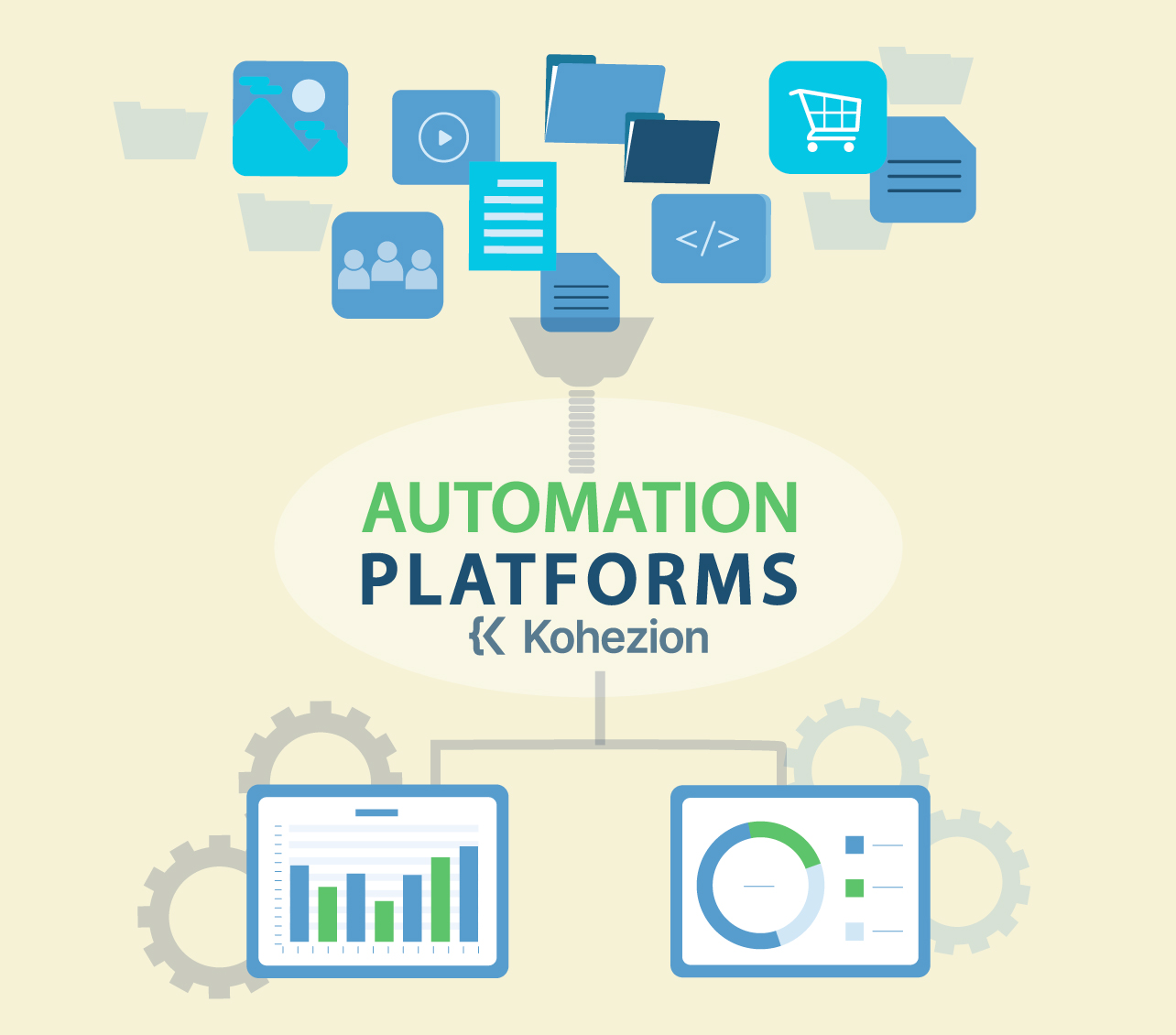
Conclusion
This comprehensive exploration beyond Caspio reveals a range of low-code database platforms sought for their enhanced usability, advanced features, and robust support. Customers seek alternatives addressing complexities and limitations seen in Caspio, exploring options like Kohezion, Quickbase, Zoho Creator, and more. Factors like cost, customization, and compliance guide evaluation. These platforms offer diverse strengths, catering to specific business needs within the low-code landscape, aiding businesses in finding solutions aligning seamlessly with their operational demands.
Start building with a free account
Frequently Asked Questions
Low-code database platforms offer several great benefits, including:
- Ease of use: Without knowing programming or data structures, non-technical people can simply construct applications using low-code platforms.
- Reduced tech stack: Built-in integration systems eliminate the need for third-party integration tools, thereby lowering the overall tech stack and integration expenses as well.
- Enterprise readiness: Low-code platforms offer private cloud tiers and dedicated servers, enabling organizations to scale easily and at their own pace. This gives dedicated servers autonomy and self-management.
- White-labeling: Some low-code platforms offer truly customizable, white-labeled apps that have zero mention of the platform throughout the app code, URL, or design. This allows consumer-facing apps to present entirely under their own branding.
While Caspio offers a drag-and-drop visual app builder, as well as an enterprise-grade online database and automation capabilities, it lacks features like project management and CRM. In comparison, some other low-code app-building platforms (like monday.com) combine it with outside-the-box features (like project management). OutSystems, for example, provides a comprehensive low-code platform for building complex, enterprise-level apps, which allows for integrations with other apps.
Here are some key features offered by Caspio alternatives:
- Airtable: customized views, customized fields, relational database functionality, forms management, and email integration.
- Back4App: scalable backend infrastructure, real-time database, cloud code, and push notifications.
- Zoho Creator: drag-and-drop interface, customizable workflows, integration with Zoho apps, and mobile app creation.
- FileMaker: customizable templates, drag-and-drop interface, integration with other Apple products, and web publishing.
- VisionX: low-code development, AI-powered automation, drag-and-drop interface, and integration with popular databases.
Caspio alternatives offer a wide variety of integration tools to help businesses/organizations streamline their workflows while maximizing their productivity. Some of these tools available include project management, customer relationship management (CRM) software, and data management capabilities. With these tools, Caspio alternatives allow businesses to manage their data in a more efficient manner, collaborate with team members more effectively, and automate various tasks. Additionally, some offer integrations with other third-party tools and apps (like Zapier) to further enhance their functionality.
In addition to features like project management and CRM, Caspio alternatives - like IntelliJ IDEA, CBO, PHPRunner, Unity, GitLab, hedgehog lab, Conzept 16, iTools, Bandwidth, and Tier 1 Apps Mobile App Builder - offer many benefits and competitive prices. Appy Pie is also worth mentioning. It allows for the creation of high-quality apps, websites, and chatbots compatible with both Android and iOS operating systems.
Before making a choice, it's crucial to assess the compliance certifications of Caspio options. OutSystems, Salesforce Platform, and Mendix Platform are all compliant with industry standards such as GDPR, HIPAA, and SOC 2. Quickbase, another Caspio alternative, meets industry standards like EU-US Privacy Shield, SOC 1/SOC2, HIPAA, and DFARS. Zoho, for example, is certified with ISO / IEC 27017:2015. Every image, file, and record stored in this app is encrypted.


