Did you know that 60-80% of businesses still use old applications? These systems were great in the past, but now they slow progress and limit growth. That's why moving to the cloud is key.
This guide will walk you through moving your old applications to the cloud. We'll cover what a legacy application is and why companies choose cloud migration. You'll learn about the benefits and challenges of moving systems to the cloud. Plus, we'll talk about what to think about before starting the move.
What Is a Legacy Application?
A legacy application is old software that has been around for a long time. It's built on outdated tech and can't do as much as newer systems. These apps are often on local servers, which costs a lot to keep up and can slow down.
Putting legacy apps in the cloud has big benefits for businesses. Moving them to the cloud means using newer tech, which improves scalability, security, and efficiency.
Moving itto the cloud makes working with other software and apps easier, helping businesses stay competitive in a fast-changing tech world.
Who Uses Legacy Applications?
Many industries and organizations still use legacy applications every day. They are common in fields like education, government, healthcare, finance, and logistics. These sectors find them essential for their daily work.
Academic Institutions
Universities, colleges, and schools use legacy apps for important tasks. They handle student records, course sign-ups, financial aid, and more. These apps might be old and hard to connect with new tech.
Government Agencies
Government agencies at all levels need legacy apps frequently. They use them for services for citizens, taxes, social welfare, and safety. Moving these apps to the cloud can make them work better, be more accessible, and be safer.
Healthcare Providers
Legacy apps are common in healthcare because of the complex tasks they handle. They manage patient information, electronic health records, and billing. Cloud migration could make sharing patient data easier and improve care quality.
Financial Institutions
Legacy apps are key in finance and are used by banks, insurers, and investment firms. They manage accounts, transactions, risk checks, and follow rules. Going to the cloud could make these institutions work better, keep data safer, and improve customer service.
Transportation and Logistics
Transport and logistics firms depend heavily on legacy apps for inventory, tracking, route planning, and supply chain work. Cloud migration could bring real-time updates, better teamwork, and automation, which would lead to more efficiency and happier customers.
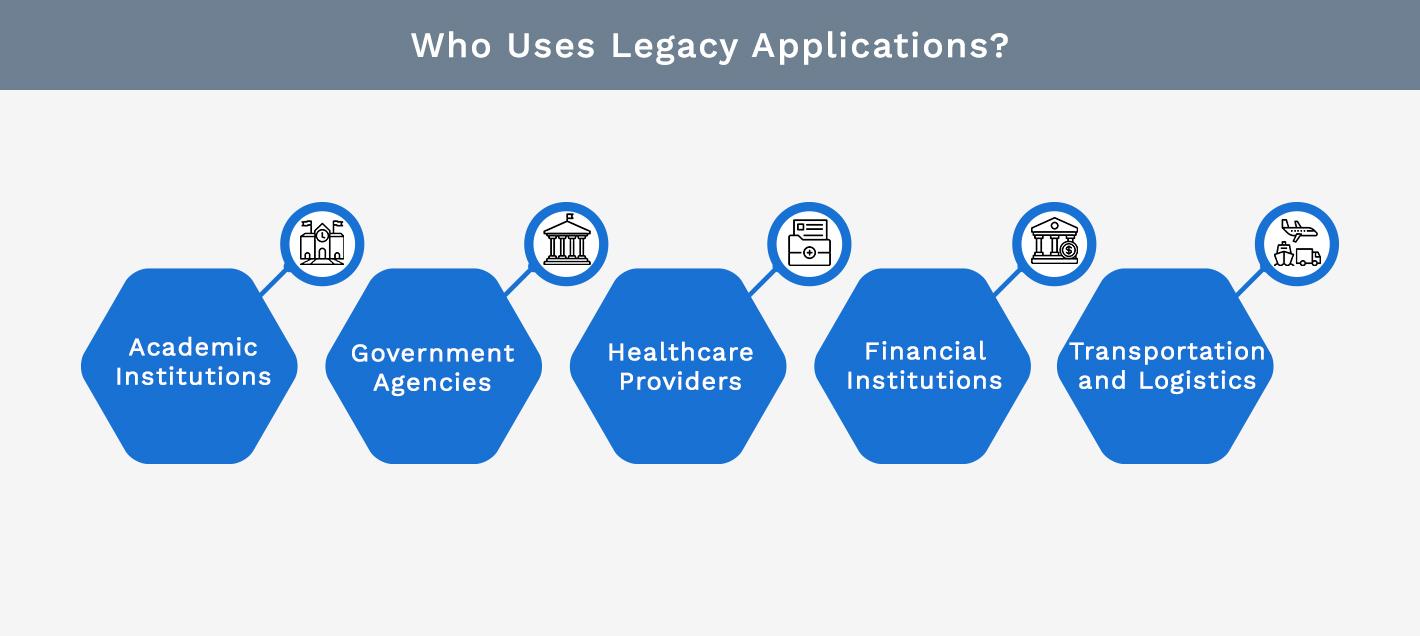
What Is Cloud Migration?
Cloud migration moves digital assets from on-premise servers to the cloud. It shifts databases, IT systems, applications, and resources to cloud-based computing and storage. This change helps businesses take advantage of cloud technology's benefits, such as scalability, security, and cost efficiency.
Cloud migration means moving from physical infrastructure to virtual environments online. This shift lets companies access their systems using the Internet. It helps them keep their old systems and data while enjoying the advantages of cloud technology.
The cloud migration process has several steps:
- Assessment: This step looks at the current infrastructure, applications, and data to see if they fit in the cloud. It checks dependencies, performance needs, and security issues.
- Planning: A detailed migration plan is created. It lists the tasks, timelines, and resources needed for a smooth cloud move. This step also involves choosing the right cloud platform and migration method.
- Preparation: Getting ready means cleaning data, optimizing applications, and improving security. This makes sure everything works well in the cloud.
- Migration: This is when the actual move happens. It includes moving data, rehosting applications, and integrating services into the cloud. It's important to manage this step well to avoid problems and keep data safe.
- Validation: After moving, testing, and validating, ensure everything works as expected in the cloud. This includes checking performance, security, and user preferences.
Moving legacy applications to the cloud allows organizations to fully utilize cloud technology. This helps them innovate, improve operations, and meet their business goals.
Why Are Legacy Systems Migrated to the Cloud?
Organizations move their old systems to the cloud for several reasons. These include:
Outdated Technology
Old systems use technology that is not up to today's business needs. Moving to the cloud allows them to use the newest tech, keeping their systems current.
Limited Support and Maintenance
Old apps often lack vendor support and upkeep. This can cause big problems and make fixing bugs or security issues hard. The cloud offers ongoing support and maintenance, keeping the app running smoothly.
Higher Maintenance Costs
Keeping old systems on-premise costs a lot in hardware and maintenance. Moving to the cloud cuts these costs. The cloud provider handles the infrastructure and upkeep.
Lack of Integration
Old systems don't easily work with modern apps and tech. This leads to inefficiencies and data silos. The cloud lets organizations use advanced integration. This means better data flow and teamwork across systems.
Security Risks
Old systems can be risky because they are no longer updated by the vendor. The cloud offers better security with features like encryption and regular updates, which lower the risk of data breaches and unauthorized access.
User Experience
Old systems don't have the easy-to-use interfaces and smooth experiences users want today. Moving to the cloud helps improve this. It brings modern design and apps that work well from anywhere, anytime.
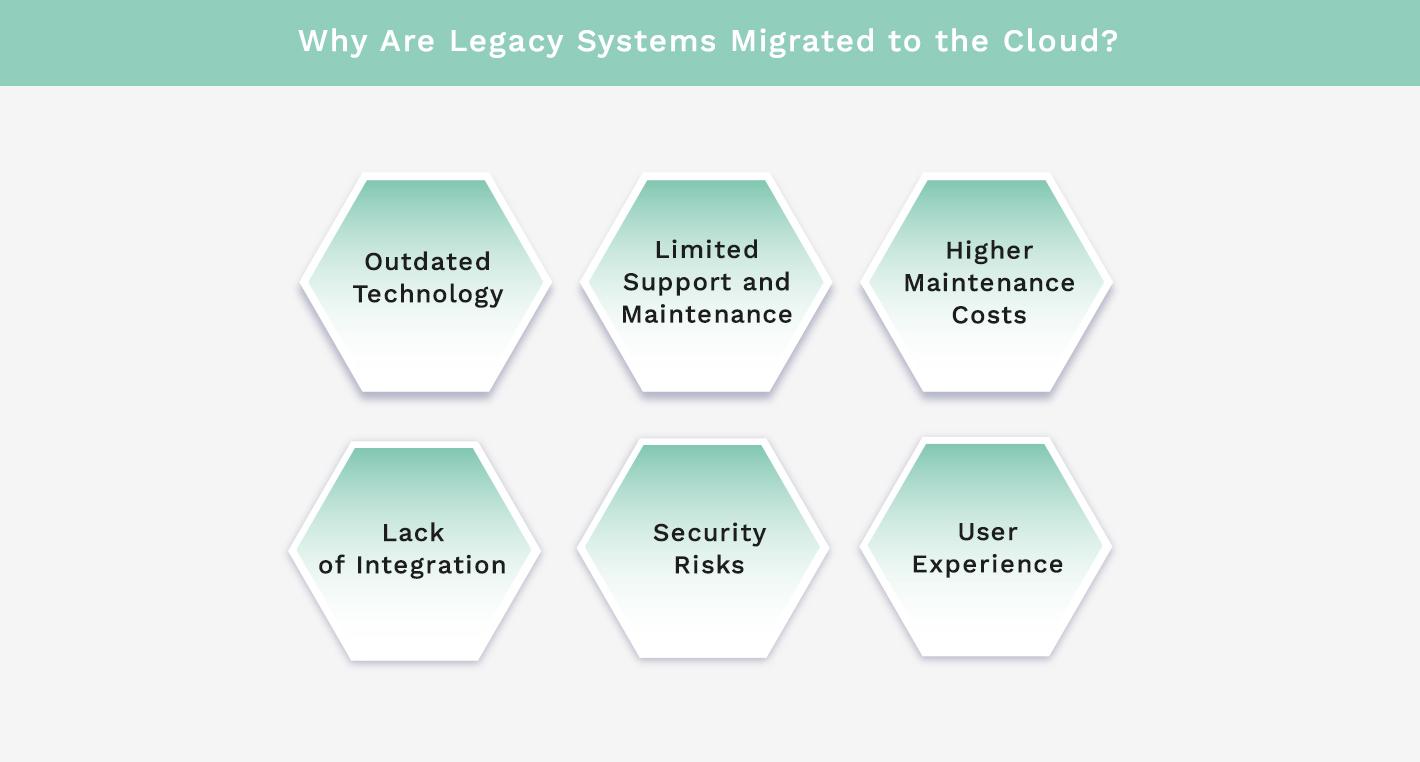
Benefits of Legacy Application Migration to Cloud
Moving old systems to the cloud has big benefits for businesses. It makes them more efficient, productive, and secure.
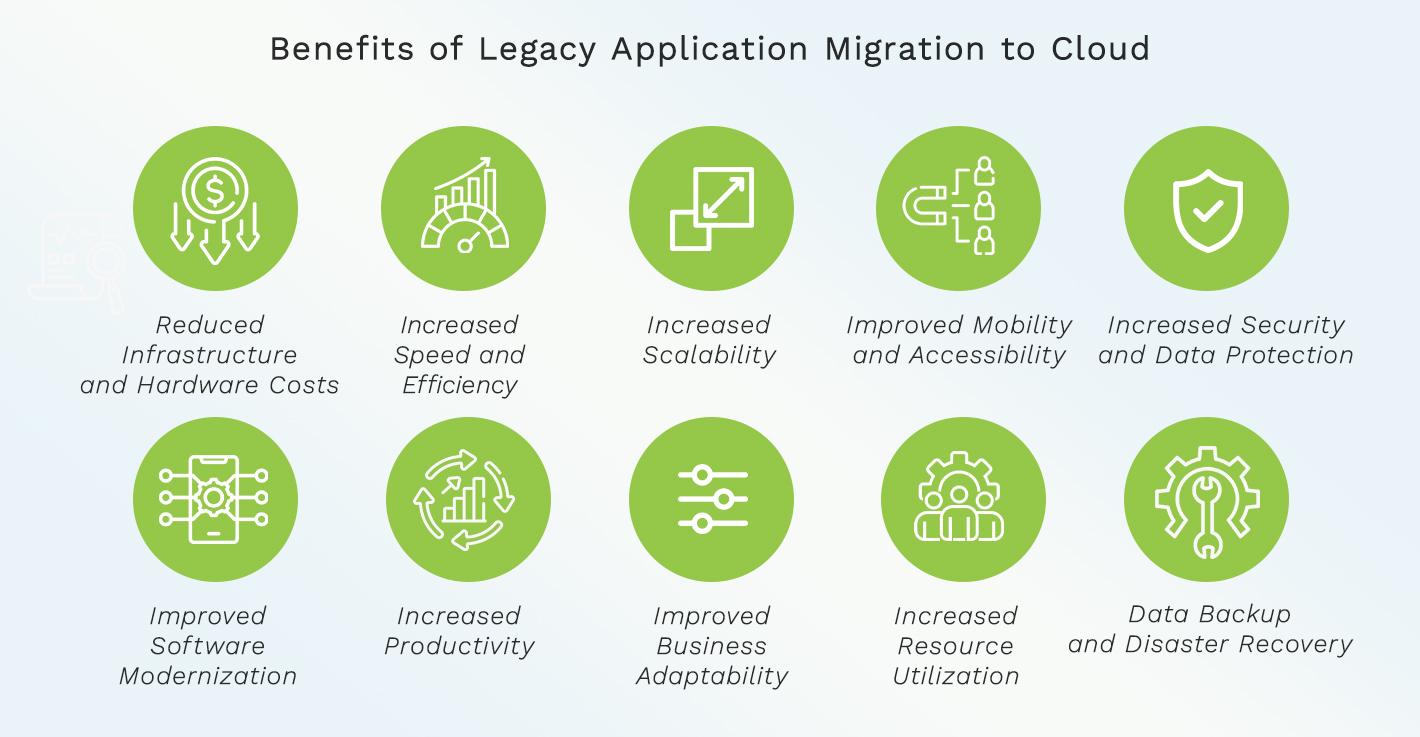
Let's look at the main advantages:
Reduced Infrastructure and Hardware Costs
Cloud migration means no more spending on expensive hardware and servers. Companies save money on buying and maintaining their tech, making IT management easier and cheaper.
Increased Speed and Efficiency
Cloud tech makes apps run faster and work better. Businesses benefit from quicker data processing and smoother workflows, which means more work gets done and operations run smoothly.
Increased Scalability
Clouds can grow or shrink easily to fit business needs. Moving apps to the cloud means they can handle more users or tasks without trouble. This keeps performance high and uses resources well.
Improved Mobility and Accessibility
Cloud apps let people work from anywhere, anytime, on any device. This makes employees more flexible and productive. It also helps teams work together better, no matter where they are.
Increased Security and Data Protection
Cloud migration increases security and keeps data safe. Cloud providers use strong security tools like encryption and firewalls. This protects against hackers and data loss from hardware problems or disasters.
Improved Software Modernization
Cloud lets companies update old apps with new tech and tools. This means better user experiences and new features, helping businesses stay ahead in the market.
Increased Productivity
Cloud apps make processes simpler and faster. They give quick access to tools and automate tasks. This frees up time for important work and makes operations more efficient.
Improved Business Adaptability
Moving apps to the cloud makes businesses more flexible and quick to adapt. Cloud solutions help companies quickly change with the market and adopt new tech, keeping them competitive.
Increased Resource Utilization
Cloud migration helps companies use resources more efficiently. Companies can easily manage and use resources as needed, saving money and supporting different apps and tasks efficiently.
Data Backup and Disaster Recovery
Clouds have strong backup and recovery tools. Moving apps to the cloud means regular backups of important data. This reduces the risk of losing data and makes recovery faster if something goes wrong.
| Benefit | Description |
| Reduced Infrastructure and Hardware Costs | Migrating to the cloud eliminates the need for costly on-premises infrastructure and hardware. |
| Increased Speed and Efficiency | Cloud migration accelerates application performance and improves operational efficiency. |
| Increased Scalability | Cloud platforms provide unparalleled scalability to accommodate evolving business needs. |
| Improved Mobility and Accessibility | Cloud-based applications enable remote access and collaboration from any device. |
| Increased Security and Data Protection | Cloud migration improves security measures and safeguards against data loss. |
| Improved Software Modernization | Cloud platforms facilitate software modernization and innovation. |
| Increased Productivity | Cloud-based applications streamline processes and optimize productivity. |
| Improved Business Adaptability | Cloud migration improves business adaptability and agility in a rapidly changing landscape. |
| Increased Resource Utilization | Cloud-based infrastructure allows efficient resource allocation and utilization. |
| Data Backup and Disaster Recovery | Cloud platforms offer robust data backup and disaster recovery capabilities. |
Challenges of Legacy Application Migration to Cloud
Moving old applications to the cloud is tough for companies. Knowing these challenges is key to making a good plan for moving smoothly.
Lack of Understanding of the Migration Process
Many companies don't get how moving to the cloud works. This includes things like moving data, setting up infrastructure, and changing how the application works. Without knowing this, moving can be hard and full of mistakes.
Lack of Resources and Expertise
Special skills and tools are needed to move to the cloud, but many companies lack this in-house. This can cause delays, go over budget, and lead to less-than-perfect results.
Lack of a Clear Strategy
Having a clear plan is key to a successful cloud move. Without one, companies might not match their business goals with the move, which can lead to poor decisions, more risk, and higher costs.
Poor Communication and Coordination
Without good communication and teamwork, you might face misunderstandings, delays, and wrong expectations. IT, developers, and business teams need to work together well.
Lack of Adequate Testing
Testing ensues a smooth move. Not testing enough can cause problems, disrupt systems, and lead to data loss. Testing the moved application and how it works with other systems is key to reducing risks and ensuring its smooth operation in the cloud.
Inefficient Processes
Old applications often work less efficiently. Moving them to the cloud means reviewing and improving their processes. If not done right, this can slow down the move and affect the application's performance.
Lack of Cloud Compatibility
Some old applications don't work well with cloud platforms. They might need specific hardware or software versions. Finding a solution for this can be hard and needs careful planning.
Technology Challenges
Moving old applications to the cloud can mean dealing with complex technologies. These might not be right for the cloud. Changing and updating these can be tough and needs a good plan.
High Risks and Costs
Moving to the cloud comes with risks and costs. These include data security issues, system failures, and disruptions. Costs can go up because of unexpected problems, longer move times, and the need for more resources and experts.
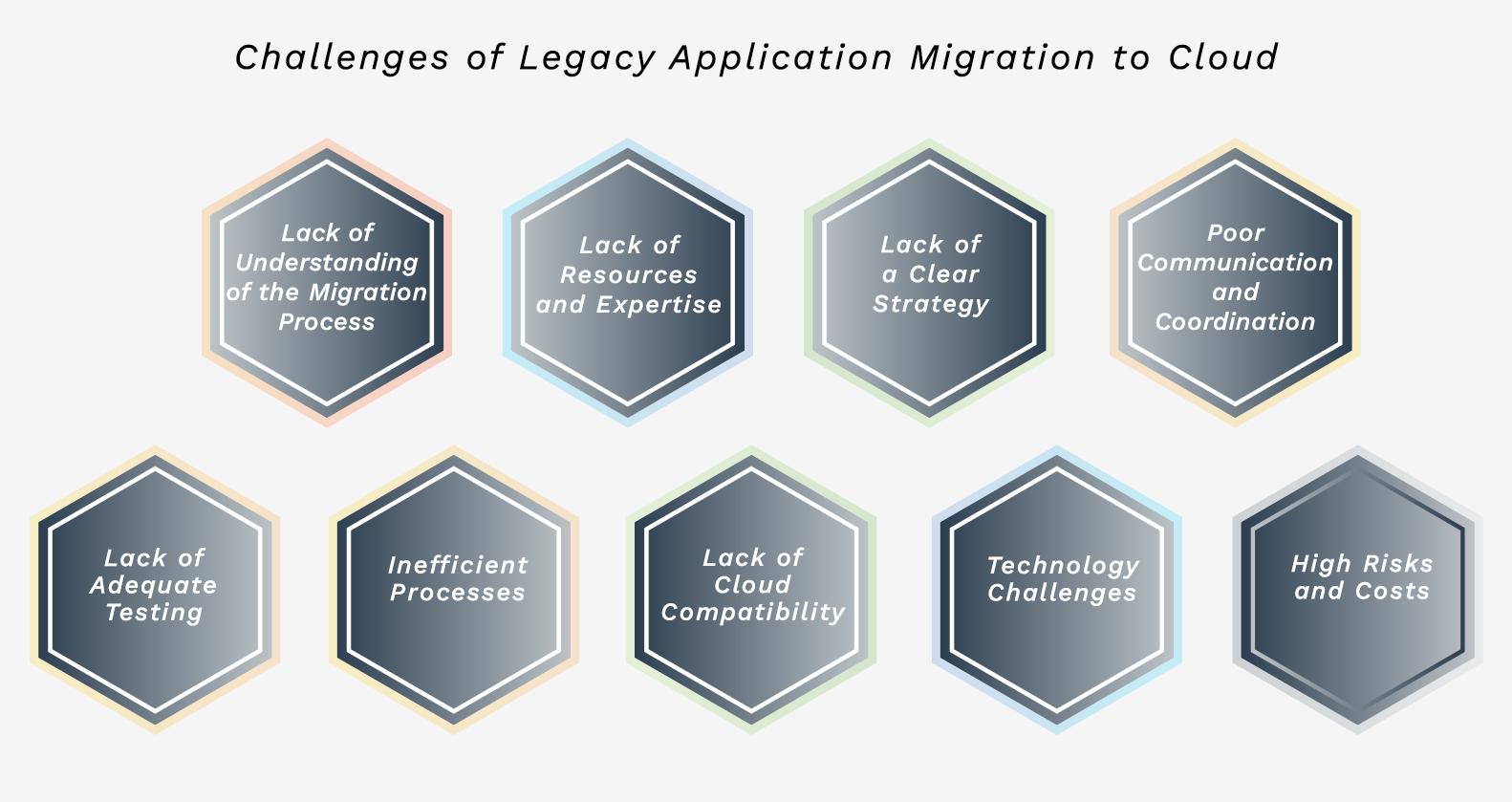
Things to Consider Before Migrating Your Legacy App to the Cloud
Before moving your old app to the cloud, consider several key points:
On-Premises Systems & Microservices
Check if your current systems and microservices work well with the cloud. If not, see if you need to change or update them to make them work smoothly.
Cloud Systems & Platforms
Pick the best cloud systems and platforms for your business. Consider things like how big or small you need it to be, how reliable, how secure, and how much it costs.
Integration Tools
Look into tools that make moving your app to the cloud easier. These tools help link your old app with the cloud. They keep data the same during the move.
Software Architecture
Look at your app's software design to see if it fits the cloud. You might need to change or update it for better performance and function in the cloud.
Hardware Resources
Figure out what hardware you need for moving your app to the cloud. See if you need to upgrade or change hardware to support the move and keep performance high.
System Dependencies
Find out what your app depends on and whether those things work with the cloud. You might need to find new solutions if they don't fit.
Database Management Systems
Check if your database systems work with the cloud. Plan how to move your data safely and efficiently to the new system.
Legacy Application Migration Strategies & Options
Look into different ways to move your app to the cloud. Think about how complex the app is, how urgent the move is, and what you want to achieve to pick the best method.
Business Needs & Budget
Make sure the move fits your business goals and budget. Consider how much downtime you can afford, the risks, and the costs to make the transition smooth without hurting your business.
Partner Resources
Think about working with experts or services that can move old apps to the cloud. Use their knowledge and tools to make the move successful and get the most from the cloud.
How to Migrate Your Legacy Applications to the Cloud
Moving old apps to the cloud is a big task requiring much planning and care. To make sure it goes well, follow these steps:
Set Clear Migration Goals
Decide your goals before moving your old apps to the cloud. Maybe you want to make them run faster, save money, or improve their functionality. Knowing your goals will help guide the whole process.
Choose the Right Cloud Provider
Picking the right cloud provider is key to a smooth move. Consider their reliability and security and whether they meet your business needs. Choose one that supports your old apps well.
Ensure Security and Compliance
Check how secure your cloud provider is and make sure it meets the standards. Also, make sure your move follows the rules of your industry.
Provide Team Training
To ensure your team is ready for the move, offer training to teach them about cloud tech. Help them get used to the new cloud setup and give them practical experience to increase their confidence.
Seek Expert Assistance
Moving old apps to the cloud can be tough, especially if you're new to cloud tech. Think about working with a trusted cloud migration service. They can help you overcome problems and make sure the move is successful.
How to Reduce the Risks That Come with Legacy App Migration
Moving old apps to the cloud has risks that must be managed well for a smooth move. Here are ways to lessen these risks and tackle problems early:
Maintain Current and New Versions
Before moving, make sure both the old and new app versions are kept up-to-date. Fix any issues, apply updates, and improve performance. Starting with a stable app lowers the risk of migration problems.
Continuous Integration
Use continuous integration (CI) to check all changes in a controlled setting. CI finds and fixes compatibility problems early, helping you deal with them before moving. It also keeps dependencies updated.
Identify and Map Dependencies
Know what the app depends on before moving it. This includes databases, libraries, frameworks, and outside services. Understanding these dependencies helps plan their move and reduces system impact.
Gradual Expansion
Don't move everything at once. Start with less important parts or small modules first. This way, you can test and validate in a safe space. It lowers the risk of big system disruptions and helps spot and fix problems early.
Address Issues Proactively
It's key to tackle migration problems as they come. Keep an eye on the migration's progress and watch for performance or compatibility issues. Make sure everyone knows how to report and fix problems quickly. Using these strategies will help you lower the risks of moving legacy apps to the cloud. This increases the chances of a successful switch.
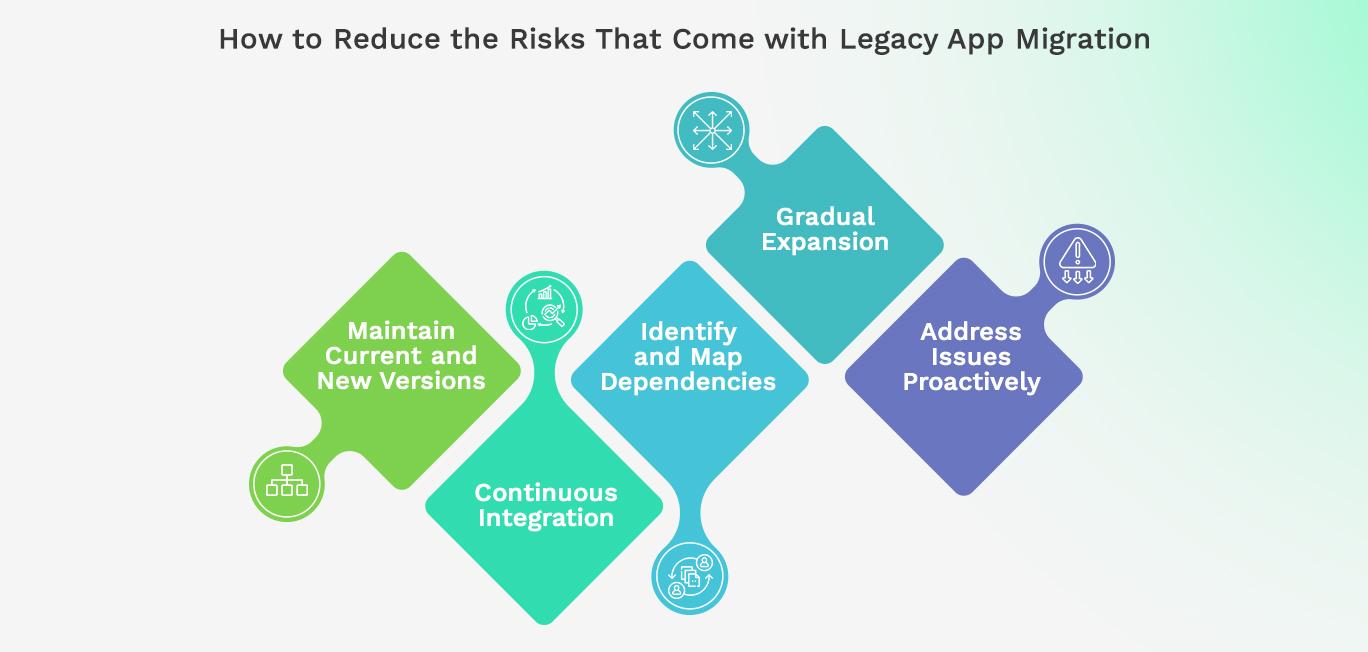
Migrate Your Legacy Application with Kohezion
Kohezion is great for businesses wanting to move old apps to the cloud. It has strong features and works well with other systems, making app migration easy and trouble-free.
Moving apps to the cloud with Kohezion lets you grow or shrink your resources as needed. It handles big demands without slowing down and keeps your data safe during and after moving. It uses encryption, secure login, and backups to protect your apps and info.
Using Kohezion cuts down on costs for old infrastructure and upkeep. You get advanced features and reliable performance without the high costs. Your apps are available from anywhere, anytime in the cloud. Its easy interface lets you work from any device with the internet, making teamwork and remote work easy.
Kohezion's easy drag-and-drop interface makes moving apps simple. You can upload your data and maps without needing to code or know much about tech. The platform lets you tailor your apps to your business needs. You can create unique forms and workflows and set up user roles and permissions.
Kohezion works well with other cloud services and APIs. This connects your apps with different tools and systems, making data flow smoothly without manual entry or syncing. Use Kohezion's automated workflows to make your business run smoother. Automate tasks like data checking, approvals, and notifications to save time and increase efficiency.
| Benefits of using Kohezion | Features of Kohezion |
|
|
Conclusion
Moving old applications to the cloud has many benefits for businesses. It makes them more scalable, secure, and efficient while also helping save money. But moving old apps to the cloud isn't easy. With good planning and the right help, businesses can overcome these challenges. This move can unlock new potential in the cloud, driving innovation and growth.
As technology changes fast, old applications can hold a business back. Moving to the cloud helps keep systems up-to-date with the latest tech. This move brings big benefits, changing how a business works. Working with a trusted partner like Kohezion makes this process easier.
Contact us to see how Kohezion can help you seamlessly migrate your apps to the cloud and improve your business operations.
Start building with a free account
Frequently Asked Questions
During migration, all data linked to the application must be moved. This includes databases, files, settings, and other data needed for the app to work correctly. It's key to move all the needed data to the cloud to keep the app running smoothly.
The cost to move legacy applications to the cloud changes based on several things. These include how complex the app is, how much data there is, how much custom work is needed, and the cloud provider chosen. Talking to a cloud migration expert or provider can give you a clear cost estimate for your project.
To check if your legacy apps are ready for the cloud before moving them, start by looking at their architecture, how they scale, and if they work with cloud settings. Consider whether they rely on certain hardware or software, can handle a distributed network, and need updates for cloud use. A cloud expert can help you figure out if your apps are ready and what changes they might need.
Many cloud service models work well for moving legacy apps. Infrastructure as a Service (IaaS) lets you move your apps to the cloud without changing their functionality. Platform as a Service (PaaS) provides a ready environment for developing and deploying apps. Software as a Service (SaaS) offers cloud-based software applications. The best cloud service model depends on your needs and the type of legacy apps you use.

