The modern business environment heavily relies on optimal enterprise software to enhance operational efficiency. This article provides a detailed examination of three prominent platforms—OutSystems, ServiceNow, and Kohezion. Through a comprehensive analysis, we'll explore their features, user experiences, pricing models, and support services. This exploration aims to offer a thorough understanding of these platforms and their potential impact on businesses.
What Is OutSystems?
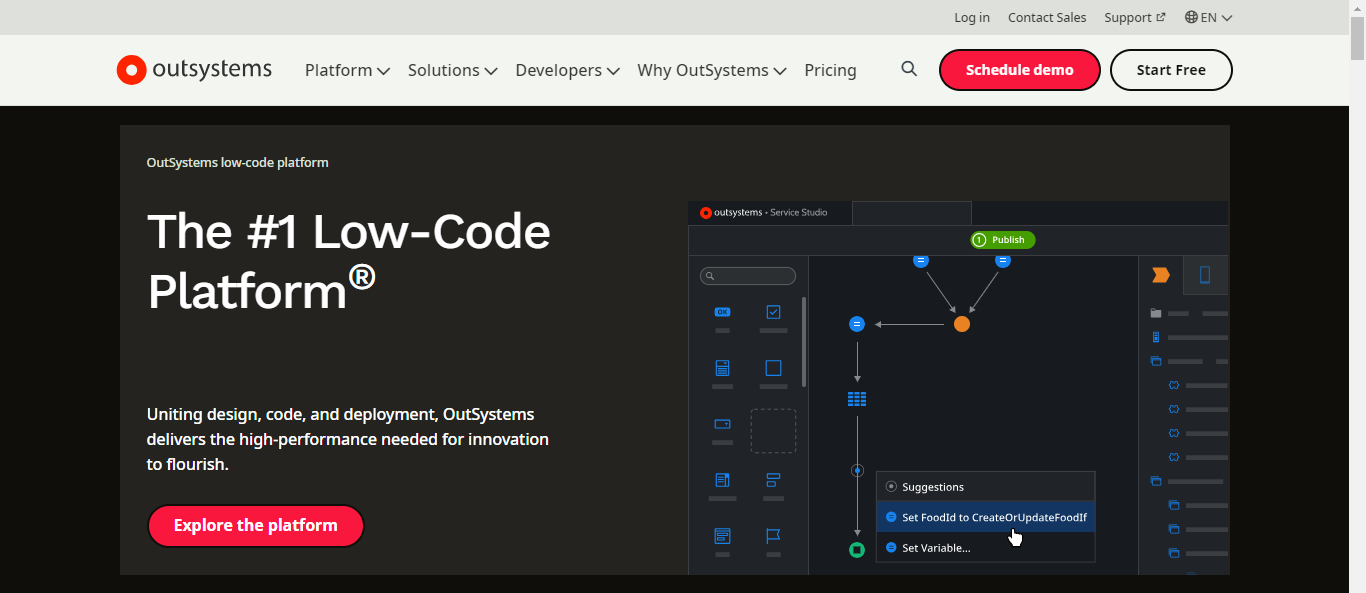
OutSystems is a high-performance, low-code platform facilitating businesses to create, deploy, and manage custom mobile and web applications. Founded in 2001 and based in Boston, Massachusetts, OutSystems is known for its rapid application development approach, which allows developers to deploy their apps with an impressive time-to-market advantage. Its solutions range from digital customer experience transformation to process automation. Catering to freelancers, and small to large enterprises across various sectors, including banking, government, healthcare, and higher education, OutSystems offers an amalgamation of technical advisory, event planning, customer support, and training services.
Pros and Cons of Outsystems
OutSystems brings several key advantages to the table for its users. Among them, the most significant ones are:
- User-Friendly: OutSystems is known for its simplicity and user-friendly platform. Even non-technical users can navigate through it with ease.
- Low-Code Solution: It capitalizes on a low-code solution, making it a suitable platform for rapid application development, thanks to most features being drag-and-drop.
- Time saver: The automated features of OutSystems save time as they negate the need to manually build certain applications.
- Versatile Flow Editor: It comes with a comprehensive and easy-to-follow flow editor, allowing users efficient application development.
On the downside, OutSystems does have a few cons that users often mention:
- Customization: While being user-friendly, OutSystems often requires some level of customization in the front end, which might not be ideal for some users.
- Limited Advanced Features: Some users point out that even though it's an excellent rapid application development tool, it might lack the advanced features other industry-leading tools provide.
The balance swings in favor of OutSystems due to its rapid development, user-friendly interface, and low-code approach, despite a few minor limitations.
What is ServiceNow?
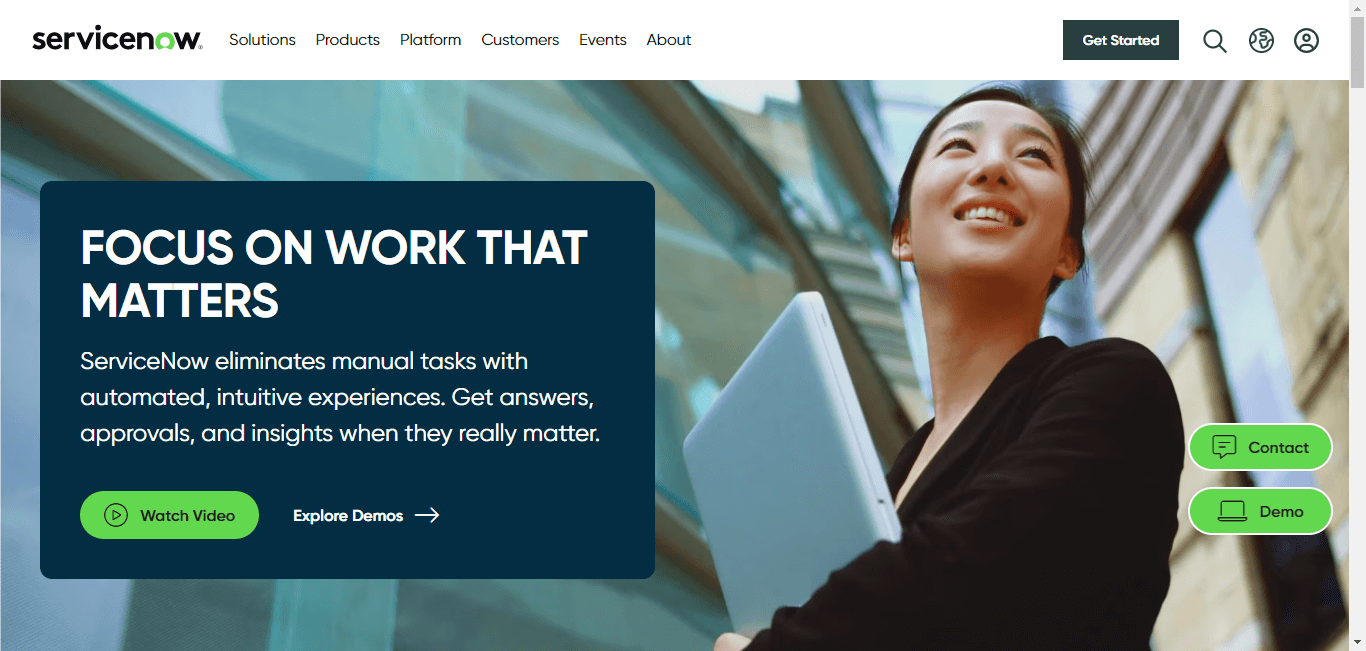
ServiceNow is a cloud-based platform that specializes in IT Service Management (ITSM), IT Operations Management (ITOM), and IT Business Management (ITBM). These services allow organizations to manage and scale with efficiency, speeding innovation while maintaining the needed compliance.
Based in Santa Clara, California, the company was founded in 2004 with a unique vision to transform how work gets done across an enterprise. ServiceNow's software-as-a-service includes a suite of applications built on its own cloud platform, targeting to automate workflow and provide integration between related business processes, and has evolved to include a wider range of enterprise functionality and automated services.
The platform is known for its excellent service management processes, which include, among others, asset management, billing and invoicing, change management, contract management, and incident responses. Its clients include businesses of all sizes and global reach. Whether you're a freelancer, small business, mid-sized operation, or a large enterprise, you can take advantage of ServiceNow's offerings.
Pros and cons of ServiceNow
ServiceNow enjoys a reputation as an exceedingly robust service management platform. Some of its pros include:
- Excellent Ticketing Tool: ServiceNow is hailed as one of the best ticketing tools with a wide array of optimization, customization, automation, and reporting options.
- Improved Customer Experience: Numerous businesses claim that ServiceNow has transformed their customer experience, especially its preference management.
- Versatile: It offers a multiplicity of features and applications that allow businesses to manage different processes in-house.
However, despite its popularity and robustness, ServiceNow is not without its downsides:
- Complexity: Due to its broad spectrum of features and uses, ServiceNow can seem complex to beginners.
- Cost: ServiceNow is considered pricey by some users, particularly startups and small businesses.
While ServiceNow can seem demanding in the early stages of use and can be more expensive than some alternatives, its abundance of features and applications built for optimizing business processes are unarguable benefits that have proven value for many users.
What is Kohezion?
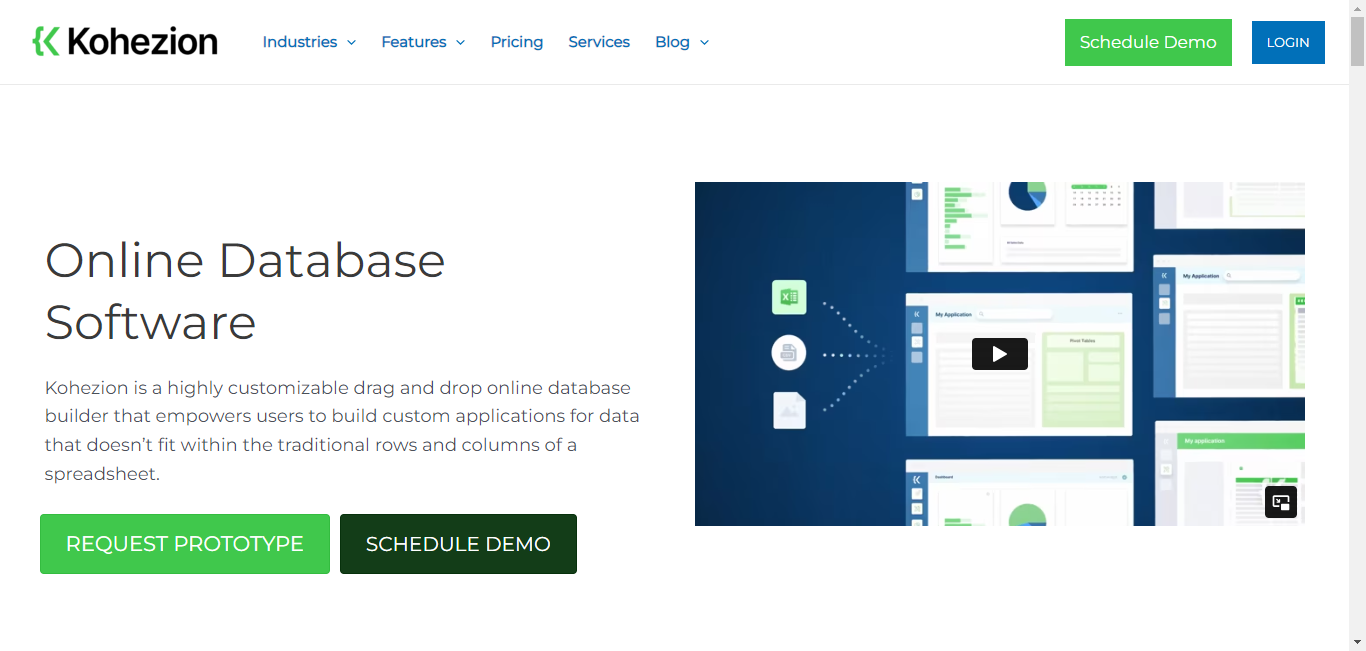
Kohezion is a versatile online database software designed for businesses of all sizes. This platform allows users to create their own custom applications to suit specific business needs. Founded in 2012 and based in Ottawa, Canada, Kohezion's aim is to replace coding with an intuitive, drag-and-drop interface where users can develop applications in a high-productivity environment.
Ranging from simple asset tracking to complex CRM and project management applications, Kohezion is a user-friendly platform that requires little to no coding skills. It's an excellent choice for businesses that want to organize and analyze their data in a structured and efficient manner. It offers different tiers of services catering to various business needs with 24/7 customer support.
Pros and cons of Kohezion
Kohezion showcases several compelling features, which are especially attractive for businesses looking to streamline their custom application development process. Among them, the significant ones are:
- User-Friendly: Even with no prior coding experience, anyone can design and deploy applications in line with their business requirements.
- Versatility: It suits businesses of all sizes, from start-ups to large enterprises, catering to a wide range of needs.
- 24/7 Customer Support: Feel supported at all times with their 24/7 customer service.
Nonetheless, like any software, Kohezion has its own set of cons:
- Limited Integrations: Kohezion has been observed to have limited integrations with third-party applications which may limit its functionality.
- Dated Interface: Some users have commented on the platform's interface, saying it looks dated and could do with a design refresh.
Despite these minor imperfections, Kohezion's strengths as a robust, easy-to-use custom application builder make it a valuable contender in its field. It is certainly an option worth considering for businesses of all shapes and sizes.
Diving Deep into the Features
Key features of Outsystems
OutSystems has a lot to offer in terms of features. Here are the key ones that stand out:
- Low-Code Development: The platform's biggest strength, this feature allows developers to fulfill complex business requirements with minimal code.
- One-Click Deployment: This lets developers deploy their apps with a single click, saving time and effort.
- Real-Time Performance Dashboard: The platform provides real-time insights into the performance of different applications, allowing for instant detection and correction of issues.
- Integrated Extension: OutSystems integrates with a truckload of business systems and applications, including Paypal, Salesforce, LinkedIn, Amazon EC2, Google Drive, UPS, and more.
- Customer Support: Not only does the software enable the development and deployment of applications, but it also provides online customer support for assistance.
- Scalability: As the business grows, OutSystems grows with it. It provides the necessary scalability that a growing business needs.
These features make OutSystems a user-friendly, comprehensive, and efficient platform for rapid application development.
Key features of ServiceNow
ServiceNow comes with a large set of features that make it a popular choice among users. Here are the key ones:
- Asset Management: Track and manage physical, contractual, and strategic elements of assets throughout their life cycle.
- Change Management: Structured, standardized methods minimize risks and disruption to IT services.
- Incident Management: ServicesNow's superior incident management system cuts down on resolution time and minimizes the impact of incidents.
- Service Catalog: Allows users to request IT services and resources and monitor status at any time.
- Reporting: The in-depth reporting feature helps in predicting trends, planning budgets, and improving service delivery.
- Self-Service Portal: Allows end users to report issues, request services, and check the status of their activities.
- Mobile Integration: It brings efficiency and convenience with mobile integration, allowing for seamless tracking of tasks and requests on the go.
ServiceNow's wide range of features makes it an ideal choice to streamline IT operations and improve overall service delivery.
Key features of Kohezion
Kohezion offers a variety of features that are streamlined toward providing a comprehensive database management system. Some of the notable ones include:
- Custom Database Applications: Create your own database applications tailored to your specific needs.
- Drag-And-Drop Interface: This feature allows for easy creation of applications and forms, eliminating the need for coding.
- Search and Filter: Allows for easy retrieval of data with multiple search and filter options.
- Data Import and Export: Import from or export to several formats such as CSV, text, etc.
- Collaboration: Multiple users can work on the same project at the same time, fostering collaboration and efficiency.
- Calendar View: Schedule tasks and events with a collaborative calendar view.
- Data Security: Encrypt sensitive data to ensure that your data is secure from unauthorized access.
These distinctive features of Kohezion affirm its position as a potent platform for businesses in need of a bespoke online database application builder.
Customer Perspective - User Reviews
Assessing a product through the lens of its users provides a more holistic understanding of its performance in real-world situations. To evaluate OutSystems, ServiceNow, and Kohezion, we'll take into consideration the customer reviews collected by SoftwareReviews. Their methodology includes the willingness to recommend, helpfulness score, as well as favorable and critical reviews. Let's delve into the user sentiments towards these platforms.
Likes and Dislikes of Outsystems
OutSystems has gained praise and attracted some criticism from its user base.
Likes:
- Users appreciated the productivity increase due to the low-code development approach. Developers highly lauded the ability to quickly create and roll out applications.
- Several users lauded OutSystems’ excellent user interface and comprehensive feature set.
- The one-click deployment, which simplifies the application deployment process, has also garnered positive feedback.
Dislikes:
- Some users mentioned that while the platform is capable of producing complex applications, it becomes more difficult to manage these as complexity increases.
- Others have pointed towards its price as being a bit on the higher side compared to other low-code platforms.
- Users have also expressed a desire for more built-in components or widgets for front-end development.
On balance, while the slightly steep learning curve and cost can be a hurdle for some, the user-friendly interface, efficient low-code development process, and excellent customer service tipped the scale favorably for OutSystems for most users.
Likes and Dislikes of ServiceNow
ServiceNow, with its wide range of features and applications, evokes a range of user sentiments.
Likes:
- Many users have praised ServiceNow for the extensive customization abilities it offers.
- The ability to automate various business processes and track customer ticket life cycles through the service catalog is highly appreciated.
- Its incident management feature stands out among users for its efficiency and effectiveness.
Dislikes:
- Some users mentioned that the wide range of features can sometimes make the platform difficult to navigate, especially for new users.
- Certain users have labeled ServiceNow as expensive, particularly for small to medium-sized businesses.
- Several users have requested more comprehensive training and documentation to understand the platform better, especially its advanced features.
Overall, while ServiceNow can initially appear complex and expensive, its extensive features and applications designed to streamline business processes have reaped immense benefits for various users across industries.
Likes and Dislikes of Kohezion
Kohezion, being a customizable online database application builder, got several likes and a few dislikes from its user base.
Likes:
- Users appreciated Kohezion's user-friendly interface and the ease of creating customized database applications without needing any programming skills.
- Many lauded the platform's versatile nature that caters to businesses of all sizes.
- The customer support availability around the clock impressed many users.
Dislikes:
- Some users expressed a need for better third-party integrations.
- A few users pointed out that the platform's interface could do with a modern design overhaul.
Despite a few areas of improvement, Kohezion continues to impress with its extensive customization options that allow businesses to create tailor-made database applications with ease. Its user-friendly design and responsive customer support also received frequent praise from the user community.
Pricing Wars – Affordability Count
In the thrilling arena of software selection, pricing stands as an indispensable determinant. Besides the feature set, businesses often have budgetary constraints influencing the ultimate product selection. Let's pull up a comparison between the pricing structures of OutSystems, ServiceNow, and Kohezion, in light of the contemporary market pricing data. For the most recent pricing details, check directly with the software vendors or consultants.
Pricing Model for Outsystems
OutSystems offers three primary pricing plans catering to businesses of various sizes:
- Free Plan: A starting-level plan intended for startups and small businesses. It offers application capacity to get you started with less than 100 user capacity, limited scalability, a single environment, shared OutSystems Cloud, and community support.
- One Plan: Begins at $2,100 per month (billed annually). Made for businesses that anticipate scaling, it offers scalable application capacity with user capacity going up to the thousands (starting at 100 users), limited scalability, three environments (dev/test/prod), and dedicated OutSystems Cloud among others.
- Enterprise Plan: The premium plan starts at $4,600 per month (billed annually). It's designed for larger companies with unlimited application capacity, user capacity reaching up to millions (starts at 100), unlimited scalability, 3+ environments, and other benefits akin to the One Plan.
Customer success services are included in the One and Enterprise plans offering features like unlimited how-to email support, online case submission via the Support Portal, access to online training resources, guided training paths, exclusive webinars, and an onboarding program covering the first 30 days. These options might be useful when considering what level of support your organization might require.
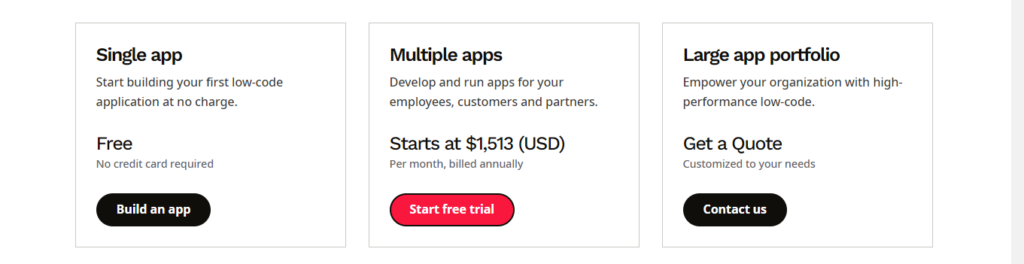
However, get in contact with OutSystems directly for the most accurate pricing details.
Pricing Model for ServiceNow
ServiceNow follows a subscription pricing model calculated based on the number of users and the modules required.
The ITSM product pricing starts at $100 per user per month, and it offers a standard ITSM package that includes incident, problem, and change processes. Additional service management applications such as Service Request, Service Catalog, and Configuration Management Database (CMDB) can be added for an extra cost. It offers four packages which are IT Service Management, IT Business Management, IT Operations Management, and Custom App Engine. ServiceNow pricing is available on a quote basis.
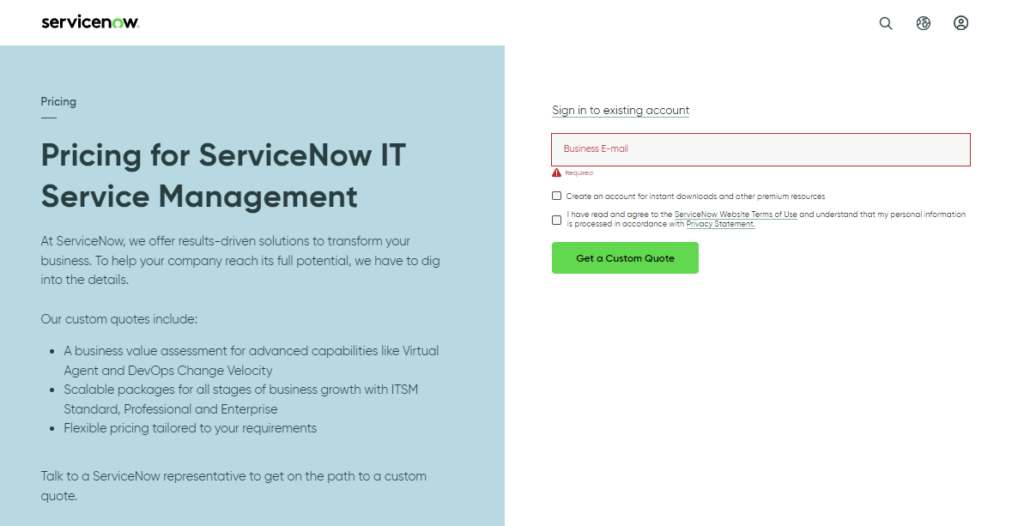
ServiceNow also offers custom pricing packages for enterprises based on their specific requirements. Given the complexity and varying needs of businesses, it is advisable to get a quote directly from the company or a reseller.
While ServiceNow is considered premium-priced software, many users find that the robust and extensive capabilities of the platform provide a good return on investment. The platform's capability to automate and streamline numerous complex business processes often justifies the cost.
Pricing Model for Kohezion
Kohezion follows a subscription-based pricing model with various tiers to fit different businesses' needs.
- They offer a Free Plan with limited features suitable for small teams or projects, offering 5 users, 5 GB storage, 1 design team, and forum support.
- The Team Plan, at $50 per month, is aimed at small to medium-sized businesses, it allows 10 users, 25 GB storage, unlimited design teams, a priority email, and phone support.
- The Professional Plan, at $200 per month, caters to large teams and projects with 25 users, 100 GB storage, unlimited design teams, a priority email, phone support, and premium options.
- Enterprise Plan, which is customizable based on the business requirements.
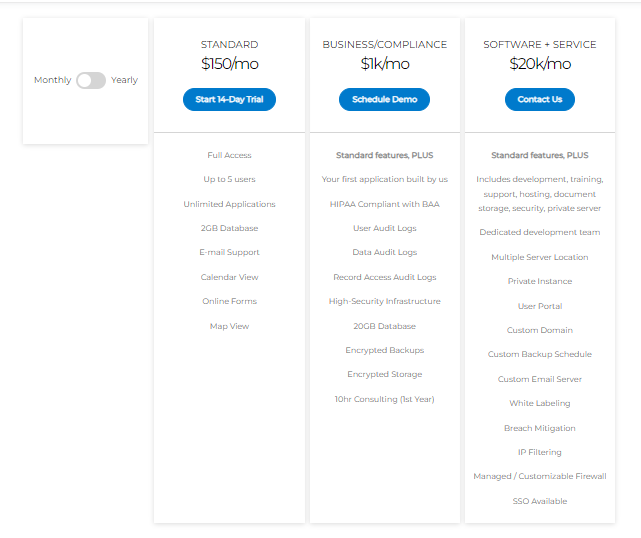
Depending on the scope and size of your organization, opt for the plan that meets your needs the best. Reach out to Kohezion to get the most recent and accurate pricing details. While the pricing is competitive for the feature set it offers, take into account any additional costs for higher customizability and usage.
The Support System on Offer
Support services are an essential part of any software purchase as they aid in resolving technical issues, provide guidance for utilizing the platform optimally, and offer assistance during system upgrades. High-quality, timely support can strongly impact the user experience and overall satisfaction with the platform. Let's go through the support systems offered by OutSystems, ServiceNow, and Kohezion.
Available Support from Outsystems
OutSystems provides a robust and reliable customer support system through multiple channels to ensure a seamless user experience.
- Phone Support: Ensures direct and real-time communication with technical support when issues arise that need immediate attention.
- Online Support: OutSystems provides online tutorials, documentation, and troubleshooting information on their website. Users also have access to a support portal to engage with the community and raise tickets.
- Knowledge Base: Access to a comprehensive database of information that has a wide range of instructional resources and answers to common questions.
- Video Tutorials: Step-by-step videos that guide users through various processes and features of the platform.
These channels make it easy for users to find the support they need when they encounter hurdles, ensuring minimal downtime and proficient use of the platform.
Available Support from ServiceNow
ServiceNow provides a variety of support mechanisms to assist its clients in leveraging the platform to the fullest.
- Phone Support: They offer direct phone support for technical issues, customer service, and sales-related queries.
- Online Support: Including live chat and email support for immediate assistance, available 24/7.
- Knowledge Base: An exhaustive archive of articles, tutorials, guides, FAQs, and how-tos is available for users to solve minor issues or learn more about the platform.
- Community Support: ServiceNow has an active online community where users can share ideas, ask questions, and get solutions from other adept users and experts.
- Training: They offer product training and certification programs to empower users to advance their skills.
ServiceNow's emphasis on support is clear; the company ensures that users have sufficient resources and avenues to reach out for help whenever they require it.
Available Support from Kohezion
Kohezion provides versatile and prompt customer support resources to ensure users get the help they need, regardless of the time and their location.
- Live Chat Support: Users can leverage live chat support to clarify doubts and get technical assistance instantly.
- Email Support: For non-urgent matters, users can email the team for detailed guidance and solutions.
- Knowledge Base: A formidable library of articles, tutorials, how-tos, and FAQs is accessible for users to harness the full potential of the platform.
- 24/7 Support: Unparalleled customer assistance, regardless of your timezone. You can expect support even during odd hours.
- Support Tickets: Users can raise support tickets for detailed issue tracking and resolution.
Kohezion understands the critical significance of support services and makes it a key part of its offering. The array of channels ensures users can find help conveniently and swiftly through their preferred medium.
What is the Right Choice?
Choosing the right software platform for your business can be a daunting task, but understanding your needs, business model, and organizational goals is key to making the optimal decision.
OutSystems excels in low-code development features and provides a highly intuitive platform that enables rapid application development and deployment. It's an excellent choice if cost isn't a primary concern, and top-notch customer support, scalability, and low-code development rank high on your criteria list.
ServiceNow stands out with its robust service desk features, incident and problem management, change management, reporting, and diverse integration ability. Ideal for businesses of all sizes, particularly in IT and Service related sectors, it allows you to streamline your business processes efficiently, albeit at a relatively higher price.
Kohezion shines with its flexible custom application creation ability. For businesses wanting highly customizable online database software that requires no coding, Kohezion is the option. The online database software allows you to create bespoke applications quickly and comes with a very competitive pricing model.
At the end of the day, the best platform for you will primarily depend on your specific needs, your team's expertise, financial constraints, and long-term business goals. It's worth requesting a demo or testing out a free trial to get a real feel of the platforms before making any decisions.
The right software should complement your business, make processes more efficient, and ultimately guide your organization toward growth and success. Depending on your specific use cases and constraints, the "right choice" could be one of them or a combination of features from them.
Conduct continued research and remain open to revisiting and reassessing the decision as your business evolves and grows.

