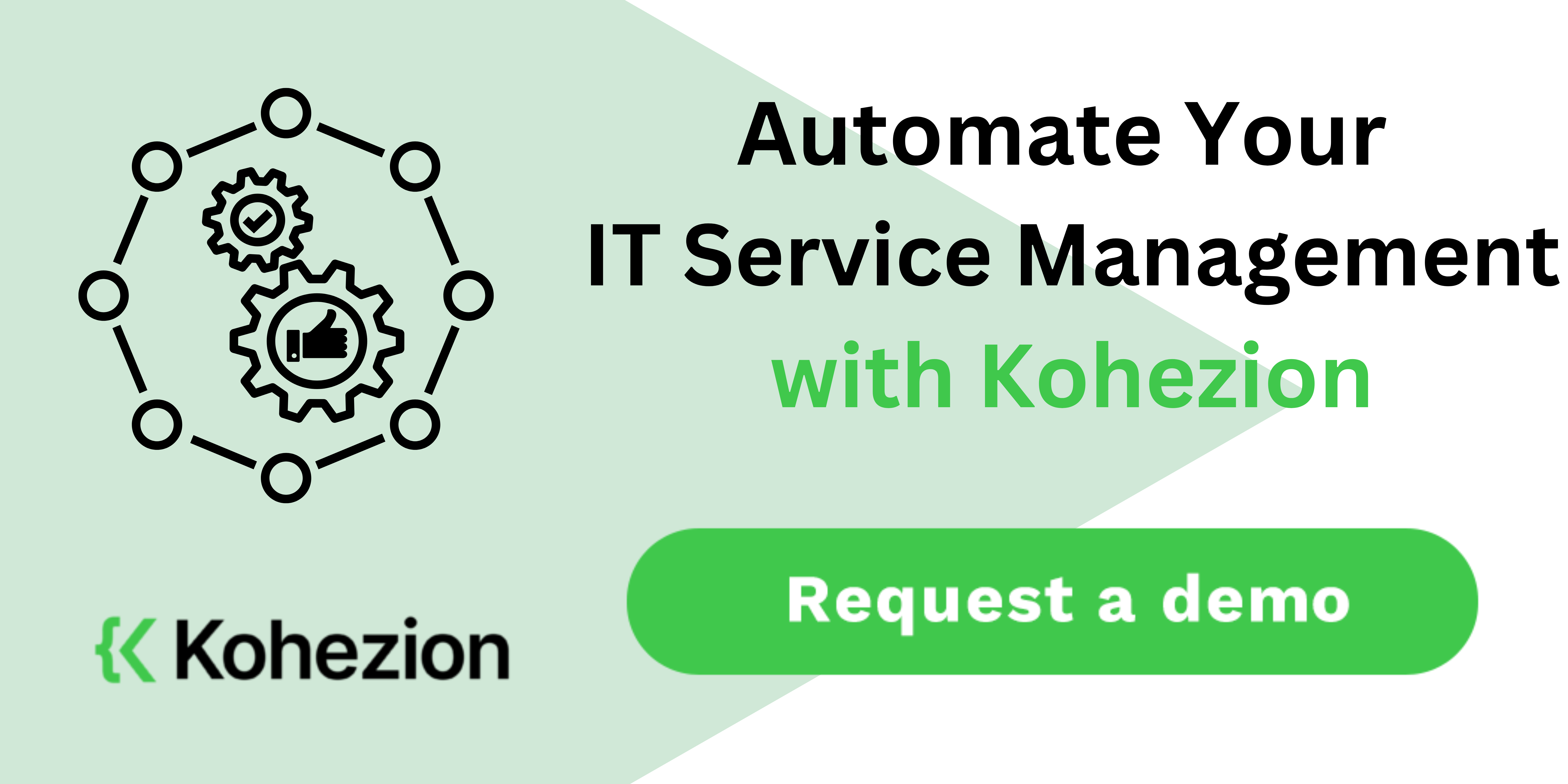Did you know that 80% of IT service outages are caused by manual errors? This staggering statistic emphasizes the importance of choosing the right IT Service Management (ITSM) automation tools.
These tools not only save time but also significantly reduce the risk of human error, ensuring seamless operations and increased customer satisfaction. According to Gartner, companies using ITSM tools see a 40% improvement in IT support and service quality, with response times cut by 50%. That's why it's important to choose an ITSM tool that matches your organization's specific goals and needs.
We'll buid your first application for you. At no extra cost.
Let us build your first business application for free. Go from an idea to an application in under 2 weeks.

What are ITSM Automation Tools?
ITSM automation tools are software solutions designed to streamline and optimize IT service management processes. These tools often include features like workflow automation, ticket routing, self-service portals, and integration capabilities with other IT systems.
ITSM tools automate repetitive tasks, such as incident management, change management, and service request fulfillment, reducing the need for manual intervention and improving efficiency.
Why Are ITSM Automation Tools Important?
The importance of ITSM automation tools lies in their ability to reduce manual effort, speed up incident resolution, and ensure consistent service delivery. Automating routine processes like incident management, change management, and service request fulfillment helps organizations improve operational efficiency, improve service quality, and increase customer satisfaction. ITSM automation tools also allow IT teams to focus on strategic initiatives and innovation, leading to improved productivity and innovation.
Benefits of ITSM Automation Tools
ITSM Automation Tools help businesses work more efficiently by automating repetitive tasks and ensuring consistent service delivery. Here are the most important benefits they offer:
- Increased productivity: ITSM tools automate repetitive tasks and workflows, freeing up IT staff to focus on strategic initiatives and high-priority tasks. According to IBM, an effective ITSM strategy can decrease downtime by 30%, further increasing productivity.
- Improved accuracy: Automation reduces human errors in IT processes, resulting in improved accuracy and reliability of IT service delivery.
- Faster incident resolution: Automation streamlines incident management processes, enabling faster detection, diagnosis, and resolution of IT issues. This helps minimize downtime and disruption to business operations.
- Consistent service delivery: Automation ensures that IT processes and procedures are executed consistently, leading to standardized service delivery and improved service quality.
- Improved customer satisfaction: Faster incident resolution and consistent service delivery result in improved end-user experience, leading to 45% higher levels of customer satisfaction and loyalty.
- Cost savings: The reduced manual effort and improved operational efficiency resulting from the use of ITSM tools helps organizations lower IT support costs and optimize resource utilization, leading to a 40% reduction in IT costs.
- Better visibility and control: Automation provides greater visibility into IT processes and workflows, enabling better tracking, monitoring, and management of IT services and infrastructure.
- Better decision-making: ITSM tools provide real-time insights and analytics, enabling IT leaders to make data-driven decisions. This leads to improved IT service performance and alignment with business goals.
- Better compliance: Enforcing consistent processes and procedures across IT operations with ITSM automation tools helps organizations maintain compliance with industry regulations and standards.
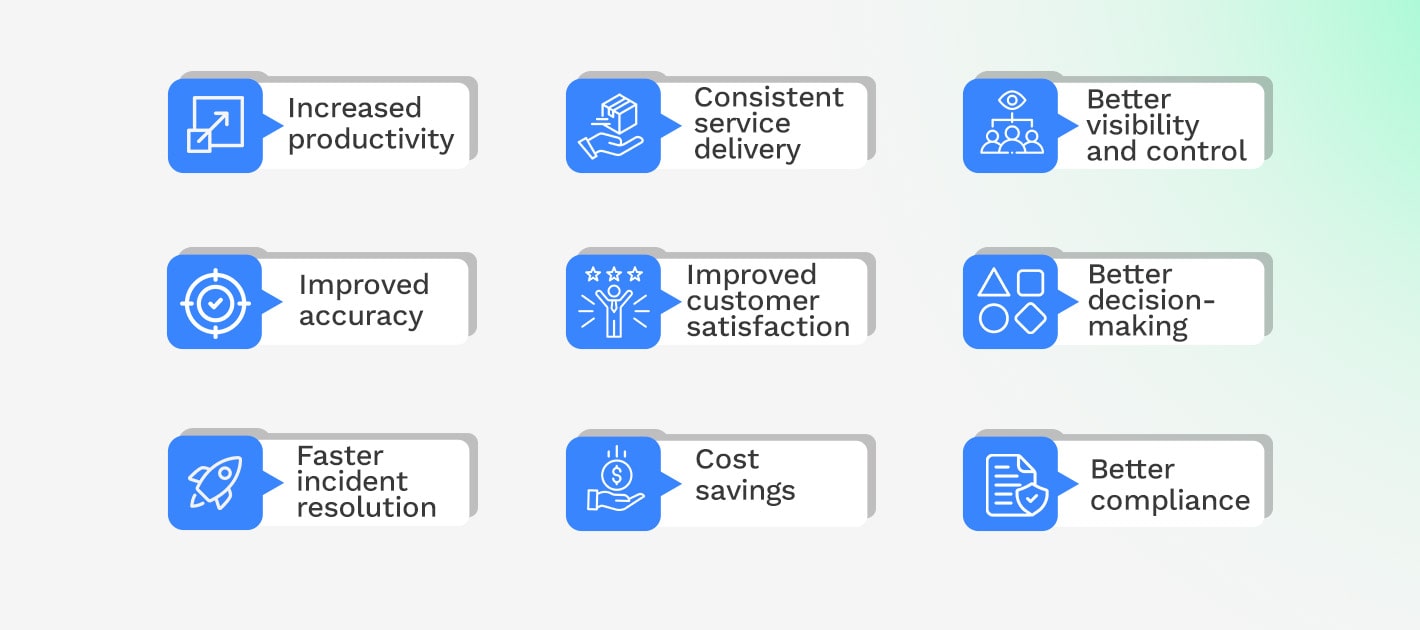
Top 9 ITSM Automation Tools
Check out our list of the top ITSM automation tools that can streamline your operations and improve productivity with their user-friendly features and customizable solutions.
1. Kohezion
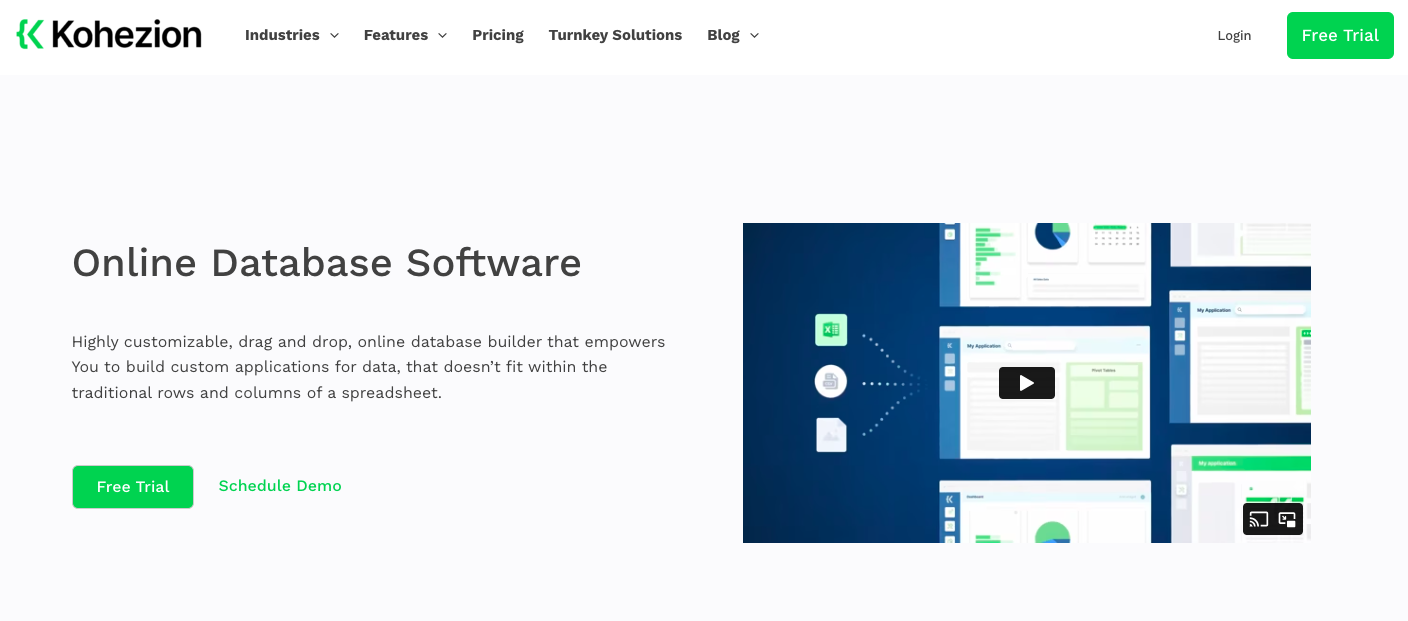
Kohezion provides organizations with a highly adaptable and personalized ITSM solution tailored to their unique needs. Businesses can use Kohezion to develop customized IT service management applications without the need for complex coding. This flexibility empowers organizations of all sizes to design and implement ITSM solutions that align with their specific requirements and workflows. Kohezion is an ideal choice for organizations looking for adaptability and scalability in their ITSM solutions.
Top features:
- Database designing
- Data automation and data cleansing tools
- Reporting capabilities
- Real-time collaboration.
Pros:
- It allows custom database design.
- It offers tools for data cleansing.
- It provides advanced reporting capabilities.
- Enables real-time collaboration.
- It offers a user-friendly interface.
Cons:
- Lack of multi-lingual support.
- Few automation features.
- Fewer integrations are available.
- Limited scalability.
- Lack of live online training.
Kohezion is competitively priced, providing options that fit any budget.
2. ServiceNow
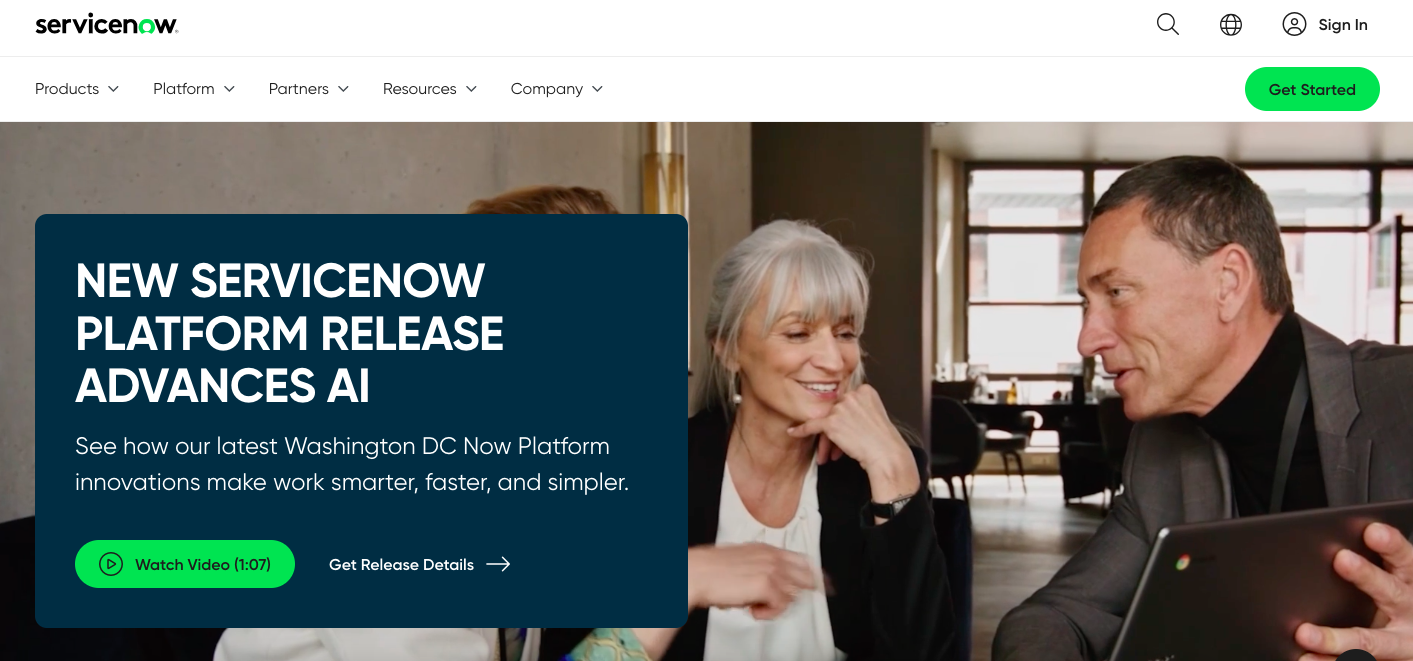
ServiceNow has a robust suite of automation tools designed to streamline and improve IT services. These features cover everything from incident management and problem resolution to change management and service catalog management. ServiceNow is known for its scalability, allowing organizations to seamlessly adapt and grow their ITSM capabilities as their needs evolve. Its strong integration capabilities enable seamless collaboration with existing IT systems and third-party applications to ensure cohesive and efficient IT service management across the organization.
Top features:
- User-friendly, integrated self-service portals
- AI and automation capabilities for streamlined service fulfillment
- Codeless configuration for rapid app developments
Pros:
- High compliance with GRC standards
- Proven efficiency, notably reducing provisioning time
- Multi-channel support including intelligent chatbots
- Effective incident and request management
- Streamlined workflows with automated routing
Cons:
- Potential high cost for small businesses
- Learning curve for non-technical users
- Dependency on a strong Internet connection
- Advanced features may be underutilized
- Need dedicated staff for daily issues
Pricing is usually contingent on the business size and specific requirements.
3. Zoho Service Desk
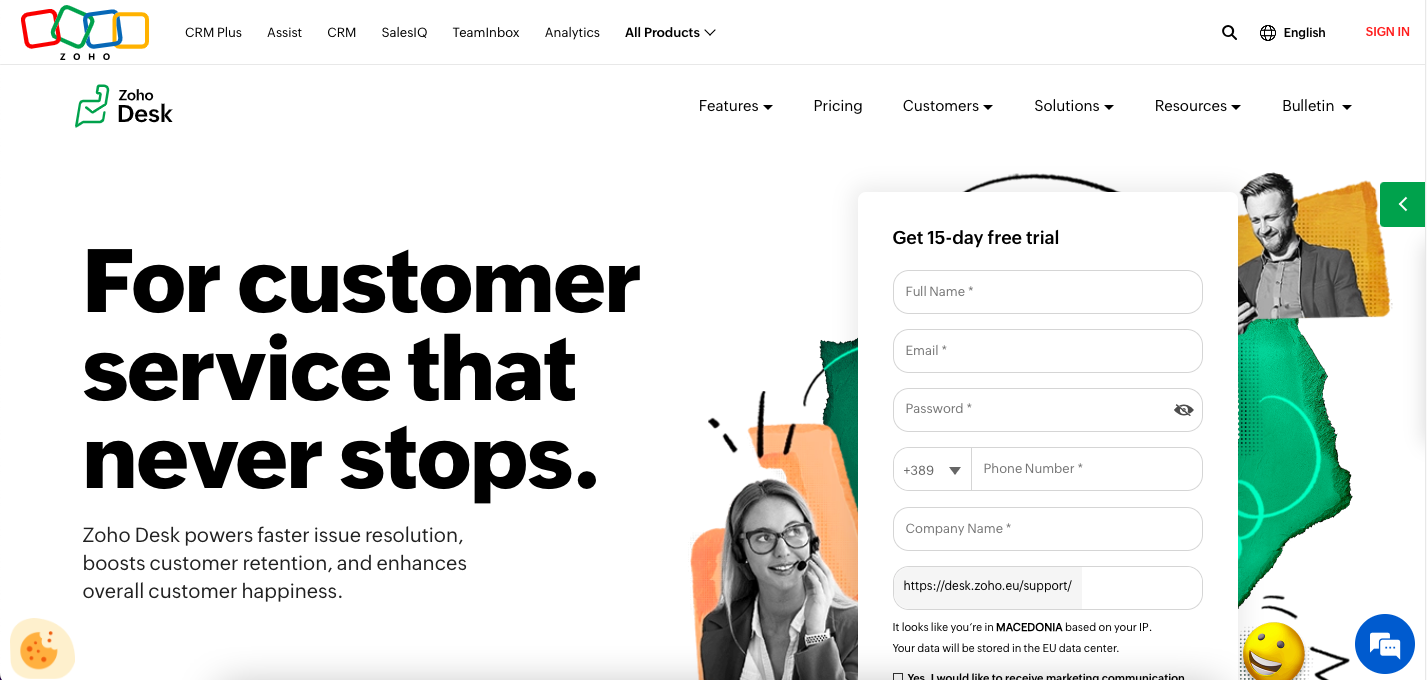
Zoho Service Desk integrates artificial intelligence and automation for an efficient and user-friendly experience. One of its standout features is its robust ticketing system, which streamlines incident management and ensures timely resolution of IT issues. The Zoho Service Desk also has AI capabilities that enable intelligent categorization and prioritization of tickets, allowing IT teams to focus their efforts where they're needed most. The combination of advanced technology and user-centric design makes Zoho Service Desk a perfect choice for organizations that want to optimize their IT service management processes.
Top features:
- Intelligent chatbot facilitation
- Proactive SLA management
- Custom script creation
- Mobile app functionality
- Powered by AI and Machine Learning
Pros:
- Multi-channel support allows for user-friendly and simplified assistance.
- Active SLA management guarantees efficient ticketing response and resolution.
- Custom script creation provides a gamut of automation options.
- AI and Machine Learning capabilities facilitate request categorization, reducing workload.
- The embedded mobile app extends service desk functionalities beyond physical boundaries.
Cons:
- Complexity in custom script creation may be overwhelming for some.
- The system's advanced features may require a steep learning curve.
- Frequent updates could potentially disrupt workflow.
- Automation may limit personal interaction.
- Over-dependence on AI may result in overlooked unique issues.
For pricing, please check the Zoho ServiceDesk Plus website.
4. NetSuite One
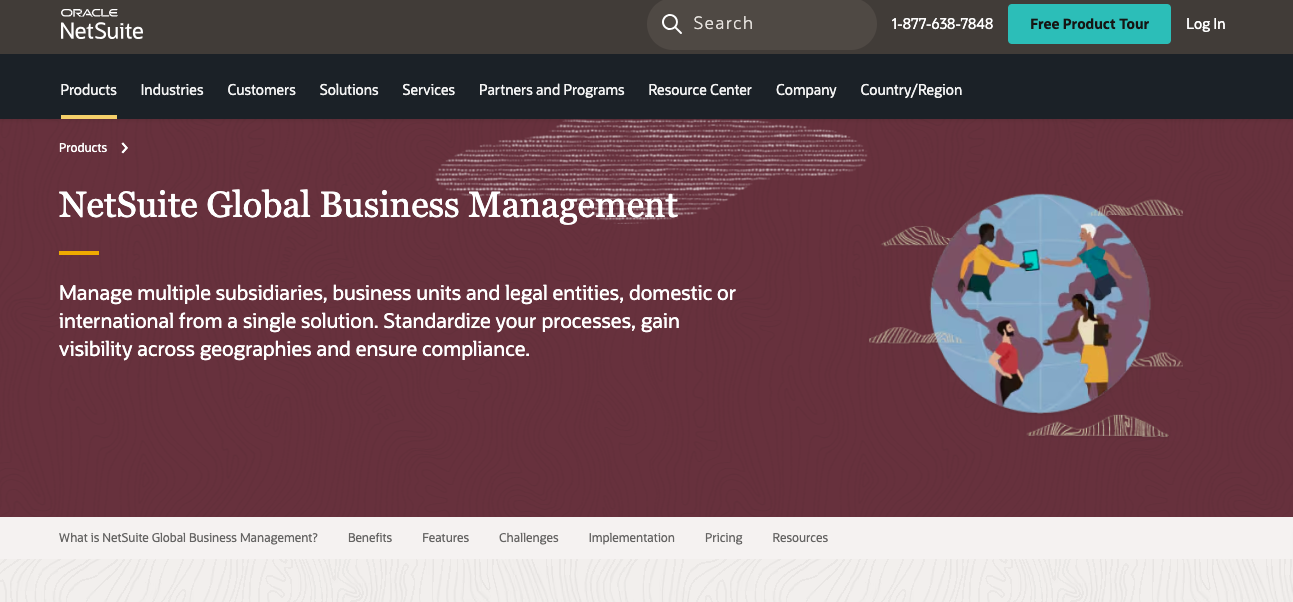
NetSuite One is known for its robust automation capabilities that help streamline IT processes to improve efficiency and productivity. NetSuite One provides advanced ITSM functionalities and also integrates seamlessly with ERP, CRM, and e-commerce systems. This enables businesses to consolidate their operations onto a single platform, simplifying management and ensuring seamless data flow. NetSuite One also provides access to tools for managing other aspects of business, making it an ideal choice for organizations seeking an all-in-one solution.
Pros:
- IT automation facilities
- User-friendly interfaces
- State-of-the-art security measures
- Thorough reporting capabilities
- Customizable feature configurations
Cons:
- Training is needed due to its range of features.
- High-functionality implies a steeper learning curve.
- Compared to competitors, it's slightly costlier.
- The need for frequent updates can be disruptive.
- The implementation process can be complex.
Pricing varies, depending on business requirements.
5. Automic’s Service Desk Automation Platform
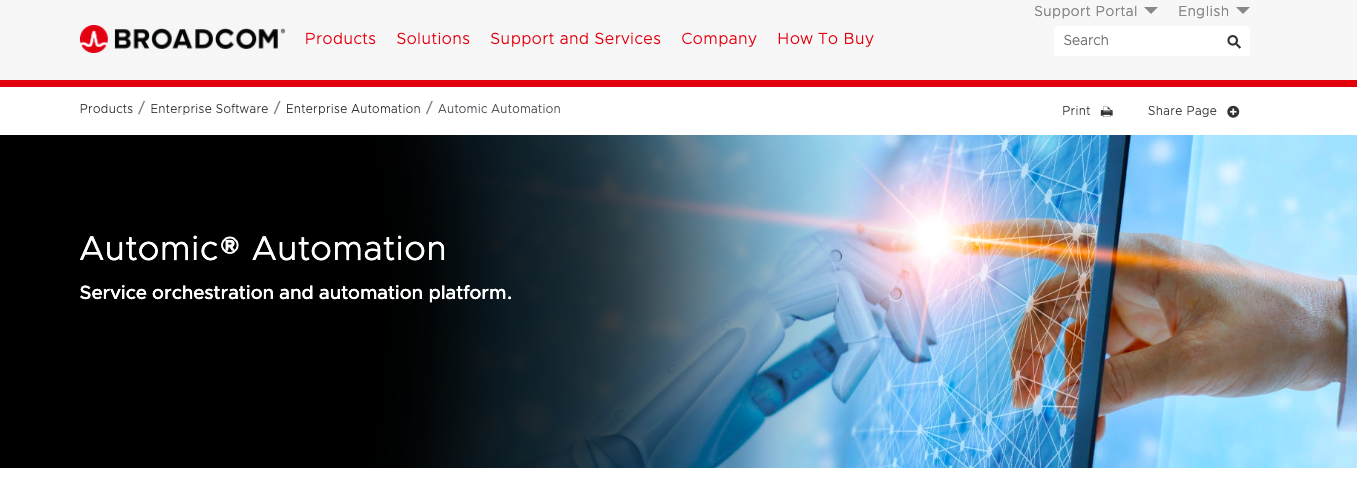
Automic automates not only ITSM processes but also the broader spectrum of IT operations, offering a comprehensive automation solution for entire IT landscapes. Automic has a holistic approach that goes beyond streamlining IT service management tasks and encompasses automating the underlying IT infrastructure and operations. Automating a wide range of processes, from routine maintenance tasks to complex workflows, allows organizations to achieve greater efficiency and agility. With Automic, businesses can respond faster to changing demands, delivering better service reliability and performance.
Top features:
- Automic assigns tickets based on custom criteria.
- It employs AI and machine learning to categorize tickets.
- Automic ensures tickets reach the right experts.
- It automates repetitive tasks (like assignments and notifications) for speed and reduces errors.
- Automic uses conversational AI for a personalized user experience.
Pros:
- Automic's automatic assignment speeds up ticket resolution.
- Its AI categorization minimizes manual organization.
- Automic connects tickets and experts seamlessly.
- Automated tasks save time and resources.
- It improves user interaction with conversational AI.
Cons:
- Automic automation rules might need tailoring.
- Ticket priority setting might be affected by user errors.
- Expertise distribution might affect response time.
- Over-reliance on automation might adversely affect manual skills.
- Costs for AI and machine learning capabilities may be high.
Please check Automic's pricing details on their website.
6. JitBit’s SrviceBot
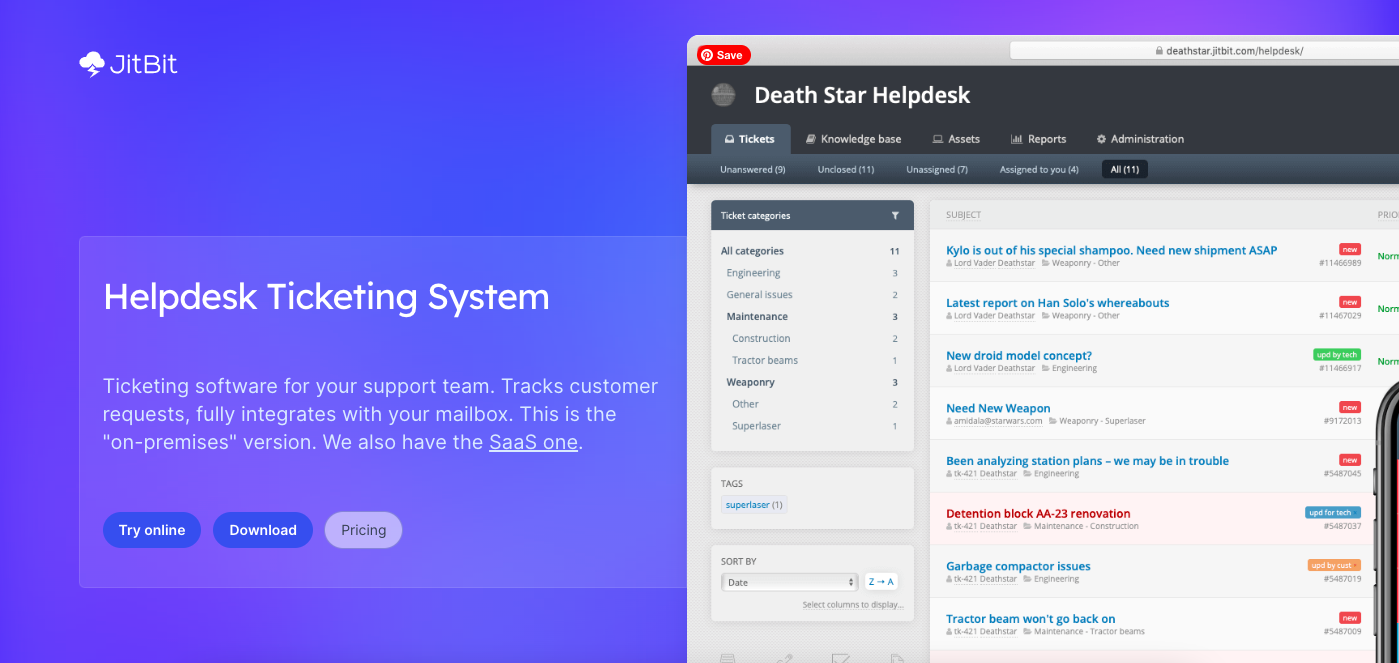
ServiceBot from JitBit automates ticketing and service requests using an AI-powered chatbot. The use of artificial intelligence provides users with a seamless and intuitive interface for submitting and resolving support tickets, which helps streamline the entire service request process. ServiceBot can handle a wide range of inquiries and requests autonomously, reducing the workload on IT staff and ensuring faster response times. The tool also integrates seamlessly with existing systems to ensure compatibility and interoperability.
Top features:
- Smart AI and automation for improved workflows
- NLP for better customer interactions
- Fast and effective self-service portal
- Codeless configurations for easy personalization
Pros:
- Quick response time, saving employees' valuable work hours
- Improved customer experience via AI and NLP
- Ease in setup with no need for code
- Insightful customer-to-chatbot interactions
- Efficient self-service reducing IT workload
Cons:
- Possible reluctance due to lack of trust in AI technology
- The need for regular updates for accuracy
- Potential redundancy with existing ITSM platforms
- Potential issues with complex query management
- Dependence on a good internet connection
JitBit's ServiceBot pricing is relatively competitive and tailored around the size of your team. There's a varying monthly fee per user.
7. SysAid
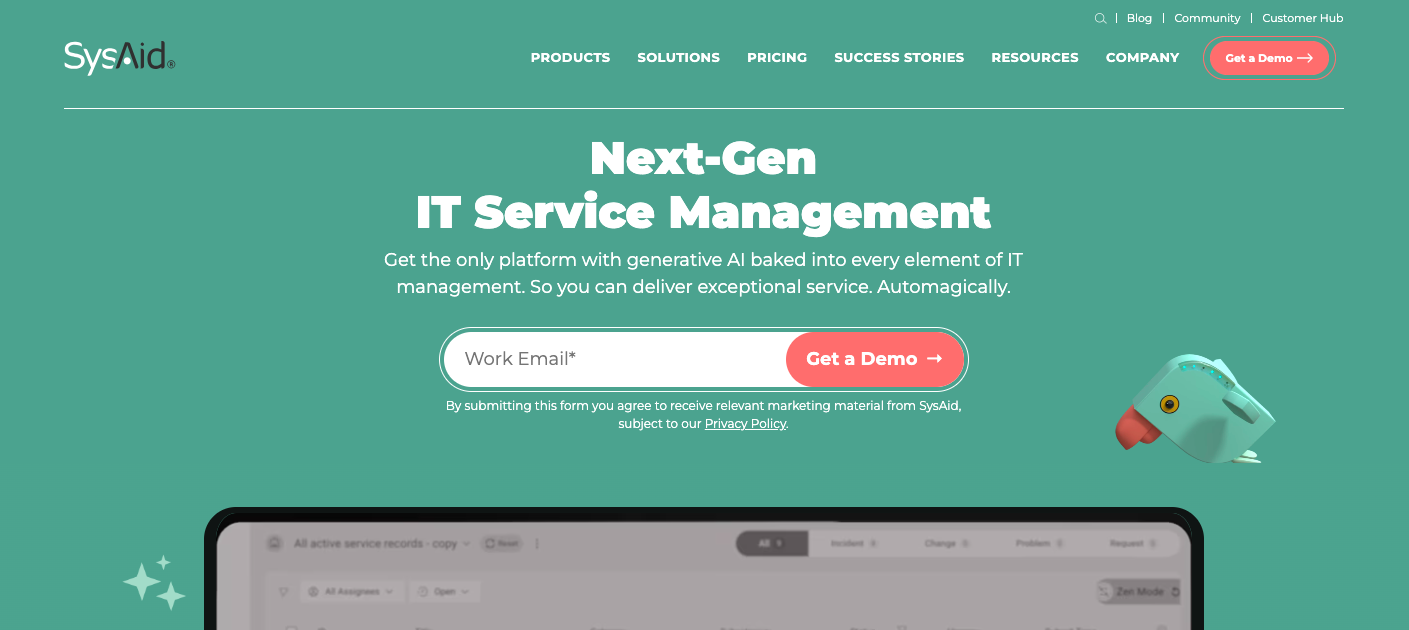
SysAid blends ITIL-aligned best practices with cutting-edge automation functionalities to meet the diverse needs of modern businesses. SysAid helps organizations streamline their IT service management processes, ensuring efficiency and compliance with industry standards. Top features include its comprehensive incident and problem management capabilities, asset and configuration management, and integrated service desk functionality. The tool’s intuitive interface and customizable workflows allow IT teams to optimize their operations while delivering exceptional service to end-users. This results in better productivity, reduced downtime, and greater alignment between IT services and business objectives.
Pros:
- Service Automation.
- Multi-channel support.
- Intuitive Chatbots.
- Smart Knowledge Base.
- Automated Notifications.
- In-built Customer Feedback Mechanism.
- Increases customer experiences.
- Improves end-user satisfaction with personalized support.
- Promotes first call resolutions (FCRs), solving problems faster.
- The built-in survey module helps measure, and potentially increase, customer satisfaction.
- ServiceDesk Plus automation and additions like Zia extend functionalities beyond the typical office space.
Head over to their website for detailed pricing information.
8. Desk.com
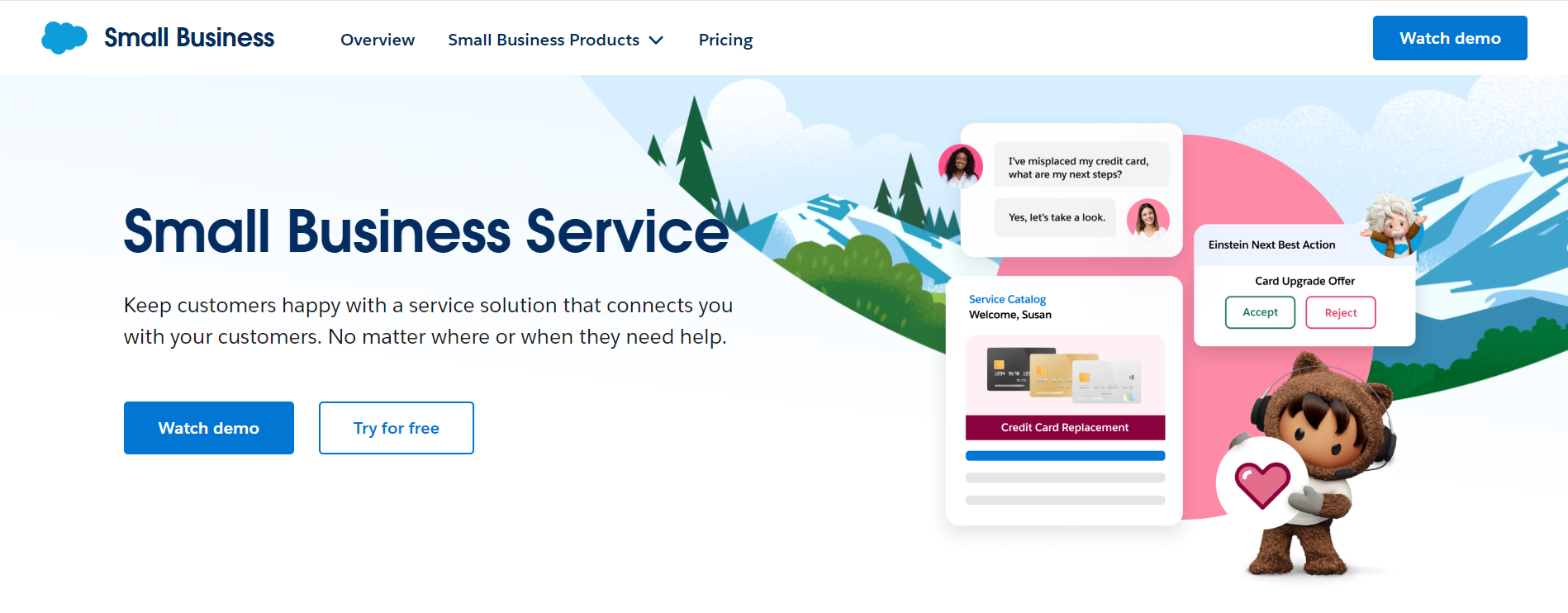
Desk.com is known as a customer support tool but its functionality also includes internal IT service management tasks. Desk.com has robust automation features that streamline different IT service processes, such as incident resolution, change management, and asset tracking. Its user-friendly interface and customizable workflows enable IT teams to automate routine tasks, improve productivity, and deliver exceptional service to employees and customers alike. Desk.com integrates seamlessly with other business tools, allowing organizations to create a unified system for managing IT services effectively.
Top features:
- Zia for basic ticketing functions and autonomy in users' everyday tasks
- Integrated with multi-channel support and intelligent chatbots
- Inbuilt survey module for customer feedback
- Custom scripts and easy-to-use configurations
- SLA configuration and tracking for better service delivery
Pros:
- Improved turnaround time in ticket management.
- Reduces error margin, saving costs.
- Archives service desk operations, relieving manual work.
- Features multi-channel support for diverse customer interactions.
- Easy scripting and configuration.
Cons:
- Automation may limit technician interventions.
- Over-reliance on self-service could affect varied user experiences.
- Complex scripts may need expert handling.
- Multi-channel support might complicate the interface.
- Potential data loss from automated archiving if not clearly configured.
Check the vendor's official website for the most accurate and updated information about pricing.
9. Servicerocket
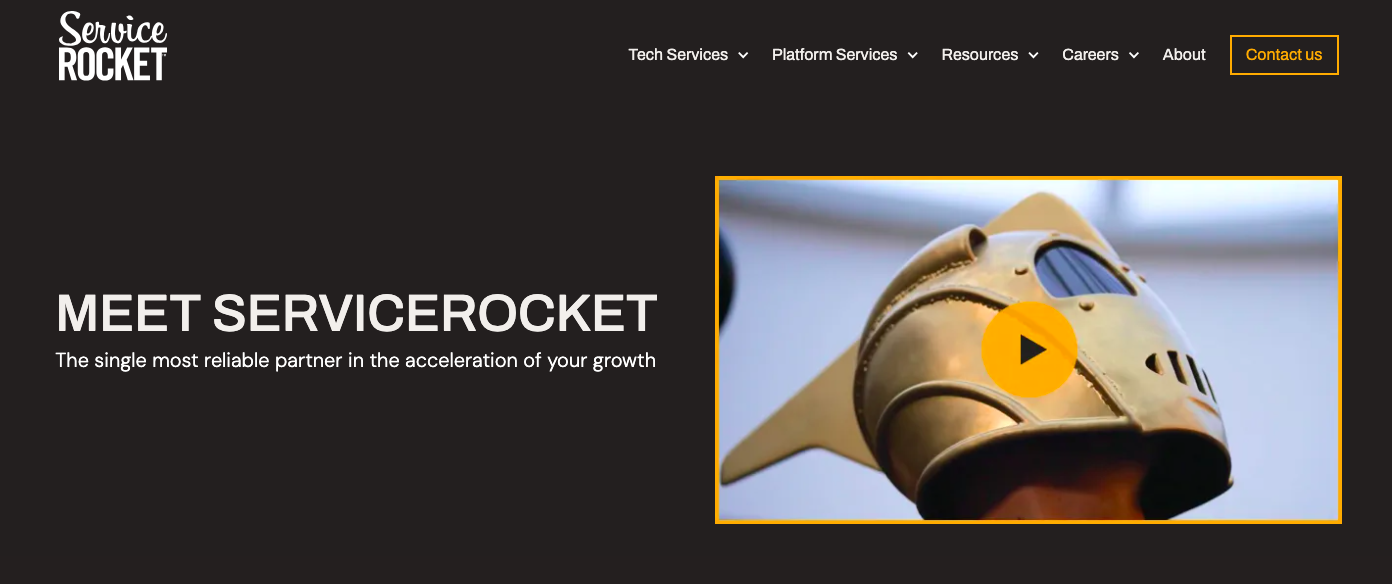
Servicerocket improves the integration and automation capabilities of existing ITSM tools, offering plugins and add-ons that extend the functionality of platforms like Jira and Salesforce. Servicerocket enables organizations to seamlessly integrate their ITSM systems with other business applications, improving collaboration, data visibility, and process automation across the enterprise. The tool automates incident management workflows, syncs data across different systems, and improves reporting and analytics. This helps businesses get the most out of their current ITSM investments, making their IT operations more efficient and innovative.
Top features:
- An intelligent, self-service portal for consumer-like service experience
- Automation and Artificial Intelligence drive smarter processes and workflows.
- Codeless configuration for rapid implementations and upgrades.
- Streamlined customer journeys for personalized IT service
- Collaborative support for maximum efficiency.
Pros:
- Advances automation in ITSM, helping you save valuable time.
- Offers a customized service experience to increase customer satisfaction.
- Easy setup and user-friendly interfaces eliminate the need for coding expertise.
- Accessible 24/7 support and training services.
- Inclusive customer success portal builds an engaged user community.
Cons:
- The sophisticated interface might need some time for complete adaptability.
- Set-up can be time-consuming due to comprehensive features.
- An occasional lag in updates may hamper operations.
- Potential higher costs for additional professional services.
- The AI tool may need regular tweaks for optimal performance.
Features to Look for When Choosing an ITSM Automation Tool
So, how do you choose the best ITSM automation tool for your business? Here are some features to consider to make an informed decision.
Integration Capabilities
Look for ITSM automation tools that seamlessly integrate with your existing systems and software. This ensures smooth data flow and collaboration across different platforms, reducing manual effort and maximizing efficiency.
User-Friendly Interface
Consider the usability and intuitiveness of the tool's interface. Look for features like clear navigation, customizable dashboards, and intuitive workflows that make it easy for users to understand and navigate the system. A user-friendly interface promotes easier adoption and ensures that your team can effectively use the ITSM automation tool without extensive training or support.
Customization Options
Choose a tool that offers flexibility in customization. Extensive customization options will allow you to tailor workflows and processes to fit your organization's needs, improving the tool’s effectiveness and usability.
Scalability
Make sure the ITSM tool can scale as your organization grows. This ensures that the ITSM automation solution remains effective and relevant, preventing the need for frequent upgrades or replacements.
Security Features
Look for features like role-based access control, encryption, and compliance with industry standards to ensure the protection of sensitive data and maintain regulatory compliance.
Reporting and Analytics
A tool that provides robust reporting and analytics capabilities will provide valuable insights into your IT operations. This will help you identify areas for improvement and make data-driven decisions to optimize performance and efficiency.
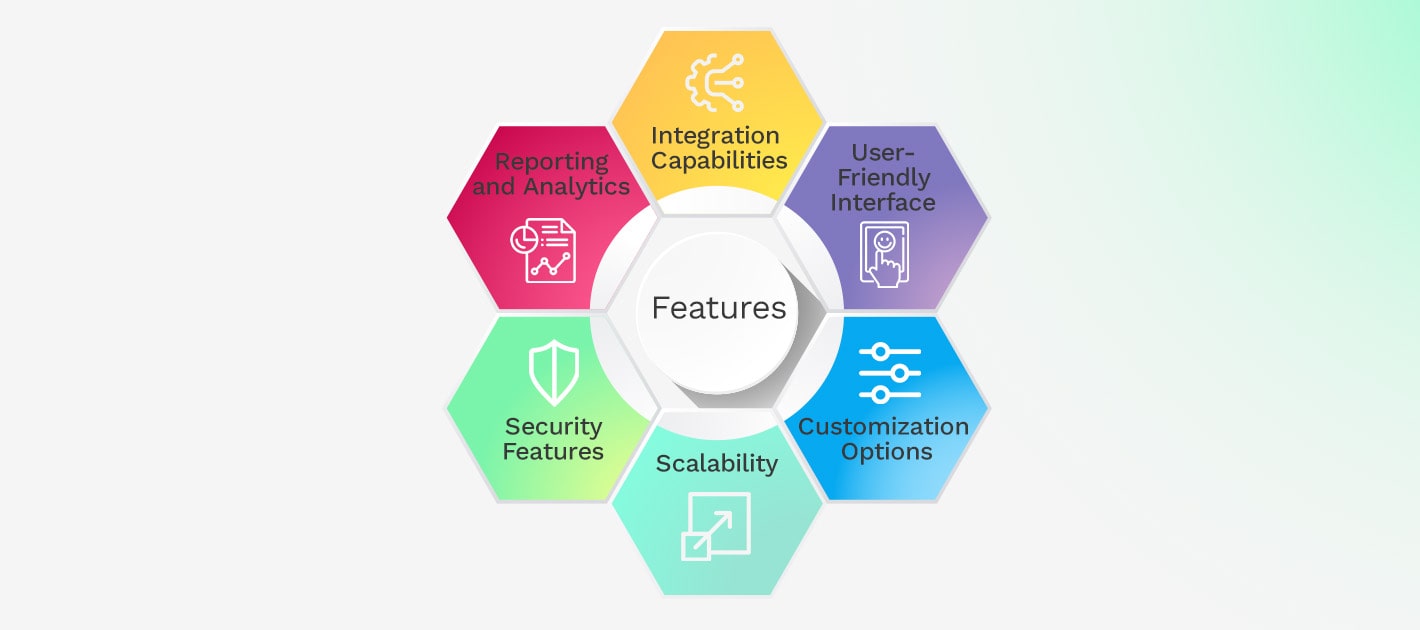
Step Up Your IT Game with Kohezion
Choosing the right ITSM automation tool is a critical decision that can make or break your business's success. Kohezion stands out for its customizability and ease of use, allowing businesses to create tailor-made ITSM applications.
Contact Kohezion today to explore how these tools can be tailored to your organization's unique needs. Our expertise and cutting-edge solutions can help you improve efficiency, reduce downtime, and increase customer satisfaction. Reach out today to start transforming your IT operations and ensure a brighter future for your business.
Conclusion
IT Service Management (ITSM) automation tools improve accuracy, and ensure consistent service delivery. Whether you're a small startup or a large enterprise, investing in the right ITSM automation tool can lead to increased productivity, reduced downtime, and improved customer satisfaction. Kohezion stands out for its customizability and ease of use, empowering businesses to create tailor-made ITSM applications. Contact Kohezion today to start transforming your IT operations for the better.
Start building with a free account
Frequently Asked Questions
Yes, small businesses can benefit from ITSM automation tools. These tools offer many advantages to help small businesses streamline their IT operations, improve efficiency, and improve service quality. ITSM tools automate repetitive tasks, such as incident management, ticket routing, and asset tracking, allowing small businesses to operate more efficiently with limited resources. Additionally, these tools often have advanced reporting and analytics capabilities, providing small businesses with insights into their IT performance and enabling them to make data-driven decisions.
Improving the speed and quality of IT service delivery with ITSM automation tools helps increase customer satisfaction. Automated incident management and ticketing systems result in faster issue resolution, reducing downtime and minimizing disruption to users. Additionally, these tools offer self-service portals and knowledge bases, allowing users to find solutions to common issues independently.
Implementing ITSM automation tools can vary in difficulty depending on factors such as the complexity of your existing IT infrastructure, the specific tool chosen, and the level of customization required. Some ITSM automation tools are user-friendly and offer straightforward implementation, while others require more extensive configuration and training. Organizations with limited IT resources or expertise may find the implementation process more challenging. However, many ITSM automation tool providers offer support services, training programs, and implementation guides to help streamline the process and ensure successful deployment.