What is Data Automation Software
Looking to improve data management processes? Kohezion's Data Automation Software empowers organizations to automate data workflows, reduce manual efforts, and enhance data accuracy.
Data Automation Software enhances your data-related processes, ensuring data accuracy, efficiency, and data-driven decision-making. It ultimately leads to improved productivity and data quality.
Data Automation Software Features
How to use Data Automation Software
Data Source Integration
Workflow Creation and Management
Data Transformation and Processing
Scheduled Data Operations
Error Handling and Alerts
User Access and Permission Management
Reporting and Visualization
Audit Trails and Compliance
Integration with Business Intelligence Tools
Performance Monitoring and Optimization
Data Automation Software is Designed For:
What is Next?
- Get help building your app: Request a demo and we'll install this application to your trial Kohezion account.
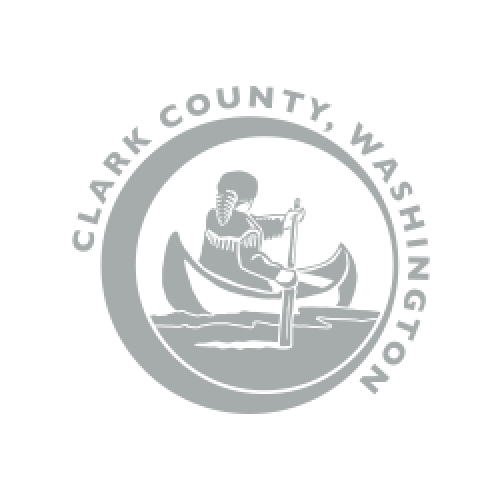


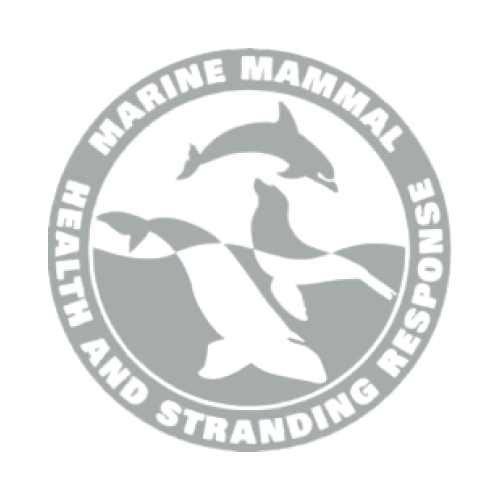


Frequently Asked Questions
Looking to improve data management processes? Kohezion's Data Automation Software empowers organizations to automate data workflows, reduce manual efforts, and enhance data accuracy.
Data Automation Software enhances your data-related processes, ensuring data accuracy, efficiency, and data-driven decision-making. It ultimately leads to improved productivity and data quality.
- Data Source Integration
- Connect various data sources using the 'Integration' module.
- Include databases, cloud storage, and external APIs.
- Workflow Creation and Management
- Design and manage automated data workflows in the 'Workflow' section.
- Set triggers, actions, and conditions for data processing.
- Data Transformation and Processing
- Utilize the 'Data Processing' feature to transform and manipulate data.
- Apply functions like merging, sorting, and filtering.
- Scheduled Data Operations
- Set up schedules for regular data tasks in the 'Scheduler'.
- Automate recurring data extraction, transformation, and loading.
- Error Handling and Alerts
- Configure error detection and notification settings.
- Receive alerts for process failures or data inconsistencies.
- User Access and Permission Management
- Manage user roles and permissions in the 'Access Control' module.
- Ensure secure access to data and automation tools.
- Reporting and Visualization
- Create reports and visualizations in the 'Reporting' section.
- Turn data into actionable insights with charts and graphs.
- Audit Trails and Compliance
- Monitor and record automation activities for audit purposes.
- Ensure compliance with data governance and privacy standards.
- Integration with Business Intelligence Tools
- Integrate with BI tools for advanced data analytics.
- Enable seamless flow of processed data into analytical platforms.
- Performance Monitoring and Optimization
- Analyze the performance of data workflows.
- Optimize processes for efficiency and accuracy.

