IT operations automation is becoming increasingly important for organizations aiming to streamline processes and stay competitive. As technology evolves, businesses recognize the need to transform their IT ecosystems and infrastructure to adapt to changing demands and opportunities.
This article explores the significance of IT operations automation in driving efficiency, reducing costs, and improving performance.
What Is IT Operations Automation?
IT operations automation refers to the use of technology to automate repetitive tasks and processes within an organization's IT infrastructure. Instead of relying on manual intervention, automation allows businesses to streamline their operations, increase efficiency, and reduce the likelihood of errors. This can include tasks like software deployment, system monitoring, and network configuration.
Automating these routine activities allows IT teams to focus their time and resources on more strategic initiatives that drive business growth and innovation. IT operations automation enables organizations to adapt quickly to changing market conditions and customer demands, helping them stay agile and competitive.
Why Is IT Operations Automation Important?
IT operations automation is important for businesses because it saves time, cuts costs, and increases productivity. Automating repetitive tasks, like software updates or system backups, allows companies to free up their IT teams to focus on more strategic projects that drive innovation and growth.
Automation also reduces the risk of human error, which can lead to costly downtime or security breaches. Automation enables businesses to respond quickly to changing market demands and scale their operations more efficiently.
Types of IT Operations Automation
Below, we explore different types of IT operations automation to understand how technology can streamline processes and improve organizational efficiency.
Server Provisioning
Server provisioning is the process of setting up servers and resources, so they're ready for use. Automation greatly improves this process in terms of efficiency and accuracy. Automated builds rapidly configure new servers with predefined settings based on specific roles or applications.
Configuration management ensures that server configurations are maintained and managed to remain in a desired state. Resource allocation dynamically assigns computing resources based on workloads and performance requirements. Automating server provisioning reduces manual effort, enabling the deployment of new services at scale and with consistency.
Software Deployment
Automating software deployment ensures that new software or updates are efficiently rolled out. Continuous delivery automatically pushes updates and new features to production environments, ensuring the latest versions are always in use. Automation tools maintain consistency across development, testing, and production environments, reducing compatibility issues.
Automated systems can quickly revert to previous stable versions to minimize downtime in case of deployment issues. Introducing or updating a software application becomes a smoother, uneventful process with minimal user disruption.
Monitoring and Alerting
Automating monitoring and alerting can affect how you oversee system performance and uptime. Automation allows monitoring tasks that would otherwise be laborious and prone to oversight to be handled with precision and foresight.
Real-time monitoring automatically tracks system health, performance, and usage metrics across the entire IT environment. Automated alerts send configurable notifications to IT staff when predefined thresholds are breached, allowing prompt action. Predictive analysis utilizes historical data to anticipate potential issues and automate preemptive measures.
Security Management
Automation of Security Management can lead to significant gains in protecting assets and data. Automated compliance checks include running scheduled audits to ensure that systems adhere to security policies and standards. Intrusion detection and response systems can be implemented to automatically detect potential security breaches and react according to predefined protocols.
Patch management automation involves automatically downloading and applying security patches to vulnerable systems without manual intervention. Automation in security management enables organizations to respond rapidly to threats and maintain a robust security posture with less human oversight.
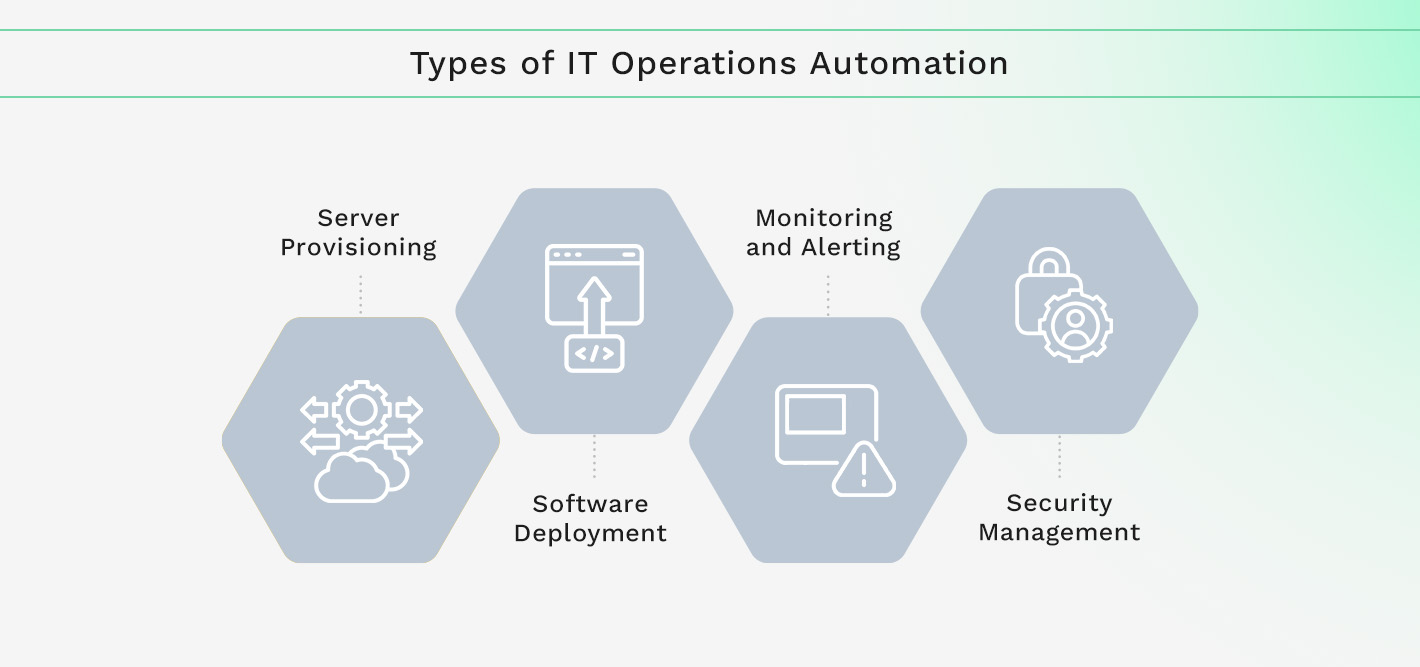
Benefits of IT Operations Automation
From streamlining processes to enabling faster responses to issues, IT operations automation offers many benefits that can help your organization stay competitive and agile.
1. Streamlined and Repeatable Processes
IT Operations Automation streamlines processes and makes them repeatable, resulting in efficient, consistent, scalable, optimized, and documented operations. Executing tasks in a standardized manner saves time and resources. The predictability of automated processes also ensures consistent outcomes, leading to reliable product and service quality. Automated workflows can be easily replicated across different sectors of IT infrastructure as the organization grows, making operations scalable.
Streamlining processes uncovers redundancies, allowing for process refinement and better resource utilization. Automated processes inherently document their steps, creating valuable logs for compliance and analysis. The benefits of adopting such streamlined and repeatable processes include better speed and efficiency, a solid foundation for scaling operations, and significant reductions in manual errors.
2. Increased Efficiency and Productivity
Automated systems perform tasks at speeds no human team can match, increasing output and service delivery. With routine tasks automated, your staff can focus on strategic, high-impact activities that drive business growth. Removing mundane tasks also means your employees can engage in more fulfilling work, increasing motivation and morale.
Automation reduces the time spent on repetitive tasks, making room for more important, revenue-generating work. 73% of IT leaders believe automation saves about 50% of the time. These improvements allow you to do more in less time and improve how time and human talent are utilized within your organization.
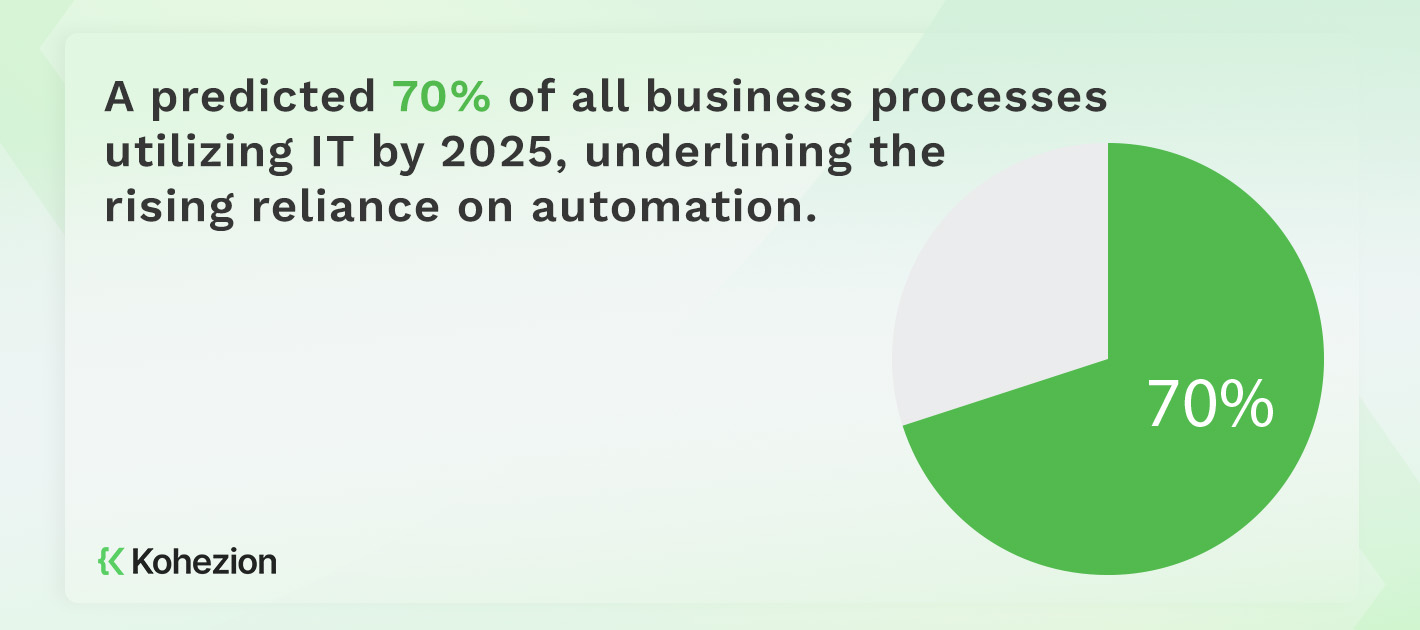
3. Improved Workflow and Collaboration
Automated IT operations improve workflow management and team collaboration with centralized control, clear communication, and task synchronization. Automation tools often offer dashboards that provide a unified view of all processes, making it easier for teams to stay on the same page. With defined automated processes, team members receive timely updates and notifications, reducing the need for repetitive communication.
Automation ensures that tasks are coordinated across different departments, aligning individual efforts with the team's objectives. Identifying and automating choke points in workflows speeds up project completion, whereas automated logs and reports make it clear who is responsible for each part of a process. This results in a more harmonious work environment where teams are better connected and collaboration is streamlined for optimum output.
4. Improved IT Infrastructure and Resource Scaling
Automated systems can reallocate resources in real-time to meet workload demands, ensuring optimal performance. Infrastructure as Code (IaC) allows you to utilize configuration files to easily replicate and scale environments, making infrastructure management more agile.
Automation enables you to allocate resources only when necessary, reducing wastage and lowering operational costs significantly. Over 50% of IT leaders say that automation can reduce costs by up to 50%.
With load balancing, you can automatically adjust and distribute network or application traffic across multiple servers to maintain continuity and resilience. Serverless architectures enable on-demand backend services that grow with usage requirements, offering scalability without constant monitoring.
The transition to an automated, software-defined infrastructure opens the door to unparalleled growth and adaptability within your IT operations.
5. Improved Reliability and Availability
Reliability and availability keep IT systems running smoothly and ensure they're accessible when needed. Implementing redundancy minimizes downtime and maintains service availability during outages. Automated diagnostics conduct regular health checks to proactively detect and resolve issues before they impact users. Regular, automated backups of critical data are scheduled to ensure it's always recoverable in the event of data loss.
Automated scripts facilitate load testing, simulating traffic and usage to validate system performance and plan for capacity. Patch management automation automates patching processes to keep systems updated and secure without manual oversight. The result is an IT ecosystem that's robust and dependable, delivering continuous service to users and taking preventive actions to maintain that reliability.
6. Increased Security and Protection
IT Operations Automation provides significant advantages in improving security and protection. Automated workflows ensure security policies are applied uniformly across the entire IT environment. Automation allows instantaneous action against threats, mitigating risks before they can escalate. Scheduled automated checks maintain high-security compliance and reveal potential vulnerabilities promptly.
Automated incident logging captures detailed reports for accurate post-event analysis, enhancing future security measures. Automating security protocols minimizes the chance of mistakes that can lead to vulnerabilities. Automation upholds the integrity of IT systems, safeguarding data and services against emerging cyber threats.
7. Reduced Human Error
Human error is an inevitable aspect of any manual process, but the risk is significantly reduced with IT operations automation. Automated tasks are performed exactly as programmed, eliminating the variations that occur with human intervention. Data is easily transferred between systems, bypassing the common errors associated with manual entry.
Automation produces uniform results, which is essential for compliance and reliable service delivery. Reducing errors improves overall system reliability and streamlines troubleshooting, as issues arising from automation are typically consistent and predictable.
8. Ability to Adapt to Changing Needs
A significant advantage of IT Operations Automation is its ability to adjust to changes in business needs quickly. Agile reconfiguration modifies and redeploys automation workflows to align with new strategies or market demands. Scalable systems ensure automated processes can easily adapt to fluctuating workloads or organizational growth. The integration of new tools and processes into existing automated workflows allows businesses to keep up with technological advancements.
Facilitating continuous improvement and integration helps future-proof IT operations, preparing them for upcoming challenges and opportunities. This built-in adaptability ensures that your IT ecosystem remains resilient and responsive despite disruptive changes or unexpected demands.
9. Increased Self-Service and Ease of Use
Self-service capabilities powered by IT Operations Automation enable end-users to independently resolve common issues without needing to contact IT support and user-friendly portals and chatbots driven by artificial intelligence to guide them through problem-solving processes. Improved self-service simplifies end-user life and liberates IT staff, creating a more streamlined and user-friendly IT environment.
10. Increased Innovation and Creativity
IT Operations Automation fosters experimentation, supports continuous improvement, and cultivates a forward-thinking culture. With routine tasks handled, teams have the bandwidth to try new ideas and approaches without the pressure of manual workload. Automation makes iterative testing and deployment simple, encouraging refinements and innovations in product development.
A workplace embracing automation often promotes a mindset of continuous learning and evolution, which is invaluable for creative problem-solving. Automating frees up cognitive resources, allowing individuals and teams to channel their talents toward strategic goals and inventive projects.
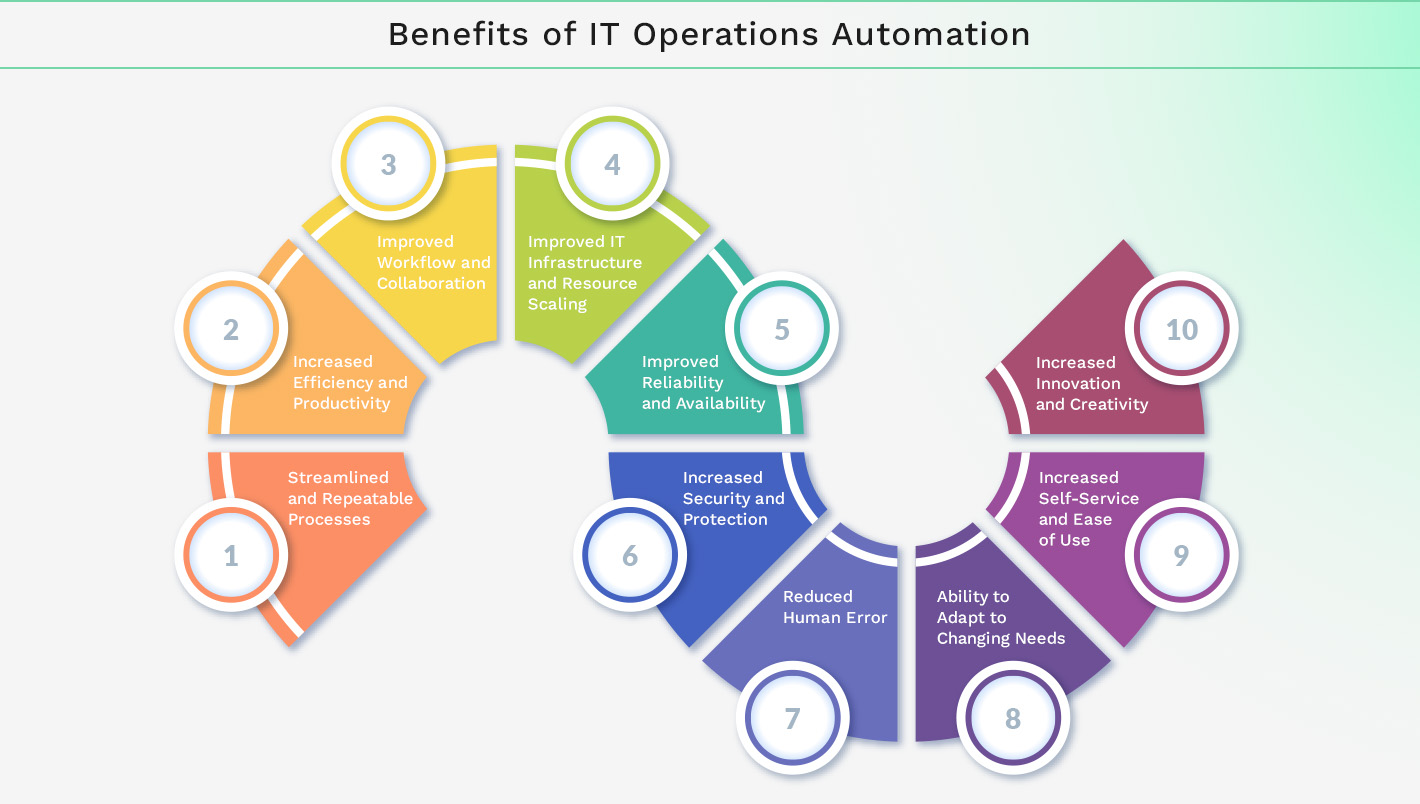
Examples of IT Operations Automation
Let's take a look at some examples of IT operations automation. From client onboarding to software deployment, these examples highlight the diverse ways IT operations automation can benefit organizations of all sizes.
Client Onboarding
The client onboarding process involves several steps, starting with automated account creation, which uses software to set up new client accounts and grant access to necessary resources. Then comes provisioning services, automatically configuring and deploying the services clients have signed up for, ensuring they're up and running promptly.
Customized workflows tailor automation to each client's needs, providing a personalized experience. For example, when a new client joins, they encounter seamless and prompt onboarding, showcasing the efficiency of IT automation. This includes account setups, service deployments, and customized environments, all facilitated by orchestrated workflows.
This gives clients quick access to services, leading to increased satisfaction. Reducing the manual workload for IT staff decreases human errors, while personalized experiences strengthen client relationships.
Employee Onboarding
Automation helps streamline employee onboarding, ensuring a positive first impression and increasing productivity. An integrated and automated approach involves triggering workflows as soon as HR sends a new hire notice. Chatbots handle device and access management seamlessly, prompting the hiring manager to select necessary devices, subsequently prepared and delivered by an asset manager. HR, IT, and facilities management systems communicate to set up virtual and physical workspaces, reducing manual intervention.
Automating these processes ensures that new team members start with the tools and access they need without the usual time-intensive manual setup. New employees experience a smooth start, which leads to higher engagement. According to statistics, automating onboarding tasks leads to a 16% increase in retention rates for new employees and an 18% improvement in initial performance. IT staff, on the other hand, spend less time on repetitive tasks, allowing them to focus on strategic work.
QA Processes
Automation testing allows repetitive and systematic test cases to be executed without manual input, ensuring consistent application performance. Defect tracking systems automatically detect, log, and categorize software bugs, speeding up their resolution. Immediate feedback loops notify developers instantly about issues, enabling rapid response and continuous integration (CI).
Incorporating such automation into QA processes allows organizations to deploy reliable products faster and more efficiently. The benefits include quicker defect detection and resolution, consistent test case execution with detailed documentation, and a greater focus on developing new features rather than repetitive testing.
Support Requests
Automation can improve service delivery in several ways. Ticket routing automatically sorts and assigns tickets to the appropriate support staff based on factors like urgency or expertise. Self-service portals empower users to troubleshoot common issues using AI-driven knowledge bases and chatbots, reducing the need for human intervention. Predictive issue resolution uses analytics to anticipate and address problems before users notice them. When a user submits a support request, automated systems can prioritize and route it accordingly, either resolving it with self-service resources or escalating it to human support if necessary.
The benefits of such automation include quicker resolution of common issues, reduced user wait times, and improved user satisfaction with the support process. At the same time, it frees up IT staff to focus on more complex problems.
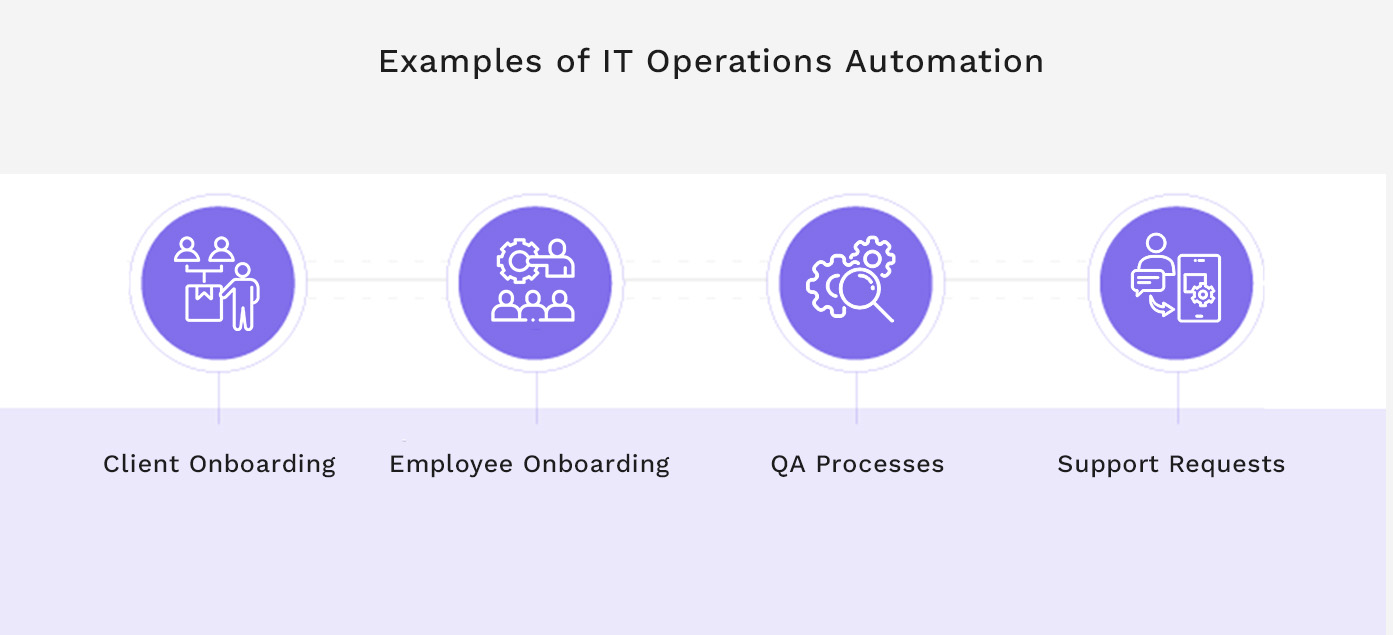
The Future of IT Operations Automation
Let's examine what the future holds for IT Operations Automation. This list explores some key trends and developments that will likely shape the industry in the coming years.
Hyperautomation
Hyperautomation integrates advanced technologies, such as artificial intelligence (AI), machine learning (ML), and robotic process automation (RPA), to take traditional automation several steps further.
Hyperautomation seeks to automate complex and advanced tasks that require adaptive decision-making capabilities. It combines multiple tools in a cohesive manner to manage end-to-end processes efficiently. AI and ML learn from previous outcomes, continuously improving and optimizing workflows.
AIOps
AIOps, short for Artificial Intelligence for IT Operations, employs big data, machine learning, and other AI technologies to improve IT operations. AIOps also uses big volumes of operational data to forecast and mitigate IT issues before they impact the business. Automated Root Cause Analysis automatically identifies the underlying causes of IT incidents to speed up problem-solving. AIOps systems can also recognize degradation patterns and perform corrective actions in advance to prevent outages.
Orchestration and infrastructure-as-code
Orchestration and Infrastructure-as-Code (IaC) transform IT operations with highly efficient and flexible resource management. Orchestration streamlines complex workflows across different environments, managing dependencies and interactions within the IT ecosystem. Orchestration tools enable the seamless execution of APIs, abstracting away complexity and centralizing control. Infrastructure-as-Code treats infrastructure setup and provisioning as software development, allowing for automatic management using code.
Automate Your IT Operations with Kohezion
Are you ready to improve your IT operations? Kohezion delivers a platform to automate and reimagine your IT operations, setting the foundation for a more efficient and reliable IT infrastructure. Using software-defined management and advanced AI, Kohezion gives your team the power to orchestrate everything from daily tasks to innovative use cases.
Ideal for IT-intensive organizations seeking to future-proof their operations and those aiming to increase efficiency while reducing costs.
Request a demo and witness how you can transform your IT operations experience with Kohezion.
Conclusion
Integrating automation into IT ecosystems is no longer just a trend but an imperative. With benefits like improved efficiency, reliability, and scalability, automation is revolutionizing IT infrastructure, enabling businesses to innovate and respond to changes with confidence and agility.
The future of IT Operations is automated, and the time to embrace this change is now. Are you ready to take the leap and harness the full potential of IT Operations Automation? Contact us to schedule a demo.
Start building with a free account
Frequently Asked Questions
Essential IT operations automation functions include server provisioning, patch management, network configuration, software deployment, monitoring and alerting, security management, helpdesk ticketing, and backup and disaster recovery processes.
IT Ops Automation streamlines processes, reduces manual work, and minimizes errors, improving reliability and enabling staff to focus on strategic tasks that add business value.
Risks associated with IT Ops Automation include initial setup complexity, overdependence leading to skill degradation, potential for automation errors, and security vulnerabilities if not managed correctly.



