Efficiency is crucial in the fast-paced world of Managed Service Providers (MSPs). Studies reveal that 68% of MSPs face operational challenges, making it hard for them to offer excellent services. This highlights the importance of PSA (Professional Services Automation) tools for MSPs.
PSA for MSPs in 2024 represents the cutting-edge combination of process automation and efficiency that could make or break your service delivery. In this post, we’re delving deeper into what PSA for MSP is and how it can transform your business operations.
We'll buid your first application for you. At no extra cost.
Let us build your first business application for free. Go from an idea to an application in under 2 weeks.

What is PSA for MSP?
Professional Services Automation, commonly known as PSA, is a game-changing software solution tailored for Managed Service Providers (MSPs). If you are in the business of providing IT services, PSA for MSP is your ally, designed to manage and automate your service operations.
This includes project management, time tracking, resource allocation, billing, and invoicing activities. These features ensure your client services remain precise, agile, and productive. It's the central location where you manage everything, making sure that your backend operations run smoothly and accurately while your team provides excellent IT services.
10 Benefits of Simplifying and Automating MSP Operations
1. A PSA System is a useful tool for streamlining MSP operations
A PSA system makes your MSP operations more organized and efficient, ready to perform at their best. This powerful tool allows you to navigate client information, manage billable hours, and cover time-off requests with ease.
Streamlining MSP operations with a PSA System offers various benefits. It centralizes critical business functions, making them easily accessible and manageable. Additionally, it automates time-consuming manual processes, freeing up valuable resources. The system also coordinates teams and tasks, optimizing work distribution across projects. It reduces errors and ensures that information is up-to-date by synchronizing data. Moreover, it enhances decision-making with integrated reporting and business analytics.
2. A PSA System streamlines client management, project management, and service delivery processes
A PSA system is a valuable tool for MSPs in managing client and project tasks efficiently. It consolidates all essential elements needed for effective service delivery, ensuring clients are satisfied with the smooth interaction process.
PSA tools streamline various operations from identifying client needs to delivering final services. They automate scheduling, task delegation, and progress tracking, maintaining a consistent workflow. Every detail is carefully managed, keeping clients informed and fostering trust in your service.
3. A PSA System can increase efficiency and reduce costs
A PSA increases efficiency and reduces costs by minimizing manual tasks, thus freeing up valuable staff time and cutting administrative overheads. It also streamlines workflows, ensuring projects are completed more efficiently and saving previously untracked hours. Lastly, it centralizes data, reducing redundancy and ensuring accurate information, which leads to reduced costs and even increased revenue. According to research by SPI, companies that use a PSA solution generate higher annual revenue per project, averaging $168k compared to $112k for businesses without a PSA tool.
4. A PSA System can increase transparency and visibility within an MSP
Companies that are transparent can establish a solid foundation of customer loyalty and trust. According to statistics, 73% of consumers are willing to pay a higher price for services from businesses that operate with transparency.
A PSA system provides a centralized viewpoint of operations, enabling you to oversee and analyze every aspect of your MSP's performance. This includes project statuses, resource allocation, and profitability metrics, resulting in faster and more informed decisions. Your internal teams benefit as well. When team members understand how their efforts directly contribute to success, they're driven to maintain accountability for their work.
5. A PSA System can improve workflow and increase efficiency
A PSA system can revolutionize workflow and increase efficiency within a Managed Service Provider's operations by eliminating manual scheduling to make sure that no task falls through the cracks and by prioritizing tasks so that everyone can stay on top of urgent issues. Information moves smoothly across departments, ensuring that all team members stay in the loop and work with up-to-date data. This improves clarity and precision and eliminates duplication of effort, increasing productivity and overall efficiency.
6. A PSA System can increase customer satisfaction
A PSA system increases customer satisfaction by ensuring fast service responses, accurate billing, and personalized attention. Customers enjoy swift resolutions thanks to improved tracking and dispatching, which enhances their perception of your MSP’s efficacy. A PSA tool also reduces the likelihood of billing inaccuracies, leading to greater trust and fewer disputes. An effective PSA enables your team to deliver customized services, making each client feel valued.
7. A PSA System can integrate with other business systems
A PSA tool connects different business systems like CRM, accounting software, and project management platforms into a unified whole. This results in a more comprehensive view of your operations, eliminates siloed data, reduces the chances of human error, and enhances collaboration across departments.
Integrated systems also mean more robust data sets to draw from, yielding actionable reports that drive smarter business decisions. A PSA system helps MSPs eliminate the friction that can slow down business processes, resulting in a more efficient, informed, and agile operation.
8. A PSA System can help to manage and track SLAs
PSA tools help manage and track Service Level Agreements (SLAs) by embedding SLA monitoring into your daily operations. A PSA system alerts you to potential deadlines and issues before they happen, allowing for preventive action. You can use historic SLA data to identify trends, anticipate future challenges, and continuously refine your service levels. It also provides detailed reporting to showcase your SLA adherence, improving client confidence and building trust in your services.
9. A PSA System can save time and increase efficiency
A PSA system gives you more hours to invest in client engagement, innovation, and growth by automating manual tasks like scheduling and allocation. It also saves time spent searching for information by centralizing all data and making it accessible in real time. You can also generate reports much faster than it would take manually, freeing up your team for more important activities. All this enables you to deliver more services in less time and with fewer resources without sacrificing quality.
10. A PSA System can help manage and track technician performance records
A PSA system measures and manages your technicians' work, offering a comprehensive view of individual and team efficiencies, proficiencies, and areas that need improvement. This empowers MSP leaders with actionable insights to optimize team productivity but also nurtures an environment of growth and accountability. Technicians have clear benchmarks and can take ownership of their progress, while management can recognize and reward excellence.
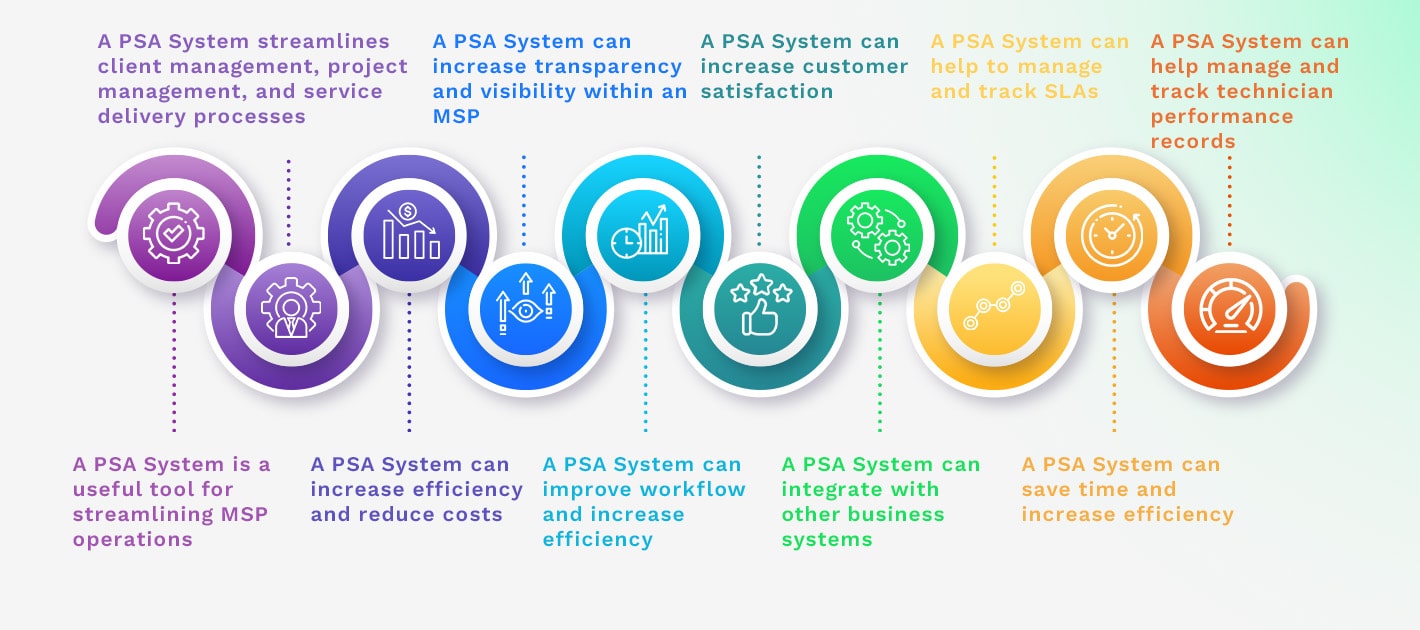
Key Features to Look for Managed Service Providers in Professional Services Automation
1. Service Desk Module
The Service Desk Module is a robust feature that handles everything from ticket management to incident resolution to ensure high levels of customer support and service reliability. The key aspects of the Service Desk Module are centralized ticketing that facilitates efficient tracking and management, issue prioritization to ensure timely responses, and automated routing to the appropriate technicians or teams based on expertise and availability. This ensures meticulous tracking of requests, as well as prompt and effective resolutions. Whether it's through email, phone, or chat, no customer query goes unnoticed, and no ticket is left in limbo.
2. Client Database
A well-structured Client Database within your PSA solution is the foundation of a strong relationship with your clientele. This repository is the source for all client-related information—contact details, communication history, past queries, preferences, and more. It provides your team with the knowledge necessary to deliver personalized and informed customer interactions. With a few clicks, your staff can retrieve essential client insights, tailor their approach, and nurture client relations with a personal touch that sets your services apart from the competition.
3. Service Level Agreement Tracking
Service Level Agreement (SLA) Tracking monitors agreed-upon service timelines and standards, ensuring your MSP's commitments are always in sight and on target. This feature lets you map out a strategic route to consistently meet, or even exceed, critical delivery benchmarks. Setting up and tailoring SLA metrics within your PSA enables you to create a clear framework for performance and a solid foundation for building trust through transparency and accountability.
4. Project Management Module
The Project Management Module organizes, tracks, and manages every detail of your projects from conception to completion. Its robust capabilities allow you to outline tasks, assign roles, set milestones, manage budgets, and keep an eye on deadlines. With this tool, your MSP can align its project objectives with client expectations, ensuring the smooth execution of every initiative.
5. Resource Utilization Tracking
Utilization tracking features allow MSPs to monitor and optimize the allocation of their resources efficiently. With resource utilization tracking, MSPs can ensure that their teams are working efficiently and identify any areas where resources may be underutilized or overburdened. This insight enables MSPs to optimize resource allocation, improve productivity, and ultimately deliver better service to their clients.
6. Invoicing System
A robust Invoicing System streamlines the billing process by automating invoice generation and management. It allows MSPs to create accurate and timely invoices for their clients based on services rendered and resources utilized. Additionally, an invoicing system may offer customizable invoice templates, support for different billing models, and integration with accounting software, simplifying financial management tasks for MSPs.
7. System Dashboard
A comprehensive System Dashboard serves as a centralized hub where MSPs can access key metrics and insights about their operations at a glance. It provides real-time visibility into various aspects of the business, such as project statuses, resource utilization, financial performance, and client satisfaction levels. A user-friendly and customizable dashboard empowers MSPs to make informed decisions, identify areas for improvement, and effectively manage their operations to deliver exceptional services to clients.
8. Task Automation
A robust Task Automation feature helps streamline repetitive and time-consuming tasks, allowing MSPs to improve efficiency and productivity. With task automation, MSPs can automate workflows, such as ticket routing and resolution, software deployment, and routine maintenance tasks. This saves time, reduces the risk of human error, and ensures consistency in service delivery. Automating tasks allows MSPs to focus their time and resources on more strategic activities, ultimately improving client satisfaction and business success.
9. Team Management Module
A Team Management Module enables MSPs to efficiently manage their teams by providing tools for employee scheduling, task assignment, and performance tracking. With a team management module, MSPs can ensure that the right people are assigned to the right tasks at the right time, optimizing resource utilization and improving overall productivity. Additionally, it makes communication and collaboration among team members easier, fostering a cohesive and effective work environment within the MSP organization.
10. Resource Management
This feature enables MSPs to efficiently allocate and utilize their resources, including personnel, equipment, and other assets. Effective resource management ensures adequate staff, optimal use of resources, and meeting deadlines to maximize productivity and profitability. Additionally, resource management tools offer insights into resource availability and forecasting, enabling MSPs to make informed decisions and effectively manage their operations.

10 Best PSA Software for MSP
Identifying the best PSA software for your MSP business is a strategic decision. Here’s our expert take on the top candidates for 2024:
1. Kohezion
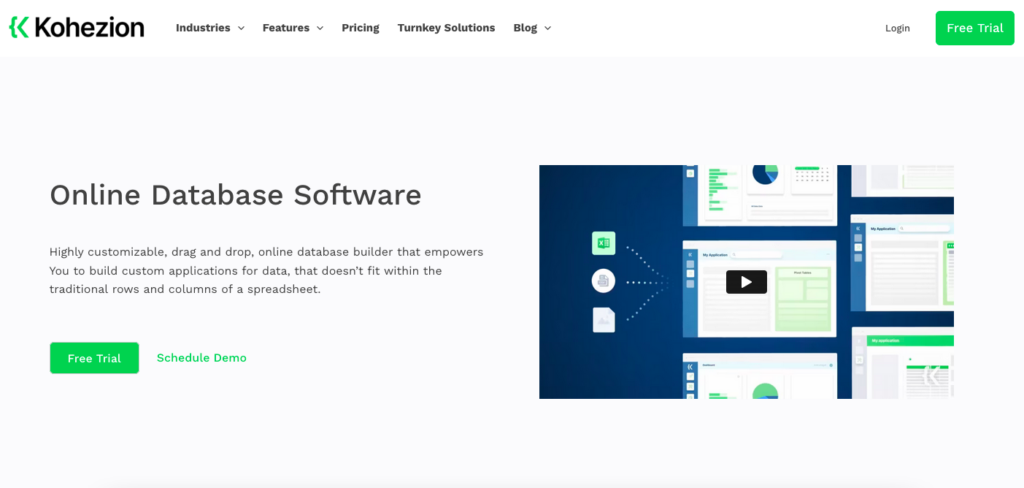
Kohezion takes the top spot on our list as a tool ideal for teams requiring customizable database solutions. It offers a powerful platform for tracking tasks, projects, and scheduling without coding.
Top 5 Features:
- Fully customizable applications.
- Drag-and-drop interface for easy setup.
- Advanced reporting and analytics.
- Robust security features.
- Integration with various data sources.
Benefits:
- Flexibility to tailor-fit workflows and processes.
- User-friendly even for those with no technical background.
- Insightful data to drive business decisions.
- Peace of mind with enterprise-grade security.
- Consolidation of information from different origins.
Cons:
- May have a learning curve for complex customizations.
- Integration capabilities depend on the complexity of other systems.
Best For: MSPs looking for a highly customizable PSA solution that requires minimal to no coding.
2. Atera
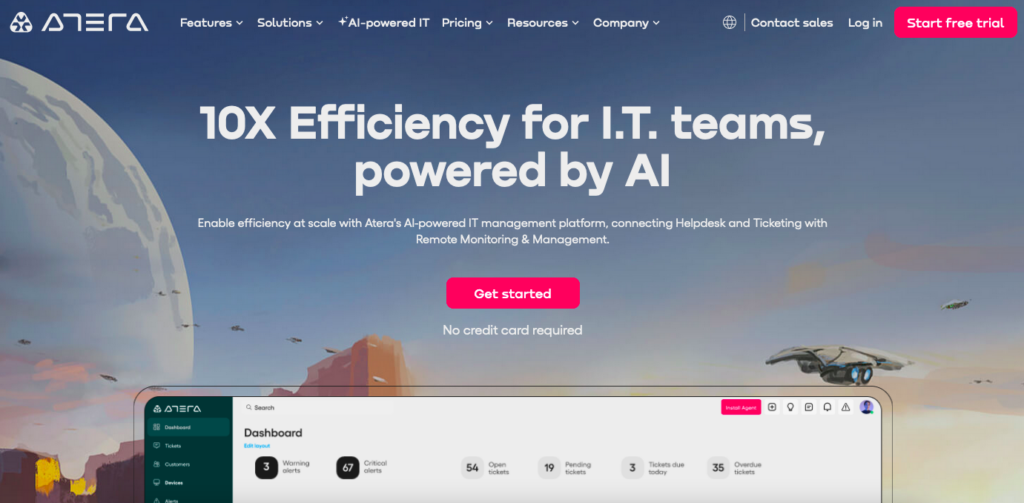
Atera is a comprehensive remote monitoring and management solution for MSPs that combines RMM, PSA, and remote access into one unified platform.
Top 5 Features:
- Integrated RMM and PSA functionalities.
- Built-in remote access for efficient support.
- All-in-one billing and reporting.
- Network discovery and IT automation tools.
- Straightforward pricing model.
Benefits:
- Seamless workflow from monitoring to issue resolution.
- Convenient for service teams with remote support needs.
- Streamlined administrative tasks with unified billing.
- Proactive management tools for IT environments.
- Scales easily with MSP growth without complex pricing plans.
Cons:
- Some features may be less robust compared to standalone products.
- Customization options could be limited for larger MSPs.
Best For: Smaller to mid-sized MSPs aiming for an all-in-one solution with remote management capabilities.
3. ConnectWise Manage
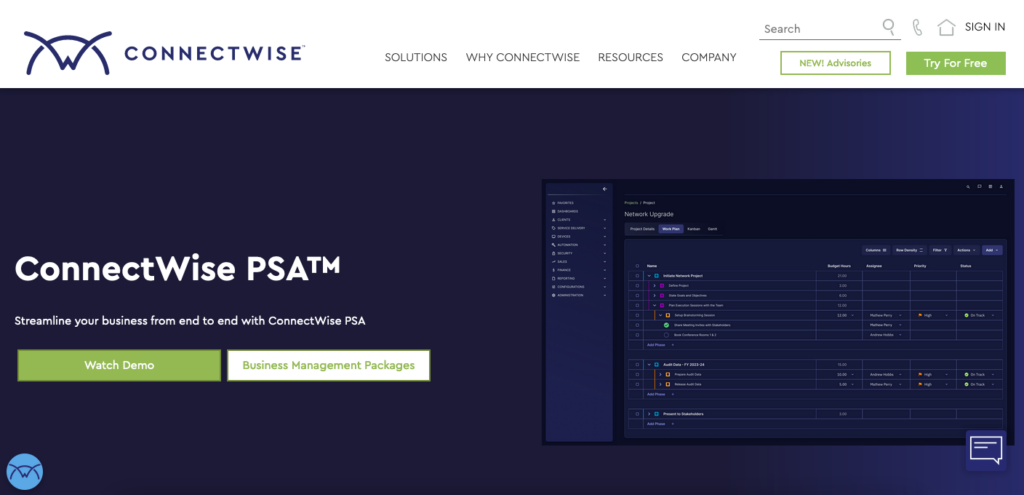
ConnectWise Manage is a feature-rich platform designed to boost operational efficiency. It offers a suite of tools to foster collaboration and streamline business processes.
Top 5 Features:
- Extensive integration with third-party vendors.
- Robust ticketing and dispatch system - Comprehensive reporting and metrics.
- Configurable dashboards and workflows.
- Time tracking and expense management.
Benefits:
- A broad ecosystem of integrations enhances functionality.
- Efficient service delivery with a sophisticated ticketing system.
- Data-driven insights to inform strategic decision-making.
- Personalized operation processes to fit unique business needs.
- Improved accountability and profitability through precise time and cost tracking.
Cons:
- Can be overwhelming due to its extensive features.
- May require dedicated resources to manage and optimize.
Best For: Larger MSPs and those looking for highly customizable PSA software with robust integration capabilities.
4. Monday.com
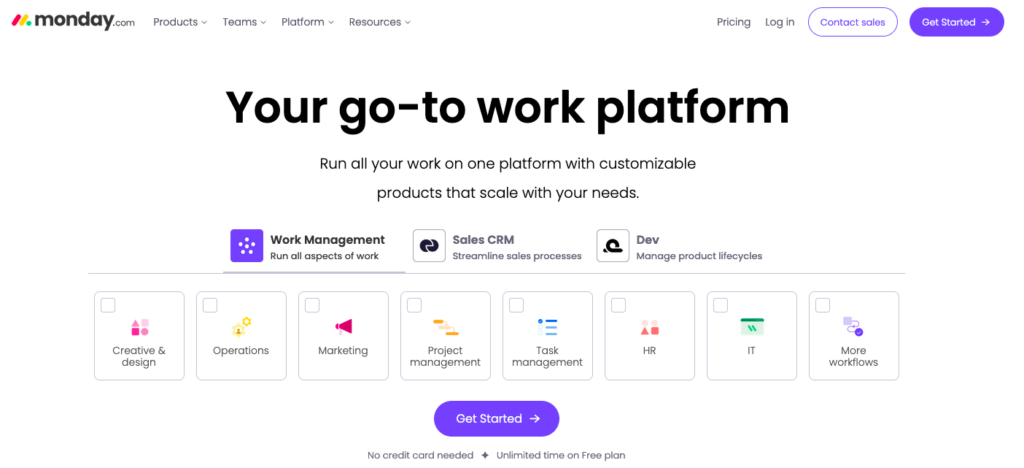
Monday.com is favored for its intuitive visual project management and collaboration. It adapts to a wide array of business needs with its flexible platform.
Top 5 Features:
- Visual and intuitive project boards.
- Highly customizable workflow automation.
- Wide range of integrations and apps.
- Collaborative platform fostering team synergy.
- Real-time insights with reporting and analytics.
Benefits:
- Streamlined project visibility improves coordination and tracking.
- Reduces manual work with powerful automation rules.
- Adapts to multiple business functions beyond traditional PSA tasks.
- Promotes better team collaboration and knowledge sharing.
- Offers actionable data for continual process improvement.
Cons:
- The vast array of options can require time to set up effectively.
- Pricing can escalate as you scale and add more advanced features.
Best For: Any size MSP looking for a visual PSA tool that promotes collaboration and adapts to varying workflows.
5. Clarizen
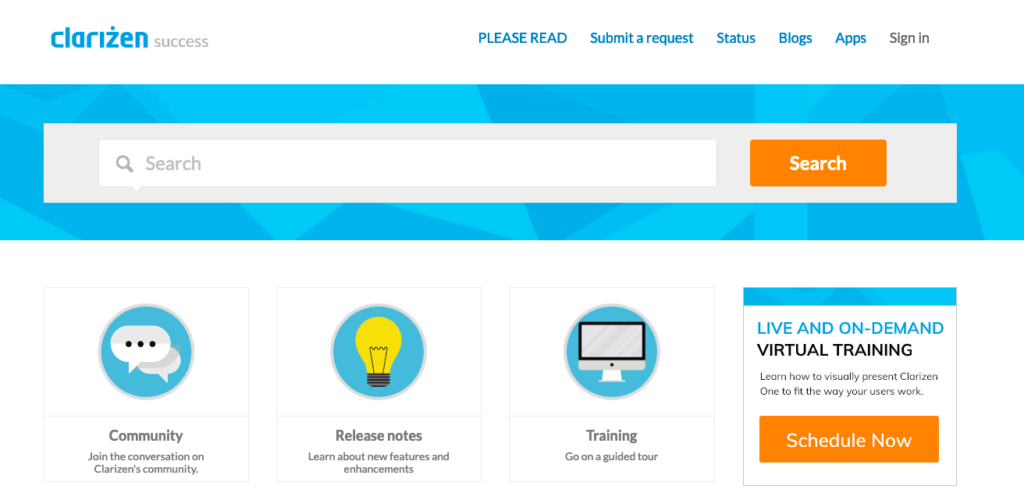
Clarizen excels in work and project management with its enterprise-grade platform. It's designed for extensive customization, aligning with complex workflows.
Top 5 Features:
- Scalable project and resource management.
- Configurable business process automation.
- In-depth reporting and analytics tools.
- Collaborative workspaces for team engagement.
- Robust security and compliance protocols.
Benefits:
- Aligns with large-scale project management needs for enterprise-level MSPs.
- Tailors to complex operations with advanced customization abilities.
- Empowers data-driven strategy with comprehensive reporting.
- Promotes a collaborative culture with dedicated workspaces.
- Maintains strict data integrity and meets various compliance standards.
Cons:
- Requires a significant investment of time and resources for initial setup.
- May be more complex than necessary for smaller MSPs.
Best For: Enterprise MSPs requiring advanced project management capabilities and customization at scale.
6. Forecast
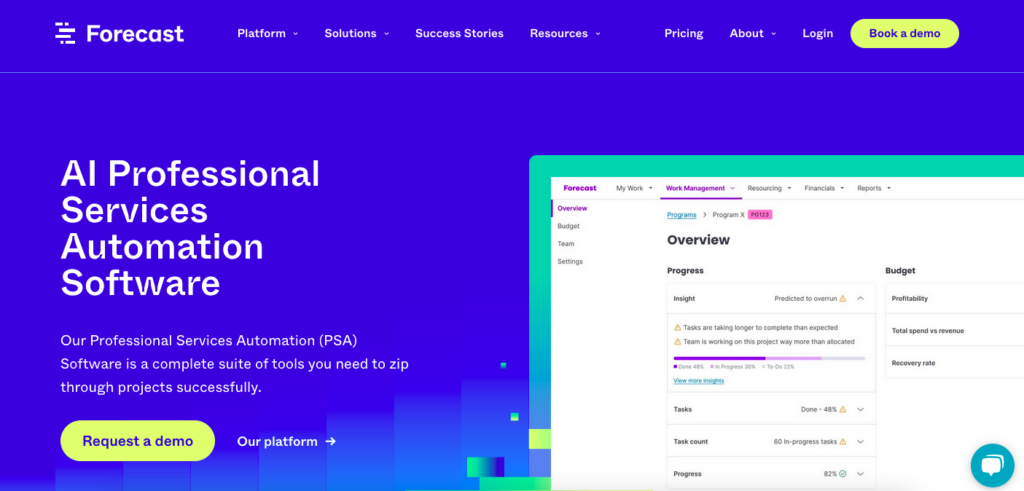
Forecast is lauded for its AI-driven resource and project management capabilities. It provides real-time insights, empowering MSPs to make informed decisions quickly.
Top 5 Features:
- AI-assisted resource allocation and project planning.
- Time tracking and financial management tools.
- Automation of repetitive project management tasks.
- Agile methodology support with Scrum and Kanban boards.
- Easy-to-read dashboards for a snapshot of KPIs.
Benefits:
- Increases accuracy in project forecasting and resource planning.
- Improves profitability with detailed time and financial oversight.
- Reduces overhead with the automation of day-to-day tasks.
- Supports various project management frameworks for flexibility.
- Enhances strategic vision with clear, actionable insights on dashboards.
Cons:
- AI features might require a learning curve to optimize.
- Certain features may overshadow the needs of smaller MSPs.
Best For: MSPs eager to leverage AI for next-level resource and project management efficiency.
7. Syncro
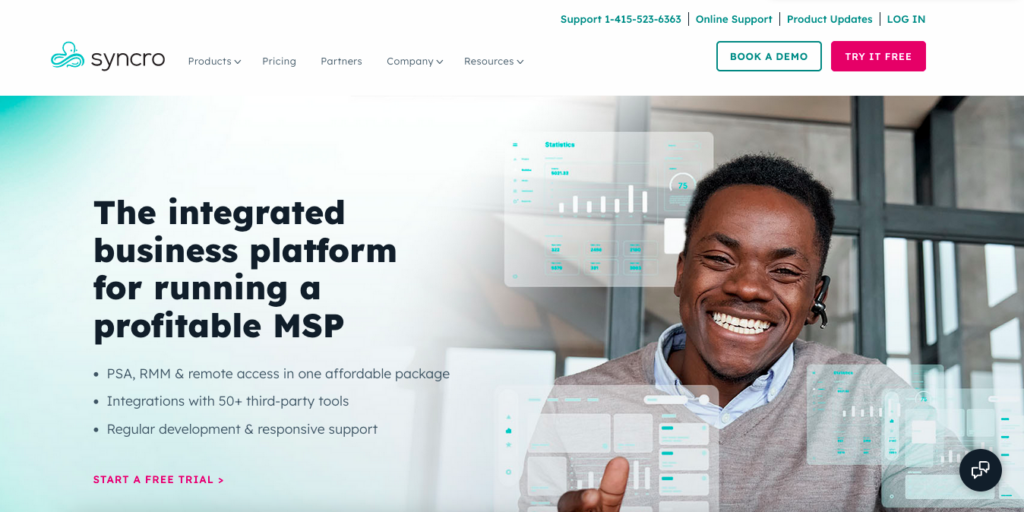
Syncro provides a user-friendly PSA experience integrated with RMM and remote support. It positions itself as a cost-effective solution for MSPs of varying sizes.
Top 5 Features:
- Unified PSA, RMM, and remote support module.
- Integrated invoicing and payment processing.
- Custom script and policy module for automated maintenance.
- Comprehensive customer relationship management (CRM) system.
- Flexible pricing without long-term contracts.
Benefits:
- Simplified operations with an all-in-one service delivery platform.
- Streamlines billing
- Improved client satisfaction with efficient ticket management.
- Enhanced productivity through automated maintenance tasks.
- Scalable solution adaptable to the needs of growing MSPs.
Cons:
- Limited customization options compared to some competitors.
- Integration with third-party tools may require additional configuration or setup.
Best For: Synchro is best suited for small to medium-sized MSPs seeking a cost-effective PSA solution with integrated RMM and remote support capabilities.
8. Kaseya Manage

Kaseya Manage offers a robust PSA solution with a focus on end-to-end automation and seamless integration of essential business functions.
Top Features:
- End-to-end automation for streamlined service delivery.
- Seamless time tracking and invoicing to keep you on top of bills.
- Comprehensive CRM and sales management in a single package.
- Efficient project management for team collaboration and progress tracking.
Benefits:
- Increased efficiency and productivity with automated service delivery processes.
- Improved cash flow management through accurate time tracking and invoicing.
- Enhanced customer relationships with a comprehensive CRM system.
- Better project visibility and collaboration with efficient project management tools.
- Scalable solution suitable for MSPs of all sizes and complexities.
Cons:
- Initial setup and configuration may require technical expertise.
- Some users may find the user interface complex or overwhelming at first.
Best For: Kaseya Manage is ideal for MSPs seeking a comprehensive PSA solution with robust automation capabilities, integrated CRM functionality, and efficient project management tools.
9. Halo
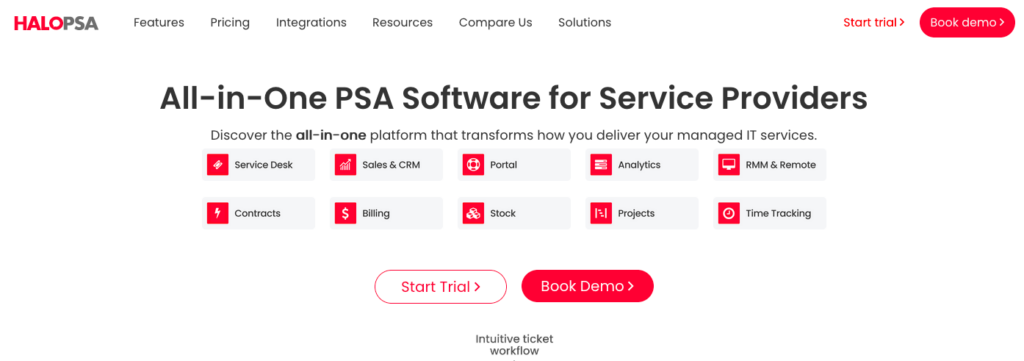
Halo PSA stands out as a comprehensive platform tailored for Managed Service Providers (MSPs), offering an array of features designed to streamline operations and enhance customer service.
Top Features:
- Unified PSA, RMM, and remote support capabilities for seamless service delivery.
- Integrated invoicing and payment processing to streamline billing processes.
- Custom script and policy module for automated maintenance tasks.
- Comprehensive customer relationship management (CRM) system to manage client interactions effectively.
- Flexible pricing options without the need for long-term contracts.
Benefits:
- Simplified operations with an all-in-one service delivery platform, reducing the need for multiple tools.
- Streamlined billing processes, ensuring accurate and timely invoicing for services rendered.
- Enhanced customer satisfaction through efficient issue resolution and proactive maintenance.
- Improved resource utilization and productivity with automated maintenance tasks.
- Scalable solution suitable for MSPs of all sizes, accommodating growth and evolving needs.
Cons:
- May require a learning curve for users unfamiliar with comprehensive PSA solutions.
- Integration capabilities may vary depending on the complexity of existing systems.
Best For: Halo PSA is best suited for MSPs seeking a user-friendly PSA solution with integrated RMM and remote support, comprehensive CRM functionality, and flexible pricing options, making it ideal for both small and large MSPs alike.
10. SuperOps
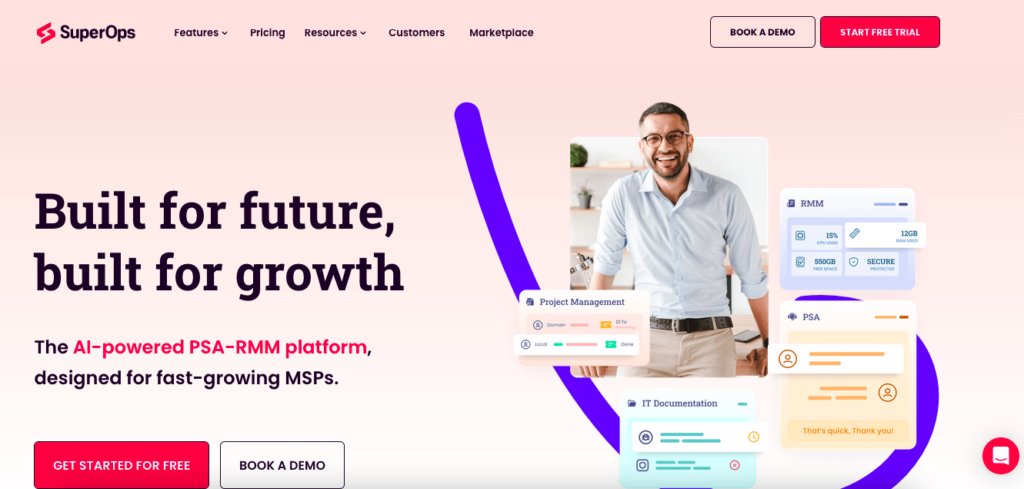
SuperOps offers a robust Professional Services Automation (PSA) solution tailored specifically for Managed Service Providers (MSPs), combining essential features to streamline operations and enhance client service delivery.
Top Features:
- Unified PSA, Remote Monitoring and Management (RMM), and remote support capabilities for seamless service delivery.
- Integrated invoicing and payment processing for efficient billing management.
- Customizable script and policy module for automating routine maintenance tasks.
- Comprehensive customer relationship management (CRM) system to manage client interactions and communications effectively.
- Flexible pricing models without long-term commitments, accommodating various business needs.
Benefits:
- Simplified operations with an all-in-one platform, reducing reliance on disparate tools and systems.
- Improved efficiency in billing processes, ensuring accuracy and timeliness in invoicing.
- Enhanced customer satisfaction through proactive issue resolution and personalized service.
- Increased productivity and resource utilization with automated maintenance workflows.
- Scalable solution suitable for MSPs of all sizes, supporting growth and scalability.
Cons:
- Initial setup and configuration may require some learning and adaptation.
- Integration capabilities may vary depending on existing infrastructure and complexity.
Best For: SuperOps is an ideal choice for MSPs seeking a user-friendly PSA solution with integrated RMM and remote support, robust CRM functionality, and flexible pricing options, catering to the needs of both small and large MSP businesses.
Optimize Your MSP Operations with Kohezion
Now that you've gained insights into the transformative potential of PSA for MSP, it's time to take action and propel your operations to new heights. At Kohezion, we're here to help you navigate the intricate world of MSP services.
Contact Kohezion today to discuss how our PSA solutions can be tailored to meet your specific needs. Whether you're a seasoned MSP or just starting, we have the expertise and cutting-edge tools to optimize your operations, reduce complexities, and enhance client satisfaction. Seize the opportunity to simplify and automate your MSP operations.
Conclusion
Selecting the right PSA software is key for Managed Service Providers looking to enhance their service delivery, improve efficiency, and stay competitive in 2024. The right solution can streamline operations, automate tasks, and provide valuable insights, ultimately driving business growth. As you consider the options, remember that Kohezion offers tailored solutions to meet your specific needs.
Contact Kohezion today to discover how we can become your trusted service provider.
Start building with a free account
Frequently Asked Questions
To find the best MSP software for your needs, start by assessing your specific requirements and goals. Consider factors such as the size of your MSP business, the services you offer, and your budget. Research different PSA solutions, comparing features, pricing, and customer reviews. Additionally, take advantage of free trials or demos to test the software and ensure it meets your needs before making a decision.
Quality MSP software can vary widely in cost, depending on factors such as features, scalability, and provider pricing models. Generally, prices can range from a few hundred to several thousand dollars per month, with some providers offering tiered pricing based on the number of users or clients. It's essential to consider not only the upfront costs but also any additional fees for setup, training, or support.
MSP software typically integrates with existing IT infrastructure through various methods, such as APIs, connectors, or plugins. These integrations allow the software to communicate and exchange data with other systems, such as RMM tools, ticketing systems, or accounting software. Integration capabilities vary depending on the specific MSP software and the compatibility of your existing IT infrastructure. Before choosing an MSP software, it's essential to verify its integration capabilities and ensure compatibility with your current systems to streamline operations and maximize efficiency
In 2024, MSP software is witnessing several new and emerging features aimed at enhancing efficiency and productivity. Some notable trends include increased automation capabilities for tasks and workflows, advanced AI and machine learning functionalities for predictive analytics and proactive issue resolution, enhanced cybersecurity features to combat evolving threats, and improved remote management capabilities to support the growing trend of remote work. Additionally, there's a focus on providing more customizable and scalable solutions to meet the diverse needs of MSPs and their clients.

