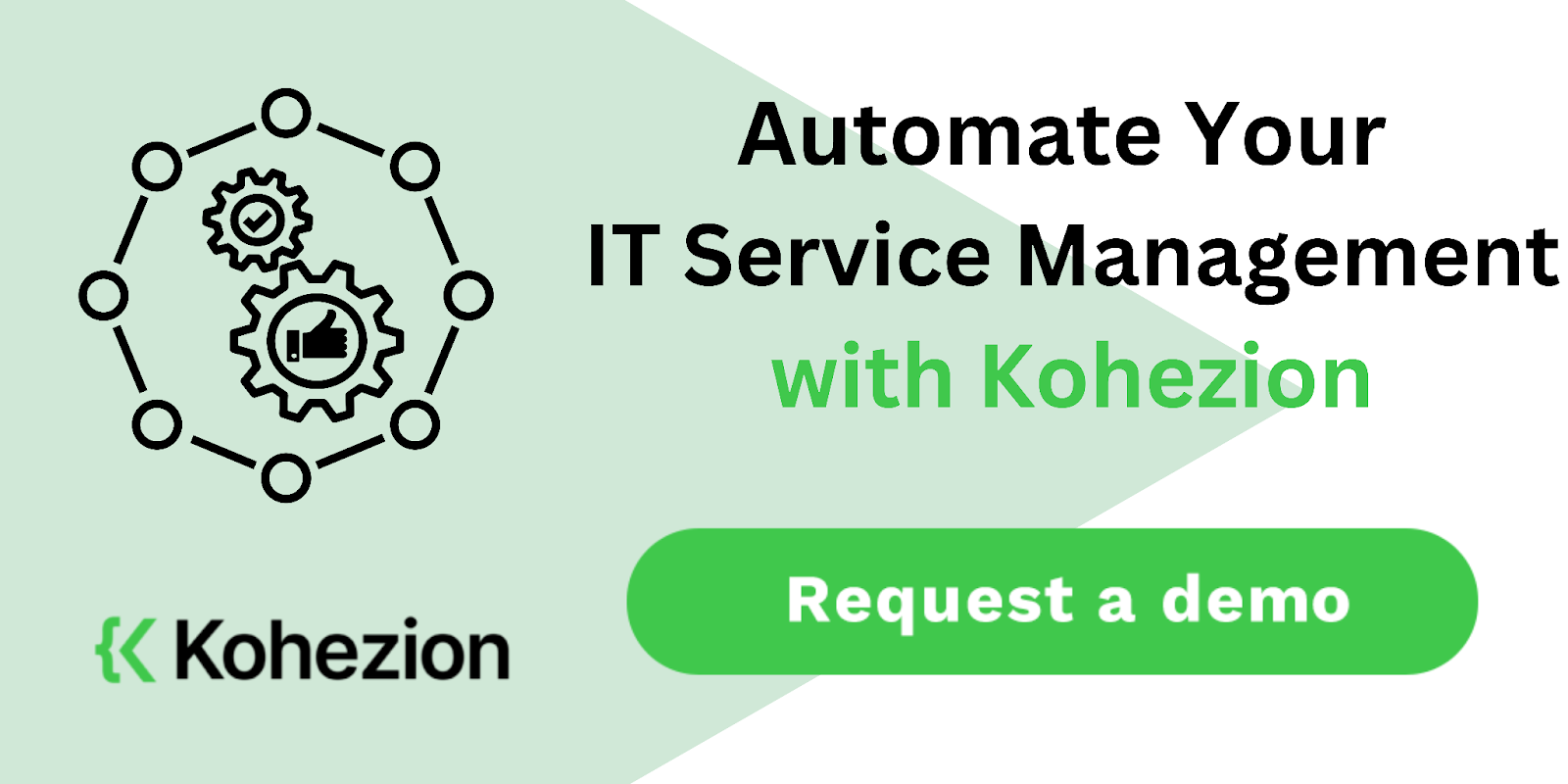Organizations spend a lot of their IT budgets on tasks that are manual and repeat over and over. This uses up a huge amount of their time and resources. Imagine if they could use this elsewhere.
Looking for a way to make your IT service management smoother and more efficient? This guide is for you. We'll guide you on using ITSM automation to cut down on manual work. With automation, you'll free up your team for more important work. You'll also improve how accurate and consistent your services are. Plus, your customers will be happier.
If you're involved in IT or run a business, get set to change how you manage services with automation.
What is ITSM Automation?
ITSM (IT Service Management) automation refers to the use of software tools and technologies to streamline and automate the delivery, management, and support of IT services. It aims to improve efficiency, as it reduces manual effort in repetitive tasks such as incident management, change management, and service request fulfillment.
Automation in ITSM enhances service delivery speed, consistency, and reliability, allowing IT teams to focus more on strategic initiatives and improving overall service quality.
Why is ITSM Automation Important?
ITSM automation is crucial because it enhances operational efficiency within IT organizations. With the automation of routine tasks like incident resolution, change approvals, and service provisioning, it reduces manual errors, accelerates response times, and ensures consistency in service delivery. This allows IT teams to allocate resources more strategically, innovate faster, and ultimately, deliver better experiences for users and customers alike.
We'll buid your first application for you. At no extra cost.
Let us build your first business application for free. Go from an idea to an application in under 2 weeks.

Benefits of ITSM Automation
Let's dive into the world of ITSM automation. It's all about making IT service management easier with the help of technology. This not only streamlines IT tasks but boosts the whole group's work. Here are the big benefits:
Reduced workload on the human workforce and increased productivity
Tasks that are boring or take forever don't have to be done by people anymore. This means humans get to do more interesting, impactful work. It boosts how much they get done and makes everything better.
Improved accuracy and consistency of processes
Automating processes means no more human mistakes. Everything is done the same way every time. This helps avoid costly errors or having to do things over.
Enhanced organizational agility
With ITSM automation, companies can keep up with changes quickly. It makes everything move faster, which adapts better to new tech and trends. This keeps a company ahead and makes its work smoother.
Improved customer satisfaction
Customers love quick and efficient help. With automation, work is streamlined, and help is always on time. This makes customers happier and more satisfied with the service they get.
Improved visibility of the IT process
Automation gives a clear view of what's happening in your IT team. You can check on tasks, issues, and requests any time. This helps management see what’s going on and make things work better using the info they get.
Improved operational efficiency
Moving away from manual work saves time and costs. Everything works better and quicker, which means better service for less money. This is a big win for any organization.
Improved security and compliance
ITSM automation keeps a company’s data safe. It makes sure rules are followed, which stops data from being in danger. This is great for the company's business and for its customers.
Improved efficiency and scalability of IT services
Companies can grow their IT services easily with automation. It manages increasing needs while keeping quality high. Going bigger is now smoother and more reliable.
Improved experience of end users
Users get quicker, easier help thanks to automation. They can help themselves and have better interactions with IT. This makes everyone happy.
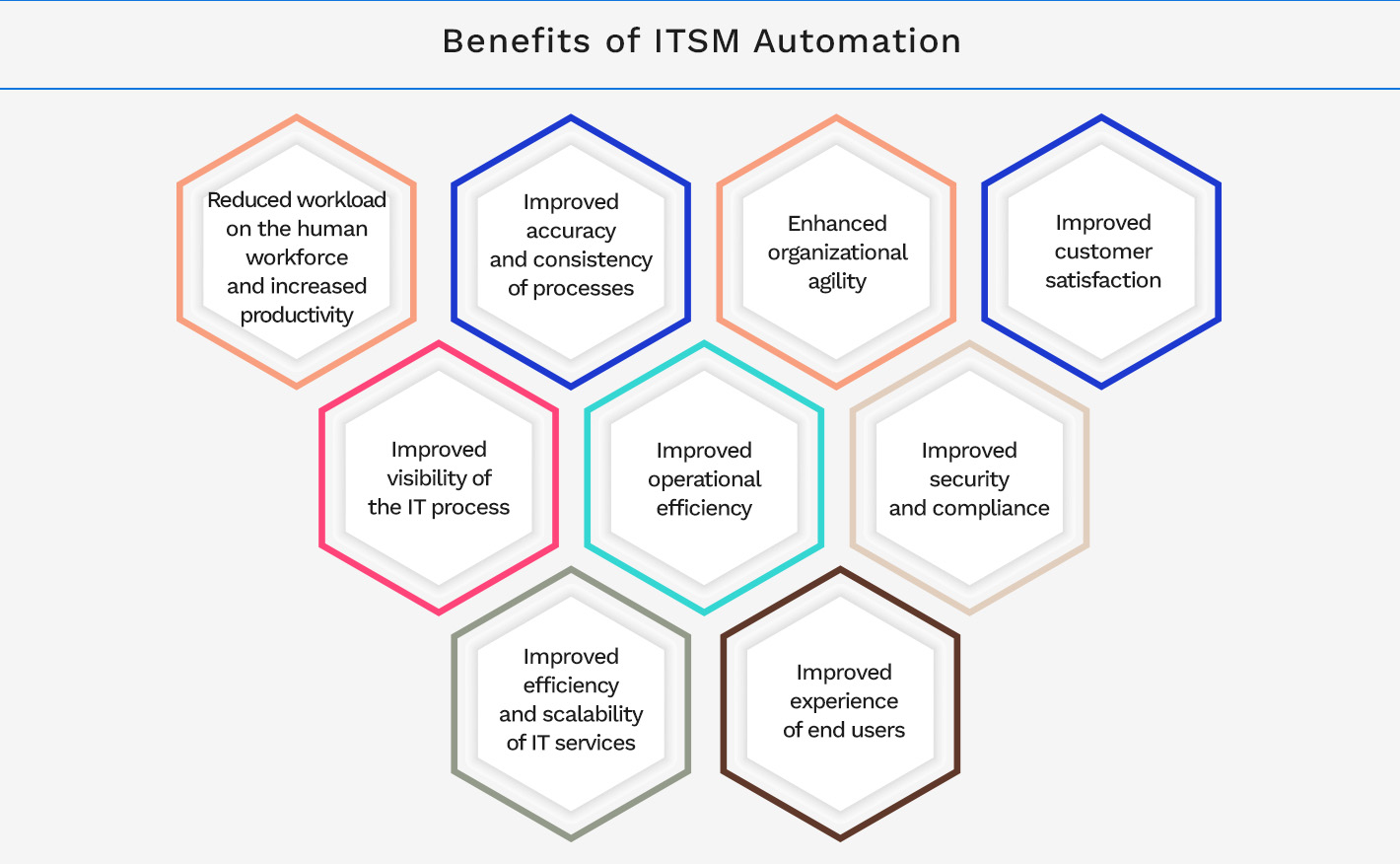
How to Implement an ITSM Automation Process: A Step By Step Guide
To set up ITSM automation, follow key steps. This guide will make your move to automation smooth. It breaks down the process into easy-to-manage parts.
1. Determine the right automation tools
Finding the right tools comes first. Match tools to your organization's unique needs. Think about if they can grow with you, how well they work with others, and if they're easy to use.
2. Identify the right process to automate
Choose processes that are repetitive, take a lot of time, and often have mistakes. These are perfect for automation. It can save time and boost productivity the most here.
3. Assess your current level of automation
Know where you stand with automation now. This step helps spot what to fix or improve. Check what tools you already have and what they're doing.
4. Consider the right level of complexity for the process
Think about how complex the process is. Not all processes are the same. Some are simple and some need more advanced tools. Make sure you have what you need to get it done right.
5. Identify the people involved in the process
Remember, automation isn't just about tech; it's about the people too. Know who will use or manage the system. This includes regular users and the IT team.
6. Create a plan for automation
With the process and people in mind, draw up your plan. List the steps you need to take and when you'll reach each goal. Make sure you have the money and resources set aside for the project.
7. Identify key success factors for the process
To know if your automation is working, pick out what matters most. Think about things like saving money, working more efficiently, or making customers happier. Use these to check how well your system is doing.
8. Establish clear and precise expectations
Everyone involved needs to know what's expected. Lay out the goals, perks, and challenges of the automation. This keeps everyone on the same page and helps the move to automation go well.
9. Invest in the right technology
Getting the right tools is key. Pick tech that fits in with what you already have, and will last. Look at security, how it works with others, and the support the vendor offers when choosing your tools.
10. Establish a feedback loop
Set up a way to keep getting feedback. This helps keep your system up-to-date. Listen to what users and the IT team have to say. Their feedback is gold for keeping your automation on track.
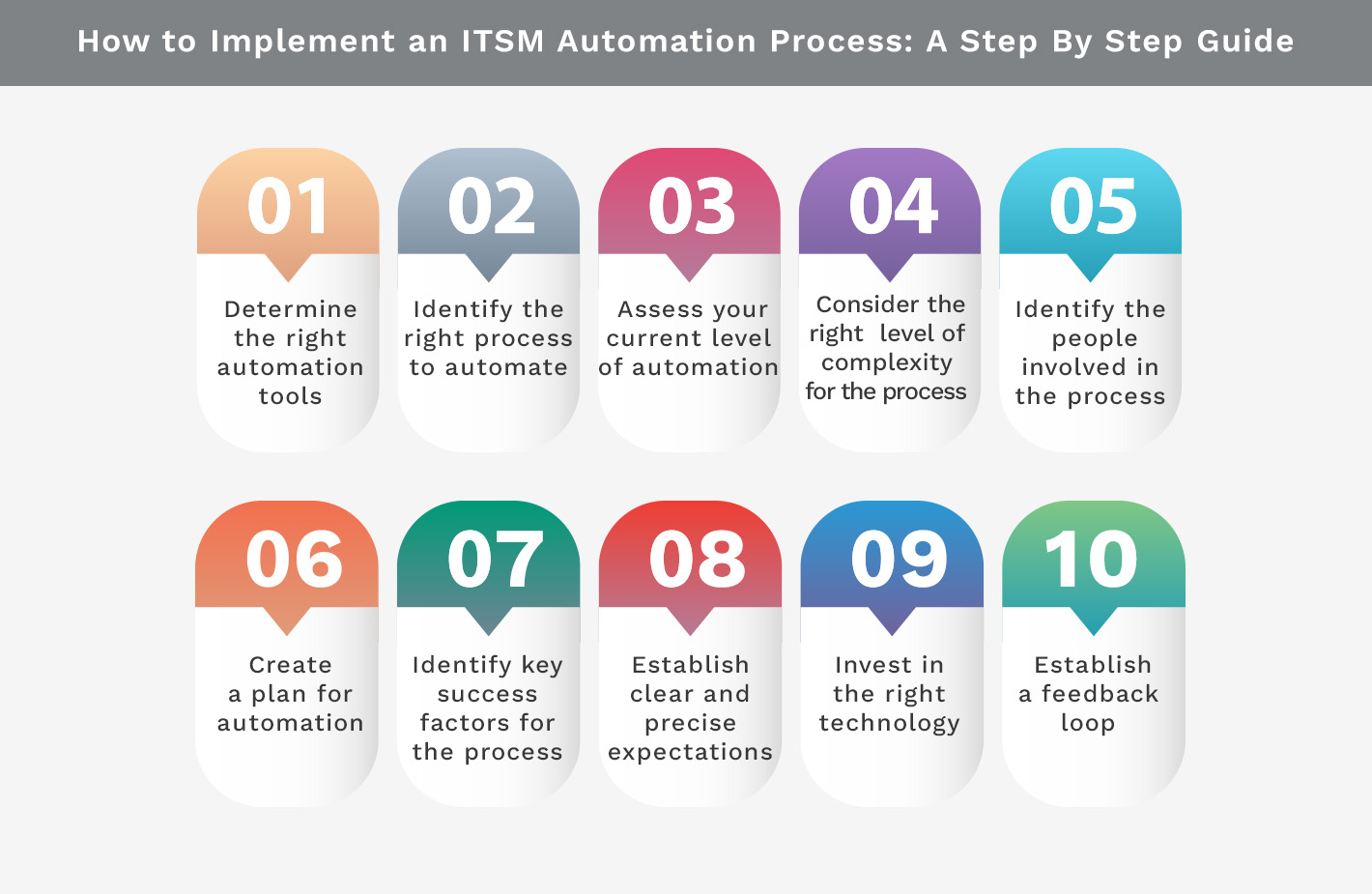
14 Examples of ITSM Automation in Action
This part shows how ITSM automation works in the real world. It talks about its benefits and how it makes things better. Automation helps make processes smoother and improves how things run.
1. Service Desk Automation
Automation boosts how service desks work by handling tickets. It takes care of creating, sending, and speeding up how problems get fixed. This means problems are solved faster, making customers happier.
2. IT Service Management
ITSM automation makes IT services easier and better. It deals with incidents, problems, changes, and manages services. This makes everything more efficient, less error-prone, and meets service agreements better.
3. Customer Experience Management
For customer experience, automation is key. It works in onboarding, self-service, and alerts for services. This makes customers happier, shortens waiting times, and smooths out their experience.
4. IT Process Automation
Automating IT processes like monitoring and deploying software helps a lot. It stops manual work, drops mistakes, and keeps IT running smoothly. This saves time, cuts errors, and makes IT work better.
5. IT Service Catalog
An IT service catalog makes services easier to ask for. It means happier users and less work for IT. By automating how services are given out, it’s faster, more controlled, and easily watched.
6. Service Request Fulfillment Process
Automation makes getting services easier and quicker. It fast-tracks who approves what, who gets resources, and how services are given. This speeds up giving out services, keeps things right, and cuts manual work.
7. IT Incident Management
Automating how incidents are managed helps a lot. It shines a light on problems, sets who fixes them, and lets everyone know. This means issues are fixed faster and everyone stays in the loop.
8. Service Level Management
Keep an eye on service levels. Automation checks, measures, and shares how services are doing. With the automation of service level checks, improvements stand out, rules are followed, and service stays high.
9. Change Management
Automating change management keeps updates in line and safe. It sorts through who should say yes, lowers mistakes, and keeps a close watch on changes. This makes changes smoother, safer, and easier to watch.
10. Requestor Experience
For those asking for services, automation makes things quick and easy. Users get an online spot to ask for things, see what's happening, and know updates. It makes users happier and less work to handle requests.
11. Knowledge Management
Handling knowledge well is key for solving problems fast. Automation helps keep info up to date and easy to find. It helps staff and users fix issues faster and know things better.
12. Service Request
Making service requests simple and fast with automation. It dials down on paper works and speeds up getting services. Automation all through means faster services, more efficiency, and better service control.
13. Project Management
For projects, automation gets things started, keeps tasks clear, and shows progress. It makes project steps smoother and does routine work for you. This saves time, helps teams work better, and makes projects go well.
14. Asset Management and Tracking Automation
Handling IT assets better is easy with automation. It finds, keeps track, and manages IT stuff throughout. This gives a clearer picture, cuts down on doing things by hand, and keeps everything in line.
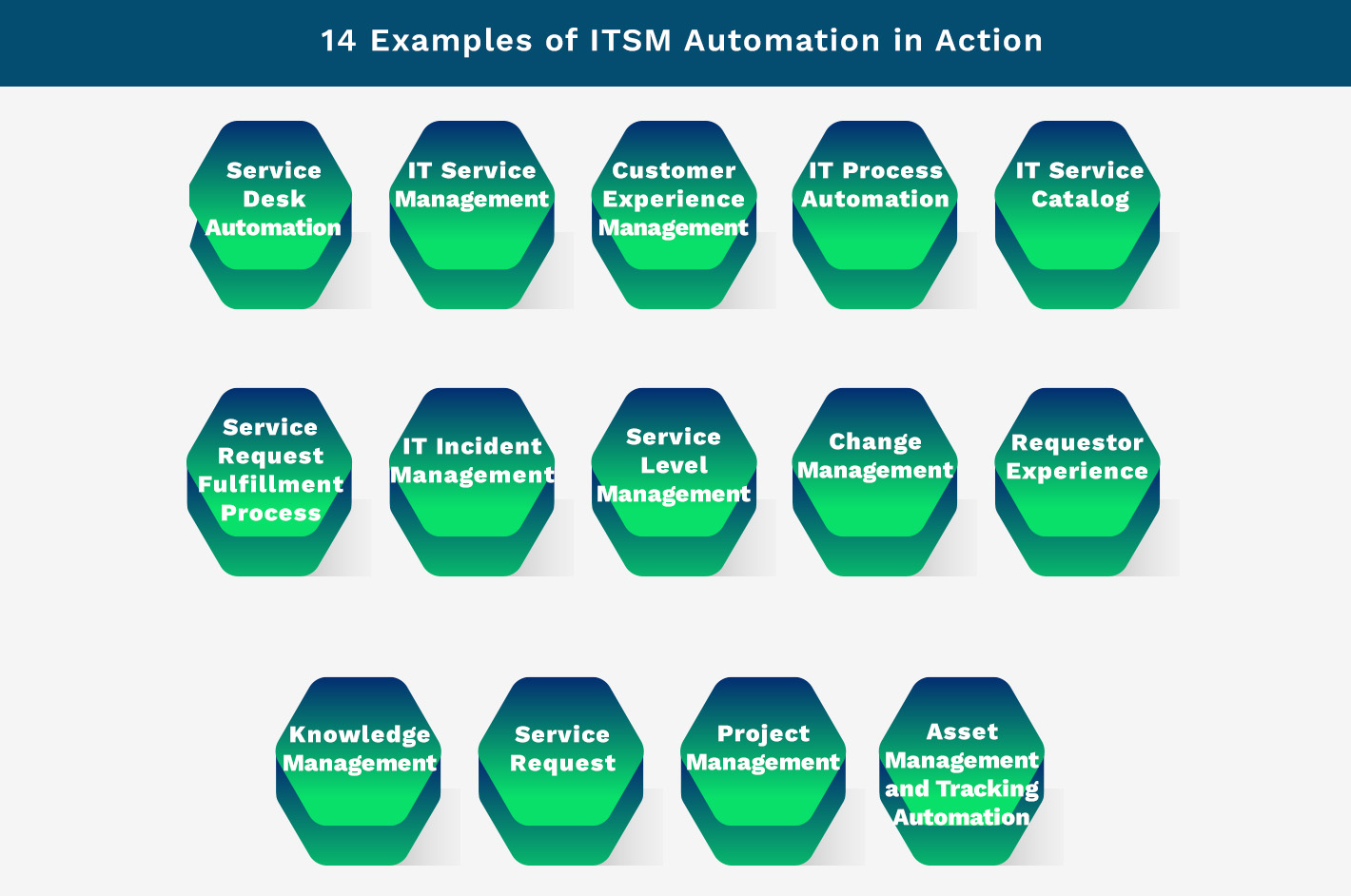
Automate Your ITSM with Kohezion
Kohezion is all about making IT service management simpler and better. Their platform helps companies automate IT tasks. This means less manual work and more efficient operations for organizations.
Kohezion stands out for its easy-to-use interface. Even people without coding skills can make automation workflows. This quickens the shift from manual to digital processes, bringing automation's benefits faster.
Kohezion's platform brings loads of automation options to the table, such as:
- Automated ticketing system: IT tickets are made automatically and sent where they need to go, making sure issues get addressed quickly.
- Automated task management: It automates task assignments and tracking, making sure work is done on time and well.
- Automated reporting and analytics: It has strong reporting tools, letting companies see how they're doing and make smarter choices based on data.
- Integration with other systems: Kohezion's platform fits in well with other IT tools. This makes for a full-service automation solution.
With Kohezion, you can better manage your IT services in many ways:
- Increased productivity: Less for your team to handle means more time for strategic work. This boosts overall productivity.
- Improved accuracy and consistency: Automated tasks are done right each time, without mistakes or slips in consistency.
- Enhanced customer satisfaction: Fast, efficient IT service means happier customers.
- Better visibility: Real-time insight into IT work lets companies keep track and spot issues. This aids in making smart decisions.
- Streamlined operations: Getting rid of manual steps speeds up IT processes, making operations smoother.
- Increased security and compliance: By following the rules, automation helps avoid security risks and compliance issues.
Want to learn more about Kohezion and automation for your IT services? Visit their website and ask for a demo.
Conclusion
ITSM automation brings big changes to IT service management. It makes work easier for humans, boosting productivity. This allows teams to focus on important tasks, adding more value to a business.
It also makes processes more accurate and consistent. This means every job gets done right, slashing errors. With speedier reactions and smarter choices, automation adds flexibility.
With automation, customer service gets better. Problems are solved quicker, and service quality improves. Seeing the IT process clearly lets teams make swift corrections and keep getting better.
To get the most from ITSM automation, you need a good plan. Pick the right tools and processes to automate. Set clear goals and use feedback to keep improving.
Don't delay – contact Kohezion start using ITSM automation now. It will make your organization more productive, delight your customers, and set you up for success in the digital world.
Start building with a free account
Frequently Asked Questions
Yes, ITSM automation tools are designed to integrate seamlessly with existing IT infrastructure, including various software, hardware, and legacy systems. Integration ensures smooth workflows and data consistency.
Common tasks include incident management, change management, problem management, service requests, and asset management. Automation can handle ticket routing, notifications, status updates, and routine maintenance.
Yes, ITSM automation is beneficial for businesses of all sizes. Small businesses can particularly benefit from the efficiency and cost savings, allowing them to focus on growth and strategic initiatives rather than routine IT tasks.
Security considerations include ensuring that automation tools comply with security policies, implementing role-based access controls, encrypting data, and regularly updating and patching software to protect against vulnerabilities.