Security vulnerabilities, limited support and maintenance, obsolete technology, data silos — sound familiar? If you’re experiencing these downsides, it’s high time to update your legacy systems.
Outdated legacy systems drag your business down and hinder innovation and competitive advantage. Even worse, they can compromise your data integrity.
Sadly, legacy system migration is a complicated process. According to Nextgov, 44% of organizations have experienced migration failure.
Luckily, we’re diving deep into the best ways to achieve legacy system migration success. And if you’re looking for a reliable partner in implementing your migration project, we’ll go into why Kohezion might be the best choice for you.
What is Legacy System Migration?
First off, what is a legacy system? These are any programs, software, or applications that are outdated or obsolete. Your business has typically relied on them for years — think of CRMP applications, accounting software, and other industry-specific programs.
Legacy system migration refers to the process of moving away from these outdated programs to newer ones, typically from on-premise programs to cloud-based ones. Such migrations are critical for modernizing IT systems.
Types of Legacy System Migrations
Legacy system migrations may be:
- Life-and-shift migration: this is typically initiated by a company’s IT department when the underlying infrastructure or technology needs an update or replacement. It is a migration of an application to a cloud platform with all of the data and without redesigning the app.
- Business transformation: this is a more common type of migration done when a legacy system doesn’t support business processes anymore and inhibits good user experience.
Within the business transformation category, system migrations can be:
- Core systems legacy migrations: these involve large systems, such as custom ERP systems and portals. These systems require performance, scale, and complex data migration.
- Non-core legacy migrations: these involve smaller apps built using tools such as Kohezion, Microsoft Access, FoxPro, SharePoint, and others. Successful migration of these systems lead to centralized governance, business enablement, and easy data migration.
Why Should You Migrate?
Migrating from legacy systems to a cloud-based service, in particular, can enhance the performance and the overall position of your business. The incompatibility with modern technologies can bring various difficulties when altering these systems. You can no longer keep them up to date at the same speed at which your business wishes to innovate and change.
The three main downsides to holding onto legacy applications are:
- Efficiency: Legacy applications aren't equipped to deal with the modern needs of today's workforce and can slow down business. A department still using a legacy system won't receive all the benefits that a new system offers. It can lead to data taking forever to load, computers continually rebooting or employees struggling to secure access to the data they need.
- Security risk: A legacy system not only leaves a company behind with old technology, but it can also seriously damage a company's reputation, as it puts data at risk of a breach. At some point, a vendor no longer supports the legacy system or provides much-needed updates. Without proper patching and updates, they're a significant cybersecurity liability.
- Maintenance and repair costs: We expect maintenance with any system, but the price of maintaining a legacy system is extensive. Many vendors don't offer outdated software support, and IT teams may not have the technical expertise to repair them, incurring huge costs and disrupting business.
These issues eventually surpass the convenience of continuing to use an existing legacy system. Therefore, data migration is necessary to ensure a functioning IT system.
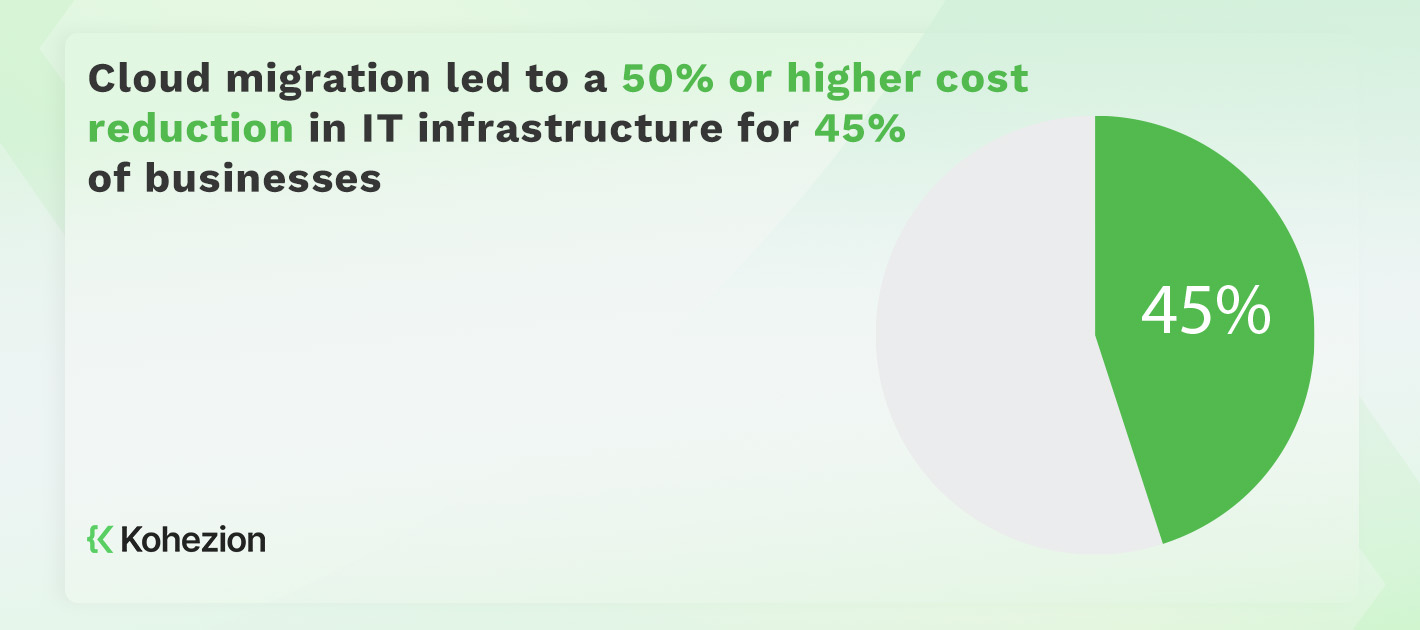
Kohezion: Legacy System Migration Made Easy
If you want to migrate to a new database management software, Kohezion offers features that can help make your migration a breeze.
Excel Database Migration Tools
Kohezion’s Excel tools let you take any spreadsheet data and migrate it to our online database platform. You can:
- Import your Excel spreadsheets to create a new app
- Import new spreadsheet data to your existing spreadsheets
- Sync your data with a Kohezion-powered app
After migration, you can also upload or download new data from/to Excel on a daily, weekly, or monthly basis.
Customizable Apps
If you need to migrate to a new system other than an Excel database, Kohezion also allows you to build custom apps with no-code tools.
We offer intuitive interfaces, drag-and-drop functionality, and pre-built templates that helps you build and deploy apps quickly.
This opens up new opportunities for your legacy system migration projects, plus you get rid of the complexities related to full-on coding and development projects.
Other Useful Features
Kohezion also offers other useful tools and features that will make your migration even easier.
These features include collaboration tools that enable your team to work efficiently toward a common goal. Idea sharing, communication, and overall cooperation become smoother than ever before.
You also have the option to build a custom dashboard to help you make informed decisions quickly while having a global view of your organization. These dashboards can be private, shared, or dynamic.
So, if you’re looking for a well-rounded partner providing reliable and adaptable migration solutions, try Kohezion now.
Steps of Data Migration from Legacy Systems
Analyze Your Existing Legacy Systems
Go through all the components and documents associated with your existing legacy system. This will help you understand the full functionality of your system and what needs to be updated.
Reverse engineering is applicable to white-box apps, while black-box systems with hidden functionality require analyses of inputs, outputs, and system responses.
Perform a SWOT analysis to see how the migration project aligns with your business goals. Such an analysis also allows you to plan multiple aspects of the project. This includes identifying external dependencies, compliance factors, and security procedures.
Select A Migration Strategy
Identify the right migration strategy that will best accomplish your goals, whether it’s a lift-and-shift or business transformation approach.
If your legacy system is performance-intensive, adopting a hybrid cloud migration approach might be better. It’s also ideal for systems with desktop integrations and that work better on your current servers.
Prepare The New Infrastructure
After selecting a migration strategy, prepare your new target system. Some systems work well with a lift-and-shift approach and don’t require much prior work. Others require determining the components first before migration.
Some services may require license renewals for external software dependencies to be used on cloud infrastructures.
Preparing the existing and new systems can be a daunting task. As a result, choose a service provider that offers useful tools to help make the migration process easier. Microsoft Azure and Kohezion offer such tools.
Backup Your Data
Make a backup of your system in case you stumble upon an issue and need to roll back to your previous system.
Save all your essential files, and create a risk assessment report and inventory of assets. These will come in handy in the event of a system crash or other issues.
Test Your Pilot Migration
Implement rigorous testing for your pilot migration. This will help validate the functionality, performance, integrity, and compliance of the new system.
When implementing pilot migrations, test the new system in an environment closer to the actual environment your new software will run. This takes time and effort since you’ll do user testing, performance testing, and more to prepare the systems for actual migration.
Remove all code bugs that can cause downtime during the actual system migration in a real-time environment.
Migrate The Legacy System Incrementally
Once the pilot test is successful, start migrating the system incrementally.
Conduct test procedures, and ensure all existing data is present and that users can access everything when necessary.
Maintain data quality and integrity as much as possible — this is one of the hallmarks of a successful legacy system migration.
Doing these steps incrementally helps you test code effectively. Resolve any issues that arise even at small levels.
This approach is easier than migrating the entire system at once to resolve bigger issues that adversely impact your business operations. Major issues can cause extended downtimes.
Manage The New Infrastructure
After the migration, do a detailed analysis of the new system. All apps and functionality should run as required. This may take several days, and by the end, you must produce a performance report on the new system.
Monitor your system’s performance regularly, optimize the cloud resources, and analyze their usage. In case you run into a problem, communicate with your service provider for assistance.
How to Ensure the Successful Transition of Legacy Data?
The most important thing about updating a legacy system is to protect the data that already exists. You can do this only through successful data migration. It requires a flexible, modern, easy-to-update system that can adjust to changes with minimal interference in the ongoing business operations.
Planning a successful system migration can be a long process. Many think that the solution to this problem is to develop entirely new systems with complex data migration. In the end, they would turn off old systems and turn on new ones. This method can quickly run over budget and schedule. Therefore, replacing all of the complex systems in one go can be tough to accomplish.
The key to a successful migration is finding a way to replace your existing systems with newer ones gradually. They should closely match the business needs and give you a competitive edge. First, identify a current system in need of replacement.
With that in mind, consider using Kohezion. It offers an easy way to customize systems with its drag-and-drop online database builder. You can create an endless variety of business apps for sales, marketing, HR, finance, IT, admin, and more.
Conclusion
Legacy system migration projects are daunting and complex by nature. However, it’s a necessary part of growing a business to accommodate more customers and offer better services.
Follow the steps we outlined above and you’ll be on your way to successfully upgrading your business systems. Carefully analyzing your system, conducting incremental migrations, and proactively testing all components are just some of thel steps in migrating legacy systems.
If you’re looking for a reliable partner that gives you a flexible way of improving your business systems, Kohezion should be on your list. Its migration tools and customizable features gives you the scale and bandwidth you need to enhance your processes and migrate systems without headaches.

