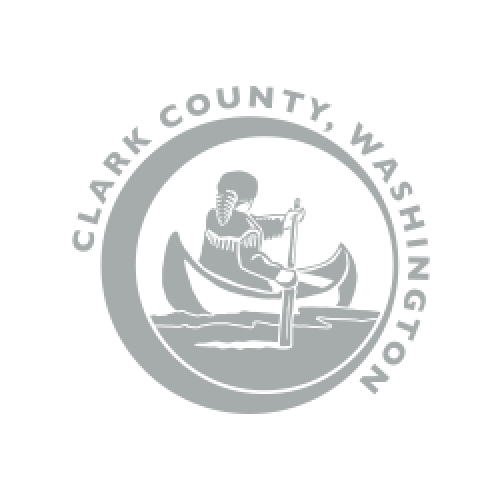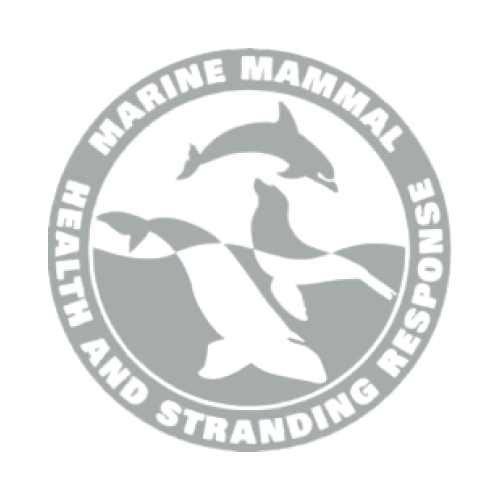What is Government ERP Software
Kohezion's Government ERP Software integrates various functions like financial management, human resources, procurement, and asset management into a single, unified system. The software facilitates better data management, process automation, and real-time reporting, enhancing decision-making and operational efficiency. Ideal for government entities looking to modernize their operations, it supports accountability, resource optimization, and public service delivery, all while adhering to strict governmental standards and regulations.
Government ERP Software Features
How to use Government ERP Software
- Financial Management and Accounting
- Manage government financial operations, including budgeting, accounting, and procurement, in the 'Financial Management' module. Ensure accurate and transparent financial processes.
- Human Resources and Payroll
- Handle HR functions, from recruitment to retirement, and manage payroll systems in the 'Human Resources' section. Streamline employee management and compensation.
- Asset and Inventory Management
- Track and manage government assets and inventory, ensuring optimal utilization and maintenance, in the 'Asset Management' module.
- Project and Grant Management
- Oversee government projects and manage grants effectively, from application to reporting, in the 'Project Management' section. Ensure compliance with grant requirements.
- Citizen Services and Engagement
- Facilitate citizen services, including requests, complaints, and communication, in the 'Citizen Services' module. Enhance public engagement and service delivery.
- Regulatory Compliance and Reporting
- Ensure compliance with legal and regulatory standards, and generate required reports in the 'Compliance' section. Maintain high standards of governmental operation.
- Workflow Automation and Process Optimization
- Automate workflows and optimize government processes for efficiency and effectiveness in the 'Workflow Automation' module.
- Data Management and Analytics
- Manage government data securely and utilize analytics to gain insights into operations and citizen needs in the 'Data Management' section.
- E-Government and Digital Transformation
- Support e-government initiatives and digital transformation efforts, making services accessible online in the 'E-Government' module.
Government ERP Software is Designed For:
Related Government Software
What is Next?
- Get help building your app: Request a demo and we'll install this application to your trial Kohezion account.