What is Government Budgeting Software
Government Budgeting Software is tailored to the unique financial needs of government organizations. It empowers government agencies to efficiently plan, allocate, and manage budgets while adhering to regulatory requirements.
Government Budgeting Software Features
How to use Government Budgeting Software
- Budget Planning and Setup
- Create new budget plans in the 'Budget Planning' module.
- Define budget categories, fiscal periods, and allocation guidelines.
- Revenue Forecasting and Analysis
- Forecast revenue streams using the 'Revenue Forecasting' tool.
- Analyze past revenue data and predict future trends.
- Expenditure Tracking and Control
- Monitor expenditures across different departments in the 'Expenditure Management' section.
- Implement controls to ensure spending aligns with budget allocations.
- Capital Budget Management
- Manage capital budgets and large projects in the 'Capital Budgeting' module.
- Plan for long-term investments and infrastructure development.
- Budget Amendment and Modification
- Adjust budgets as needed in the 'Budget Modification' section.
- Facilitate the approval process for budget changes.
- Stakeholder Collaboration and Input
- Collaborate with various stakeholders for budget formulation and adjustments.
- Gather input and feedback from different government departments.
- Performance Measurement and Reporting
- Evaluate budget performance using the 'Performance Metrics' tool.
- Generate reports on budget utilization, variances, and key performance indicators.
- Financial Reporting and Transparency
- Create financial reports for internal management and public transparency.
- Ensure reports adhere to government accounting standards.
- Audit and Compliance Management
- Prepare for audits with comprehensive budget records and documentation.
- Manage compliance with fiscal policies and regulations.
- Integration with Other Government Systems
- Integrate with other government financial systems for a unified approach.
- Ensure consistent data flow and comprehensive financial management.
Government Budgeting Software is Designed For:
Related Government Software
What is Next?
- Get help building your app: Request a demo and we'll install this application to your trial Kohezion account.
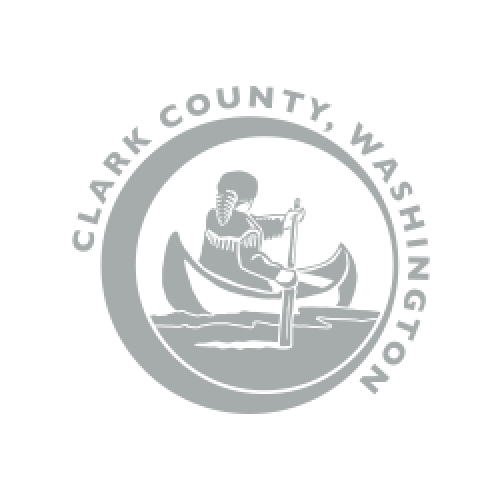


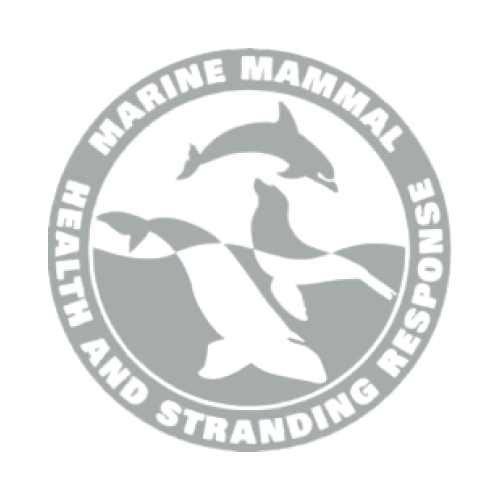


Frequently Asked Questions
Government Budgeting Software is tailored to the unique financial needs of government organizations. It empowers government agencies to efficiently plan, allocate, and manage budgets while adhering to regulatory requirements.
- Budget Planning and Setup
- Create new budget plans in the 'Budget Planning' module.
- Define budget categories, fiscal periods, and allocation guidelines.
- Revenue Forecasting and Analysis
- Forecast revenue streams using the 'Revenue Forecasting' tool.
- Analyze past revenue data and predict future trends.
- Expenditure Tracking and Control
- Monitor expenditures across different departments in the 'Expenditure Management' section.
- Implement controls to ensure spending aligns with budget allocations.
- Capital Budget Management
- Manage capital budgets and large projects in the 'Capital Budgeting' module.
- Plan for long-term investments and infrastructure development.
- Budget Amendment and Modification
- Adjust budgets as needed in the 'Budget Modification' section.
- Facilitate the approval process for budget changes.
- Stakeholder Collaboration and Input
- Collaborate with various stakeholders for budget formulation and adjustments.
- Gather input and feedback from different government departments.
- Performance Measurement and Reporting
- Evaluate budget performance using the 'Performance Metrics' tool.
- Generate reports on budget utilization, variances, and key performance indicators.
- Financial Reporting and Transparency
- Create financial reports for internal management and public transparency.
- Ensure reports adhere to government accounting standards.
- Audit and Compliance Management
- Prepare for audits with comprehensive budget records and documentation.
- Manage compliance with fiscal policies and regulations.
- Integration with Other Government Systems
- Integrate with other government financial systems for a unified approach.
- Ensure consistent data flow and comprehensive financial management.

