What is a agenda management software for government
Agenda Management Software for government is a comprehensive solution designed to enhance the efficiency and transparency of government meetings. Whether it's city councils, legislative bodies, or board meetings, this software provides a centralized platform to create, manage, and distribute meeting agendas.
Agenda Management Software Features
How to use Agenda Management Software For Government
- Agenda Creation and Setup
- Develop meeting agendas in the 'Agenda Creation' module.
- Outline topics, timings, speakers, and objectives for each agenda item.
- Meeting Scheduling and Calendar Integration
- Schedule government meetings and integrate them with digital calendars in the 'Meeting Scheduler'.
- Ensure conflict-free scheduling across departments.
- Document Attachment and Distribution
- Attach relevant documents to agenda items in the 'Document Management' section.
- Distribute agendas and accompanying materials to participants ahead of time.
- Public Access and Transparency
- Provide public access to meeting agendas and related documents where appropriate.
- Enhance transparency and civic engagement.
- Collaborative Agenda Editing
- Collaborate with multiple stakeholders on agenda creation and modifications.
- Track changes and approvals for accountability.
- Participant and Role Management
- Manage meeting participants, roles, and responsibilities in the 'Participant Management' module.
- Ensure clear communication of roles for effective meeting management.
- Automated Notifications and Reminders
- Set up automated notifications and reminders for upcoming meetings and agenda deadlines.
- Keep all participants informed and prepared.
- Meeting Minutes and Action Items
- Record meeting minutes and action items during or after meetings in the 'Minutes' module.
- Distribute minutes for review and follow-up.
- Historical Record Keeping
- Maintain historical records of past agendas and meetings for reference and accountability.
- Facilitate easy retrieval of historical meeting data.
- Integration with Other Government Systems
- Seamlessly integrate with other government systems such as records management and communication tools.
- Ensure a cohesive and efficient workflow.
Agenda Management Software For Government is Designed For:
Related Government Software
What is Next?
- Get help building your app: Request a demo and we'll install this application to your trial Kohezion account.
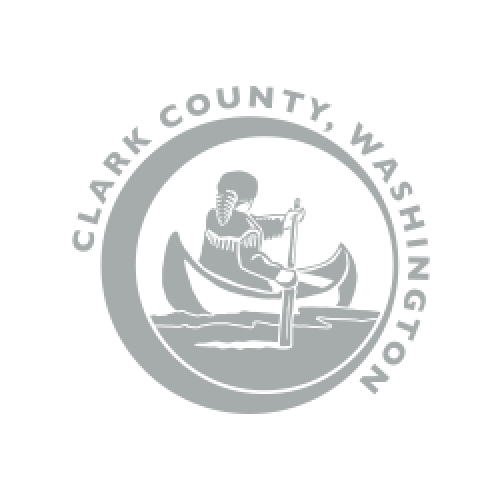


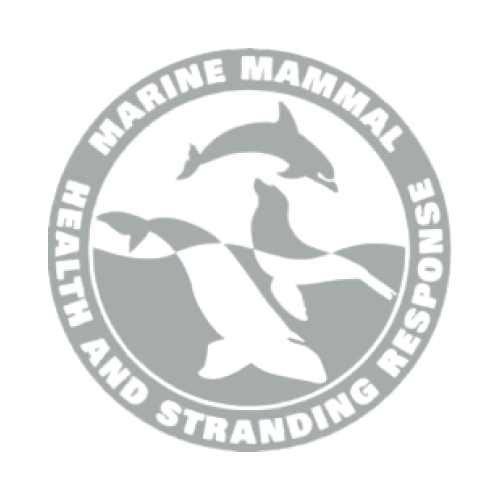


Frequently Asked Questions
Agenda Management Software for government is a comprehensive solution designed to enhance the efficiency and transparency of government meetings. Whether it's city councils, legislative bodies, or board meetings, this software provides a centralized platform to create, manage, and distribute meeting agendas.
- Agenda Creation and Setup
- Develop meeting agendas in the 'Agenda Creation' module.
- Outline topics, timings, speakers, and objectives for each agenda item.
- Meeting Scheduling and Calendar Integration
- Schedule government meetings and integrate them with digital calendars in the 'Meeting Scheduler'.
- Ensure conflict-free scheduling across departments.
- Document Attachment and Distribution
- Attach relevant documents to agenda items in the 'Document Management' section.
- Distribute agendas and accompanying materials to participants ahead of time.
- Public Access and Transparency
- Provide public access to meeting agendas and related documents where appropriate.
- Enhance transparency and civic engagement.
- Collaborative Agenda Editing
- Collaborate with multiple stakeholders on agenda creation and modifications.
- Track changes and approvals for accountability.
- Participant and Role Management
- Manage meeting participants, roles, and responsibilities in the 'Participant Management' module.
- Ensure clear communication of roles for effective meeting management.
- Automated Notifications and Reminders
- Set up automated notifications and reminders for upcoming meetings and agenda deadlines.
- Keep all participants informed and prepared.
- Meeting Minutes and Action Items
- Record meeting minutes and action items during or after meetings in the 'Minutes' module.
- Distribute minutes for review and follow-up.
- Historical Record Keeping
- Maintain historical records of past agendas and meetings for reference and accountability.
- Facilitate easy retrieval of historical meeting data.
- Integration with Other Government Systems
- Seamlessly integrate with other government systems such as records management and communication tools.
- Ensure a cohesive and efficient workflow.

