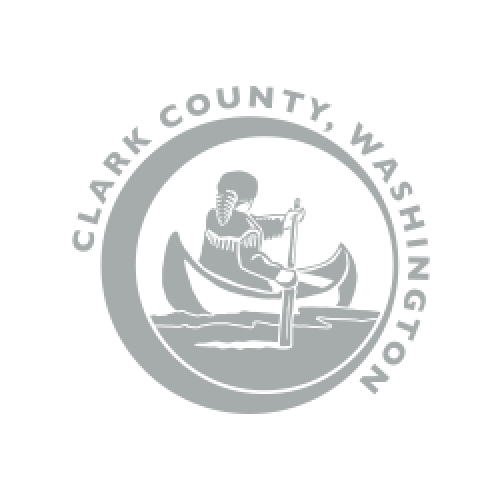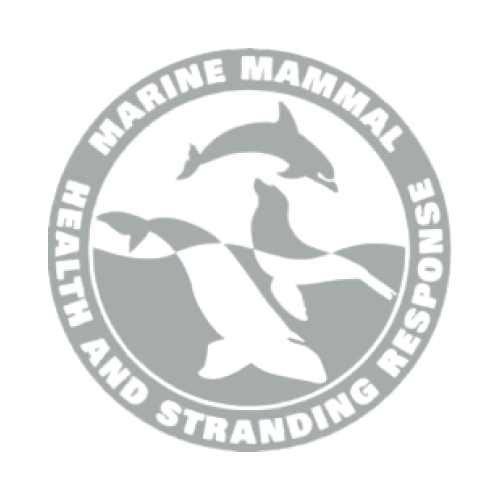What is Financial Reporting Software
Financial Reporting Software is tailored to the needs of businesses seeking to streamline their financial reporting processes. It empowers organizations to efficiently gather financial data, generate insightful reports, and maintain compliance with financial regulations.
With our financial reporting tool, you can simplify financial planning and enhance your financial reporting process. Our software empowers you to gather data from multiple sources, analyze it effectively, and generate insightful reports to drive data-driven decision-making. Whether you're a startup or an established enterprise, our platform ensures compliance with financial services regulations while providing customizable options to match your specific business analytics needs.
Ensure accurate and compliant reports that support data-driven decision-making. The goal is to ultimately improve the financial management and performance.
Financial Reporting Software Features
How to use Financial Reporting Software
Account Setup and Data Import
Chart of Accounts Management
Transaction Recording and Management
Budget Creation and Monitoring
Reconciliation and Audit Trails
Financial Statement Preparation
Regulatory Compliance and Reporting
Analysis and Forecasting Tools
Collaboration and Sharing
Custom Reporting and Dashboards
Financial Reporting Software is Designed For:
Related Financial Software
What is Next?
- Get help building your app: Request a demo and we'll install this application to your trial Kohezion account.