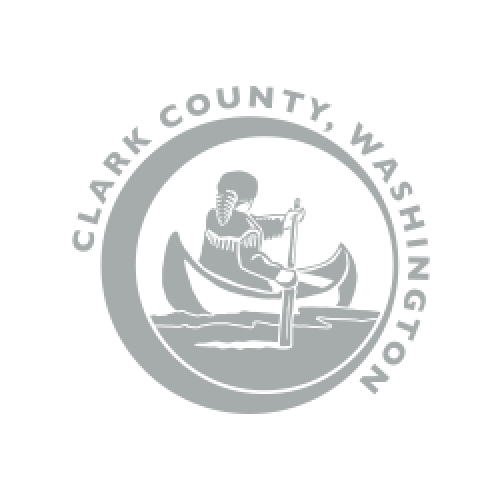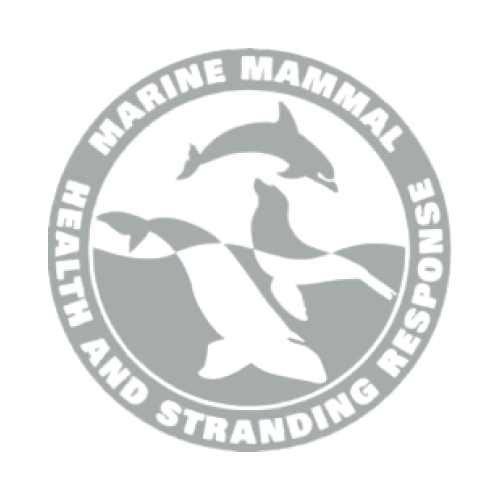Role-Based Access Control (RBAC)
Role-based access control is a method of access control that assigns permissions and privileges to users based on their roles within the organization. The idea is to simplify the management of user access rights while enhancing security by granting users only the permissions necessary for their specific roles.
What Is Role-Based Access Control
Role-Based Access Control (RBAC) assigns permissions based on user roles in an organization. This makes access management simpler and boosts efficiency, as it groups users by their duties.
The definition of role-based access control shows it gives users only the access they need. For instance, a finance manager can use budgeting tools, while a marketing person has access to their own areas. This makes managing users and keeping things secure easier.
RBAC makes it easy to change user permissions quickly. This is helpful when roles or the organization's structure change. It also makes audits simpler, allowing for fast fixes if access is wrong. As your business grows, RBAC keeps things running smoothly.
RBAC also makes managing permissions across different apps and APIs easier. When roles overlap, it creates a strong access control system. With tools like Azure RBAC, it's even more valuable for companies that want to automate.
Why Is Role-Based Access Control Important
Role-Based Access Control (RBAC) helps keep data safe as companies grow and face new challenges. Over 60% of companies have faced data breaches, showing the need for strong access controls.
RBAC sets clear rules for who can see sensitive info. This cuts down on the chance of unauthorized access. It's especially important for industries like healthcare and finance, where data protection is a must.
Using RBAC helps companies follow strict rules for access. This makes it easier to meet data protection laws. In fact, companies using RBAC can see a 50% boost in audit efficiency.
RBAC also grows with a company, making it easier to manage access as needs change. It can cut down on administrative work by up to 75%. Strong RBAC systems could have prevented many big data breaches, showing its importance in keeping data safe.
How Does Role-Based Access Control Work
Role-Based Access Control (RBAC) links user permissions to roles in your organization. This makes managing access easier. When a user gets a role, they get the permissions that come with it. This tells them what they can do with company resources.
Roles match job functions, making it simpler to group users. For instance, roles like administrator, editor, viewer, and reader have specific permissions. These permissions control what users can do, like accessing data or editing it. Using RBAC makes it simpler to manage and check policies, especially in big companies.
When someone gets promoted or moves to a new department, you just need to update their role. This keeps their access rights in check. Following RBAC rules from 2004 helps keep data safe and meets privacy laws.
RBAC also makes sure users only have the access they need. This lowers the risk of data breaches. It helps manage user permissions well, making your systems more secure.
Benefits of Role-Based Access Control
Role-Based Access Control (RBAC) brings many benefits. It makes security better and work flows smoother. It organizes access by job, making management easier and compliance better.
Enhanced Security
RBAC limits the access to sensitive info. Only those who need it can see it. This reduces the risk of data breaches and keeps important info safe.
Simplified Management
RBAC makes managing user permissions easier. It uses roles to define what users can do. This cuts down on IT work and makes things run smoother.
Improved Compliance
RBAC helps meet legal standards in finance and healthcare. It sets up clear access rules. This makes following privacy laws easier for companies.
Increased Efficiency
RBAC lets teams work better together. It lets employees do their jobs without constant checks. This makes work flow better and boosts productivity.
Reduced Risk of Human Error
RBAC's clear rules cut down on mistakes in access. It makes sure the right people have access. This makes the system safer.
Scalability
RBAC grows with your company. It's easy to change access as roles change or the company grows. This keeps things running smoothly over time.
Audit and Reporting
RBAC makes audits and reports easier. It keeps track of who has access. This helps ensure everything is in order and access is right.
Flexible Role Assignment
RBAC lets you change roles as needed. This keeps access up to date. It helps your company stay efficient.
Segregation of Duties
RBAC spreads duties and prevents fraud. No one person controls everything. This makes your system more secure.
User Self-Service
RBAC includes self-service for access requests. It lets users ask for more access but follows rules. This makes things more efficient for everyone.
Best Practices for Implementing RBAC
Setting up a Role-Based Access Control (RBAC) system needs careful planning. Following the best practices ensures a strong framework. This improves security and makes access control easier. Here are key practices to consider:
Define Roles Clearly
Make sure to outline roles and their permissions clearly. This avoids confusion and ensures each role works as intended.
Principle of Least Privilege
Follow the principle of least privilege. This means users get only the access they need for their jobs. It reduces security risks and protects data.
Role Hierarchies
Role hierarchies help manage access levels efficiently. They make it easier to assign permissions.
Regular Review and Audit
Regularly check user permissions and roles. This keeps things in line with changes and rules. It also finds and fixes any issues.
Involve Stakeholders
Get people from different departments involved in RBAC policy. Their input makes the approach better and more supported.
Document Everything
Keep detailed records of roles, access policies, and the RBAC setup. This keeps the system strong and transparent.
Automate Role Management
Use technology to manage roles automatically. This saves time and makes access control smoother.
Training and Awareness
Train employees on the RBAC model. This helps them understand their access rights.
Monitor and Log Access
Use logging to track access and spot security issues. Monitoring helps respond quickly to any problems.
Establish a Review Process for New Roles
Have a process for reviewing new roles or changes. This keeps the organization flexible and in line with needs.
Use Role-Based User Groups
Group users by role for easier access management. This improves organization and coordination.
Implement Segregation of Duties
Make sure critical tasks need more than one role. This prevents fraud and strengthens security.
Provide a Self-Service Portal
Let users manage their access requests themselves. This makes things more efficient and gives them more control.
Test and Validate
Test the RBAC setup in a test environment first. This finds and fixes any access problems before it goes live.
Feedback Mechanism
Have a way for users to give feedback on access and roles. This helps improve the system continuously.
Automate Your RBAC with Kohezion
Kohezion makes managing access easier. It's a top-notch solution for secure access management. Kohezion's software lets you set up user roles and permissions easily. This cuts down on the work needed for manual role management.
Kohezion boosts your organization's security. It automates tasks like changing user roles and running audits. This makes following data protection rules easier and faster.
With Kohezion, you also get tools to watch access attempts. You can see how many times access is successful versus failed. This helps you see if your security is working well. Kohezion helps your organization grow safely, keeping data safe and in line with rules.
Frequently Asked Questions
RBAC assigns permissions based on predefined roles, while ABAC uses user attributes (like department, location, etc.) to determine access dynamically. ABAC offers more flexibility but can be more complex to manage compared to the more straightforward role-based model of RBAC.
Yes, RBAC can be combined with other models like ABAC or discretionary access control (DAC). For example, you could use RBAC to assign roles and then apply ABAC policies to fine-tune access based on additional factors like time of day or location.
RBAC is particularly beneficial in industries with strict regulatory requirements, such as healthcare, finance, government, and IT. These sectors need to ensure proper access control to sensitive data and auditability, which RBAC provides.
With RBAC, you can create specific roles for third-party users, such as vendors or consultants, with limited access to only the resources they need. This ensures that external users cannot access sensitive areas of your system unnecessarily.