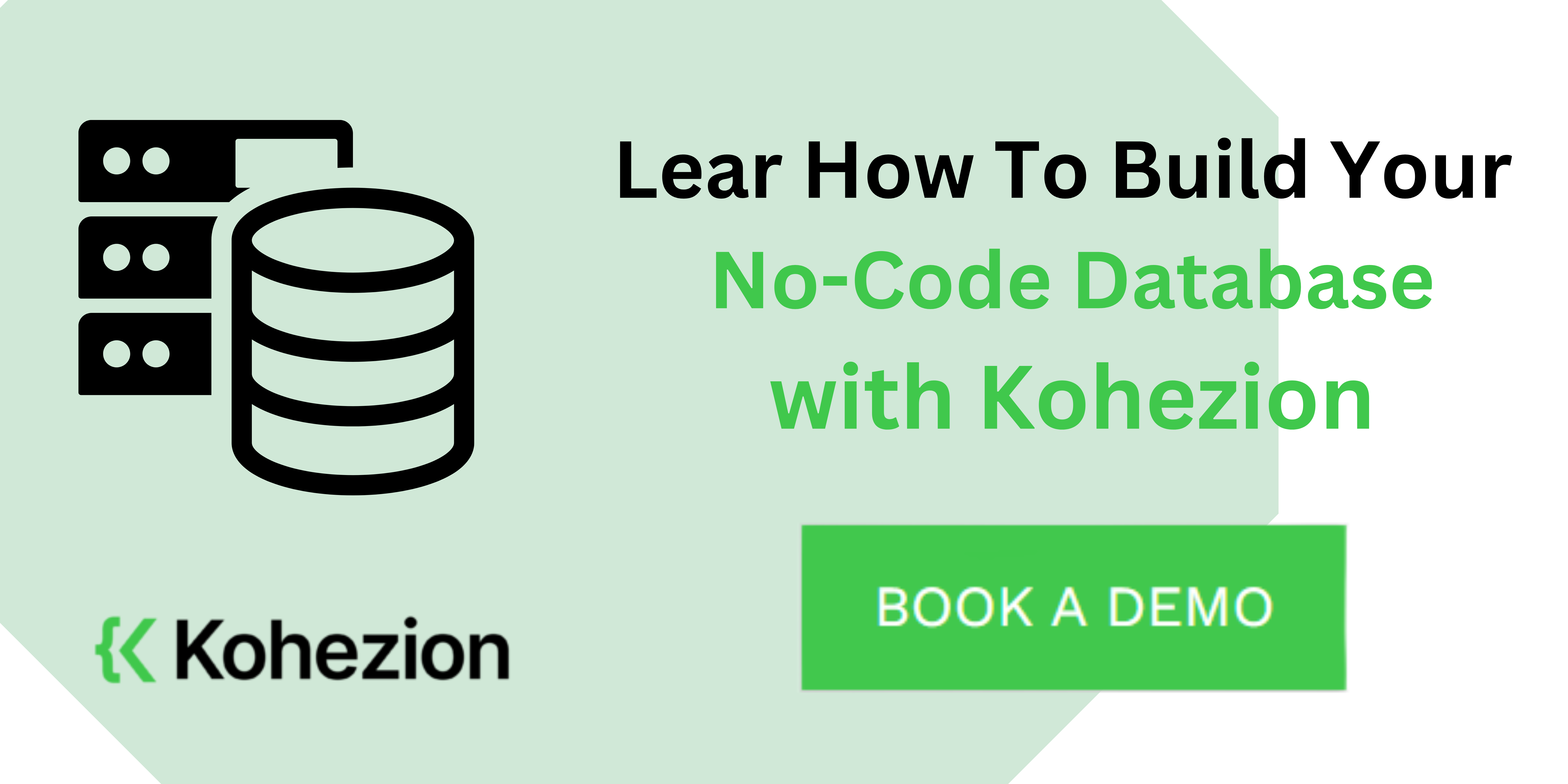Do you think the challenge for today's business owners is just figuring out how to efficiently utilize resources to tackle current tasks? Not at all, they definitely need to think about how to allocate resources to be ready for future challenges! So, in this regard, creating databases using code and without its application becomes very relevant.
Imagine a situation where every minute and every dollar counts. Business owners, engaged, for example, in retail, constantly face the need to effectively manage huge volumes of data about goods, customers, and warehouses. Previously, highly skilled programmers were required to create and maintain such databases. And this always entails additional resources in terms of both money and time. How to save both? No-code databases are a cool solution. But is it perfect? Let's talk about this in more detail!
Code-based Development
Creating databases using traditional code-based development is a serious financial decision. However, sometimes it's the only suitable option. Let's take a closer look at what this means for business owners.
Characteristics of traditional development:
- Complexity and Programming Languages: Traditional development requires knowledge of high-level programming languages. Most often, this includes SQL, Python, or Java. So, it's impossible to do without highly skilled and experienced programmers.
- Time Investment: The average project development time varies depending on its scale. But even for small enterprises, it's often estimated in several months. Systematic testing, debugging, and refinements - all of these take a significant amount of time.
- Financial Costs: Average salaries for experienced data developers in the US can range from $70,000 to $120,000 per year. But if you thought that paying for their work is where your investment ends, you're mistaken. You also need to consider the purchase of specialized equipment and software licenses. In short, custom development is always expensive.
Pros of traditional development:
- Customization: The ability to create high-level and customizable databases. As a result, they will fully meet the unique needs of the business. For some complex projects, this is the only available method to get what is needed.
- Control: The business owner has complete control over the project. They oversee every aspect of the development and functioning of the database. However, it should be noted that this is not a huge advantage for everyone. Many prefer to simply delegate and get the finished result.
Cons of traditional development:
- Financial Costs: High costs for training and hiring qualified personnel. As we have already mentioned, custom development is always expensive.
- Time Risks: Extended development cycles can lead to the technologies becoming outdated by the time of implementation. Alternatively, the development process may be further prolonged as significant changes need to be made to the project along the way.
Let's imagine a small retail business in the USA that needs to update its inventory management system. They embark on several months of development and testing, hiring experienced programmers, and acquiring the necessary equipment. In the end, all of these expenses add up to significant amounts. The average cost of creating a database project in the USA ranges from $100,000 to $500,000 (depending on its complexity and scope). It's difficult to provide exact figures because each project is unique.
In the next section, we will discuss no-code databases and try to understand how cool they can be in terms of saving time and money.
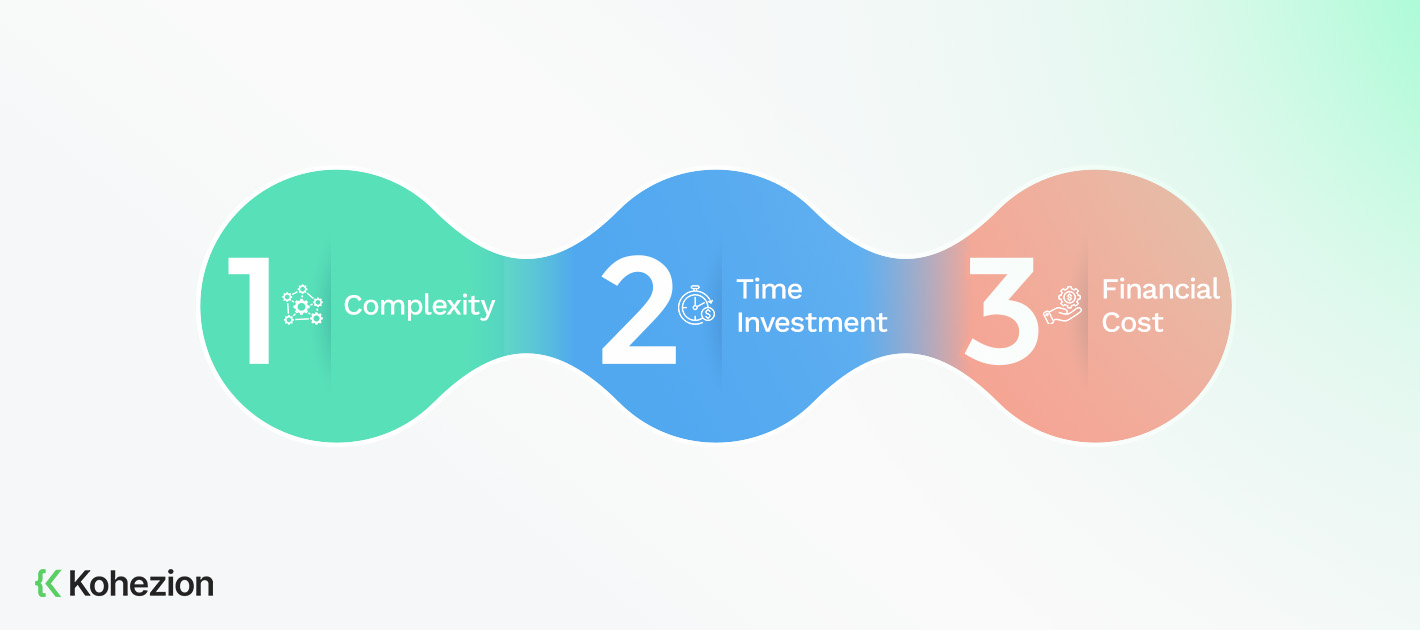
No-code Development: Simple, Fast, Cost-Effective
And now, let's talk about something relatively new - Low-code/No-code development. If earlier we had to dig into code, now there's an option to develop databases in a simpler and faster way. Plus, you can save a fair amount of money.
Features of Low-code/No-code development:
One of the main advantages of this method is its simplicity. Instead of understanding every line of code (which requires hours of learning), all you need to do is simply "click" and "drag" the necessary elements. Now, the development process is quick and accessible.
- Ease of use: Deep programming knowledge is not required. Anyone can figure this out (even without a technical background).
- Development speed: Fewer technical barriers mean less time spent on development. Compared to the traditional method, this is much faster.
- Cost savings: Without the need to hire expensive programmers and purchase costly equipment, the project's cost is significantly reduced.
Pros of Low-code/No-code Development:
- Speed and Flexibility: Development is iterative and adaptive. If something is not right, you can make changes instantly.
- Budget Savings: No need to spend a lot of money on training and hiring specialists. Even if you have a small budget, you get a solution.
- Wide Accessibility: No need to wait for programmers to finish their work. The project can be implemented almost instantly.
Cons of Low-code/No-code Development:
- Limitation: Some complex features may be unavailable or at least challenging to implement without programming. Basically, reaching your goals might be downright undoable without some tailor-made development work.
- Non-Specificity: Tools can be too universal. So, they may not assist with unique business needs precisely.
Now, imagine the same small retail store in the USA wanting to update its inventory management system.
- Traditional Development: $200,000, approximately 6 months, roughly 720 hours.
- Low-code/No-code: $80,000, about 2 months, approximately 240 hours.
The traditional development project will cost them a significant amount, take half a year, and require around 720 hours of work. On the other hand, with Low-code/No-code, they will save $120,000, get everything done in 2 months, and invest only 220-240 hours.
Now, the question is: Is it worth overpaying and losing time?

Traditional Development vs. No-code Development
But, keep in mind, choosing between these methods really hinges on what your business is aiming for. So, we're not handing out any straightforward recommendations in this article.
| Parameter | Traditional Development | Low-code/No-code Development |
| Complexity of use | Requires high qualification and knowledge of programming languages (SQL, Python, Java). | Does not require deep technical skills. |
| Development speed | Long development cycles (months or even years). Requires systematic testing and technical project support. | Fast development (months or even weeks). Rapid changes. |
| Costs | High expenses for salaries of experienced programmers and other aspects. | Savings on salaries, programmer training. Payment only for the license and some other minor aspects. |
| Customization | High-level customization. Fully corresponds to the unique goals of each business. | May not be suitable for complex projects. |
| Control | Full control | Limited control |
| Project completion time | Long development cycles | Quick development cycles |
| Flexibility of changes | Difficult to quickly adapt to new requirements | Easily adapt to new requirements |
How to Choose the Right No-code Platform
Has No-code development turned out to be a more appealing solution for you? Then let's figure out how to choose the perfect No-code platform that will become the ideal tool for your business. We understand that the choice can be difficult, but let's break it down.
By the way, another very effective thing to develop your platform is ott application development. With the help of these platforms, you will be provided with a wide range of content and features to suit different user needs and preferences.
Define your needs
First of all, determine what exactly you need this database for. What functions do you need? What data do you plan to store?
For example, if you own an online store, you may need a database to track products, customers, and orders.
Now, imagine you have a medical clinic. You need a database to keep track of patients, medical histories, and control assigned procedures. In this case, it is important to pay attention to the ability to create custom forms for entering medical data and integration with other medical systems.
No-code can be a good solution in the tourism business for tracking requests, payment for services, and interacting with clients; in the educational sphere for creating study plans and tracking students' progress; in the restaurant business for managing menus, orders, and inventory.
Therefore, to avoid making mistakes in choosing a No-code platform, you need to analyze your needs in detail. Well, everything is extremely individual.
Consider Flexibility and Scalability
Think about the future of your business. What changes might occur? The No-code platform should be flexible and easily adaptable to new requirements. Think about how scalable it is (especially if you're looking to grow your business). Look for platforms that offer the capability to handle large volumes of data, ease of adding new users and modules, as well as integration with other systems.
Pay Attention to Data Security
The question of data security is no joke. It's very important to pay attention to encryption protocols, especially SSL/TLS. Additionally, check if the platform is certified according to security standards (e.g., ISO 27001). This minimizes the chances of data leaks. Take medical data confidentiality, for example – it's a big deal, and any breach could result in some serious consequences.
In 2015, the medical insurance company Anthem Inc. (a major company in the USA) faced a massive data breach. Hackers gained access to the personal information of over 78 million customers. The company had to spend over $100 million on investigating the incident, strengthening security systems, and compensating those affected. In summary, these are significant reputation risks plus substantial financial expenses, likely leading to the collapse of the business altogether.
Analyze the Cost of Usage
Now, let's talk numbers. We want to draw your attention not only to the cost of the platform license but also to additional expenses. Some platforms may require additional payments. Typically, they charge for adding users, the volume of stored data, and other options.
Let's hypothetically consider how some platforms could impact your budget (we made up this example purely for illustration):
- Base License: At first glance, the base license cost of the "Hypothetical Platform" seems reasonable - $50 per user per month.
- Adding Users: However, as your business grows and you add new employees, each additional user may cost you $20 per month. If you have a team of 20 people, that's an additional $400 per month.
- Data Volume: The platform provides a limited volume of stored data in the base cost. When your database starts expanding, you'll have to pay for additional storage, which could add another $100 per month.
- Support and Updates: It's also important to consider expenses for support and updates. Some platforms offer free support only for basic questions, while extended support may require a monthly fee.
Thus, your initial budget estimate of $50 can easily increase to $570 as your business grows and functionality expands.
Test Before Implementation
Take your time. Most platforms offer trial versions or demo access. Test several options. This will help you understand how well the platform meets your needs. Sometimes, you need to try out a few platforms to compare and figure out what really works best for you.
Let's imagine you have a small service-based business. You need to create a database to manage clients, their requests, and completed orders. Let's consider two platforms: Airtable and Zoho Creator.
- Airtable: Suitable for small businesses with a limited budget. The cost starts from $10 per user per month. Flexibility and an intuitive interface make it attractive for entrepreneurs.
- Zoho Creator: A more scalable and functional platform. The cost starts from $15 per user per month, but it provides more capabilities for business growth.
Which platform to choose? Well, the choice between them depends on your needs and budget. Analyze everything you know about these platforms, test both, and only then can you make an informed decision.
Conclusion
Traditional development provides full control and high customization but always comes with high time and financial costs. On the other hand, No-code development is a quick and accessible alternative but often limits flexibility and scalability.
When facing the choice, remember your goals. If you have a small project or need agility, No-code may be your ideal path. For complex business needs, traditional development offers the flexibility you require.
However, choosing the right No-code platform is crucial. Analyze the cost, pay attention to data security, and align with your business needs first.
In the end, there is no one-size-fits-all solution. Your choice should align with your specific strategy.
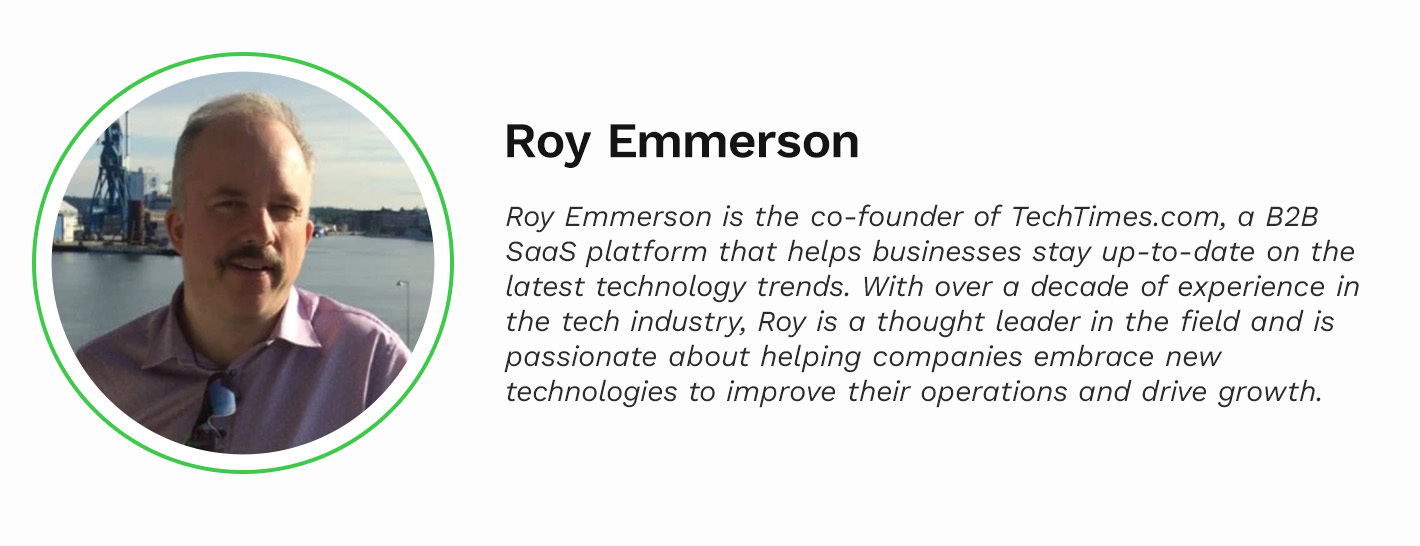
Frequently Asked Questions
Some popular widgets include Accounts Receivable, Cash Flow, and Time and Expense User (timekeeper). These widgets, along with other apps available in the dashboard, provide users with a comprehensive overview of their business metrics and performance indicators.
Choose the widget you want to add or remove. To rearrange widgets, tap and hold on the widget you want to move. Then drag it to the desired location on the screen. If you want to change the layout, tap and hold on an empty area of the home screen. You should also be able to change the color scheme.
There are several metrics that you should track to optimize app performance and improve overall efficiency. These metrics include RAM Usage, CPU Usage, App Launch Time, and Crash Rate.
Open the dashboard on your device and click on the "Updates" tab to see the latest updates available. Choose the update you want to install. Wait for the update to download and install. Once the update is installed, you can access the new features. Some updates may require you to restart your device.
It involves adding, editing, and deleting devices. You can also assign multiple labels to a single device for more efficient organization. In order to optimize the functionality of your dashboard, organize devices and labels effectively. Group devices by location or function like separating devices used in the office from those used in the field.
After opening the dashboard and accessing the customizable home screen, arrange the charts and apps in the desired layout by dragging and dropping them into place. Once satisfied with the layout, click on the "Save" button. A prompt will appear asking the user to confirm the changes, and once confirmed, the layout will be saved.