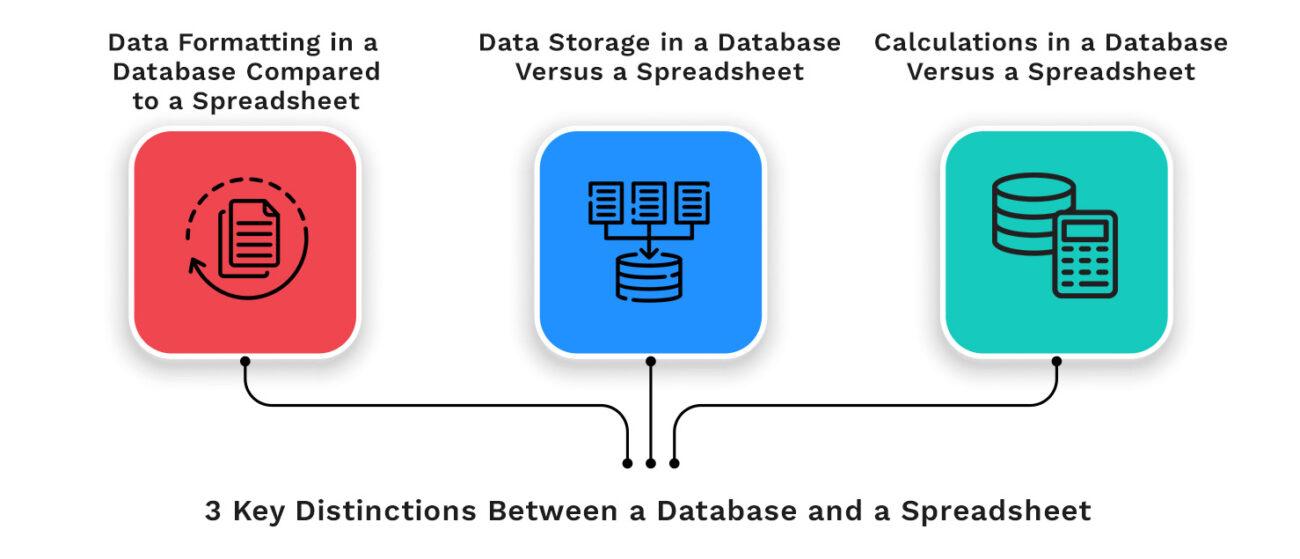Did you know that about 50% of organizations still use spreadsheets to manage data? Yet, nearly 68% of these spreadsheets have errors. This shows the importance of knowing the difference between databases and spreadsheets. Spreadsheets are easy to use and great for simple data tasks, but they can't handle complex data well. Databases, on the other hand, are made for big data. They have strong features for managing lots of information.
This article will explain the main differences between these two tools. It will help you choose the right one for your business's data needs.
What is a Database?
A database is a collection of information you can access and manage with computer programs. It's all about making it easy to find and handle data. Databases have a flexible setup that lets them deal with complex data and lots of information.
Take CRM systems or ride-sharing apps like Lyft, for example. They show how databases manage different types of data well. Sites like Amazon and Wikipedia also use databases to store and easily find a large amount of content.
Even though databases seem complex, some tools make them easy to use. These tools let people without tech skills create and use databases. This makes it easier for companies to use databases for many things.
What is a Spreadsheet?
A spreadsheet is a computer program used for organizing, visualizing, and calculating data in a tabular form. It consists of a grid of cells organized into rows and columns, where each cell can contain a piece of data or a formula that performs calculations. The most recognizable spreadsheet programs are Google Sheets and Microsoft Excel, which provide basic functionalities such as sorting, filtering, conditional formatting, charting, and graphing.
Spreadsheets serve the purpose when working with small to medium-sized datasets, primarily numeric or text-based. They are typically used for tasks like creating budgets, tracking expenses, and performing simple data analysis. In the realm of sheets, a spreadsheet in Google Sheets is known as a Google Sheets doc, and a spreadsheet in Excel is referred to as a workbook.
What is a Spreadsheet?
A spreadsheet is an electronic ledger that helps you store and change data in a table format. It has rows and columns. This setup makes it great for everything from simple math to complex data analysis. The definition of a spreadsheet also talks about its strong math abilities.
Common spreadsheet features are formulas for math, sorting data, and making graphs and charts. Tools like Microsoft Excel and Google Sheets are key in work and home settings. They show how useful and flexible spreadsheets can be.
However, spreadsheets have limits when dealing with big data. They can get hard to use and keep accurate as data grows. Knowing when to use a spreadsheet or a database is key for good data handling.
How are Databases and Spreadsheets Similar?
Databases and spreadsheets are both great for organizing data. They help you handle big sets of data in tables. This makes them useful for everything from simple tracking to detailed analysis.
Both tools are strong in doing calculations. You can do simple math or complex stats with them. This lets you change and understand your data better.
They also make sharing data easy among many users, which helps teams work together and update data in real-time. However, managing this shared data can be harder with spreadsheets than with databases.
Databases and spreadsheets are both great for managing data. However, knowing their differences helps you pick the best one for your needs. This way, your data stays organized and works well for your tasks.
3 Key Distinctions Between a Database and a Spreadsheet
Knowing the differences between databases and spreadsheets is key for managing data well. These differences focus on how data is formatted, stored, and calculated. Each tool has its own purpose, and understanding these differences helps make smart choices.
Data Formatting in a Database Compared to a Spreadsheet
Databases use structured data types like integers, dates, and strings. This setup helps keep data accurate and allows for detailed queries. Spreadsheets, on the other hand, let you change cell formats easily. While this is useful, it can also lead to mistakes and data inconsistencies.
Data Storage in a Database Versus a Spreadsheet
Databases store data in structured records. You can access these records with SQL queries, making data easy to find and manage. Spreadsheets, however, put data in cells arranged in rows and columns. This is good for small datasets but can be hard for large ones.
Calculations in a Database Versus a Spreadsheet
Calculations show how databases and spreadsheets differ. Databases do complex calculations through queries on the data. Spreadsheets let you do calculations in cells with formulas. These formulas are easy for simple math but can be hard for complex tasks.
| Distinction | Database | Spreadsheet |
| Data Formatting | Structured data types improve integrity | Flexible formats, higher error risks |
| Data Storage | Organized in structured records with SQL access | Stored in individual cells within rows and columns |
| Data Calculations | Performed through complex queries | Embedded directly within cells using formulas |
Benefits of Choosing a Database Over a Spreadsheet
Choosing a database over a spreadsheet brings big advantages for managing your data. Here are some of the most important benefits:
Improved Data Integrity
Databases keep your data very accurate, cutting down on mistakes. They use structured formats and rules to check data. This makes your data trustworthy for making important decisions.
Automated Updates
Databases can automate updates and notifications, improving workflow. This is a big plus over spreadsheets, which require more manual work and can be inconsistent.
Quicker Data Processing
Databases are fast at handling big data sets, which is vital for companies with lots of data. They let you analyze and report on data in real-time, and this speed is one of the main perks of using databases.
Handling Large Data Volumes
Spreadsheets can get too big and hard to manage with lots of data. Databases are made for big data and work well. This lets you grow your operations without losing speed.
Faster Loading with Reduced Storage Requirements
Databases load data quickly and need less storage space. This differs from spreadsheets, which can get slow as they get bigger. Less storage is a big plus for databases in fast-paced environments.
Centralized Information from Multiple Sources
Databases can combine information from many sources, giving you a full view of your data. This helps you make better decisions, which is a big plus over spreadsheets.
Improved Multi-User Functionality
Databases make it easy for teams to collaborate on data. This is better than spreadsheets, where collaboration can cause problems and data loss.
Consistent Data Management
Databases keep data management consistent with structured queries and models. This reduces mistakes and makes processes smoother. It shows the benefits databases have over spreadsheets.
Improved Security Features
Security is very important with sensitive data. Databases have strong security features like user checks and access controls. This is a big plus over spreadsheets, which lack security.
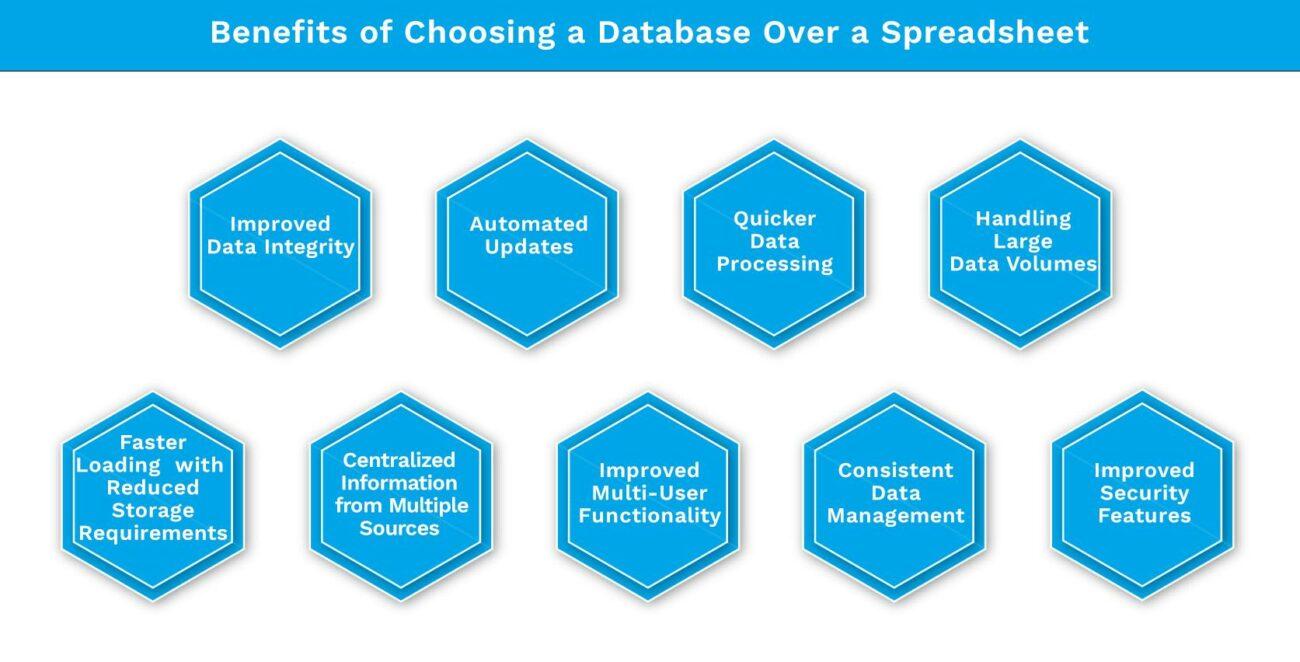
Switching from Spreadsheet to Database
The decision to switch from spreadsheet to database isn't always straightforward. It impinges on multiple factors, including the scale of your operations, the complexity of your data, your budget, etc. Even though spreadsheets might be serving you well right now, this doesn't mean you should halt the exploration of databases.
Consider two key questions:
- Do I anticipate data growth in the future, and how well can my current system cope with that growth?
- Is my company beginning to lean towards a data-driven model, requiring me to connect, analyze, and manage larger volumes of data?
The answer to these questions would guide the ideal timeline for switching.
When is the Right Time to Make the Switch?
Knowing when to make the switch from using spreadsheets to a database can dramatically influence the effectiveness of your operations. Here are some telltale signs that it might be the right time:
- 1. Growth in Data: If your data has grown to a level where it's getting challenging to manage with a spreadsheet, it's a clear signal that a database will serve you better.
- 2. Increased Errors: If you experience frequent data discrepancies, inconsistencies, or data entry errors, it might be time to consider a database.
- 3. Collaboration Issues: If you're finding it hard to work on data as a team due to limitations like version conflict, it signifies that a switch to the database is necessary.
- 4. Performance Lags: If you're noticing performance issues like slow loads or crashes, it validates the need for a more powerful management tool.
However, there are a couple of cons to consider:
- Learning Curve: While it's user-friendly, mastering all of Kohezion’s powerful features might take a bit of time.
- Subscription costs: After the initial free level, continued use of the service comes at a subscription cost.
Kohezion is ideal for business users looking for a no-code database solution that empowers them to manage and control their data effectively. It's an excellent choice for small to medium-sized businesses, non-profit organizations, and self-employed professionals.
Build a comprehensive database with Kohezion
Building a database is now key for businesses to run smoothly. Kohezion is a top choice for users at all skill levels. It lets you create a detailed database that fits your needs without the usual complexity.
Thanks to its friendly interface, Kohezion is easy to use. With customizable templates, you can quickly sort and manage your data. This makes it easy for businesses to move from spreadsheets to a powerful database, improving both access and function.
Kohezion has tools that facilitate teamwork. You can share your database with many users, keeping everyone on the same page in real-time. The platform makes adding data easy, keeps you updated, and organizes it well.
Conclusion
Understanding the difference between databases and spreadsheets is key to managing data well. Spreadsheets are great for small datasets or quick tasks but they can't handle big amounts of data. Databases, however, are made for complex data, offering better data safety and teamwork features.
When picking a tool, think about your data and future goals. If you need to grow and keep your data safe, a database is a smart pick. Look at how much data you have and how you work with others. This helps you choose the right tool for now and later.
Choosing between a database and a spreadsheet means picking a system that fits your needs now and helps you grow. This way, you make smart choices that improve your work and business results.
Start building with a free account
Frequently Asked Questions
Excel is primarily a spreadsheet application, not a database. It is designed for organizing, analyzing, and visualizing data in a tabular format, using cells arranged in rows and columns. While Excel can handle some data management tasks and perform basic relational functions with features like tables and pivot tables, it lacks the advanced data handling, querying, and security features of a true database system.
The right time to switch from a spreadsheet to a database is when your data management needs exceed the capabilities of a spreadsheet. A database becomes essential if you are dealing with large volumes of data, require complex queries, need to manage relationships between different data sets or require advanced security and backup options. Transitioning to a database will also offer significant advantages if you need to improve data consistency, support multiple users simultaneously, or automate data entry and reporting.
Spreadsheets are not ideal for relational data management, which involves linking data between different tables or sets. Databases allow you to create relationships between tables and perform complex queries. Spreadsheets can manage basic data, but relational tasks can be cumbersome and error-prone.