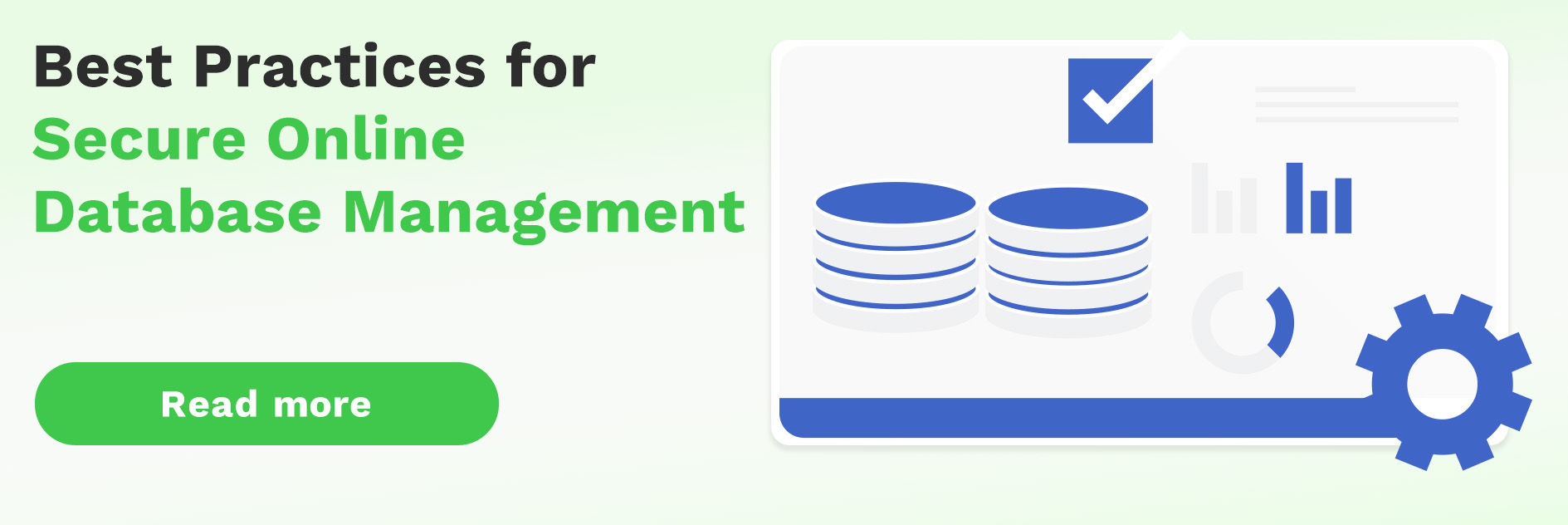Understanding cloud computing is important for everyone, including business owners, students, and tech enthusiasts. In this blog post, we'll cover the basics of cloud computing, its benefits, recent trends, and how it's shaping industries in 2024.
We'll buid your first application for you. At no extra cost.
Let us build your first business application for free. Go from an idea to an application in under 2 weeks.

What Is Cloud Computing?
Cloud computing is the on-demand delivery of IT resources and services over the Internet, allowing for flexible resources, rapid innovation, and economies of scale. It includes renting your infrastructure, platforms, or software from a third party on a pay-as-you-go basis instead of buying and maintaining physical data centers and servers.
When you use cloud services, you can easily access computing power, storage space, and different applications. Providers such as Amazon Web Services (AWS) and Microsoft Azure manage these services, which range from basic storage and computing to artificial intelligence and advanced analytics.
The cloud computing market has grown rapidly in the past few years. The COVID-19 pandemic made this growth even faster, as many companies had to switch to remote work, which was made easier by using the cloud. Experts predict the cloud computing market will be worth nearly $947.3 billion by 2026.
How Does Cloud Computing Work?
Cloud computing uses a network of remote servers hosted on the Internet to store, manage, and process data rather than relying on a local server or a personal computer.
First, your data is sent over the Internet to a data center that is part of the cloud network. Then, the cloud provider’s servers process the data. These powerful servers can handle large amounts of information quickly. When you need to use the data or the service, such as for accessing files or running an application, you connect to the cloud via the Internet, and the cloud's servers send the necessary data and software to your device.
Increasing cloud adoption means more data is shifting from on-site network infrastructure to the cloud. According to statistics, 63% of small and medium-sized businesses now do their work on the cloud, along with 62% of their data. But it's not just businesses. Many people also use personal clouds like Dropbox, Google Drive, and iCloud. The number of users has more than doubled from 1.1 billion in 2014 to 2.3 billion today.
Types of Cloud Computing Services
Below, we explore the different types of cloud computing services that cater to diverse needs and functionalities. From Infrastructure as a Service (IaaS) to Software as a Service (SaaS), each offers unique solutions for businesses and individuals alike.
Infrastructure as a Service (IaaS)
Infrastructure as a Service (IaaS) is a cloud computing service in which users can rent IT infrastructure resources over the Internet. Instead of owning physical servers, storage, or networking equipment, users can access these resources on a pay-as-you-go basis.
With IaaS, businesses can scale their infrastructure up or down based on their needs without the hassle of managing hardware. It provides flexibility, cost-effectiveness, and scalability, making it a popular choice for companies of all sizes looking to leverage cloud technology.
Platform as a Service (PaaS)
Platform as a Service (PaaS) is a complete development and deployment environment in the cloud that provides resources to develop, test, deliver, and manage software applications. PaaS allows developers to forgo the complexity of building and maintaining the infrastructure typically required to develop and launch an app. With PaaS, you have a platform that includes infrastructure, middleware, development tools, database management systems, and more.
PaaS is particularly advantageous for businesses that want to reduce software development and deployment time and cost. Developers don’t need to worry about the operating system, software updates, storage, or infrastructure, as they are all managed by the PaaS provider, which means they can focus on the creative side of app development.
Software as a Service (SaaS)
Software as a Service (SaaS) is a delivery model where software is hosted in the cloud and accessed through the Internet, usually on a subscription basis. This means there's no need to install or run applications on individual computers, as the service provider takes care of everything from software maintenance and updates to security patches.
SaaS can be more budget-friendly than traditional software purchases, with no upfront costs and a predictable subscription model. The software is accessible from anywhere and can quickly scale up or down based on user needs. SaaS platforms often come with different integration options, allowing businesses to plug into other services and create a seamless technology ecosystem tailored to their needs.
Function as a Service (FaaS)
Function as a Service (FaaS) provides a platform allowing customers to develop, run, and manage application functionalities without the complexity of building and maintaining the infrastructure typically associated with developing and launching an application. FaaS is an event-driven approach where developers upload blocks of code, and the cloud service executes the code in response to specific events or triggers. FaaS is ideal for scenarios that require quick responses to events and varying loads or for organizations looking to optimize costs related to idle server time.
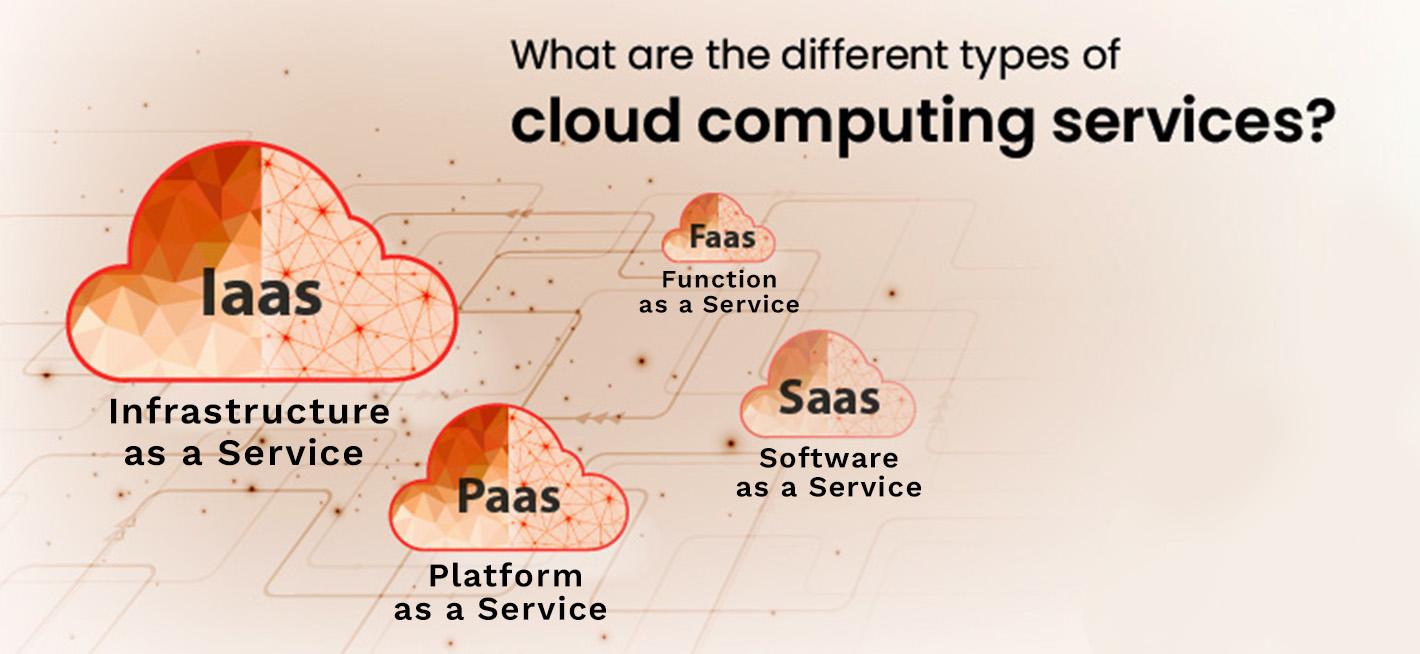
Cloud Computing Deployment Models
Let's take a closer look at the different deployment models in cloud computing.
Private Cloud
A Private Cloud is a dedicated cloud environment where the infrastructure and services run solely for one organization. The resources are hosted on-site at the company's data center or externally by a third-party provider. Access to the private cloud is restricted to the organization's internal network and, in some cases, trusted remote users via secure connections. Management and services are maintained on a private network, and hardware and software are dedicated solely to the organization.
This approach has improved security and control, making it a favored choice for enterprises with strict regulatory compliance or data privacy requirements. The private cloud also offers the ability to tailor the cloud environment to unique business needs. It makes it easier to meet industry-specific compliance standards and regulations due to controlled access and data residency, and its dedicated resources can result in higher performance levels for enterprise applications.
When it comes to drawbacks, the organization bears the cost of acquisition, management, and maintenance of the infrastructure. It also requires a significant investment in internal IT skills and resources to manage the private cloud effectively.
Public Cloud
A Public Cloud refers to cloud services offered to multiple customers by third-party providers over the public internet. Resources are available to the general public, and services can be free or sold using a pay-per-usage model. The infrastructure and services provided are hosted off-site and maintained by the cloud provider. Customers access services via the Internet and manage their accounts through web-based user interfaces.
In this model, efficiency and cost savings are key. The service provider owns and runs resources such as servers and storage, sharing them among all their customers. Providers also handle all infrastructure maintenance and offer different products, tools, and services. With offerings like Amazon Web Services (AWS), Microsoft Azure, and Google Cloud Platform (GCP), the public cloud remains the standard for easily accessible, scalable computing power.
However, standardized services offer less flexibility compared to private or hybrid models. Shared infrastructure may not meet the specific security requirements of some businesses.
Hybrid Cloud
A Hybrid Cloud uses a mix of on-premises, private cloud, and third-party, public cloud services with orchestration between these platforms. It typically involves connecting an on-premises data center to a public cloud infrastructure. Data and applications can move between private and public environments thanks to advanced integration and networking technologies. The orchestration layer provides management across the clouds, ensuring seamless operation.
A hybrid cloud is perfect for businesses requiring the flexibility to move workloads based on privacy requirements, operational needs, or cost efficiencies, as well as organizations with existing on-premises investments looking to extend to the cloud without a full transition.
The hybrid approach allows businesses to combine the best of both worlds—the scalability and convenience of the public cloud with the control and security of a private one. However, managing multiple environments requires sophisticated tools and expertise, and ensuring consistent operations across diverse platforms can be difficult.
Multi-Cloud
The multi-cloud architecture employs multiple cloud computing services from different vendors within a heterogeneous infrastructure. This approach improves capabilities and avoids dependence on a single cloud provider. Different cloud services, like storage or analytics, are sourced from varied providers based on who offers the best service for each need.
Not relying on a single provider allows you to avoid vendor lock-in and reduce the risk of service outages. Users can select specialized services that meet specific technical requirements and spread resources across multiple clouds to improve system resilience. However, management in a multi-cloud environment can be complex, often requiring sophisticated tools to help orchestrate services and workflows across different platforms.
Multi-Cloud is best suited for enterprises wanting to avoid vendor lock-in and take advantage of competitive pricing, as well as organizations with diverse needs that no single provider can meet optimally.
Community Cloud
A Community Cloud is a cloud infrastructure used collectively by several organizations with a common goal or requirement. This could relate to security standards, compliance, or project objectives. The cloud can be hosted internally by one of the community members or by an external service provider. Access to the community cloud is restricted to the member organizations, not the general public.
The services and infrastructure costs are distributed among the members, making it more cost-effective for each participant. The cloud environment can be configured to meet the specific regulatory or security requirements shared by the members. Members can collaborate efficiently with shared resources and applications tailored to their common objectives. Resources are dedicated to the community, ensuring better performance for shared applications and workloads. While not as isolated as a private cloud, the community cloud offers better security and privacy than public clouds.
On the downside, the fact that the environment needs to meet the collective needs of all members might limit individual customization. Also, collective decision-making is collective can lead to complexities in governance.
Benefits of Cloud Computing Technology
Below, we discuss cloud computing technology's advantages to businesses and individuals. From increased flexibility to cost savings, cloud computing offers a range of benefits that can transform how you work and store data.
1. Cost Efficiency
According to Flexera's survey, organizations waste around 30% of their cloud spending. Optimizing cloud costs is a top concern for 61% of businesses, emphasizing the importance of cost efficiency.
Migrating to the cloud allows organizations to reduce purchasing, managing, and maintaining in-house hardware and software infrastructure expenses. You only pay for the cloud services you use, which helps avoid underutilized resources. Utilities like power and cooling and the need for on-site IT staff are also significantly reduced.
However, certain drawbacks must be considered. Without careful management, cloud costs can increase due to overprovisioning or choosing inappropriate service tiers. The diverse range of services and pricing models may also introduce complexity into budget planning.
2. Scalability
87% of companies experience business acceleration from their use of cloud services. A scalable cloud infrastructure is directly tied to the ability of businesses to enter new markets and adjust to market changes quickly.
Cloud computing empowers Scalability with its elastic resources that allow users to add or remove services based on current needs without costly hardware procurement and setup delays. They can Increase capacity (vertical scaling) or add more instances (horizontal scaling) depending on the application need. Many cloud services also offer automation features, adjusting resources in real time as demand changes.
However, while scalable, costs can become unpredictable with variable demand if not carefully monitored. Not all applications are designed to scale easily, which might require refactoring to optimize cloud scalability benefits.
3. Accessibility and Mobility
Cloud computing enables you to work and manage your business operations from anywhere, provided an internet connection is available. Whether on a laptop, tablet, or smartphone, the cloud ensures a consistent experience across all devices.
Cloud computing supports and facilitates remote work policies, allowing employees flexibility in how and where they work. This mobility contributes to higher employee satisfaction and productivity, as employees can more effectively balance work-life demands.
However, data accessibility outside of controlled environments necessitates robust security protocols.
4. Reliability and Redundancy
Businesses lose between $137 to $427 per minute during IT outages. Luckily, loud redundancy can mitigate these costs.
Cloud computing improves Reliability and Redundancy, offering a significant safety net for businesses. With data mirrored across multiple data centers, service consistency, and data preservation are improved, even during hardware failure, natural disasters, or other disruptions.
Automatic and frequent backups ensure data is up-to-date and retrievable. Quick recovery options are also available if original data is lost or corrupted, minimizing downtime. Data is stored redundantly across physically separate data centers, protecting against site-specific failures.
However, managing a redundant setup requires more planning and can be more complex than handling a single data center. While improving reliability, redundant data storage and services can lead to higher costs and should be balanced against risk.
5. Collaboration and Flexibility
Cloud computing breaks down geographical and temporal barriers, facilitating real-time communication and encouraging seamless teamwork. Tools like Google Docs and Microsoft Teams allow teams to work on documents simultaneously from different locations. Integrated chat, video conferencing, and project management features enable clear and immediate communication.
Businesses can rapidly adapt to market changes and modify resource allocation due to the cloud's agile nature, while employees enjoy a better work-life balance thanks to the ability to work flexibly from any location.
There are some challenges to keep in mind, though. The variety of tools available requires teams to adapt and learn new collaboration methods. Also, the dependence on an internet connection means the quality and availability of the connection limits collaboration.
6. Automatic Software Updates
The days when you'd wait endlessly for the latest software update to download and install software updates are long gone. Thanks to cloud computing, Automatic Software Updates are now standard, sparing you the headache of manual updates and ensuring you always have the newest features and security patches.
Cloud providers roll out updates across their infrastructure without any required action from the user. Updates happen behind the scenes, often scheduled during off-peak hours to minimize disruption. This way, users enjoy access to the latest software features without downtime or additional costs for new software versions. Businesses benefit from timely security updates that protect their data and applications from vulnerabilities.
Some drawbacks to note are loss of control and compatibility issues. Updates are at the provider's discretion and might introduce unwanted changes or remove features users rely on. New updates could disrupt custom integrations or workflows if not managed correctly.
7. Speed and Agility
Cloud computing injects Speed and Agility into your operations. With the ability to instantly provision computing resources, your business can respond swiftly to opportunities and market changes, giving you a competitive edge. As with traditional IT infrastructure, services and resources can be deployed within minutes, not weeks or months.
However, rapid deployments must still align with organizational policies and regulations. Also, without proper management, the ease of spinning up services could lead to resource sprawl and unnecessary costs.
8. Business Continuity and Disaster Recovery
Cloud computing ensures that your business operations can continue and recover rapidly from unforeseen events, such as cyberattacks, natural disasters, or system failures. The cloud routinely backs up data to secure and geographically diverse locations. Some cloud providers offer Disaster Recovery As A Service (DRaaS), enabling quick service restoration after a disaster. Data is mirrored over multiple data centers, improving resilience against data loss.
This minimizes downtime and financial losses with a recovery strategy that promptly brings critical systems back online. It also allows you to meet high data protection and availability standards, which helps maintain customer trust and compliance with regulations.
One caution to consider is the complexity of planning. Effective BCDR strategies in the cloud need careful planning, especially for complex IT environments. Also, while typically more cost-effective than traditional DR methods, cloud-based BCDR still requires budgeting for the services used.
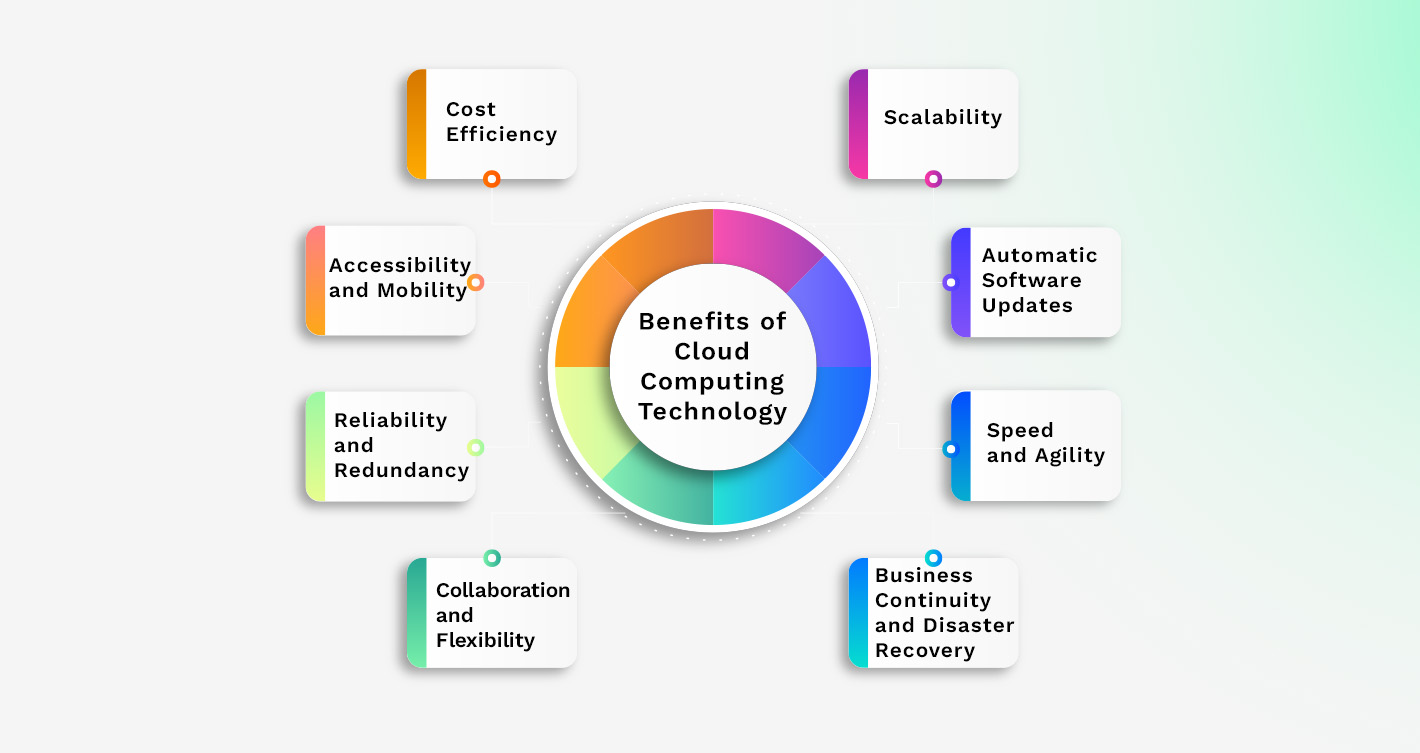
Challenges of Cloud Computing
Cloud computing comes with certain challenges that users need to navigate in order to harness the full potential of cloud technology. Here are the most important challenges to keep in mind.
Cloud Security
Cloud Security protects your digital assets in the cloud, including the policies, controls, procedures, and technologies that work together to protect cloud-based systems and data. It keeps data protected both at rest and in transit and ensures that only authenticated and authorized users can access your resources. Providers routinely assess their infrastructure to detect and mitigate threats.
This provides a strong defense against data breaches, DDoS attacks, and other cyber threats. Users can also maintain regulatory compliance with robust security measures and data handling practices.
However, users must understand their role in securing cloud resources, such as managing user permissions and securing login credentials. As technology evolves, so do cybercriminals' methods, making continuous vigilance and adaptive security measures essential.
Costs
The dynamic pricing models of cloud services allow for operational flexibility but can also become a challenge if not managed properly. Costs are often tied to the type and amount of resources used, such as storage space, processing power, or network bandwidth. Some services offer flat-rate subscriptions, providing predictable expenses for specific services or software suites. Also, costs can escalate quickly for bespoke or high-demand services, such as custom machine-learning models or high-speed computing instances.
To manage costs effectively, regularly review and adjust services to align with your needs. Employ cost management tools and techniques provided by cloud service vendors, like resource tagging and budget alerts. Avoid paying for more resources than necessary, which can inflate costs without added benefit. Also, be sure to continuously oversee usage to prevent unexpected expenses.
Compliance with Industry Laws
Cloud platforms often come equipped to help you maintain compliance across various regions and industries with tools and environments designed to meet specific standards like GDPR, HIPAA, and PCI-DSS. They also offer tools to monitor, control, and audit data access and use to ensure adherence to relevant laws. Cloud providers keep their services updated in line with changing regulations. With built-in regulatory controls, you can reduce the risk of non-compliance penalties and streamline audit processes with comprehensive logging and reporting features.
Be sure to keep up with changes. Regulations can change rapidly, so it’s imperative to stay current to maintain compliance. Also, bear in mind that different countries have different requirements about where data can be stored and processed.
Lack of Expertise
The specific skills needed to harness the full potential of the cloud are in high demand and sometimes in short supply. You can address these expertise gaps by investing in training your current IT staff to upskill in cloud technologies. You can also bring in new hires or leverage the support of consultants and managed services.
Keep in mind that skilled cloud professionals are highly sought after and can command premium salaries. Also, the fast pace of cloud innovation requires continual learning and adaptation.
Cloud Migration
Cloud Migration involves relocating digital operations from traditional or on-premises infrastructures to the cloud. Migrating to the cloud improves the scalability, flexibility, and accessibility of IT resources. Using cloud-native services can reduce IT costs in the long term and drive innovation.
However, this transition can present a big challenge for many organizations because they need to evaluate which apps and workloads will move to the cloud and in what sequence. A detailed migration strategy also includes timing, costs, and potential risks. The physical process of moving data, applications, and services to the cloud must also be considered.
Migrations can lead to service disruptions if not managed correctly. Some applications may require significant re-architecting to work optimally in the cloud, and sensitive data handling during the transfer requires careful control.
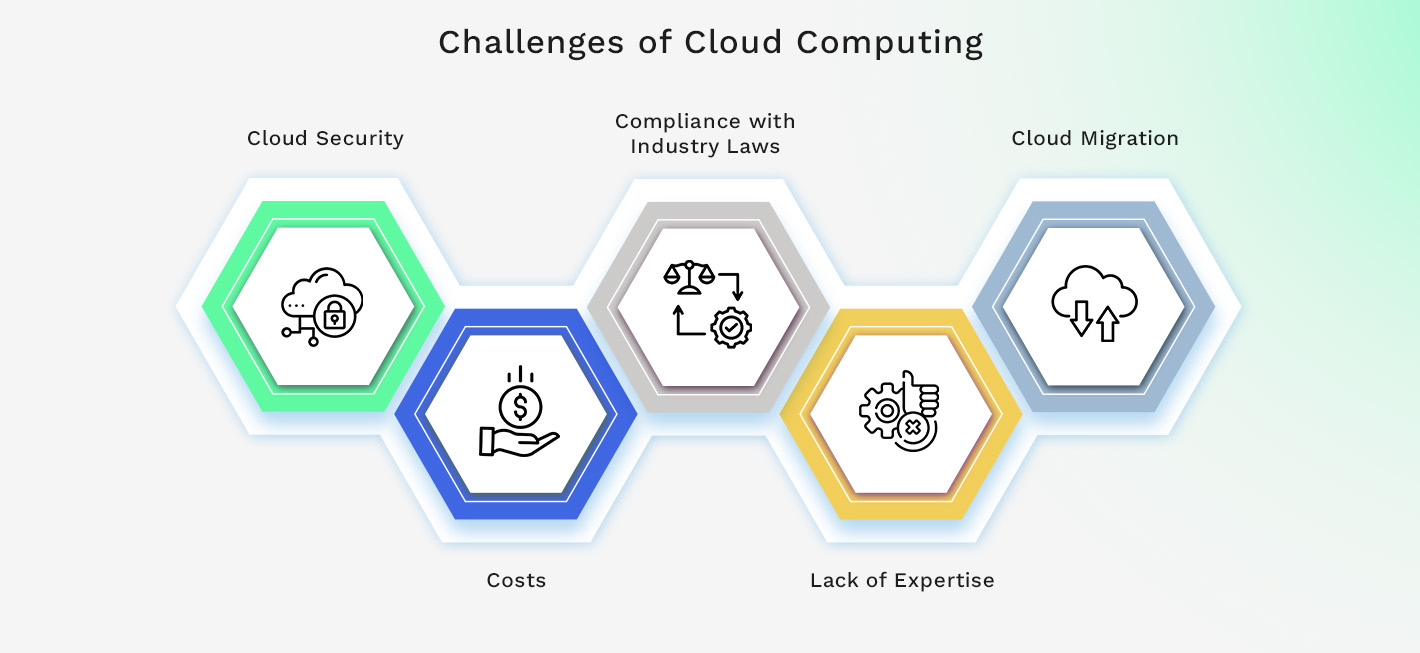
Examples of Cloud Computing
1. Kohezion
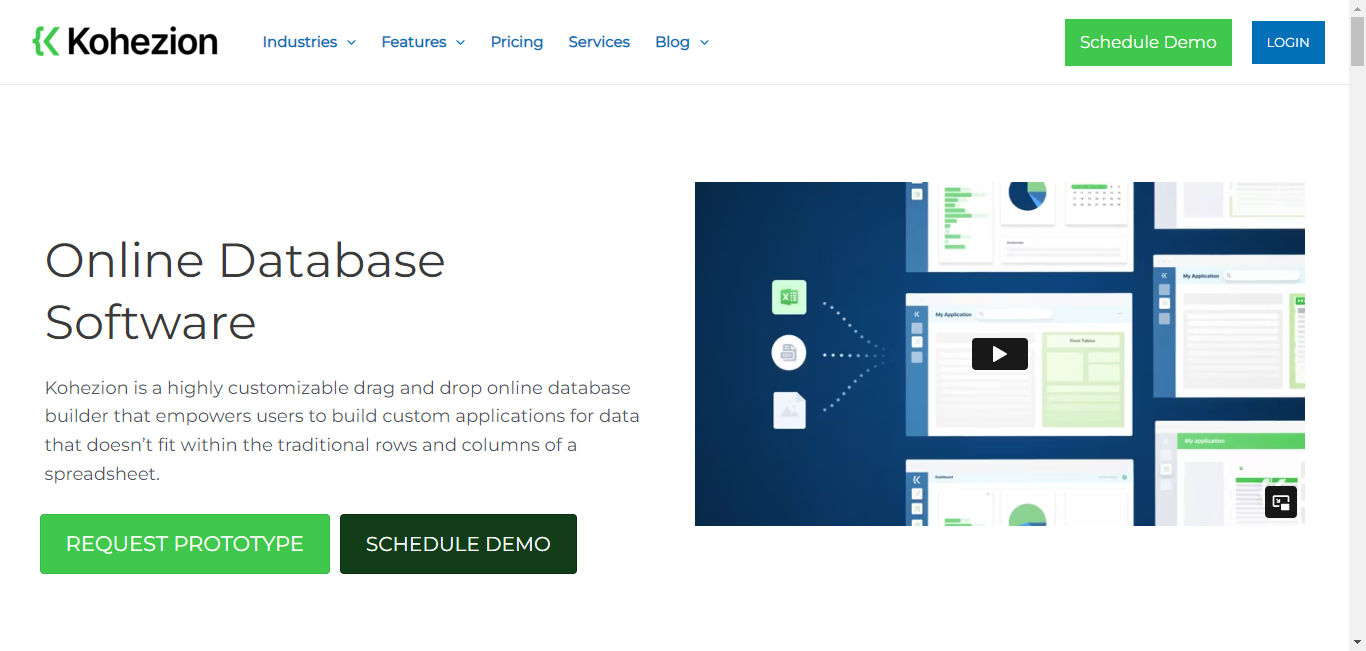
Kohezion is a highly regarded online database software that uses cloud computing to offer efficient data management solutions. It allows users to create customized applications and seamlessly manage their business data. With features like automated reports, custom dashboards, and file sharing, Kohezion provides a comprehensive solution for effective data management.
2. Salesforce
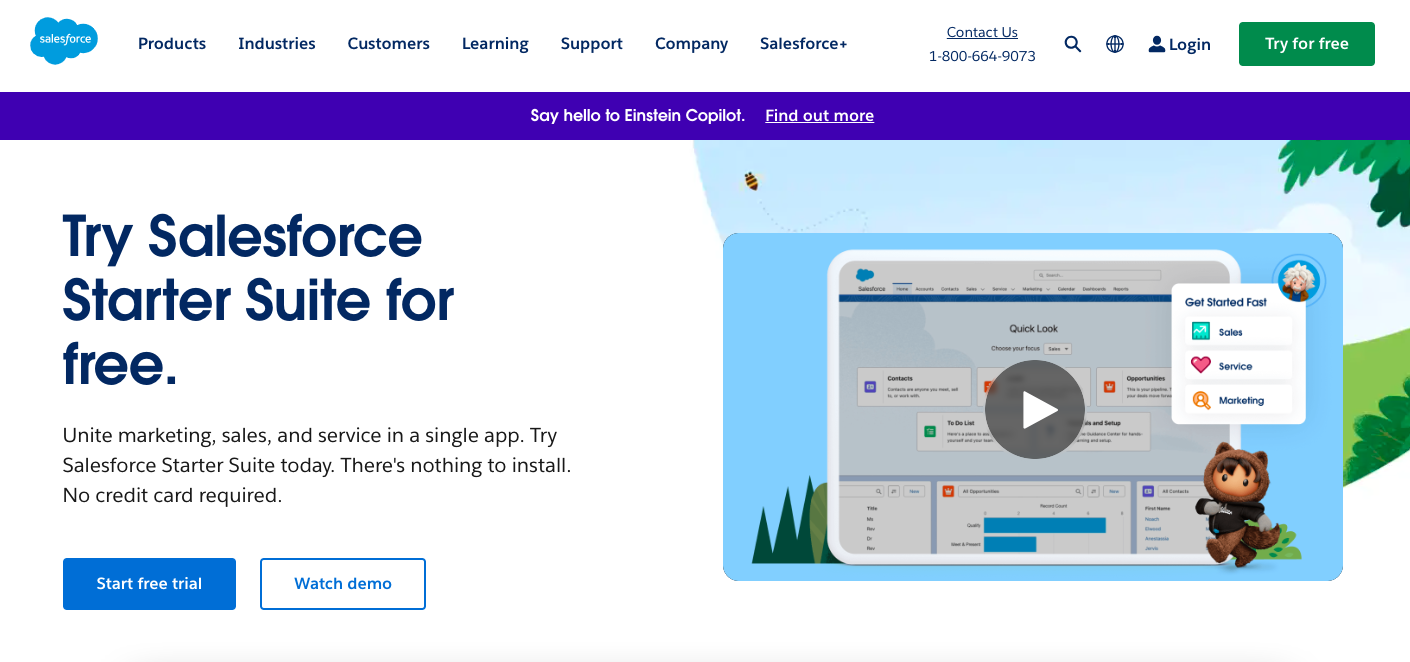
Salesforce is a cloud-based customer relationship management (CRM) software. It enables businesses to manage customer interactions, sales, marketing, and customer service processes in one integrated platform. With its extensive range of features, Salesforce has become a leader in the CRM market.
3. Microsoft Office 365
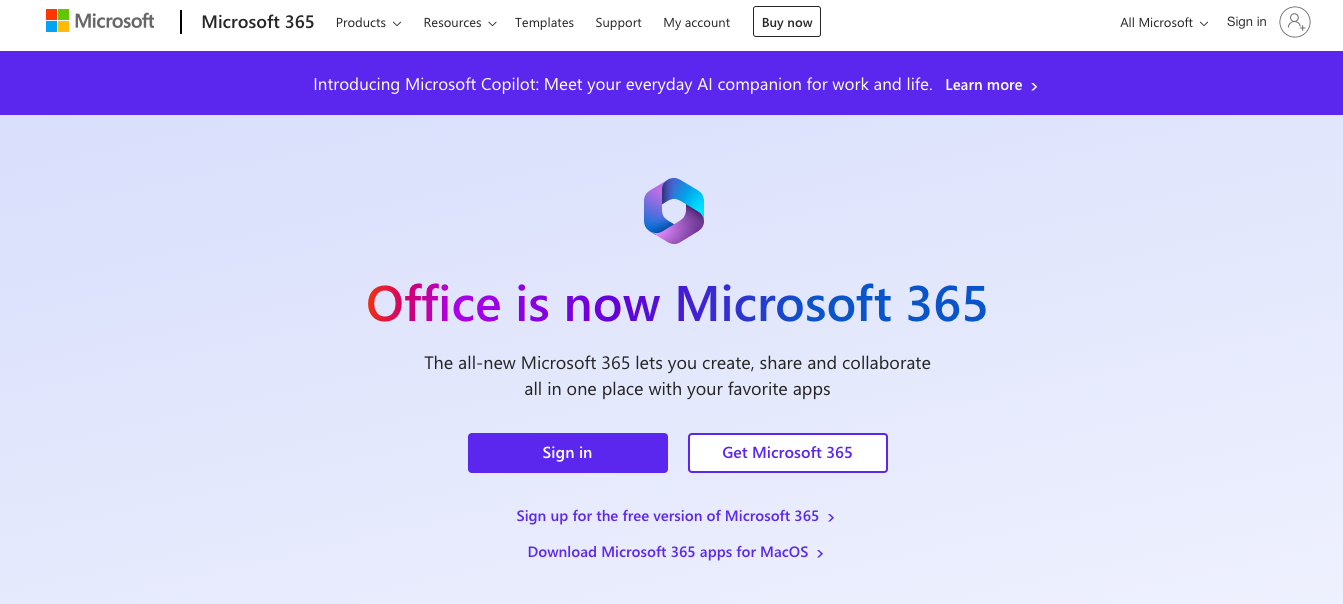
Microsoft Office 365 is a cloud-based suite of productivity tools that includes applications like Word, Excel, PowerPoint, and Outlook. It allows users to access and collaborate on documents, spreadsheets, and presentations in real-time from anywhere. Office 365 offers the convenience of cloud storage and automatic updates, enhancing productivity and collaboration.
4. Amazon Web Services (AWS)
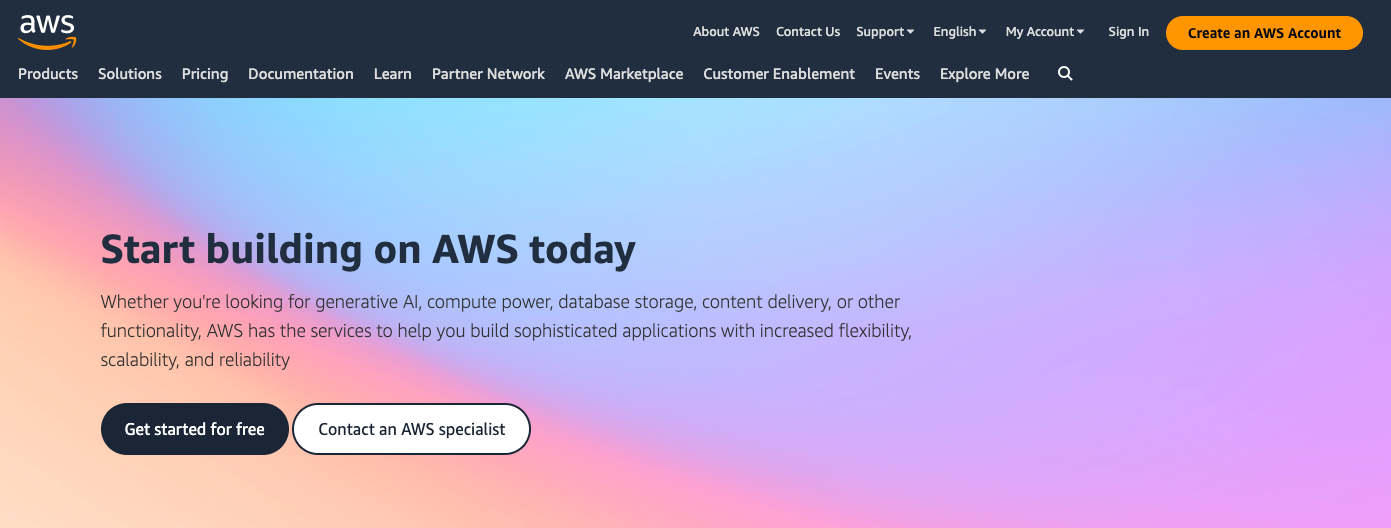
AWS is a comprehensive cloud computing platform provided by Amazon. It offers a wide range of cloud services, including computing power, storage, databases, and analytics. With its scalability, flexibility, and robust security measures, AWS has become a go-to choice for businesses looking for reliable cloud infrastructure.
5. Google Cloud Platform (GCP)
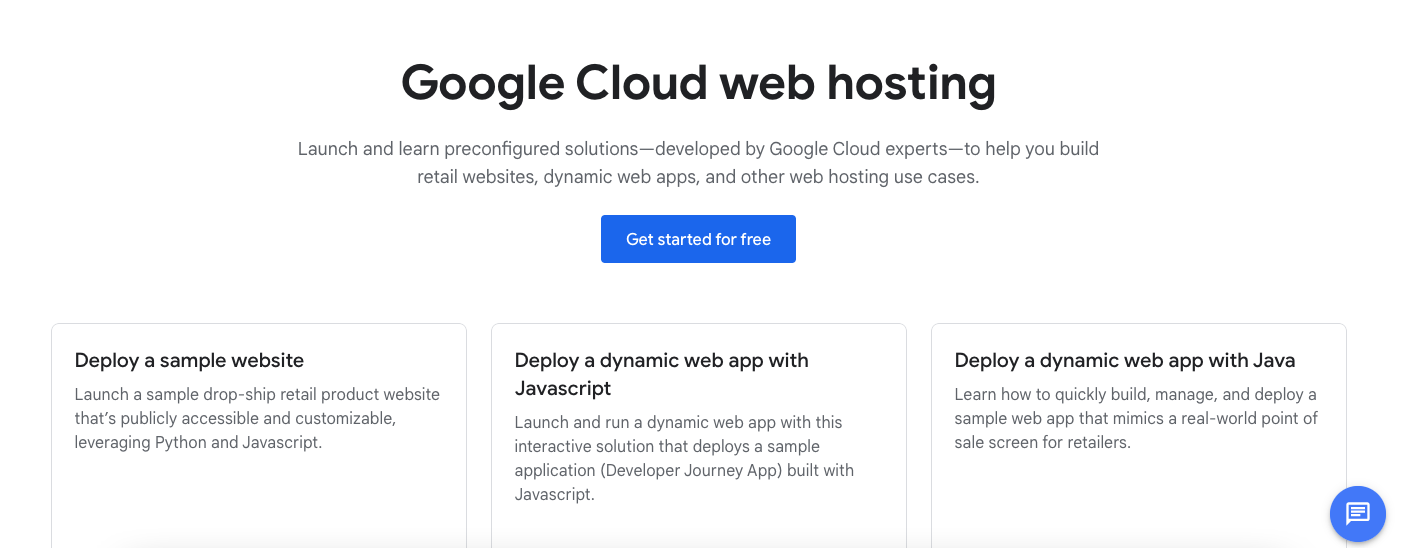
GCP is Google's cloud computing service. It provides various cloud-based services, including computing, storage, and machine learning capabilities. GCP offers a user-friendly interface, robust security, and integration with other Google services, making it a popular choice for organizations of all sizes.
Conclusion
Cloud computing offers unique benefits that can help drive efficiency and growth for businesses of all sizes with its blend of cost efficiency, scalability, and widespread accessibility. Although there are certain security concerns and compliance intricacies to keep in mind, the potential is virtually limitless.
Start building with a free account
Frequently Asked Questions
Evaluate your business goals, identify the processes that could benefit from cloud computing, and research which type of cloud service and deployment model aligns with your organizational needs. Consult with IT experts, assess your existing infrastructure, and consider potential cloud providers' service offerings and support systems.
Companies can expect to save between 15 to 30% on IT costs by migrating to the cloud, with savings stemming from reduced infrastructure investments, operational efficiencies, and a pay-as-you-go pricing model that eliminates wasteful spending on unused capacity.
Yes, cloud computing offers small businesses and startups access to enterprise-grade technology without significant upfront costs. It provides the flexibility to scale up or down as needed and enables them to compete more effectively in the market.
Common misconceptions include that the cloud is inherently less secure than on-premise solutions, that cloud providers are solely responsible for security, and that migrating to the cloud means losing control over data security. In reality, cloud security is a shared responsibility and, when managed correctly, can be highly secure.