Fillable PDFs are a tool for collecting and managing data efficiently. Whether you're creating forms for surveys, applications, or other purposes, knowing how to make them fillable with your data can streamline your workflow and improve user experience.
This post will guide you through the process of creating fillable PDFs using your data, empowering you to collect information seamlessly and effectively.
We'll buid your first application for you. At no extra cost.
Let us build your first business application for free. Go from an idea to an application in under 2 weeks.

What Is a Fillable PDF?
A fillable PDF is a digital document that anyone can fill out directly on their computer or mobile device without needing special software. These are PDF files with fields where you can enter text, select items from drop-down menus, or even sign electronically. They turn traditional documents into interactive, easily accessible forms. Using modern PDF viewers like Acrobat Reader, Preview, Chrome, and Bluebeam makes working with fillable PDFs easy. However, while most fillable PDFs work across these platforms, XFA-based PDFs are tailored specifically for Adobe.
Fillable PDFs are also known by other names, including interactive, editable, writable, and automated PDFs. They make it quick and easy to fill out forms, sign documents, and organize data, saving you time compared to paper forms, and help you handle data efficiently and with precision.
Here is an example of a fillable PDF:
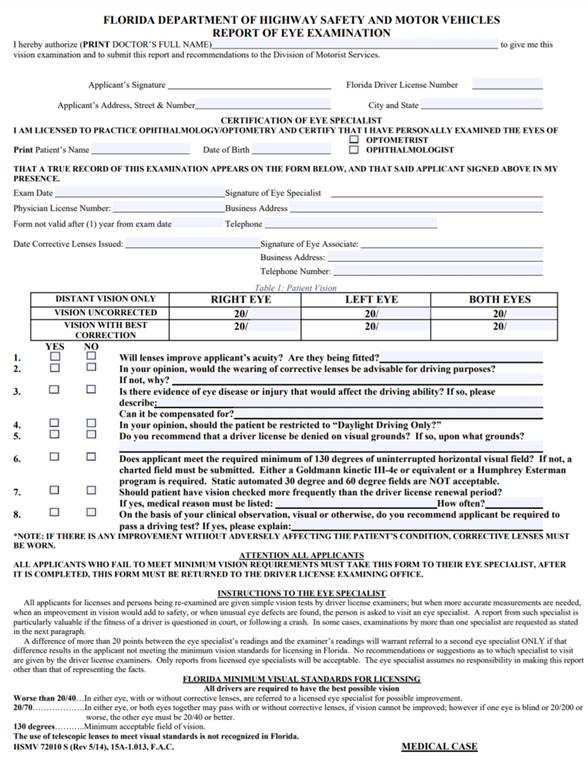
Benefits of Using Fillable PDF Forms
Using fillable PDF forms offers a range of benefits that streamline data collection and document management processes. Here are the most important ones:
Time Savings and Efficiency
Switching to fillable PDFs can significantly improve the speed and ease of task completion. The traditional approach involves printing forms, filling them out by hand, scanning them, and then emailing them back. Fillable PDFs streamline this entire chain of actions. And when you need to convert Word files to PDF, it adds another layer of efficiency.
The ready-made template options eliminate the need for physical shipping or handling, reducing the response time. Also, there's no longer a necessity to transcribe information from paper to a digital format, and distributing documents to multiple recipients can be done in a couple of clicks. People can fill them out and submit them back to you via email or a file-sharing service, meaning the whole process from creation to collection is very efficient. Documents are added, edited, and shared digitally quickly and efficiently. Just a typical day involves processing 65.5K documents, as evidence of the model's robust efficiency.
Improved Data Security
Sensitive information is strongly emphasized when crafting filable PDFs. Thanks to SSL encryption, your fillable PDFs are protected during transmission. Also, when your data is not in transit, it's stored securely, often in encrypted databases like those managed by Amazon Cloud hosting.
You also have the option to add another layer of protection with password-encrypted files, making sure that only authorized users have access. This approach to data security protects the privacy of your and your customers' information.
Better Accessibility
Fillable PDFs are universally usable, which includes ensuring that individuals with disabilities have equal access to the information and functionality they need.
When a fillable PDF is properly tagged, assistive technologies like screen readers and Braille displays can perceive the content. This means greater inclusiveness in a digital atmosphere. Users can also complete the forms using different input methods according to their convenience, including a keyboard, voice commands, or touch-screen interfaces.
However, achieving this accessibility might require additional steps. The initial design must consider sufficient color contrast and logical structure for content. Once the fillable PDF is created, you must fine-tune its compatibility with tools like Adobe Acrobat's Accessibility Tool.
Increased Accuracy
Fillable PDFs are equipped with features that reduce the common mistakes of manual form filling. Validation rules, for instance, ensure that only the correct data type is entered into a field. These automated checks prevent errors right at the source.
The clarity of fillable forms also contributes to this accuracy. Users are guided by clear field labels and instructions, which reduces misunderstanding or misinterpretation. Plus, there's no deciphering someone's handwriting. Every response is typed up and legible.
Increased accuracy improves data quality and reduces the hours spent correcting errors. Studies have shown that using e-forms can reduce data entry errors by as much as 50%.
Increased Cost Savings
Fillable PDFs significantly reduce the expenses related to paper, ink, printing, and postal services. When data entry errors go down, you save on the costs of correcting them. You also avoid potential compliance penalties associated with inaccurate records.
There are also time savings. With faster and more efficient processes, employees can concentrate on tasks that benefit the bottom line rather than working on repetitive, time-consuming paperwork. E-signature compatibility speeds up contract turnaround times, further increasing savings.
Organizations often see a quick return on investment after implementing fillable PDFs as a result of these combined savings. Thanks to the reduced paper waste, even the environment benefits from your switch to digital.
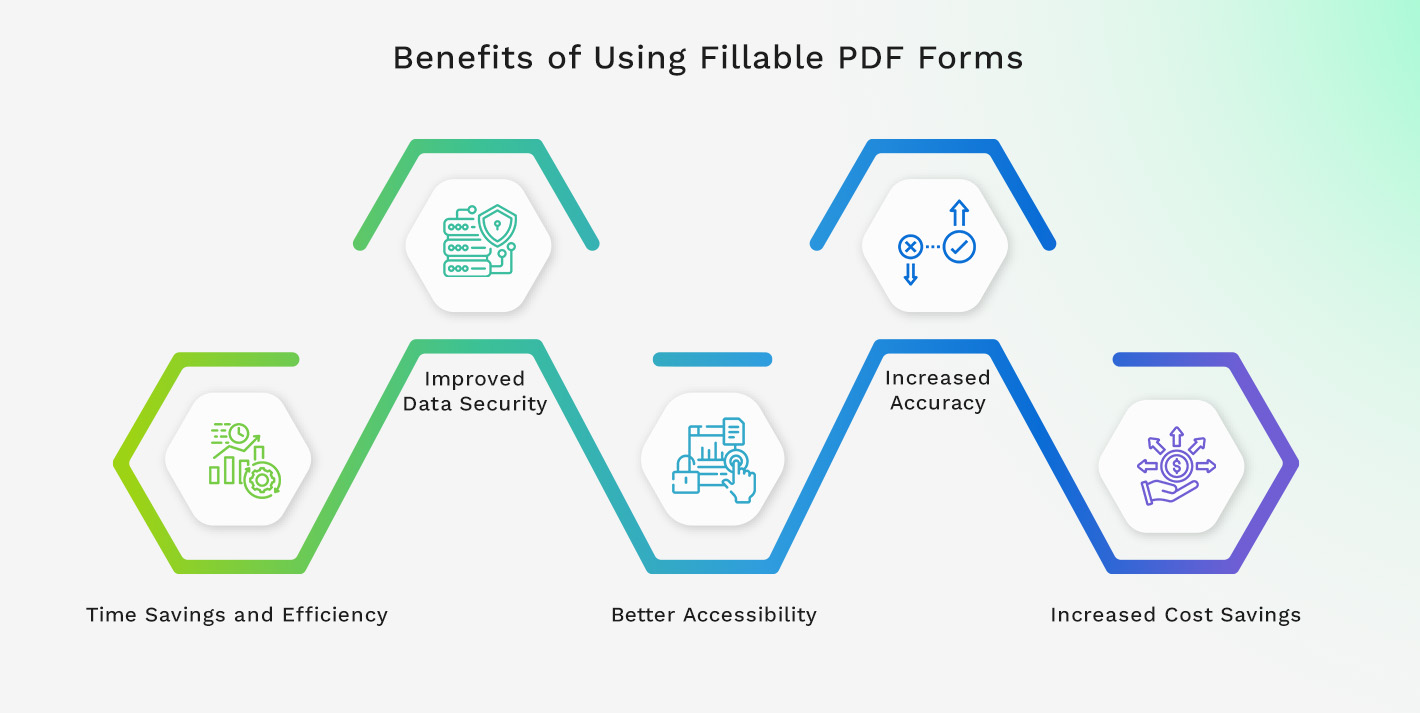
How to Create Fillable PDFs with Kohezion
Creating fillable PDFs with Kohezion is a simple process. Here’s how to do it step by step.
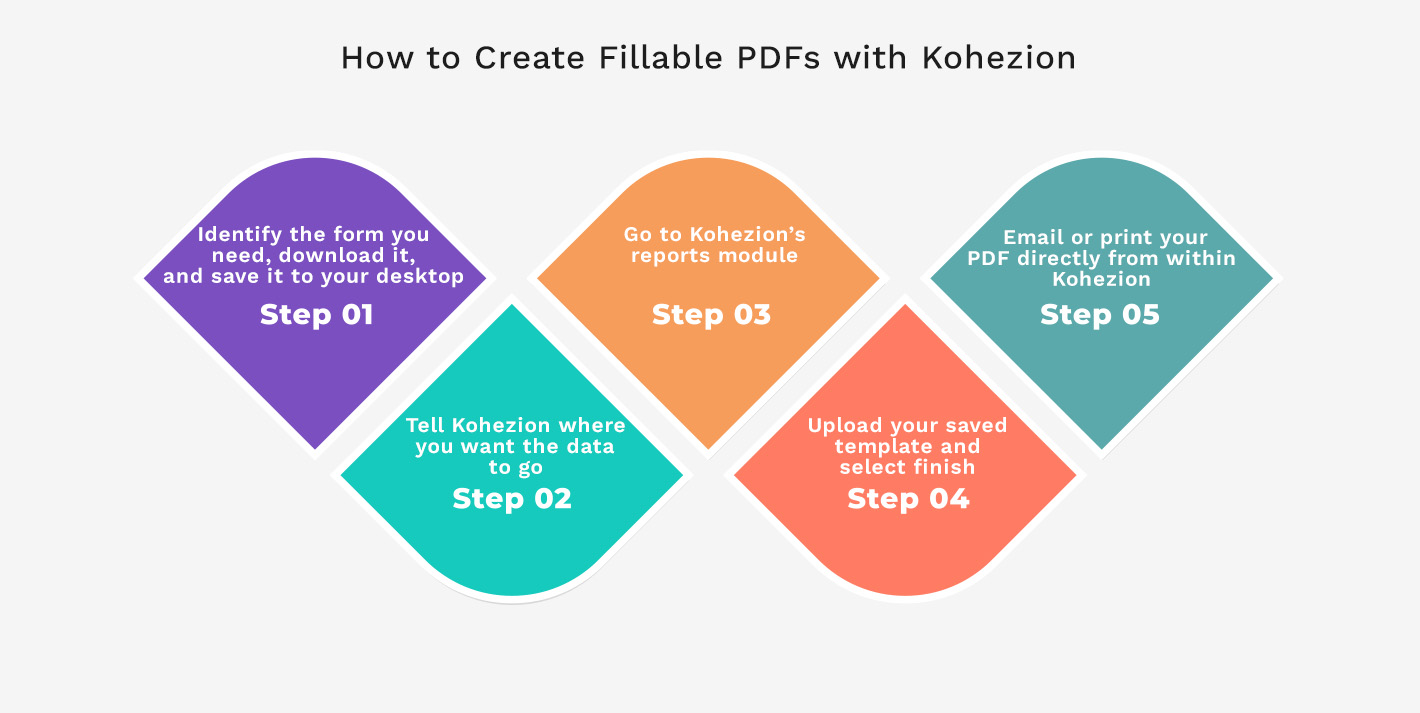
1. Identify the form you need, download it, and save it to your desktop
Decide which form you're going to digitize. Whether it's an application form, a survey, or a registration document, you'll need a clear idea of the information you aim to collect. Once you have identified the form, you should find and download a digital copy—or scan a paper version to create one. Always save this file onto your desktop or a designated folder on your computer for easy retrieval during the creation process.
2. Tell Kohezion where you want the data to go
The next step with Kohezion involves letting the software understand where each piece of data should be stored. Kohezion offers a structured template to map where the responses will flow once users complete the form. It involves setting up a database or a spreadsheet where the collected information will reside.
Specify the kind of data for each field—text, date, numbers, or even a file upload. This ensures that once your form is in use, the responses will populate directly in the right place and format, ready for you to analyze or integrate into your existing systems.
3. Go to Kohezion’s reports module
This is where data retrieval happens. Kohezion allows you to create detailed reports to view and analyze the data collected from your fillable PDFs. You can customize these reports with filters and sort options to suit your needs, gaining valuable insights into the feedback or information provided by your audience.
You can easily monitor and manage submissions, update records, and track trends in the reports module. These actions are integral to extracting the full value from your gathered data.
4. Upload your saved template and select finish
Using Kohezion’s intuitive interface, upload the PDF template you initially saved on your computer. The application will prompt you to position the fillable fields accurately against the relevant parts of your PDF.
Once you've arranged all interactive elements where you want them, double-check if everything is positioned correctly and functioning as it should. When you are satisfied with the layout and the fields' functionality, go ahead and hit the 'finish' button to finalize your fillable PDF creation. Be sure to test your form internally before pushing it live.
5. Email or print your PDF directly from within Kohezion
Once your fillable PDF is polished to perfection, Kohezion simplifies the distribution part. You can email the form from within the application to your targeted recipients.
Printing options are also available. If a hard copy is preferable or required, you can print the form quickly and hassle-free. This flexibility is particularly useful for accommodating diverse submission preferences or for archival purposes.
This is doable without leaving Kohezion's platform, keeping your workflow streamlined and centralized. It ensures your fillable PDF gets to where it needs to go in whichever format it's required.
Conclusion
Fillable PDFs are a great tool to improve efficiency, accuracy, and data management. Platforms like Kohezion enable you to create, manage, and distribute fillable PDF forms easily. This shift contributes to significant cost reductions and increased data security. It also promotes better accessibility and ensures inclusivity for all users.
Whatever sector you're in, the time to upgrade is now. This will give you and your audience a smoother, faster, and more secure way to communicate.
Start building with a free account
FAQ: Everything You Need to Know About Fillable PDFs
Yes, you can convert an existing PDF into a fillable form using different tools and software solutions. Applications like Adobe Acrobat and online platforms such as Jotform and pdfFiller offer easy-to-use features that recognize and convert static fields into editable ones. Some platforms even allow you to manually add or adjust fields after the initial conversion to ensure your form meets specific requirements. Just upload your document and apply the necessary changes, and in no time, you'll have a functional, interactive PDF ready to use.
Sharing your fillable PDF forms securely is easy thanks to several features available in PDF creation tools. You can enable password protection, ensuring only individuals with the correct password can open and fill out the form. Also, consider using secure sharing links through cloud services or encrypted email to distribute the form to your intended recipients. Always opt for services that offer end-to-end encryption for maximum data protection during transmission and storage.
Yes, there are free tools for creating fillable PDF forms. Websites like PDFgear and JotForm offer the capability to create and edit fillable PDFs without any cost. Open-source software like LibreOffice is a great free alternative to paid applications.
These tools often have user-friendly interfaces that make form creation accessible to those who may not have extensive graphic design or technical experience. However, free versions may come with limitations, so it's worth considering whether you need more advanced features that might only be available with paid subscriptions.

