Today’s businesses often process massive amounts of data in various locations. With all that data going back and forth, being able to quickly find what you need in a searchable database can make a big difference.
Whether you're a small business owner, a busy professional, or a data enthusiast, creating a searchable database can help you organize your data and access stored information at any point. In this article, we’re going to explore how Excel and Kohezion - two powerful tools - can help you do just that.
We'll buid your first application for you. At no extra cost.
Let us build your first business application for free. Go from an idea to an application in under 2 weeks.

What Is a Searchable Database?
A searchable database is a structured collection of records that you can sift through quickly by entering a query. For instance, if you're looking for details about a particular employee, you can effortlessly unlock related data such as their department, start date, or contact details by simply typing their name into the database. This seamless searchability sets a searchable database apart from a static list of data, turning your information into an efficient resource at your fingertips.
Why Is Having a Searchable Database Important?
Having a searchable database is vital for several reasons:
- Accessibility: A searchable database puts the information you need just a few keystrokes away, no matter how vast your data pool is.
- Accuracy: Searchable databases ensure you’re working with the correct data by minimizing human error in data retrieval, ensuring sound business decisions.
- Efficiency: A searchable database saves both time and money by cutting the hours spent rummaging through unsorted data.
- Productivity: Quicker data retrieval allows teams to focus on analysis and decision-making, rather than getting bogged down by data management tasks.
Benefits of Searchable Database
Below are the benefits of having a searchable database.
Better Information Organization
A searchable database introduces order and structure to your data, allowing you to arrange your information logically. It sorts data by type, date, relevance, or any parameter of your choosing to make it easy to navigate. When data is well organized, anyone with access to your database can find what they need without a time-consuming hunt.
Improved Data Analysis and Reporting
A searchable database enables you to effortlessly link related data points, revealing patterns and trends that might otherwise stay hidden in the noise. Many databases support the creation of charts and graphs directly from the search results, making the interpretation of complex data much easier.
Tailor-made reports are also just a few clicks away, as the database can churn through data swiftly to produce the required documents. Updated in real-time, your analysis reflects the latest information, enabling sound decision-making. Having this powerful analytical engine at your fingertips translates into a smarter strategy and a sharper competitive edge.
Streamlined Data Sharing and Collaboration
Your database acts as a single source of truth, preventing the confusion of multiple versions of documents floating around. Team members can access the database simultaneously from anywhere, ensuring that collaboration isn't hindered by logistics. Additionally, databases often allow you to set user roles, determining who can view, edit, or add data, thus protecting sensitive information. Streamlined data sharing and collaboration through a searchable database means your team can work together efficiently, regardless of their location.
Support for Decision-Making Processes
A searchable database supports your decision-making processes by offering data-driven insights so that you can make decisions based on solid, easily retrievable data. It also offers past data patterns and outcomes to help forecast future trends and ensures that the data is always up-to-date.
Reduction of Human Error in Data Search
A searchable database decreases the chance of human error by reducing the reliance on manual sifting through data. Databases can also be set up with checks that ensure only the right type of data gets entered in the first place. The reduction of human error maintains the integrity of your data and ensures that your employees don’t spend hours hunting down and correcting mistakes.
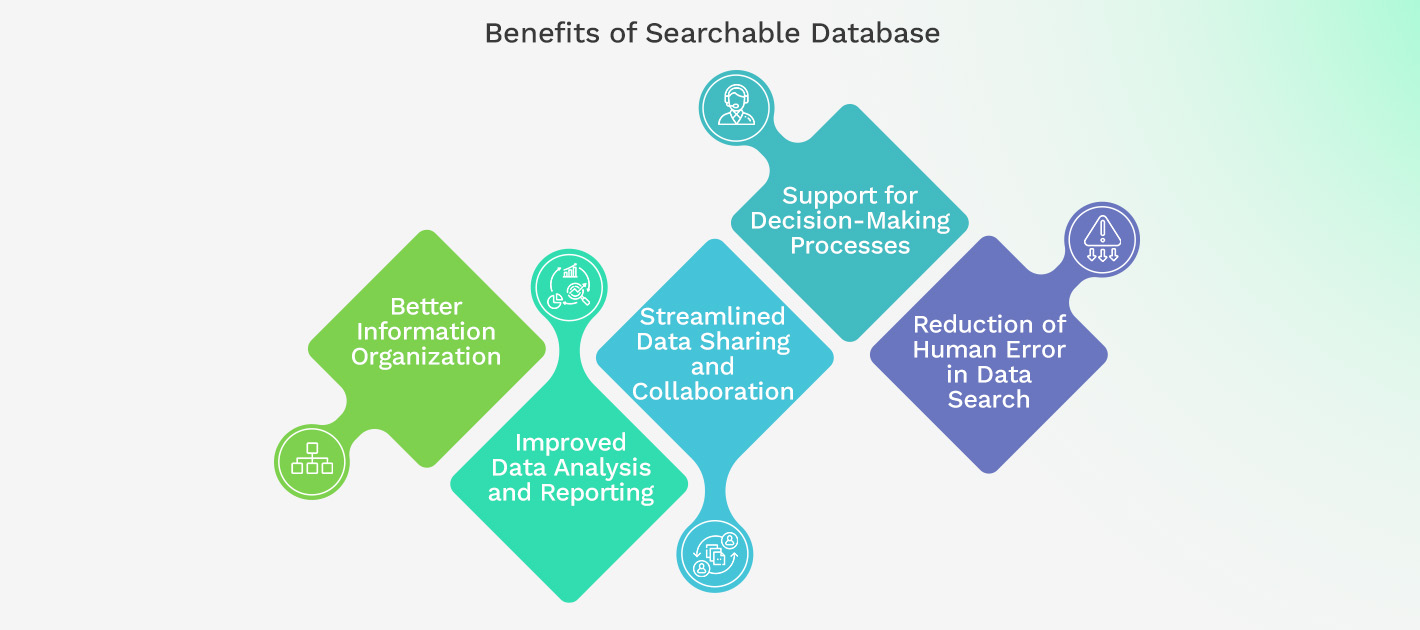
How to Create a Searchable Database in Excel
1. Enter the Data
The primary format for storing data in an Excel database is a table. Columns are called fields, and rows are records. Each column needs a heading to classify the data it contains. These headings are called field names. They can be names, addresses, or anything else that you need or want to keep track of and have search capabilities for. Once you’ve created the table, you can fill it out with available information.
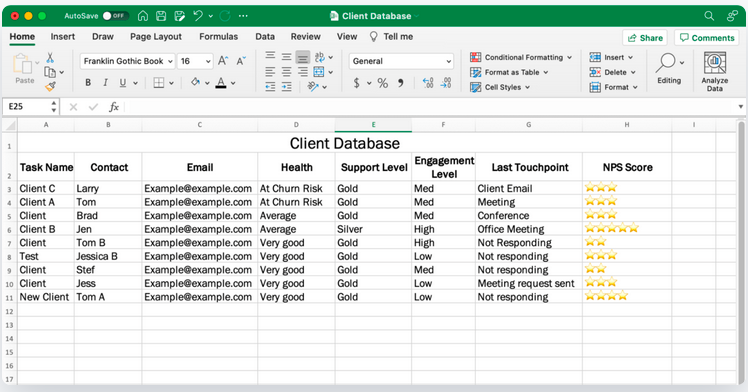
Screenshot by ClickUp
2. Check the Data
Once your data is entered into Excel, it's time to polish it to perfection. This means scrutinizing each entry for accuracy and consistency, ensuring all is as it should be.
Make sure you don’t leave any row or column empty when entering data into the Excel database. If Excel finds an entirely blank column/row, it won’t count it in the database.
Each record you create must contain information about one item only. Another thing to keep in mind is that the data you enter in fields needs to be in the same format. For example, if you choose to enter numbers in digits (1,2,3), you can’t change it to words midway (one, two, three).
Data errors caused by incorrect entries are the source of many problems related to data management. If you do this step carefully, the program is more likely to give you back the results you want.
3. Convert the Table
When you finish entering all the data, the next step is to convert it into a table. To do this, you will need to:
- Highlight the cells that contain the data in the worksheet.
- In the Home tab, select Format as Table to open the drop-down menu.
- Choose the desired table style option to open the Format as Table dialog box.
- While the dialog box is open, selected cells on the worksheet should be surrounded by a dotted line.
- Check if the dotted line surrounds the correct range of cells. If not, highlight the proper range in the worksheet.
- Click OK in the Format as Table dialog box.
Once you’re done, you’ll see drop-down arrows beside each field name. Table rows should also be in a format you chose in table styles.
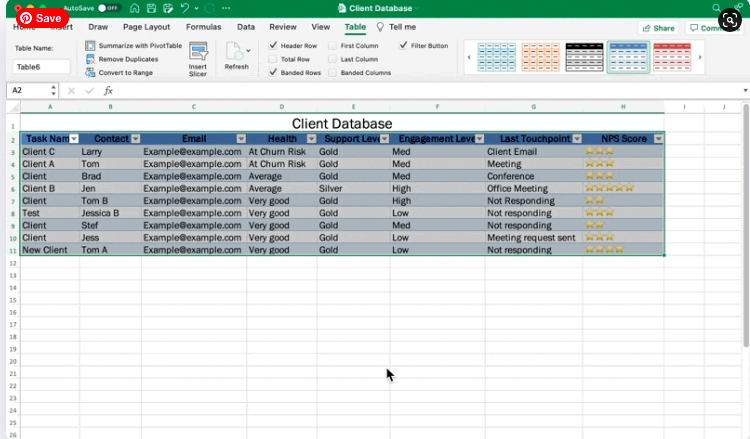
Screenshot by ClickUp
How to Create a Searchable Database in Kohezion
Creating a database application that allows multiple users to log in, manage, and share data used to take a team of experienced developers and programmers. However, today many companies, Kohezion included, offer end-users the possibility to develop their own database applications without any programming skills.
To build a searchable database with Kohezion, the first thing you need to do is decide on the data you want to track. You will have the option of using a template or creating a custom database from scratch. If you choose to go with a template, you can select:
- The Client Database – to easily manage your clients or contacts.
- Calendar Database – to manage appointments and events.
- Tasks Database – to manage tasks and activities.
Depending on the information you want to store, you can opt for one of these three templates we offer. Of course, you will still have the ability to customize the application to fit your needs.
You’ll design and build your applications in Application Builder. Its location is in the Builder tab which only account administrators can access. Other users can use the application from the Workspace tab. It’s the core of the account where you’ll probably be spending most of your time. From here, you will be able to execute saved searches, search by text, create new records, edit records, etc. Each user can also have their own custom dashboard. You can use it to summarize and visualize data.
Generating reports is very easy with Kohezion. Once you create one or multiple reports, you can see them organized by their source application. To run a report, you simply click on it once. If you want to customize them, you can use the advanced reporting function.
As your business and usage of Kohezion grow, you may need multiple iterations of your applications. They are called Projects. Your new application will have a project created simultaneously by default. You can use them to manage different user groups or other categories of data within your database. You can change your account settings and add new users, set permissions, and reset accounts in the Settings tab.
Conclusion
When creating a searchable database, you can choose between the traditional route using Excel and specialized database software like Kohezion. If you choose Excel, remember the three steps to building an Excel database: entering the data, checking it, and converting the table. If you’ve read through all of our notes, you shouldn’t face any difficulties when creating your searchable database. The first one you build may not be perfect but you can always go back and customize it some more. Once you get that functional database, you’ll always have quick and neat access to your most important data.
However, keep in mind that even though Excel is familiar and universally available, it can become cumbersome with very large data sets or complex database requirements. Kohezion, on the other hand, is tailor-made for database creation, with user-friendly tools that simplify and streamline the process. Our online database platform offers many built-in features that can help you create a searchable database application in a matter of a few clicks. Most importantly, you can easily design one with any programming skill.
Start building with a free account
Frequently Asked Questions
Excel is a versatile tool but it has its limits, especially when it comes to handling big data and collaboration. Large data sets can make Excel slow or even unresponsive, whereas multiple users can lead to conflicts and version-control issues. Additionally, Excel lacks the complexity of a fully-fledged relational database, making it challenging to manage complex relationships between data.
Kohezion is a user-friendly application builder that simplifies creating a custom database by offering an easy-to-use interface and pre-built templates for common databases. Users can quickly design their database without needing programming skills. Adding fields and organizing data is straightforward thanks to the drag-and-drop functionality. Kohezion also provides features for collaboration and sharing, making it simple to work on projects with team members.
Yes, you can integrate Excel data with a Kohezion database. Kohezion allows you to import data from Excel spreadsheets seamlessly. Simply upload your Excel file, and Kohezion will convert it into a format compatible with the database. This integration makes it easy to transfer existing data into your Kohezion database without manual entry, saving time and ensuring accuracy.
