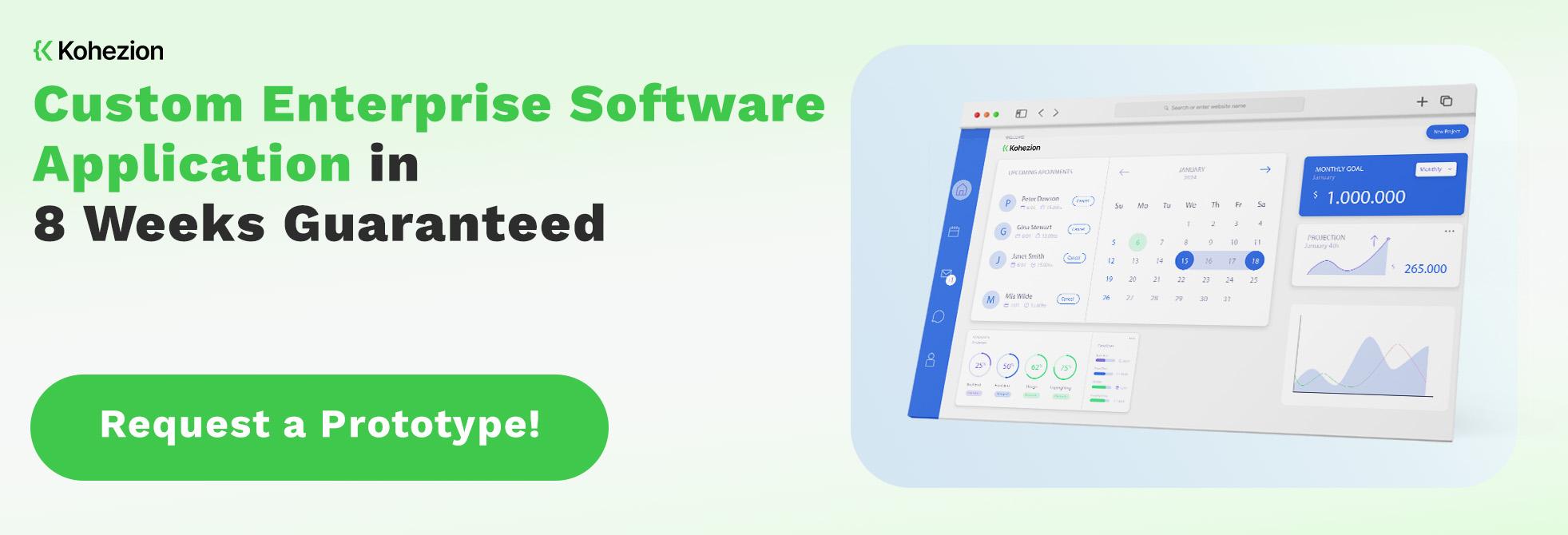Databases organize, manage, and retrieve information. You interact with database applications every day, whether you're booking a flight, ordering food online, or scrolling through social media.
In this post, we’ll explain database apps, their purposes, and how they're shaping the way businesses operate. You'll also discover how to build your own database application, even without any programming knowledge, and explore tools like Kohezion that empower you to do so.
We'll buid your first application for you. At no extra cost.
Let us build your first business application for free. Go from an idea to an application in under 2 weeks.

What Is a Database Application?
A database application is a software tool designed to interact with a database to collect, organize, and retrieve data. It can be a system that manages databases, such as MongoDB Server or SQL Server, or an application that relies on a database to provide information, like Wikipedia, Facebook, or Amazon.
Databases streamline complex processes and ensure that the right data is reachable when and where needed. They come in many forms to serve different purposes, from helping financial analysts spot market trends to assisting healthcare providers in managing patient records.
What Is the Purpose of a Database Application?
Database applications aim to improve the accessibility, reliability, and utility of data within organizations. They are indispensable for securely storing massive amounts of data and retrieving them as needed. They enable users to perform searches, updates, and analysis on data without dealing with the complexities of raw data storage formats.
Database applications are critical in environments where numerous transactions occur, such as banks or online marketplaces, to ensure these transactions are processed smoothly and without error.
Database applications also organize and prepare data for machine learning algorithms, paving the way for predictive analytics and artificial intelligence innovations. They are often connected to user interfaces, allowing end-users to interact with data in a meaningful and straightforward way. Examples of this are forms to enter data or reports to summarize information.
Database apps provide structured ways (APIs) for other applications to access data. This has led to integrations and automation that were previously impossible, making systems more interconnected than ever.
The goal is seamless data handling, which fuels more informed strategy, efficient workflows, and the capacity to harness data's potential in every sphere. Plus, serving as the pathway for data to reach advanced applications, database applications meet operational requirements and play a key role in strategic planning and forecasting. They also aim to maintain data integrity and adhere to regulations, ensuring organizations have confidence in their data assets.
How to Design Your Own Database Application Without Programming
Looking to design your own database application? Here's a simple step-by-step guide to help you create a custom solution tailored to your specific needs without the need for coding skills.
Clarify your goal
Before explaining the technicalities of creating a database application, you must determine what you want to achieve. Ask yourself what problem you're trying to solve or which process to improve. This step defines your application's purpose, such as managing customer relationships, tracking inventory, or analyzing sales patterns. With a clear goal, you can tailor your database application to meet your needs and effectively avoid unnecessary complexity.
Create your layout
The next step is to visualize and structure the layout of your database application. Think about the kinds of data you will collect, how they will be categorized and the relationships between different data sets. A well-thought-out layout dictates how users navigate and how data flows within the system. Your layout should be intuitive and logical to ensure a good user experience.
Consider the forms for data entry, the lists or tables for data display, and the reports or dashboards for analytics. Also, decide on the forms of data validation and consider how to make the application scalable and adaptable to future needs.
Set up your interface
The user interface (UI) is the point of interaction between your database application and its users. A successful UI is user-friendly and makes navigating your database intuitive, so even those without technical expertise can interact with it.
Focus on simplicity and clarity. Incorporate elements such as dropdowns, checkboxes, and input fields relevant to your data types. Also, ensure that these elements are logically placed to facilitate smooth workflows. Keep in mind the importance of a responsive design so your application can be used across different devices. If possible, test your interface with potential users, collecting feedback on its usability and making adjustments accordingly.
Evaluate your performance
After setting up your interface, you should monitor your application's behavior under different conditions, such as user load and data volume. Analysis tools and performance metrics can help identify bottlenecks or inefficiencies.
Look for responsiveness, speed, and reliability, which will significantly impact user satisfaction. Consider using the insights gained from tools like SolarWinds Database Performance Analyzer, which can assist in identifying issues with SQL query performance and offer expert tuning advice. Ensure your application meets current demands and is prepared for potential growth and increased usage over time.
Make performance evaluation a regular maintenance routine to keep your database application running smoothly and efficiently.
Ensure your access
Your database application should be easily accessible to authorized users while securing sensitive data from unauthorized access or breaches. Modern database management systems (DBMS) offer robust security features. You'll need to configure user permissions, roles, and access controls according to your organization's needs.
Consider how your database application will be accessed on the go. Opt for mobile applications or responsive web design solutions, so your team can conveniently add, edit, or view data from any device.
Compliance with regulations such as GDPR or HIPAA is non-negotiable if your database manages personal data. Regularly review your security policies and access privileges to ensure your database application remains up to date with the latest security standards.
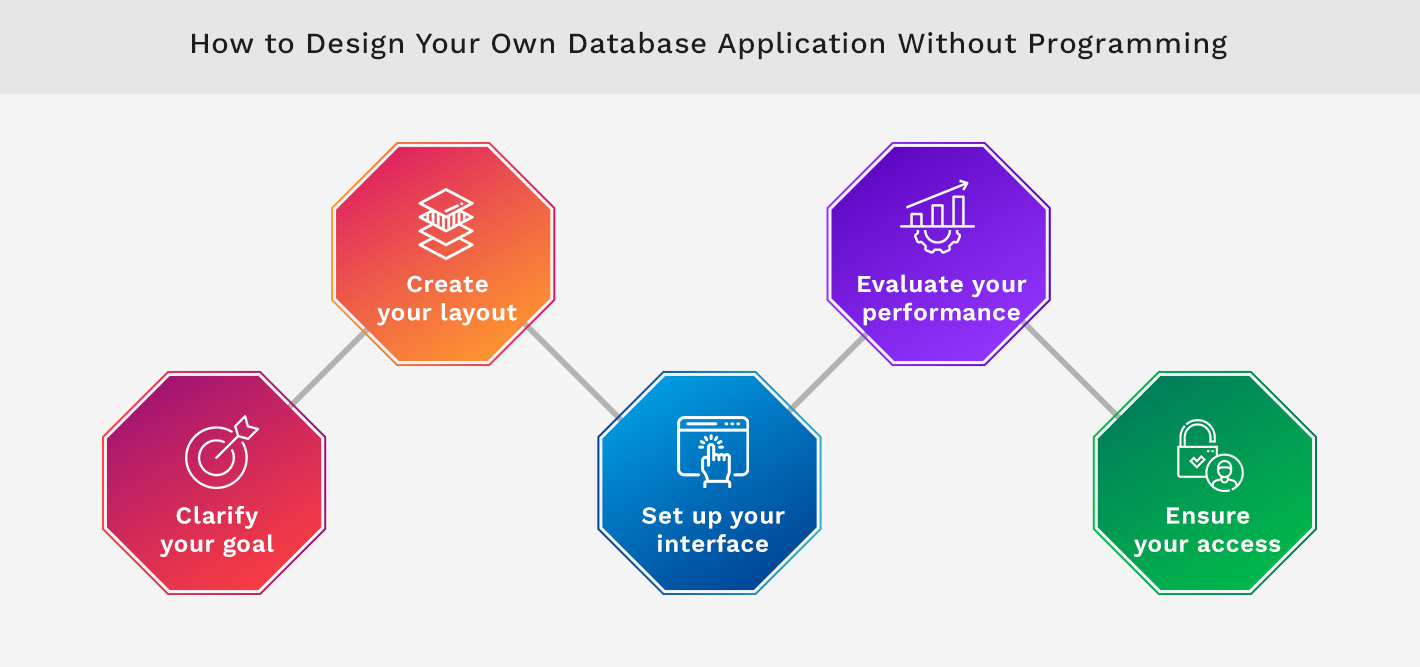
Create Your Database Application with Kohezion
With Kohezion, you can build a database application even if you've never written a line of code before. Kohezion provides a user-friendly platform for creating bespoke database applications tailored to your requirements.
You simply articulate what you need your database to do – track sales, manage customer interactions, handle appointments – and Kohezion’s intuitive platform takes you step by step through the creation process. You can input data, link applications, and generate comprehensive reports, all through a simple and effective drag-and-drop interface.
Kohezion is cloud-based, which means you can access your applications anytime, from anywhere, while benefiting from top-tier security and data backup. The platform's scalability ensures that Kohezion will seamlessly grow with you as your business grows, easily accommodating new data and more complex workflows.
Conclusion
Database applications are foundational tools that propel efficiency, strategize data use, and drive innovation. Understanding what they are, their purpose, and the processes behind creating one will enable you to make informed decisions.
Whether you're a business owner looking to streamline operations, a non-profit seeking to manage donor information, or an individual with a passion project, the right database application can make a big difference. With platforms like Kohezion, it's more accessible than ever to create a customized database application that aligns with your goals without needing to become a programming expert.
Creating a successful database application involves clarifying your goals, laying out a clear design, setting up an intuitive interface, evaluating performance, and ensuring proper access. If you take these steps and choose the right tools, you'll be well on your way to harnessing your data's full potential.
Start building with a free account
FAQ: Gaining Further Insight into Database Applications
A database application refers to any software that manages and interacts with databases to organize, update, and retrieve data efficiently. It can be a standalone system that handles different forms of data or part of a larger system where it performs specific functions, such as managing customer information or processing online transactions. It is the go-to tool for making large and complex sets of data usable and accessible for businesses and individuals alike.
Database applications enable businesses to efficiently manage vast amounts of data, automate processes, and provide insights that drive strategic decision-making. With such applications, businesses can understand customer behavior, optimize inventory management, and improve operational efficiency, increasing productivity and profitability.
When selecting a database application, one should look for ease of use, scalability, security features, and the ability to support data complexity specific to their business needs. Ensure it complements your team's skills and offers a solid development ecosystem. Check for compliance with relevant data regulations and assess if the application has the capacity for integrations and future growth.