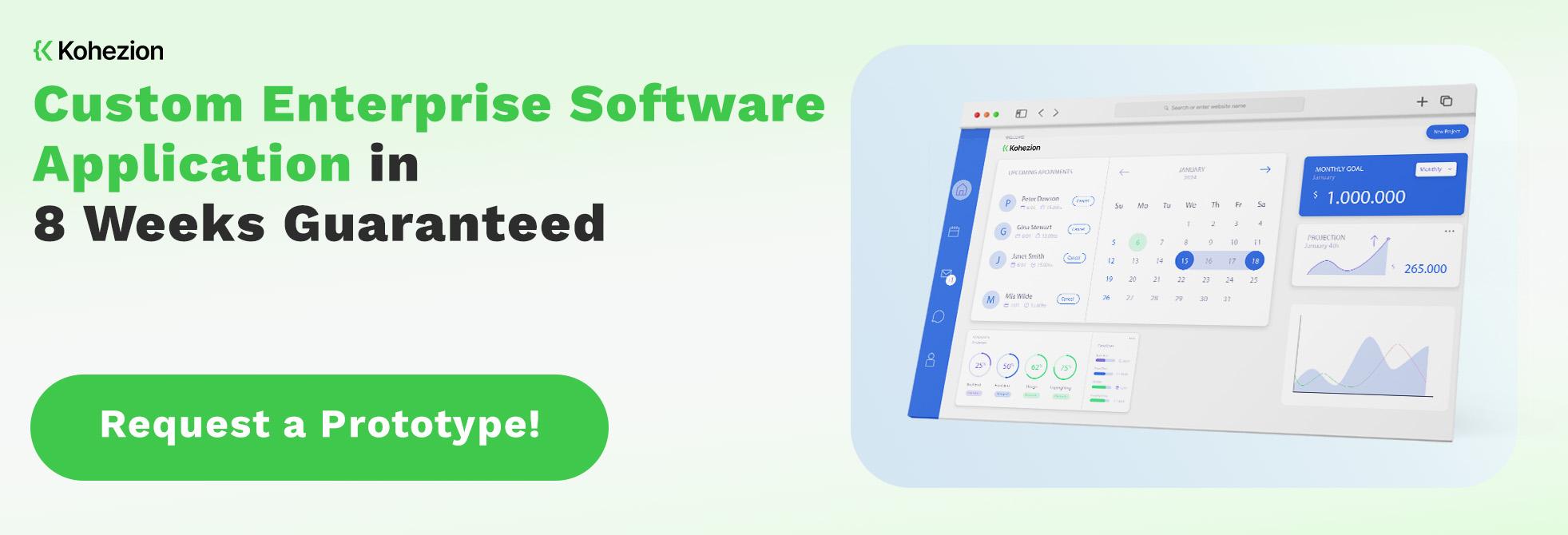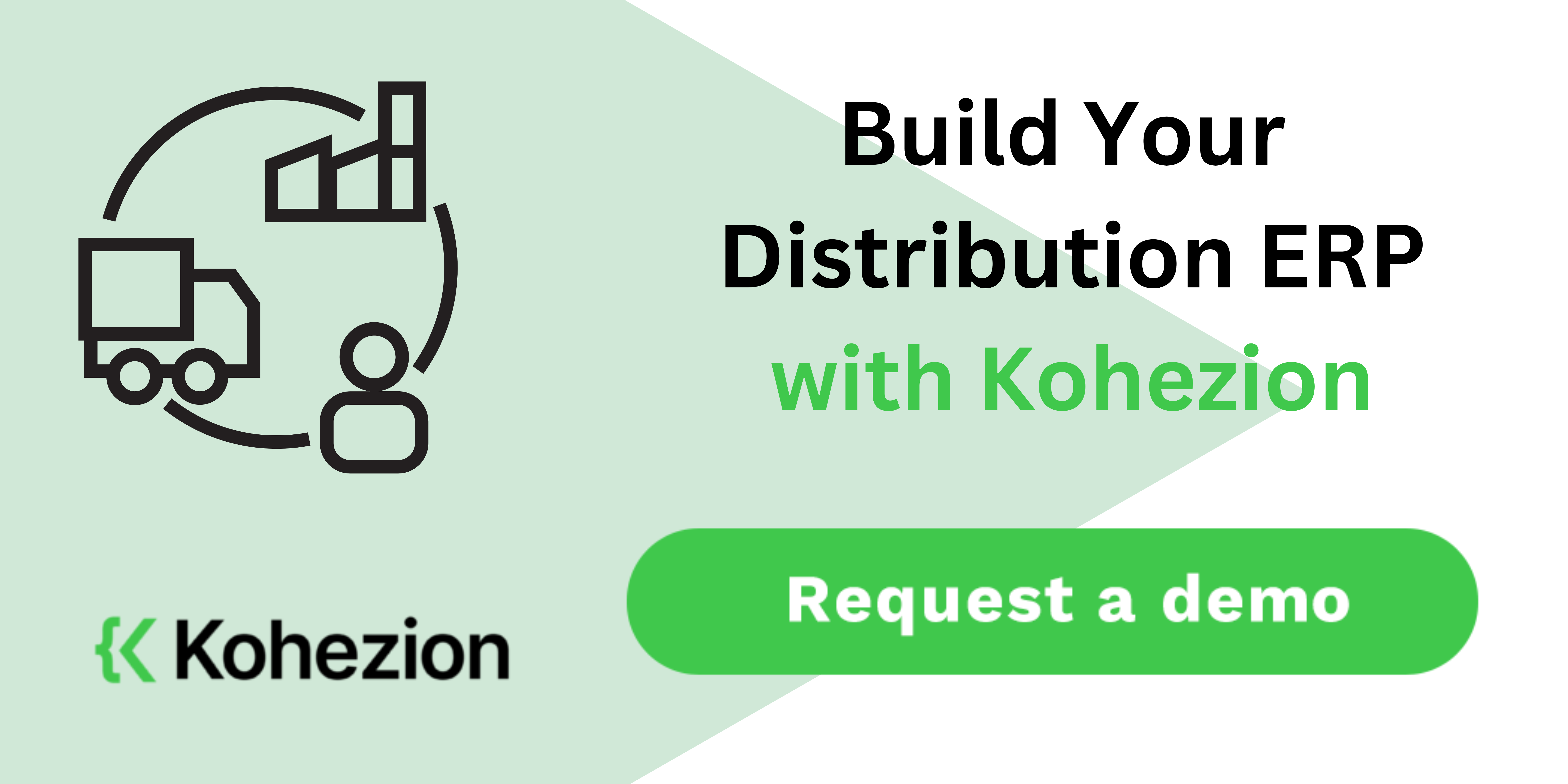Wholesale distribution businesses are a vital link between manufacturers and consumers, making the efficiency of their operations crucial. Today, businesses can benefit significantly from technological advancements to automate their processes. This is where Enterprise Resource Planning (ERP) systems come in. These software solutions aim to integrate all areas of a business into one comprehensive system to enable efficient and effective decision-making and operations.
We'll buid your first application for you. At no extra cost.
Let us build your first business application for free. Go from an idea to an application in under 2 weeks.

The Importance of ERP Distribution Software for Wholesale Distribution
An ERP system is more than just a tool for your business; it's an integrated solution that helps unite different areas of your organization, such as manufacturing management, inventory management, finance, accounting, sales orders, and supply chain. Businesses often run these operations on separate systems and applications, leading to data integration issues and significant business impacts, including late orders, decreased efficiency, and poor profits.
With an ERP system in place, all these functional areas run from the same system of record. This approach allows seamless interaction between departments, increasing efficiency, improving business intelligence, and fostering happier customers due to better service.
These systems are particularly valuable for wholesale distributors as they offer advanced features such as inventory tracking, management of shipping logistics, control of warehouse operations, and accurate forecasting of purchasing needs. Such capabilities ensure that capital isn't tied up in inventory overstocks, and customer demands are always met.
Features to Look for in a Top-notch ERP System

When considering an ERP solution for your wholesale distribution business, look for these features:
- Integration: Your ERP system should enable efficient integration with your existing applications and add-ons, providing seamless continuity for your operations. It should be capable of integrating your entire process from the procurement stage to the point of sale, consolidating all business functions onto a single platform.
- Scalability: As your business grows, so do the demands on your software. The ERP system should be flexible and scalable enough to grow with your business without requiring substantial revamping or additional investment.
- Customization: Different businesses have different needs, and your ERP system should cater to that. A good ERP solution offers customization to suit your business-specific operation, inventory management, and customer service needs.
- Streamlined Operations: Look for an ERP system that can automate repetitive tasks such as invoicing, order management, and customer service, freeing up valuable time and resources for your team to focus on more strategic tasks.
- Industry-specific Features: One-size-fits-all is not a rule that applies to ERP systems. Your software should offer provisions such as advanced inventory control, shipment tracking, order fulfillment, warehouse management, and associated logistics.
- Comprehensive Cost and Pricing Management: Effective price management and cost-tracking features can drastically improve profitability in a wholesale distribution business. Your ERP system should enable you to manage different price lists, discounts, tax slabs, special promotions, and more, all from one place.
- Real-Time Data Analysis: The ability to access real-time data is one more critical feature of a good ERP system. It should offer insights into your business operations and performance, helping you to make informed decisions swiftly.
- Robust Security: The ERP system should provide ample security measures to protect your valuable business information. Features such as permission-based access and high-level data encryption are crucial.
- Vendor Support: Look for vendors with good customer reviews, reliable customer support, and commitment to continuous improvement and updates of their software.
Top 10 Best Distribution ERP Software
1. Kohezion
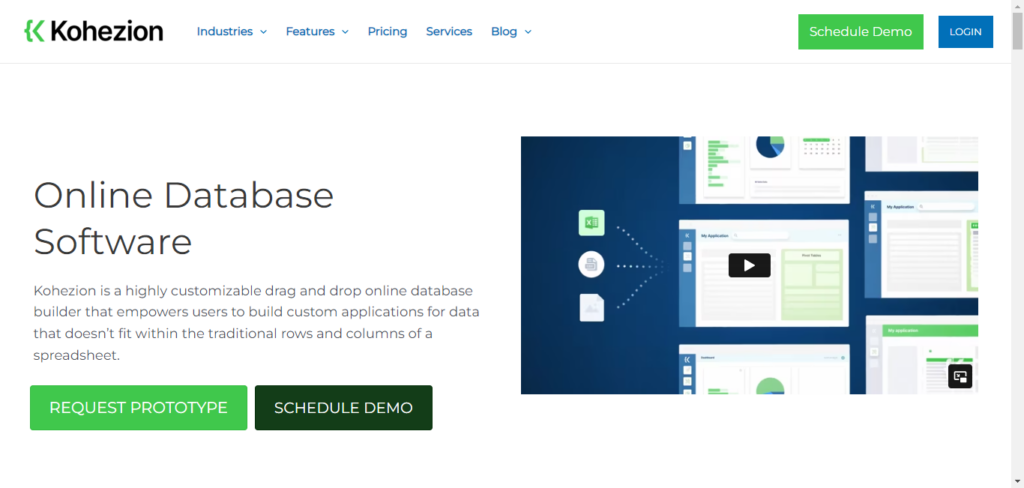
With its feature-laden functionality and user-friendly interface, Kohezion is a stalwart in the ERP software market. This software is designed explicitly for large-sized wholesale distribution businesses, promising easy integration with third-party tools, high-scale customization, and robust security measures to safeguard your business data. The system allows thorough and complete control over sales management, accounting, manufacturing ERP, and advanced inventory control.
Kohezion offers three distinct pricing tiers: the Standard Plan at $150/month providing full access for up to 5 users, unlimited applications, and a 2GB database; the Business/Compliance Plan priced at $1,000/month, including standard features, HIPAA compliance, audit logs, a 20GB database, encrypted backups, and 10 hours of consulting in the first year; and the Software + Service Plan at $20,000/month, encompassing development, support, security, a dedicated team, private instances, white labeling, and comprehensive customization options tailored to larger-scale enterprise needs.
2. Acumatica

Acumatica is a renowned ERP platform that offers robust capabilities for accounting, distribution management, CRM, manufacturing, and much more. Acumatica's ERP software offers a one-stop solution, integrating seamlessly with various applications for accounts payable, accounts receivable, inventory management, and marketing automation such as Shopify, Netcash, Hubspot, and Salesforce.
Acumatica offers customers the opportunity to take advantage of workflow automation, running everything from initial quoting to invoicing to payment processing. The software combines the power of ERP solutions and CRM functionality, helping you streamline the distribution process, increase sales orders, and ultimately, increase profitability. If your operation is heavily reliant on eCommerce, Acumatica could be an ideal option offering features to optimize everything from inventory management and Warehouse Management Systems (WMS) to order processing and fulfillment.
3. Oracle NetSuite
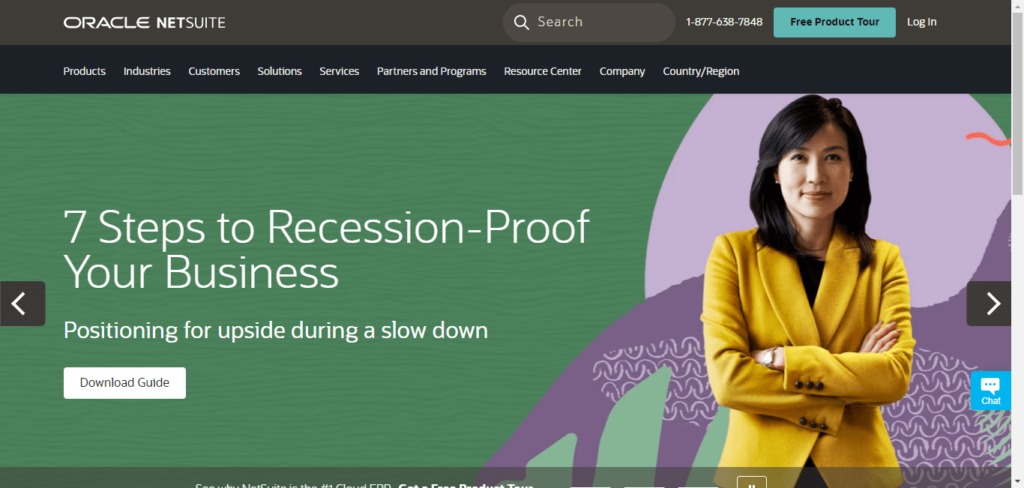
Oracle’s NetSuite is primarily recognized for its customized features and scalability. Designed to streamline complex business processes, NetSuite supports an array of business needs, including finance, operations, sales, service, and HR. Being a leader in ERP, NetSuite is quite popular for its efficient warehouse and inventory management features, along with its strong CRM component.
NetSuite can significantly help reduce shipping costs, streamline shipping routes, and ensure inventory control levels match your business needs. You also gain access to Oracle's business intelligence aids for better financial planning, real-time accounting analytics, and financial forecasting. With solid CRM tools, like multi-channel marketing campaigns and omnichannel sales order processing, NetSuite is a solution built for the modern wholesale distribution industry.
4. Quickbooks Enterprise
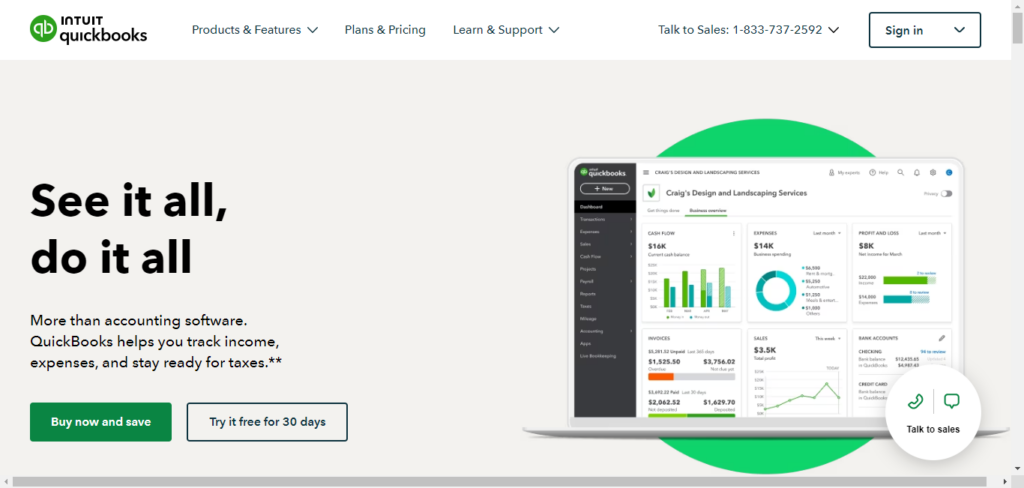
QuickBooks Enterprise, by Intuit, offers a variety of useful features and tools designed to simplify day-to-day business tasks for seasoned wholesalers and distributors. It launched in 2002 and since then, has become a well-acclaimed ERP tool for medium-sized businesses. QuickBooks Enterprise provides several robust tools to help keep tabs on financial transactions, processes, data and documents, users, inventory, purchases, locations, and more.
QuickBooks Enterprise's notable strength lies in its customizable reporting tools that help users analyze data and make informed business decisions. It also features a robust Purchasing & Vendors module, which facilitates accurate ordering. The system can automatically alert you on which items you need to reorder. Plus, you can assign default classes to items, accounts, or names to cut time and improve accuracy.
The system also integrates efficiently with Microsoft Excel to provide you with comprehensive reports, and it has scanning capabilities, so you can easily capture quotes, receipts, and other important documents. QuickBooks also Enterprise allows you to track employee information to comply with laws and regulations.
5. Microsoft Dynamics 365
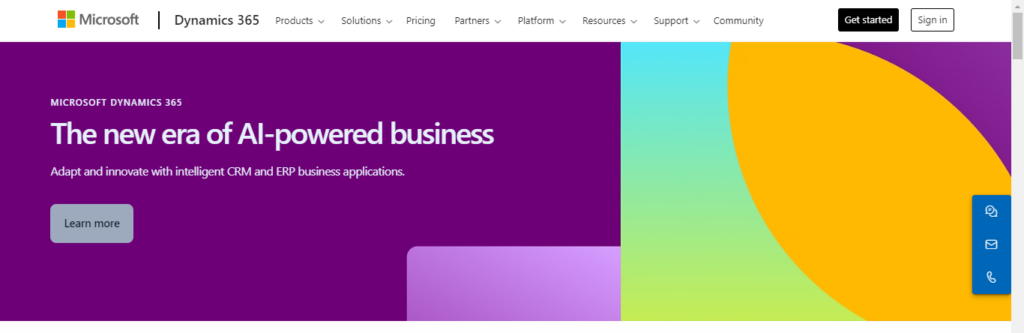
Pushing the boundaries of what ERP software can achieve, Microsoft Dynamics 365 is an excellent choice for wholesale distribution businesses. This customizable cloud-based solution is designed to streamline business processes and foster advanced decision-making.
Areas where wholesale distribution and project management overlap, such as resource allocation optimization, accounting, and financial management tools, are prioritized in Microsoft Dynamics 365.
Though Microsoft Dynamics does not list wholesale distribution as one of its primary products, it is quite effective for distribution needs. However, it requires a higher degree of technical expertise for the most effective utilization.
6. Epicor

Epicor is a leading ERP software solution that caters specifically to industries like automotive, manufacturing, and wholesale distribution. It is known for its top-notch EDI (Electronic Data Interchange) feature, which sets it apart from other ERP solutions in the market.
Epicor's EDI tools enable seamless collaboration with partners, suppliers, and marketplaces. It can automatically update compliance issues to mitigate potential fees and chargebacks. Other commendable eCommerce distribution features include payment processing and PoS (Point of Sale) tools.
Epicor offers an array of solutions built for distribution processes in today's dynamic supply chains, including warehouse, inventory, profit, buying trends, and human capital analyses. It's a cloud-ready solution that can be hosted on-premise or in the cloud and offers extensive customization.
7. Infor CloudSuite Distribution
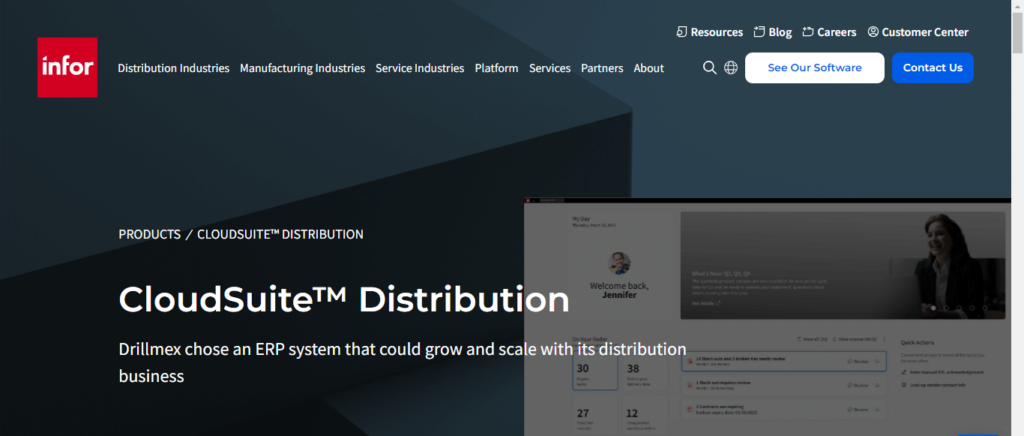
Infor CloudSuite Distribution, formerly known as Infor Distribution SX.e, is a robust distribution management solution specifically tailored for distributors of all sizes to run an efficient, end-to-end operation. Advanced in both design and function, it automates core materials management, financial and transaction management, and sales operations.
With Infor software, you can take complete control over your inventory lifecycle from order entry to customer order management, complex pricing and price management, rebates, and detailed unit of measure management.
Infor CloudSuite Distribution is particularly suitable for industrial distributors with intricate business models like brick-and-mortar locations, eCommerce storefronts, and light custom manufacturing. It provides rich out-of-the-box industrial ERP distribution systems capabilities. The system natively supports workflows such as image-based shopping lists and buying group credit passthrough.
8. SYSPRO
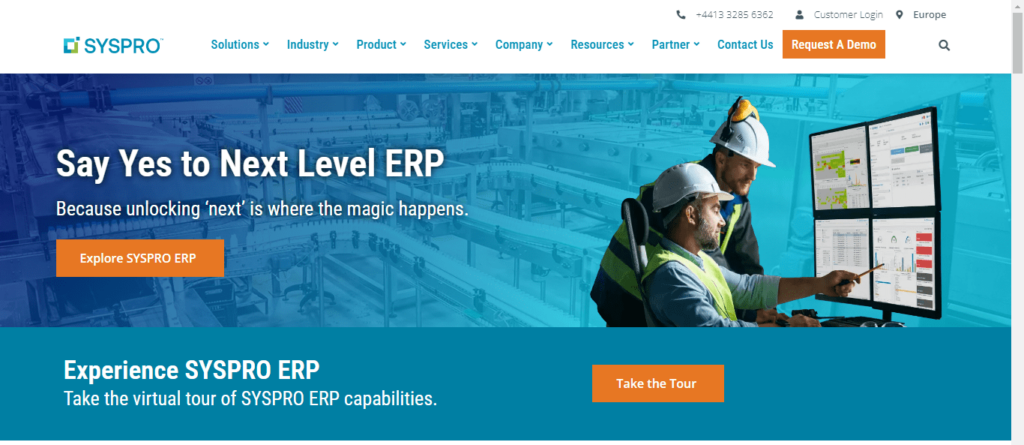
SYSPRO stands out as an ERP solution built fundamentally for manufacturers and distributors. It's fully integrated, enabling seamless communication across various departments and comprehensive tracking throughout your supply chain.
Offering flexibility in deployment – cloud, on-premise, or a hybrid model – SYSPRO can be executed on any device, anytime, anywhere, ensuring robust accessibility for business decision-makers.
The software gives single or multi-location distributors and wholesalers the tools to optimize inventory management, providing 360-degree order visibility, serial number and lot tracking, inventory optimization, total order fulfillment, and seamless customer service. However, SYSPRO falls short because it lacks Payroll and HR modules.
The solution features superior inventory-optimized costing, serial tracking, shipping, and tax details, quoting, sales orders, returns, and commissions – all key for a successful distribution operation. On par with SAP Business One, SYSPRO is more fitting for smaller distribution companies with single legal entities and multiple warehouses, particularly those in food and beverage, and FMCG distribution with revenue under $30 million.
9. SAP Business One

SAP Business One is an ERP solution designed primarily for small and medium businesses in various industries, including distribution. The platform integrates key business functions to help companies streamline processes, act on real-time information, and accelerate profitable growth.
What makes SAP Business One great for distributors is its ability to gather operations, financials, purchasing, inventory, sales, and CRM data under one system, allowing them to be reflected in reports. It provides document-level traceability similar to bigger SAP solutions like S/4 HANA and ByDesign, which is extremely valuable for public companies and businesses in regulated industries.
The software supports HANA as the database, allowing the system to handle a massive workload of transactions, making it useful for businesses with large numbers of transactions. Further, SAP Business One has rich ecosystems, with numerous industry partner solutions available, including scale, WMS, and shipping solution integration.
10. Oracle Cloud ERP
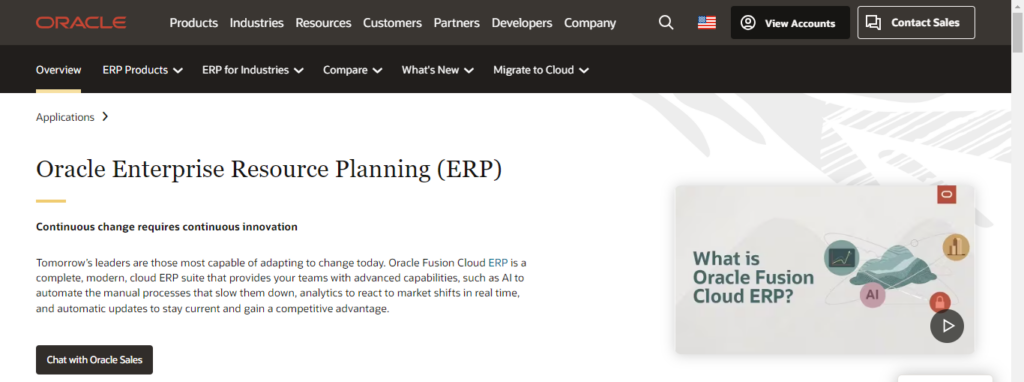
Oracle Cloud ERP, with its robust financial and management capabilities, is an attractive solution for large, global, and publicly-traded companies. It is exceptionally suitable for large distribution companies that host the majority of their distribution processes inside the OMS and WMS/TMS while treating ERP as the financial reporting system.
Oracle Cloud ERP offers an extensive range of features that include financial management, risk monitoring, procurement, and project management. The software is especially appreciated for its WMS and TMS capabilities which are seamlessly tied in with ERP transactions, providing a comprehensive solution to handle large workloads of millions of transactions per hour.
How to Choose the Right ERP Software for Distributors

Choosing an ERP software for your distribution business isn't a decision that should be made haphazardly. It requires careful thought and consideration. Follow these steps to guide you in this important selection process:
- Understanding the Need: Before you start your search for an ERP system, understand your business’s unique needs. Identify the key challenges you face, your goals, and the processes that you want to automate or streamline. The more precise you are about your needs, the easier it will be to find an ERP system that aligns with your business requirements.
- Market Research: Once you've identified what you need from ERP software, conduct thorough market research about the different software available. Look for user reviews, ratings, and use cases to understand how these software solutions perform in real-world scenarios.
- Vendor Evaluation: Vet the ERP vendors carefully. Not only should their product meet your operational requirements, but they should also provide quality support and assistance during implementation and beyond. Establish a good relationship with your ERP vendor as this will be crucial for ongoing support and upgrades.
- Test it Out: Most vendors offer a free trial, giving you a chance to test the software firsthand. Taking advantage of this will help you gauge the user-friendliness of the software, allowing you to better understand whether it's a good fit for your business.
- Cost Evaluation: Understand the pricing structures of different ERP solutions. Some charge a one-time fee, while some have monthly or yearly subscription costs. Beware of hidden fees and make sure that your shortlisted ERP solution fits within your budget.
Understanding Your Business Needs
One of the most crucial steps in selecting an ERP solution for your distribution business involves gaining a holistic understanding of your business needs. Each operating medium, business model, and market has its unique needs and challenges. Understanding these is vital in choosing an ERP software that meets your requirements.
Involve stakeholders from various departments like sales, inventory management, and finance in defining what you aim to achieve with the ERP system. It could be increased efficiency, real-time tracking, or improved customer service. List specific requirements like inventory management, purchase and sales order processing, shipping, customer relationship management, and more.
Identify the areas you wish to streamline or automate in the business. Do you need better visibility over your supply chain? Or perhaps real-time inventory tracking is a priority? Defining these needs will guide you to the right ERP software.
Besides functionality, consider the scalability of the software (to grow with your business), integration capabilities with existing systems, ease of use, mobile accessibility, and customer service support.
Considering Cost and Pricing

While ERP systems can provide substantial improvements to your business operations, the financial aspect of adopting a new system should not be overlooked. Focus on:
- Licensing Fee: This could be a one-time purchase cost or a subscription fee (monthly or annual). The cost would largely depend on the number of users and features your business requires.
- Implementation Cost: Implementing an ERP system involves costs related to the initial setup, customization to fit your specific business needs, and system integration.
- Maintenance Fee: To ensure the software is up-to-date and bugs are fixed promptly, regular maintenance is required, which might come with a fee.
- Training Costs: This includes the time and resources spent to train your staff to use the new system effectively.
- Upgrade Fee: Ensure you know the pricing policy for upgrades. Some vendors may provide free updates, while others might charge a significant upgrade fee.
Build an Efficient Distribution System with Kohezion!
Establishing an efficient distribution system can seem daunting, but the right ERP software can make all the difference. Keeping in mind the unique needs of a wholesale distribution business, Kohezion stands out as an ERP software that delivers robust features in an easy-to-use, customizable, and efficient platform.
From remarkable inventory control to excellent warehouse management features, it enables streamlined business operations for the ultimate customer experience. Although making the decision to invest in an ERP system might seem challenging, the benefits of enhanced efficiency, improved decision-making, and better customer service make it worthwhile.
Start building with a free account
Frequently Asked Questions
ERP systems for wholesale distribution businesses deliver numerous benefits that optimize operations and increase profitability. A few primary advantages include:
- Streamlined Operations: ERP systems consolidate all business aspects - sales, inventory, finance, and supply chain - into one platform, and streamline processes, resulting in increased efficiency and productivity.
- Improved Inventory Management: ERP software provides advanced features that allow businesses to accurately track inventory levels, resulting in fewer stockouts and overstock situations.
- Enhanced Decision-Making: ERP systems tend to offer real-time insight into business operations, allowing for timely, informed decision-making.
- Accurate Forecasting: With comprehensive data analysis tools, ERP systems can help predict future demand, necessary for strategic planning and minimizing waste.
- Unification of Processes: ERP systems unite front and back-office processes, eliminating the need for standalone applications and mitigating integration issues, leading to improved efficiency.
- Improved Customer Satisfaction: With efficient warehouse management and shipping logistics, ERP systems can deliver excellent customer service and increase customer loyalty and retention.
- Cost Savings: ERP systems increase efficiency, minimize waste, and reduce labor costs, which can help businesses save money in the long run.
The cost of ERP software for wholesale distribution varies on a broad spectrum, depending largely on the size of your business, the ERP solution you choose, the scope of the implementation, and your ERP implementation partner's pricing model. Costs can range anywhere from a few thousand dollars to several million dollars in the first year.
Subscription-based ERP software starts at around $45 per month per user. At the same time, purchased solution licenses can start at $2,100, including implementation and training. These are not fixed prices and can fluctuate based on the factors mentioned above.
Another factor that might significantly affect the cost is the number of users who will be using the system. If you intend to have a limited number of users, this could keep costs down. However, if you are planning on having multiple users across various departments, this could significantly increase the cost.
The cost could also be influenced by the number of necessary modules or integrations and whether you opt for cloud-based or on-premise deployment. Opting for a scalable solution that lets you add on pieces of the software as you need them could also be a cost-effective decision.
Also, the cost of the applications does not usually include the cost of implementation. It might be better to assume that the total cost will be significantly higher than the application cost itself. Finally, ongoing maintenance costs and system updates can also add significant long-term expenses.
Absolutely! One of the core functionalities of an ERP system, especially for a wholesale distribution business, is advanced inventory management. The software can track inventory levels, optimize stock quantities, handle reordering processes, manage multiple warehouses, and even predict future demand patterns using intelligent forecasting models.
Specific inventory management features to look for in an ERP system include:
- Real-Time Inventory Tracking: ERP systems can monitor inventory levels in real-time across multiple warehouses, providing up-to-date visibility of your stock at all times.
- Demand Forecasting: The software can analyze sales and purchasing data to predict future demand, helping in efficient inventory planning and minimizing overstock and out-of-stock situations.
- Automated Reordering: ERP systems can automate reordering procedures, maintaining optimal stock levels and ensuring that customer demands are always met.
- Warehouse Management: From managing inbound and outbound logistics to handling putaway and picking processes, ERP systems can streamline warehouse operations.
- Barcoding and RFID: ERP software can also interface with barcoding and RFID tagging systems for accurate and fast recording of inventory movement.