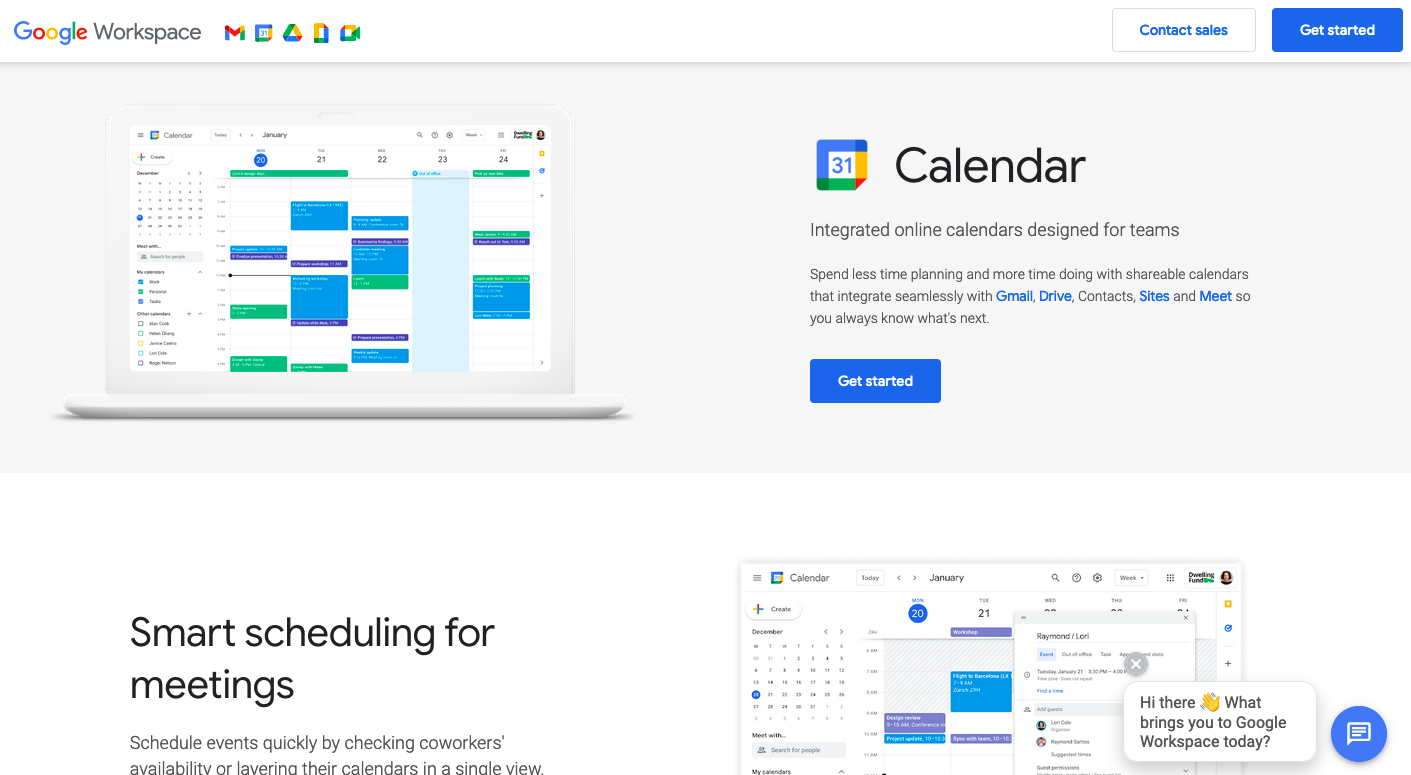In the last few years, how we work has increasingly shifted from office environments to the comfort of our homes or any remote location. Collaboration tools have become the backbone of productivity for remote teams, and making the right choices is essential to keeping your remote workers synchronized and efficient. This article explores collaboration tools and lists the ones that will lead your team to success.
We'll buid your first application for you. At no extra cost.
Let us build your first business application for free. Go from an idea to an application in under 2 weeks.

What Are Collaboration Tools?
Collaboration tools are software and platforms that enable remote workers to accomplish their tasks with a greater sense of unity and purpose. So, it’s no surprise that 80% of organizations plan to invest in collaboration tools for remote work.
These tools offer a range of functionalities, including managing projects, streamlining communication, sharing documents, and scheduling meetings. Some are comprehensive, all-in-one solutions, while others excel in specific areas, allowing companies to tailor their remote work toolkit to their needs. Whether your team is across the globe or simply across the street, these tools ensure everyone stays connected and contributes to the common goals from any location.
The Rising Popularity of Remote Work
Remote work turned out to be more than just a passing trend. With more than 12% of full-time employees working from home and 28% working a hybrid model, the turn towards remote setups is expanding. This shift is fueled by evolving employee preferences, the necessity for business continuity during disruptions, and the growing recognition that productivity is not confined to a traditional office space. A tailored blend of remote and in-person work is becoming the new standard, driven by the pursuit of balanced lifestyles and the need for businesses to stay agile.
Benefits of Collaboration Tools for Remote Teams
Below are the most important benefits of collaboration tools for remote teams.
Improved Communication
Collaboration tools make it easy for team members to share ideas, updates, and documents in real time. Instead of waiting for emails or scheduling meetings, team members can quickly chat, video call, or collaborate on documents. This helps everyone stay on the same page and reduces misunderstandings. Plus, it fosters a sense of connection among team members, even if they're not in the same physical location.
Increased Productivity
Collaboration tools make it easy for team members to work together on projects, even if they're miles apart. With features like shared documents, task lists, and project management tools, everyone can see what needs to be done and who's responsible for it. This helps teams stay organized and focused on their goals. Plus, collaboration tools often include features like real-time editing and commenting so team members can give feedback and make changes quickly. This means projects get completed faster and with fewer errors, leading to increased productivity.
Increased Accountability
Increased accountability stands out as one of the significant benefits collaboration tools bring to remote teams. Team members tend to be more responsible for their contributions when tasks, progress, and deadlines are visible to everyone. This clarity helps set clear expectations and reduces the risk of work slipping through the cracks. Collaboration tools often include tracking features that make it easy to see who is doing what and by when, enabling managers to provide support where needed and ensuring that everyone is aligned with their goals.
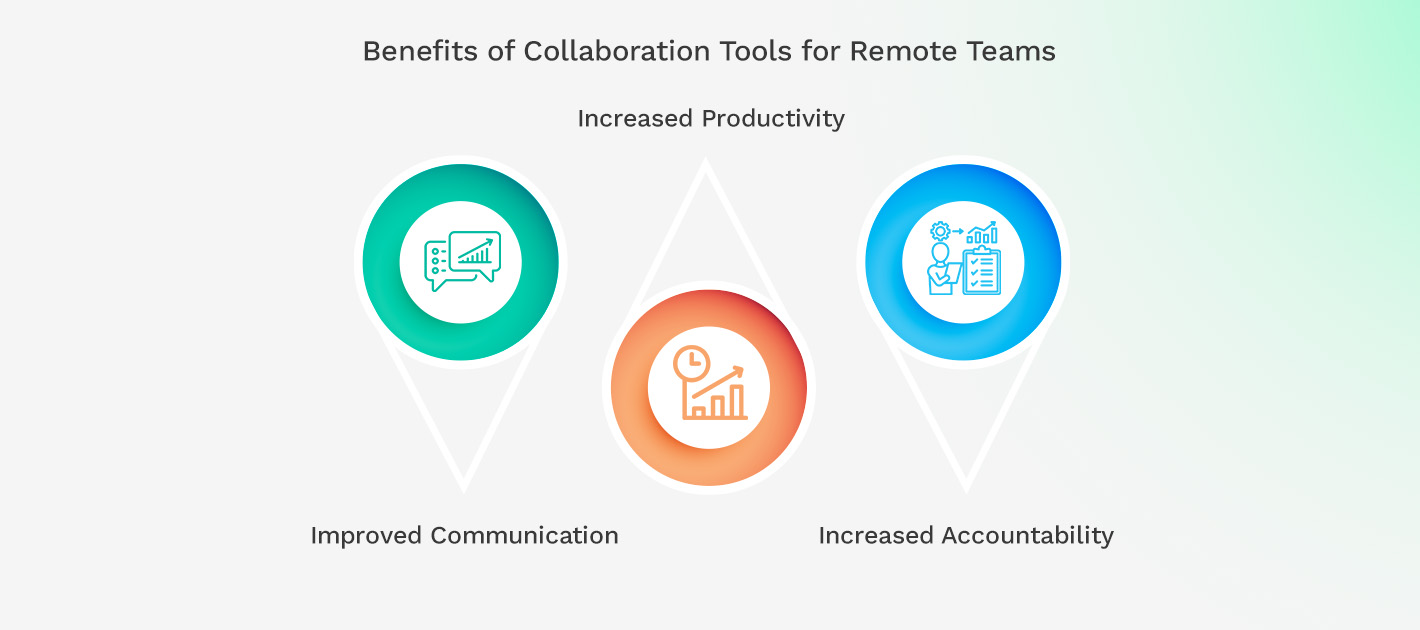
Top 5 Types of Collaboration Tools
Let's take a look at the 5 types of collaboration tools.
1. Project Collaboration Tools
Project collaboration tools are designed to handle the complexities of managing projects. These platforms offer a centralized location where remote teams can plan, track, and execute their tasks and projects. Key features to look out for include task assignments, timelines, resource allocation, file sharing, and progress tracking. This functionality ensures that all team members understand project objectives and statuses, which keeps everything structured and synergized.
Kohezion
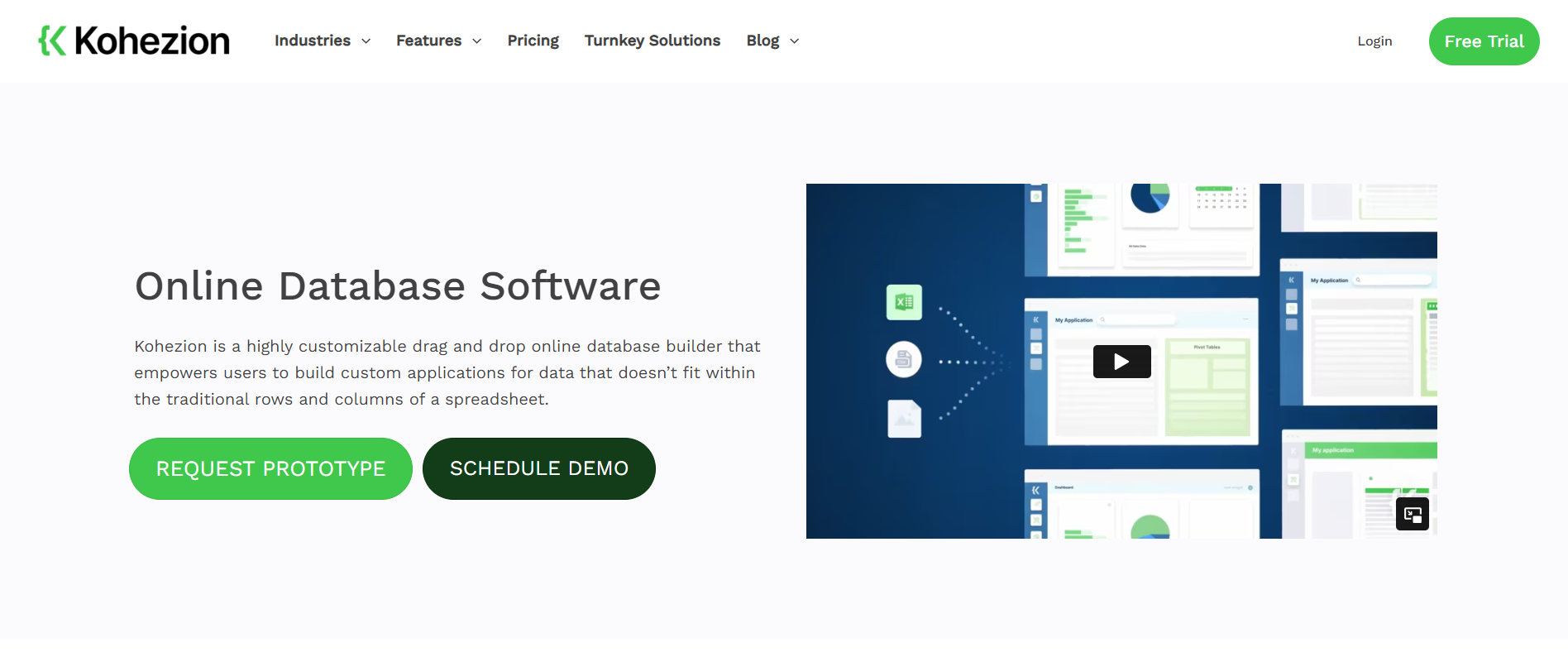
Kohezion offers a highly customizable online database solution, turning the complex task of managing projects into a more user-friendly experience. Known for its no-code platform, Kohezion appeals to teams who need tailored applications without extensive IT support.
Top 5 Features:
- No-code application builder for custom project tracking.
- Data visualization with reports and dashboard widgets.
- Task and project management capabilities.
- Advanced search and filtering for efficient data retrieval.
- Automated email notifications to keep teams informed.
Benefits:
- Kohezion allows teams to create applications that fit their process and workflow needs.
- It streamlines data management and project collaboration without requiring coding expertise.
Cons:
- The learning curve for setting up highly customized applications.
- May require more setup time compared to out-of-the-box solutions.
Best For: Kohezion is ideal for teams looking for a flexible and customizable project management solution without the complexity of coding.
Asana
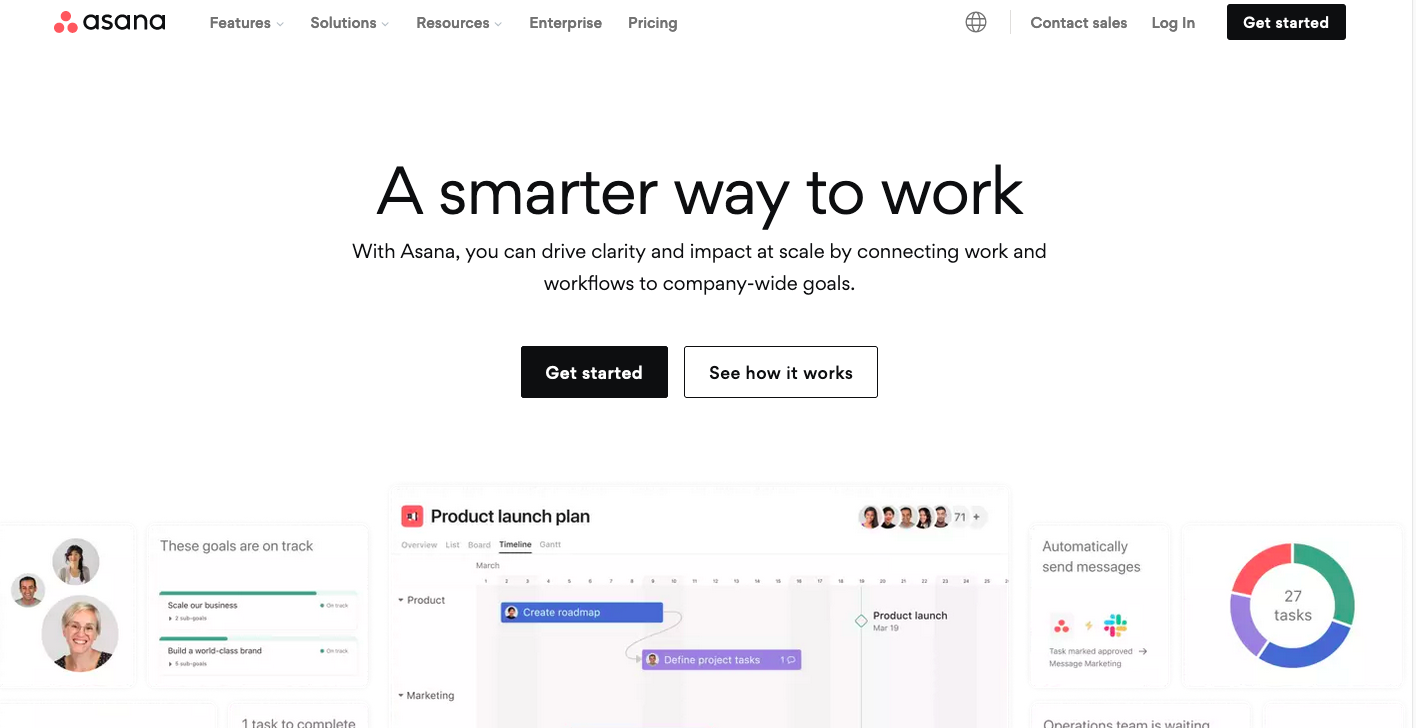
Asana takes project collaboration to another level with its intuitive interface and comprehensive feature set, facilitating individual task management and broader project coordination. It stands out as a mature platform perfect for detailed project tracking.
Top 5 Features:
- Task assignments with detailed descriptions, deadlines, and priority settings.
- Project timelines for visual scheduling and progress tracking.
- Customizable workflows to streamline team-specific processes.
- Integration with over 200 apps, including major productivity tools.
- Automated reminders for deadlines and task updates.
Benefits:
- Asana helps keep all task-related information in one place, promoting organization and efficiency.
- Its ability to integrate with different apps ensures that teams can stay within their digital ecosystem seamlessly.
Cons:
- Some users may find the variety of features overwhelming at first.
- Higher-tier pricing plans are necessary to unlock the complete set of advanced capabilities.
Best For: Asana is best for teams that require a detailed and flexible task and project management tool with robust integration possibilities.
ProofHub
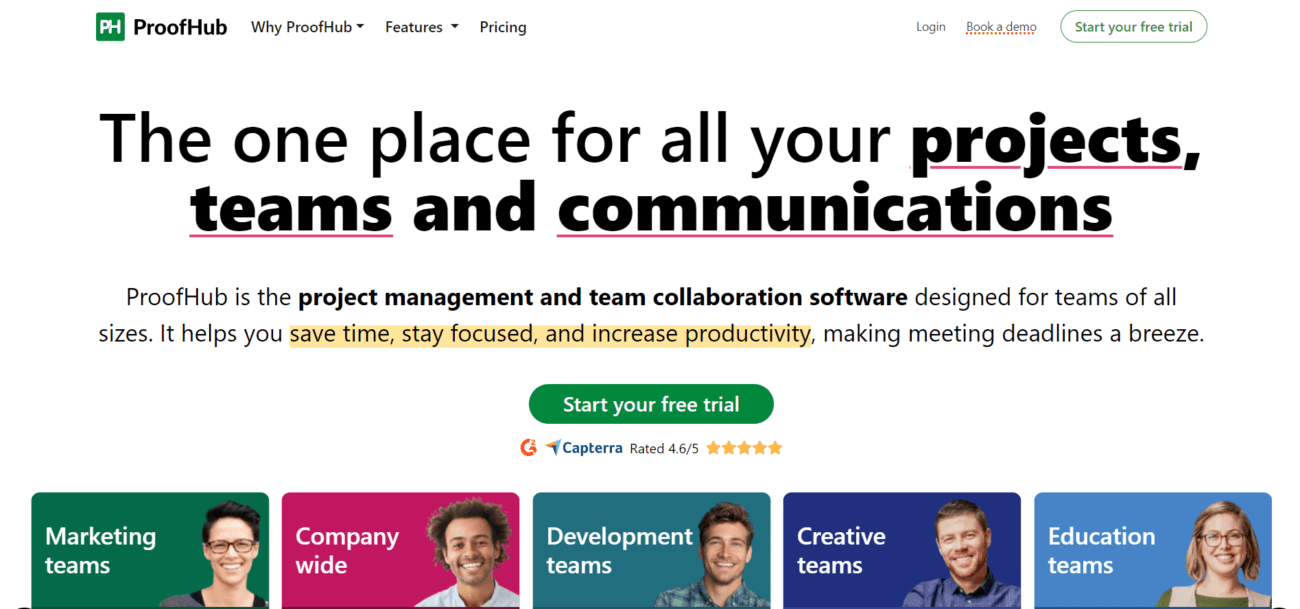
ProofHub is an all-in-one project collaboration tool for remote teams that comes with an intuitive interface and robust functionality for effective project management and team cooperation. It brings task management, project tracking, custom reports, time-tracking, and real-time communication together – all under one roof, improving the productivity and coordination of teams of all kinds and sizes.
Top 5 Features:
- Task management with visualized timelines and dependencies for better planning and execution.
- Online proofing tool to review, annotate, and provide feedback directly on documents, designs, and images.
- Store all project assets in a centralized file repository for easy access.
- Built-in chat, discussion boards, task comments, shared notes, and announcements for real-time communication and collaboration.
- Customizable workflows to meet specific project requirements, increasing team efficiency.
Benefits:
- An all-in-one platform for managing projects, teams, discussions, files, and tasks from a single place.
- Its flat-fee pricing model (i.e. no per-user fees) makes it suitable for your growing remote team.
Cons:
- May not be suitable for freelancers or solopreneurs.
- There is no free version available, however, you can sign up for a 14-day free trial.
Best For: ProofHub is an excellent choice for remote teams looking for improved collaboration and streamlined project management in a single and easy-to-use platform.
2. Document Collaboration Tools
Document collaboration tools are for teams that need to create, edit, and share documents and files consistently and efficiently. These platforms enable multiple team members to work on the same document simultaneously, with changes tracked and synced in real-time to prevent version control issues.
Microsoft Office 365

Office 365 is a versatile collection of cloud-based productivity tools from Microsoft, extending familiar applications like Word, Excel, and PowerPoint into the collaborative domain.
Top 5 Features:
- Cloud-based versions of traditional Microsoft Office applications.
- Seamless real-time co-authoring of documents, spreadsheets, and presentations.
- Integration with OneDrive for cloud storage and SharePoint for document management.
- Advanced security protocols to protect data and privacy.
- Extensive compatibility with various devices and operating systems.
Benefits:
- Office 365 supports a cohesive work environment with its unrivaled integration of productivity tools.
- It offers robust compliance standards suited for businesses that handle sensitive data.
Cons:
- The subscription-based model adds ongoing costs.
- Can be complex to manage and optimize without proper IT expertise.
Best For: Office 365 is best for organizations that already rely on Microsoft products and are looking to improve their collaborative efforts without straying from the familiar suite of tools.
Google Workspace
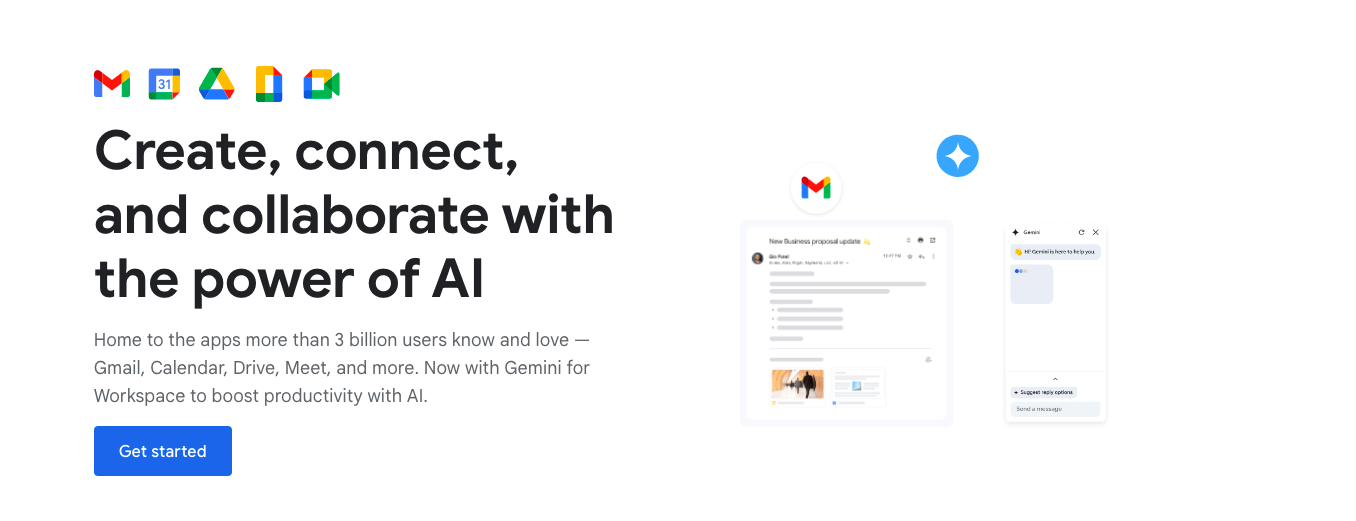
Once known as G Suite, Google Workspace is the go-to cloud collaboration suite that combines the power of Gmail, Docs, Drive, Calendar, Meet, and more, streamlining communication and collaboration across any business size, from startups to enterprises.
Top 5 Features:
- Real-time communication and collaboration across all Google apps.
- Easy-to-navigate sharing controls with different permission levels (edit, view, comment).
- Unlimited revision history and the ability to revert to any document version.
- Compatibility with multiple file formats, including .docx, .pdf, and .html.
- Deep integration with Google's AI for features like smart compose and grammar suggestions.
Benefits:
- Google Workspace fosters a highly collaborative environment where sharing and communication are quick and straightforward.
- It facilitates remote teamwork with an integrated suite that many users are already familiar with.
Cons:
- Dependency on a strong internet connection for optimal performance.
- Some users may find the template options limiting for complex document customization.
Best For: Google Workspace is ideal for teams that want seamless interaction and seek a comprehensive set of collaboration tools that work harmoniously together.
3. Time Management Tools
Time management tools are excellent for remote teams to track hours spent on tasks, measure productivity, and plan future work schedules. They help teams organize their day, prioritize tasks, and ensure everyone's time is effectively used.
Microsoft Outlook Calendar
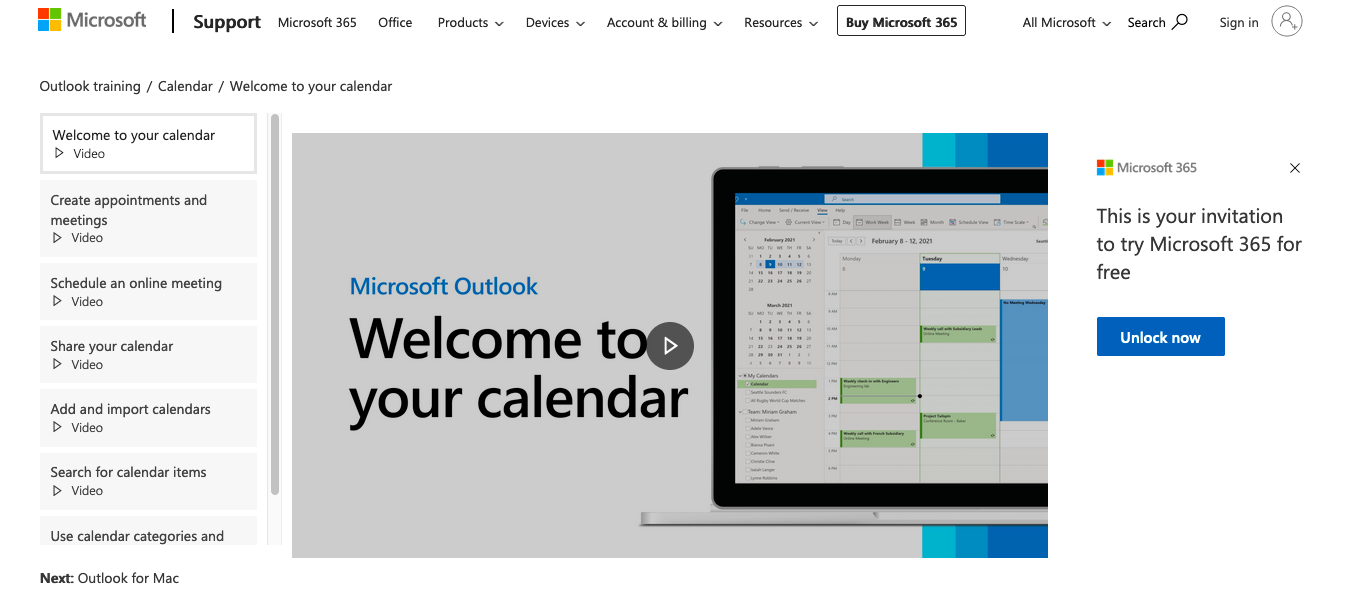
Outlook Calendar is part of Microsoft's suite of productivity tools, offering robust features for time management. It's a powerful ally for Microsoft-based remote teams to coordinate meetings, set deadlines, and manage schedules.
Top 5 Features:
- The ability to view multiple calendars side by side or overlaid.
- Option to send calendar invitations and track RSVPs for meetings.
- Task scheduling and reminders that help manage daily duties.
- Integration with email for seamless scheduling without app switching.
- Permission settings to control who can view or edit your calendar.
Benefits:
- Outlook Calendar ensures that your schedule is always synched with your email, streamlining your planning processes.
- It provides an overview of team availability, which is indispensable for remote teams spread across time zones.
Cons:
- The interface can feel clunky compared to standalone time management apps.
- Primarily optimized for users within the Microsoft ecosystem.
Best For: Microsoft Outlook Calendar is best for teams already using Microsoft products who want a tightly integrated system for managing time and scheduling meetings.
Google Calendar
Google Calendar is an online calendar service that helps remote teams easily manage time and organize events. It's renowned for its simplicity and integration with other Google services like Gmail and Google Meet.
Top 5 Features:
- Easy-to-use interface with day, week, month, and custom views.
- Integrated scheduling with Google's suite of tools, like Google Meet, for video calls.
- Sharing and permission settings to coordinate with both team members and external partners.
- Mobile app syncing to keep track of your schedule from anywhere.
- Customizable event reminders via email or pop-up notifications.
Benefits:
- Google Calendar’s integration with other Google Workspace tools makes it a one-stop shop for planning and collaboration.
- Accessible from any device, it supports remote workers in staying connected and informed, regardless of location.
Cons:
- Heavy reliance on the Google ecosystem can be a drawback for users outside of it.
- The simple interface may lack some of the advanced features desired by power users.
Best For: Google Calendar is ideal for individuals and teams looking for a straightforward, reliable calendar system, particularly those already using other Google services.
4. Team Chat Apps
Team chat apps enable real-time communication in remote teams, allowing quick discussions, brainstorming sessions, and prompt decision-making. These platforms offer instant messaging capabilities that can replace long email threads, making interactions more conversational and dynamic.
Slack
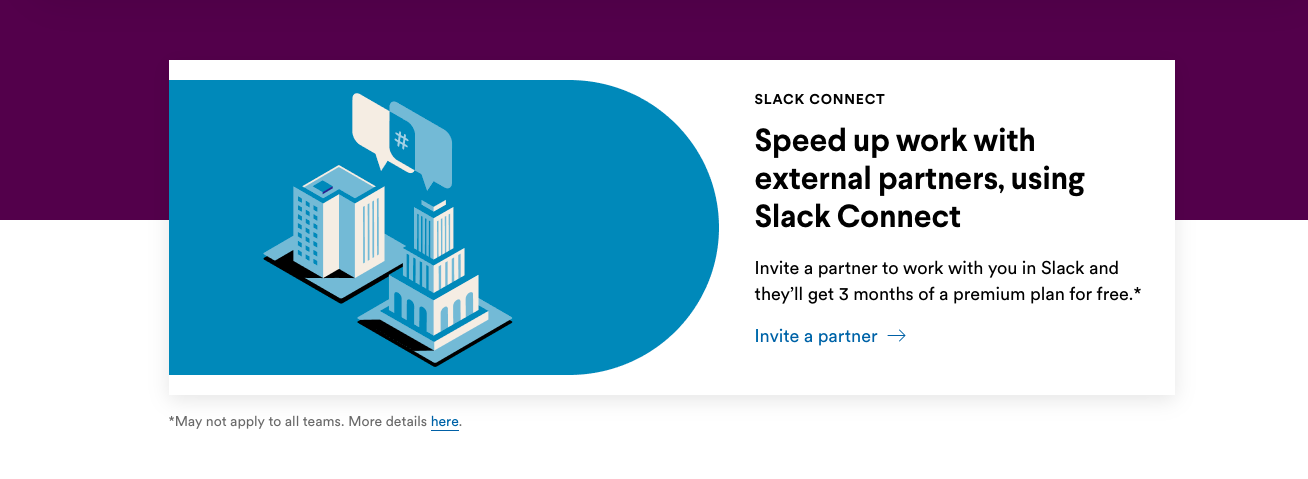
Slack is widely known for team chat and collaboration at work. It offers a strong and adaptable platform meant to keep all your communication together in one spot.
Top 5 Features:
- Organized conversations in public and private channels for different topics and projects.
- Direct messaging for one-on-one or small group communication.
- Integration with a multitude of third-party apps and tools across various categories.
- The ability to create custom workflows to automate routine tasks.
- Audio and video clips for quick communication, along with the option for live huddles.
Benefits:
- Slack's channel system helps keep conversations organized and searchable, simplifying project tracking and team updates.
- It supports synchronous and asynchronous communication, accommodating different work styles and time zones.
Cons:
- Users can become overwhelmed by the number of channels and notifications.
- There is a learning curve to effectively using and managing Slack's full potential.
Best For: Slack is best suited for teams that require a robust communication platform with strong integration options to support their diverse workflows.
Google Chat
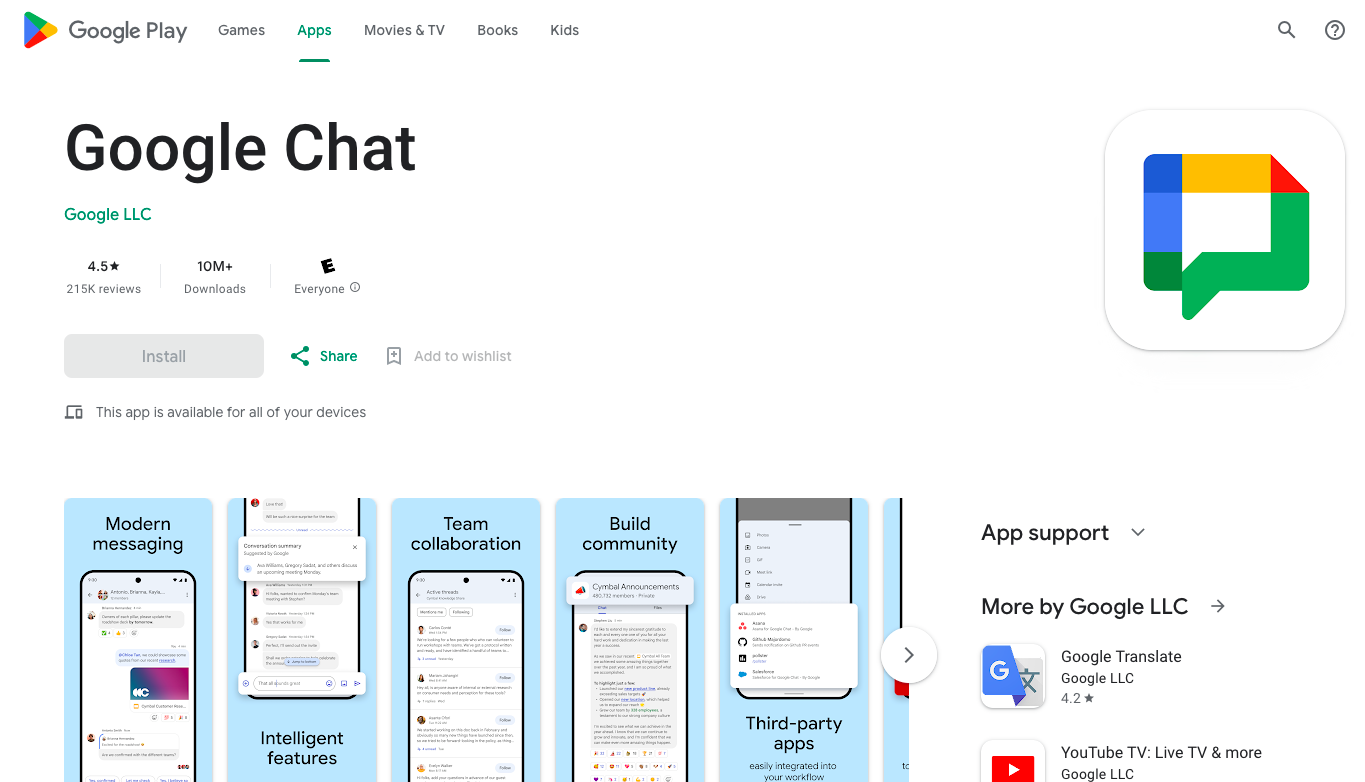
Google Chat, part of the Google Workspace, is a direct messaging and team collaboration platform. It's designed to complement email, offering teams a dynamic, chat-based workspace.
Top 5 Features:
- Direct and group messaging with threaded conversations for clarity.
- Integration with other Google Workspace tools, including Drive, Docs, and Calendar.
- Virtual rooms that support project-centric collaboration and file sharing.
- Chatbots and automation tools to streamline processes within the chat environment.
- Security features consistent with Google's standards, including data encryption.
Benefits:
- Google Chat streamlines workplace communication, keeping chats within the Google ecosystem, which many teams already use.
- Its deep integration with other Workspace tools enables a seamless workflow and collaboration experience.
Cons:
- Effective use requires buy-in into the Google ecosystem, which may be limiting for some.
- It might lack some advanced features provided by specialized team chat apps.
Best For: Google Chat is most beneficial to existing Google Workspace users, enabling them to centralize their communication and collaboration without additional software overhead.
5. Video Conferencing Tools
Video conferencing tools offer video calls and facilitate screen sharing, presentations, webinars, and online training sessions, providing an interactive experience that approaches in-person interaction.
Zoom
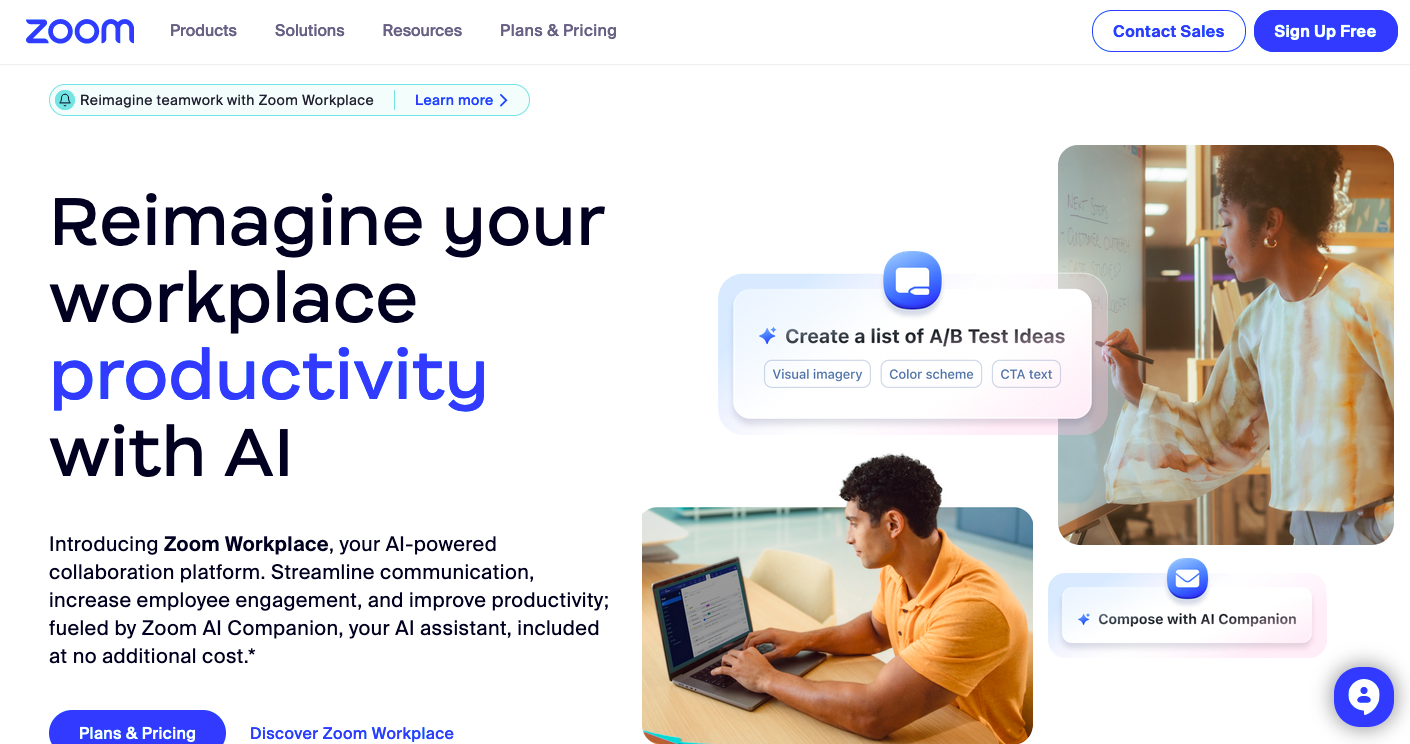
Zoom has earned its spot as a leading video conferencing tool, offering excellent video quality and features that make virtual meetings as productive as possible.
Top 5 Features:
- HD video and audio conferencing with support for up to 1000 video participants.
- Virtual breakout rooms for small-group collaboration within a larger meeting.
- Screen sharing with co-annotation for interactive presentations and workshops.
- Zoom Rooms for setting up conference rooms with calendar integration.
- End-to-end encryption and advanced user authentication for secure meetings.
Benefits:
- Zoom's ease of use and high-quality video make it accessible to users of all technical levels.
- Its comprehensive feature set caters to different meeting and collaboration needs, improving remote team interaction.
Cons:
- Can be resource-intensive, sometimes requiring a strong and stable internet connection.
- There have been privacy concerns in the past, although Zoom has taken steps to improve security.
Best For: Zoom is ideal for businesses of all sizes prioritizing high-quality video conferencing with robust features supporting remote collaboration.
Google Meet

Google Meet makes collaborative work smoother for remote teams, offering features that align with the needs of different time zones and work schedules.
Top 5 Features:
- Ability to record the video meeting for later review by absent participants.
- Screen presentation capabilities allow users to share information seamlessly during discussions.
- The 'raise hand' feature provides a non-disruptive way to signal the desire to speak.
- Up to 100 participants included in a single call.
- Built-in chat for typing questions or comments without interrupting the speaker.
Benefits:
- Google Meet simplifies joining meetings with a click, integrating well with Google Calendar and Gmail for scheduling and invitations.
- It offers convenience and accessibility, allowing teams to connect across multiple devices with minimal set-up.
Cons:
- Some advanced features require a subscription.
- Users have reported occasional lags and audio issues, which may affect meeting quality.
Best For: Google Meet is ideally suited for remote teams that value simplicity and seek a reliable video conferencing tool, particularly those already integrated with the Google ecosystem.
Improve Your Remote Team's Collaboration with Kohezion
Investing in a high-quality collaboration tool like Kohezion can be a game-changer for your remote team. With its no-code platform, Kohezion is particularly beneficial for teams that seek the creation of custom applications tailored to their business processes without complex coding.
Kohezion empowers teams to design workflow systems and dashboards according to their project needs, as it provides an approachable database and project management solution. Consolidating your team's operational functionality into a single, accessible platform helps you create a streamlined, productive, and cohesive working environment, regardless of where each team member is.
Conclusion
Collaboration tools are vital for remote team success as they help improve communication, productivity, and accountability. Whether you're using project collaboration apps like Asana, document-sharing platforms like Google Workspace, or time management tools like Google Calendar, leveraging these tools can lead to increased effectiveness. Services like Slack and Zoom keep teams connected and engaged, while innovative platforms like Kohezion offer the customization necessary to fit your unique business needs.
The right collaboration toolset can bridge the gap between remote work's challenges and its many benefits. However, keep in mind that the power of collaboration is not just in the tools themselves but in how your team uses them to create, innovate, and drive progress from anywhere in the world.
Start building with a free account
Frequently Asked Questions
The most important features of remote collaboration tools include accessibility across devices, comprehensive communication options like team messaging and video conferencing, cloud-based storage, efficient project and task management, and robust security measures to protect sensitive company data.
To ensure security with online collaboration platforms, look for features like end-to-end encryption, two-factor authentication, secure data centers, and regular security audits. Also, ensure that the provider complies with industry-standard privacy regulations and offers control over user permissions.
Many collaboration tools are designed with integration in mind, allowing them to connect with pre-existing productivity software seamlessly. This integration capability ensures a smooth workflow transition and minimizes the learning curve for new tool adoption.