Microsoft Project, Smartsheet, and Kohezion stand out as leading project management software, each offering unique features and functionalities tailored to diverse project management needs. Projections indicate that the project management software market is expected to reach a valuation of $15.08 billion by 2030, with a compound annual growth rate (CAGR) of 10.68% from 2022 to 2030. In this comprehensive comparison, we delve into the user experience, customization options, collaboration capabilities, task management features, scalability, pricing, integrations, security, and expert opinions to help you make an informed decision.
We'll buid your first application for you. At no extra cost.
Let us build your first business application for free. Go from an idea to an application in under 2 weeks.

User Experience: Navigating through Microsoft Project, Smartsheet, and Kohezion
Comparing the user experience of Microsoft Project, Smartsheet, and Kohezion provides valuable insights into their respective strengths and weaknesses in data management and collaboration. Each platform offers unique features and interface designs, influencing how users interact with and leverage these tools to optimize productivity and workflow efficiency.
First Impressions: Ease of Setup and Onboarding
When it comes to setting the stage for a productive workflow, first impressions can make a world of difference. For teams looking to hit the ground running, here's how our contenders rank:
- Microsoft Project captivates with its user-friendly interface and straightforward onboarding process. Its intuitive design, with drag-and-drop functionality and clickable features, makes the setup process feel less like work and more like an interactive digital experience.
- Smartsheet offers a familiar interface akin to spreadsheets, making it comfortably approachable for new users, especially those well-acquainted with Excel. However, the depth of its features means that there can be a moderate initial learning curve to unlock its full potential.
- Kohezion aims to cater to users requiring custom online databases without the need for programming skills. Once the initial setup is complete, teams can manage their workflows with ease.
Everyday Use: Streamlining Team Collaboration
Effective team collaboration is the cornerstone of successful project management.
- Microsoft Project facilitates collaboration within the Microsoft ecosystem, allowing seamless integration with Office 365 apps.
- Smartsheet emphasizes real-time collaboration, enabling team members to work together effortlessly on projects.
- Kohezion provides collaborative features without overwhelming users with unnecessary complexity, fostering teamwork and productivity.
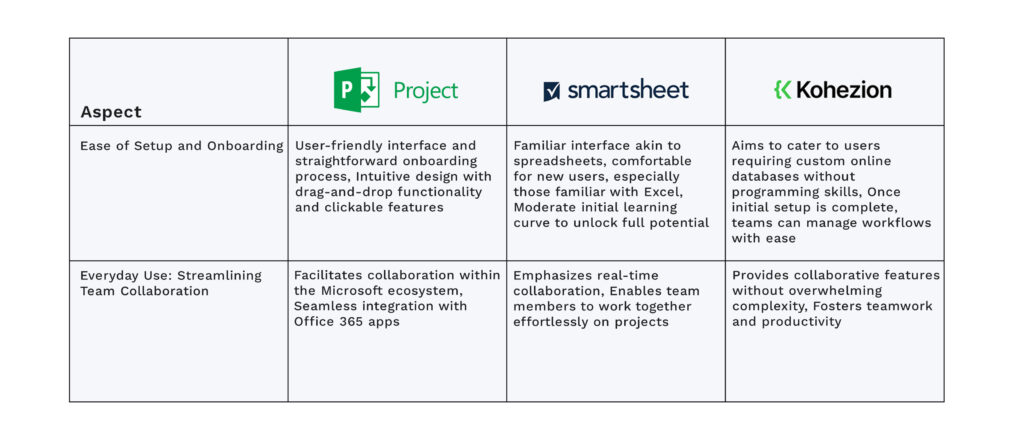
Deep Dive: Features and Functionality
Each platform offers a unique set of features designed to address various project management needs. Microsoft Project excels in comprehensive project planning and scheduling, with robust Gantt chart capabilities. Smartsheet stands out for its flexible spreadsheet-based approach, ideal for managing diverse projects. Kohezion emphasizes database-centric project management, providing customizable solutions tailored to specific business requirements.
Core Capabilities: Task Management and Databases
Task management lies at the heart of project success.
- Microsoft Project offers sophisticated task management features, including task dependencies and critical path analysis.
- Smartsheet provides dynamic task tracking and assignment capabilities, empowering teams to stay organized and focused.
- Kohezion emphasizes database-driven task management, offering unparalleled flexibility and customization options.
Customization and Usability: Building a Workspace That Works for You
Customization options tailor the project management experience to specific business needs.
- Microsoft Project offers extensive customization options, allowing users to personalize project templates, fields, and views.
- Smartsheet provides flexible customization features, enabling users to create custom workflows and automate repetitive tasks.
- Kohezion excels in usability and customization, offering drag-and-drop interface customization and robust database configuration options.
The Learning Curve: Getting Started with Microsoft Project vs Smartsheet vs Kohezion
It can be an intimidating experience to learn how to use a new tool. This is important when comparing Smartsheet, Microsoft Project, and Kohezion, as it will give you an idea of how challenging they might be to use:
- Microsoft Project provides an intuitive interface that facilitates an easy learning curve, especially with its guided setup and extensive help resources. However, delving into its more intricate project management capabilities may require additional training and familiarity with project management principles.
- Smartsheet may initially feel like familiar territory for spreadsheet veterans, but mastering its project management and advanced features requires time. The breadth of functionalities means investing in training could be beneficial for teams to leverage the tool fully.
- Kohezion offers a niche appeal with its focus on custom database creation, which can be straightforward for users accustomed to database logic. It boasts a gentle learning curve, featuring an intuitive interface and comprehensive tutorials that facilitate quick mastery for users of all skill levels.
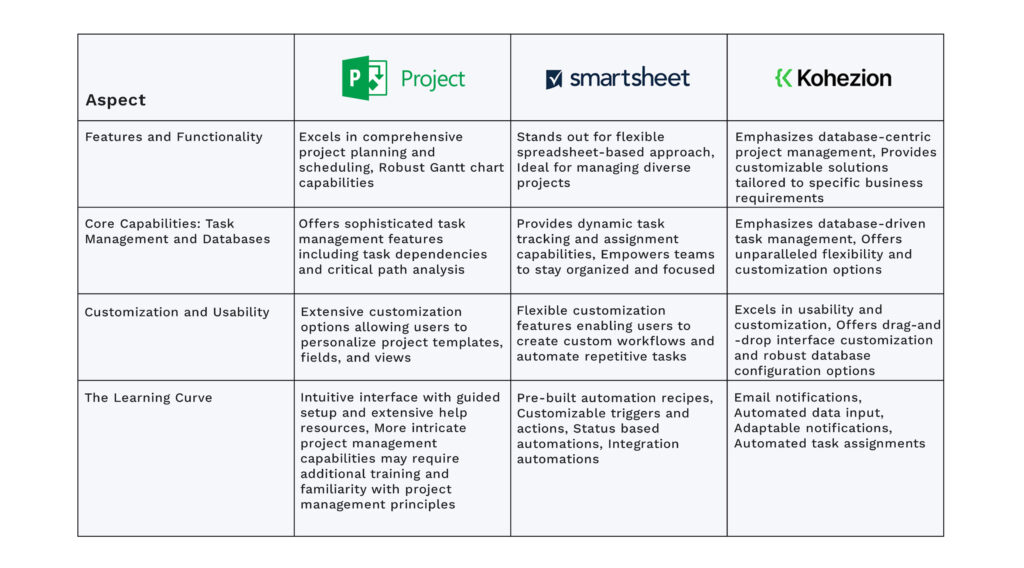
Feature Breakdown
Analyzing the features of Microsoft Project, Smartsheet, and Kohezion entails a comprehensive evaluation of their capabilities in data management and collaboration. Each platform brings unique strengths to the forefront: Microsoft Project prioritizes project management with tools like Gantt charts and task dependencies, while Smartsheet offers versatile project management functionalities with customizable views and extensive integrations. Meanwhile, Kohezion specializes in user-friendly online database applications, catering to a diverse range of business needs. Understanding the intricacies of these features enables users to make informed decisions that align with their specific workflow requirements and organizational objectives.
Customization options
Here, we dissect how Smartsheet, Microsoft Project, and Kohezion allow you to tailor their platforms:
- Microsoft Project offers extensive customization options, allowing users to tailor views, adjust timelines, and customize project structures to meet specific project needs. This flexibility ensures that teams can adapt the platform to their unique workflows and requirements.
- Smartsheet provides robust customization capabilities with custom formulas, reports, and workflows. These features let you turn the platform into a finely tuned instrument that resonates with your team's rhythm.
- Kohezion offers the advantage of building fully customized applications for database management. Users create their own structures, which can be a big plus for teams needing a bespoke toolkit.
While each tool brings valuable customization options to the table, the best choice depends on whether your focus is on data analysis, visual representation, or creating a personalized database application from scratch.
a. Comparing customization options for projects and tasks
Assessing customization options for projects and tasks is pivotal in evaluating project management software. Let's examine how each contender compares in this aspect:
- Microsoft Project offers extensive customization options for projects and tasks, allowing users to define custom fields, set task dependencies, and tailor project templates to specific requirements. Users can create custom task lists, assign resources, and define project milestones to suit their project management needs.
- Smartsheet provides flexible customization options for projects and tasks, enabling users to create custom columns, set up automated workflows, and define task dependencies. Users can customize project sheets with conditional formatting, formulas, and dropdown lists to streamline task management and improve visibility.
- Kohezion offers unparalleled flexibility in customization, allowing users to build custom databases and workflows from scratch. Users can define custom fields, create relationships between tables, and design custom forms to capture project data efficiently. Kohezion's drag-and-drop interface customization empowers users to create personalized project environments tailored to their unique business requirements.
b. Understanding the extent of field customizations
Field customizations play a vital role in adapting software to meet your team's data input and tracking requirements. Let's delve into what Smartsheet, Microsoft Project, and Kohezion provide in this aspect:
- Microsoft Project allows users to define custom fields for tasks, resources, and projects, enabling them to capture and track project-specific data. Users can customize field properties, set data types, and create lookup tables to ensure data consistency and accuracy throughout the project lifecycle.
- Smartsheet offers extensive field customization options, allowing users to define custom columns with specific data types, formats, and validation rules. Users can create dropdown lists, checkboxes, and date fields to capture project details and streamline data entry.
- Kohezion provides robust field customization capabilities, allowing users to define custom fields with various data types, including text, numeric, date, and attachment fields. Users can configure field properties, set default values, and enforce data validation rules to ensure data integrity and reliability.
c. Evaluating the flexibility of views and reporting
The adaptability in views and reporting empowers teams to analyze data and monitor project progress in a manner that aligns with their workflow. Here’s a comparison of how our three contenders fare in this aspect:
- Microsoft Project offers flexible views and reporting options, including Gantt charts, task lists, resource views, and customizable reports. Users can customize views, apply filters, and create custom reports to analyze project progress, resource utilization, and critical path analysis.
- Smartsheet provides dynamic views and reporting capabilities, allowing users to visualize project data in Gantt charts, calendar views, and grid views. Users can create custom reports with interactive dashboards, charts, and graphs to track project metrics and communicate insights effectively.
- Kohezion offers versatile views and reporting features, enabling users to create custom views, filter data, and generate reports based on specific criteria. Users can design custom dashboards with widgets, charts, and graphs to monitor project performance and track key metrics in real time.
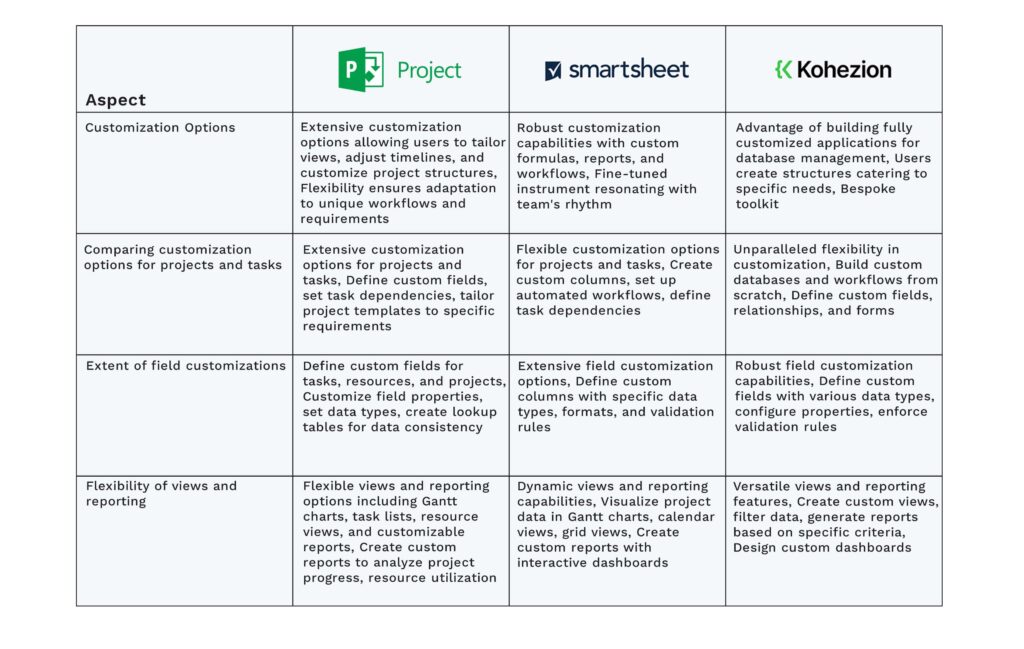
Collaboration and Sharing
Facilitating teamwork and information dissemination lies at the core of modern work management tools. Here, we dissect how Microsoft Project, Smartsheet, and Kohezion contribute to collaboration and sharing within teams.
- Microsoft Project integrates Microsoft Teams and facilitates real-time collaboration, enabling seamless communication, file sharing, task assignment, and project updates, while also offering the flexibility to share project timelines, reports, and dashboards in multiple formats, promoting effective communication and transparency among teams and stakeholders.
- Smartsheet emphasizes collaboration with real-time updates and comments, enabling effective teamwork on tasks, projects, and reports, while also offering secure sharing of sheets, reports, and dashboards with controlled access permissions, links sharing, and change tracking for data integrity and compliance.
- Kohezion offers collaboration features like discussion threads, task assignments, and notifications, allowing users to collaborate on projects, share updates, and track progress in real-time, while also providing secure sharing of databases, forms, and reports with customizable access levels and activity tracking to ensure data security and integrity.
a. Comparing real-time collaboration features
- Microsoft Project offers real-time collaboration features within the Microsoft ecosystem, allowing team members to co-author project plans, share updates, and communicate seamlessly using Office 365 apps. Users can collaborate on tasks, share documents, and discuss project details in real time, improving team productivity and coordination.
- Smartsheet emphasizes real-time collaboration, enabling team members to collaborate on projects simultaneously, make updates in real time, and track changes with version history. Users can comment on tasks, share attachments, and receive notifications to stay informed about project updates and discussions.
- Kohezion provides intuitive collaboration tools, allowing team members to collaborate on projects regardless of their location or device. Users can share project data, collaborate on records, and communicate with team members using built-in chat and commenting features, facilitating real-time collaboration and communication.
b. Reviewing user permissions and access controls
Let's assess how our contenders stack up in this regard:
- Microsoft Project offers robust user permissions and access controls, allowing project managers to define roles, assign permissions, and restrict access to sensitive project information. Users can set permissions at the project, task, and resource levels, ensuring data security and confidentiality throughout the project lifecycle.
- Smartsheet provides granular user permissions and access controls, enabling administrators to define user roles, manage access levels, and restrict sharing permissions for sensitive data. Users can set up sharing permissions for individual sheets, folders, and workspaces, ensuring data privacy and compliance with organizational policies.
- Kohezion offers flexible user permissions and access controls, allowing administrators to define user roles, manage access levels, and control user permissions based on specific requirements. Users can assign access rights at the database, table, and record levels, ensuring data security and integrity across the organization.
c. Analyzing external sharing options and integrations
External sharing options and integrations ensure that broader project ecosystems operate harmoniously. Let’s examine how our contenders address these aspects:
- Microsoft Project enables external sharing and collaboration with stakeholders outside the organization via secure sharing links and guest access. Users can invite external collaborators, partners, and clients to view project plans, participate in discussions, and contribute to project activities, enhancing transparency and collaboration.
- Smartsheet offers seamless integration with third-party apps and services, enabling users to streamline collaboration and share project data across different platforms. Users can integrate Smartsheet with tools like Google Drive, Dropbox, and Salesforce to enhance workflow efficiency and data synchronization.
- Kohezion provides comprehensive integration options, allowing users to connect with external tools and services for enhanced productivity and collaboration. Users can integrate Kohezion with popular apps like Zapier, Slack, and Mailchimp to automate workflows, streamline communication, and improve collaboration with external stakeholders.
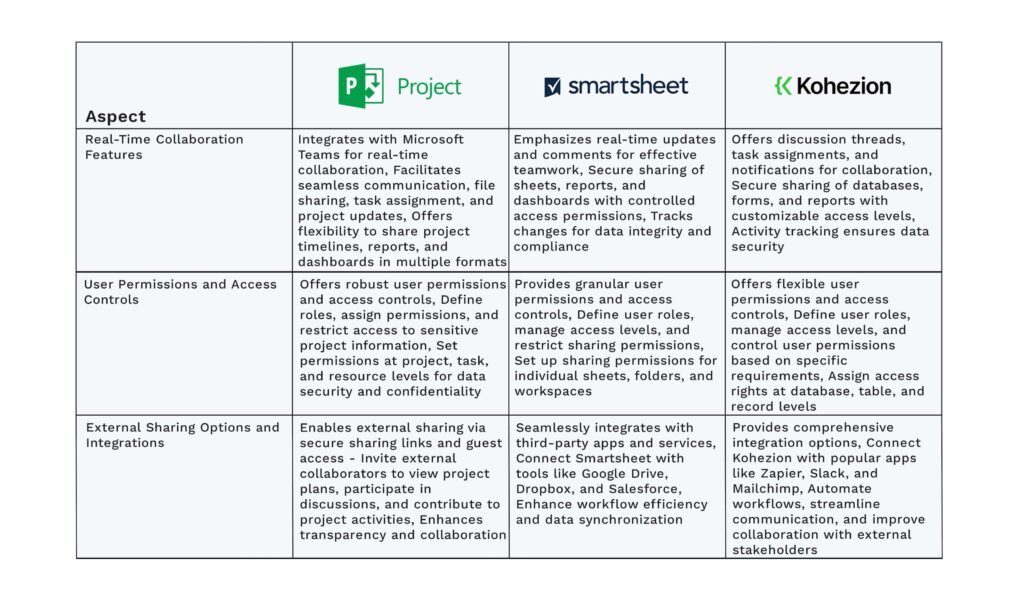
Task and Project Management Capabilities
Task and project management features are the engine of any work management tool. Let’s explore how Smartsheet, Microsoft Project, and Kohezion equip teams to drive projects forward:
- Microsoft Project serves task management with its versatile views and blocks that can be transformed into interactive to-do lists and complex project tracking boards. While its project management capabilities are not as extensive as Smartsheet’s, innovative teams can use custom blocks and third-party integrations to execute complex projects.
- Smartsheet excels with a suite of project management tools, such as dependencies, critical path identification, and automatic alerts, while task management features include rich calendaring, resource management, and progress tracking to keep everyone aligned and accountable.
- Kohezion encompasses customizable task categorization, priority setting, and deadline management, coupled with dynamic project planning tools like Gantt charts and Kanban boards, fostering seamless collaboration, transparent progress tracking, and adaptive scheduling for teams to efficiently execute projects, engage stakeholders, and derive actionable insights for continuous improvement.
a. Assessing task assignment and tracking features
Here's how our contenders assist teams in delegating and monitoring work:
- Microsoft Project offers robust task assignment and tracking features, allowing project managers to assign tasks to team members, set deadlines, and track progress in real time.
- Smartsheet provides dynamic task assignment and tracking capabilities, enabling users to assign tasks, set priorities, and track progress using customizable task lists and workflows.
- Kohezion offers intuitive task assignment and tracking features, allowing users to assign tasks, set deadlines, and track progress using customizable project workflows.
b. Evaluating project timeline, Gantt charts, and calendar views
Project timelines, Gantt charts, and calendar views are helpful visuals for planning and tracking progress. Let's examine what our contenders provide in this regard:
- Microsoft Project excels in project timeline management, offering comprehensive Gantt chart and calendar views for visualizing project schedules, milestones, and dependencies.
- Smartsheet provides flexible project timeline and Gantt chart views, allowing users to visualize project schedules, dependencies, and milestones in real time.
- Kohezion offers customizable project timeline and calendar views, enabling users to visualize project schedules, deadlines, and milestones at a glance.
c. Reviewing automation and workflow capabilities
Automation and workflow capabilities streamline processes, minimize errors, and transform task and project management. Let's assess the performance of each platform in this regard:
- Microsoft Project offers automation and workflow capabilities with built-in features like task dependencies, resource leveling, and critical path analysis.
- Smartsheet provides powerful automation and workflow capabilities, allowing users to automate repetitive tasks, trigger notifications, and enforce business rules using customizable workflows and alerts.
- Kohezion offers flexible automation and workflow capabilities, enabling users to automate routine tasks, trigger notifications, and streamline business processes using customizable workflows and automation rules.
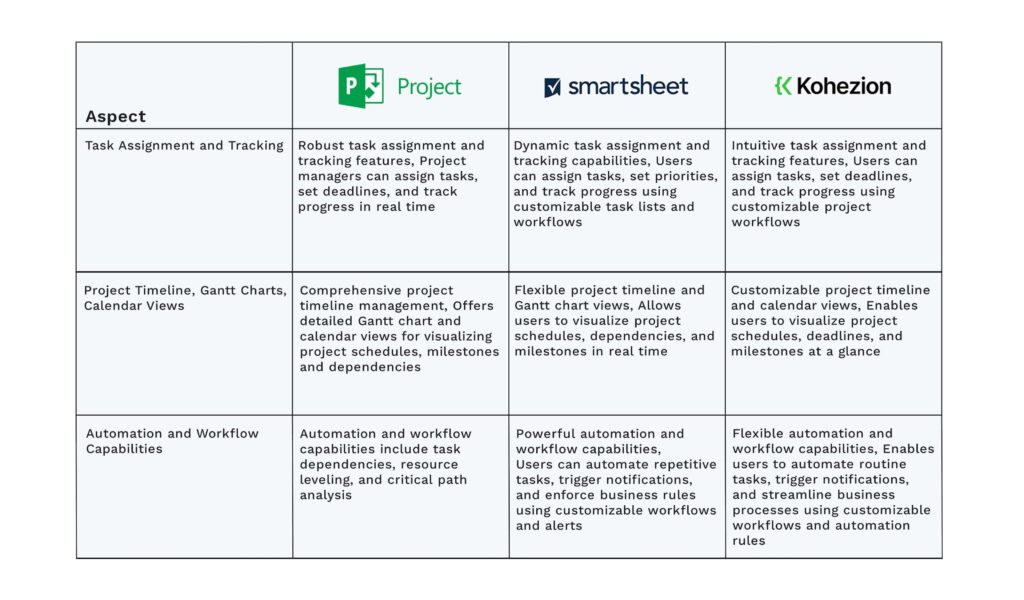
Data Management and Scalability
Effective data management and scalability are very important for businesses as they grow and their needs evolve. Let’s examine the capabilities of Smartsheet, Microsoft Project, and Kohezion in these areas:
- Microsoft Project offers robust data management capabilities, catering to businesses of varying sizes and complexities. Its structured project management approach allows for efficient organization and scalability as projects evolve and expand.
- Smartsheet manages data through a structured, spreadsheet-like interface with scalable solutions for businesses of all sizes. It’s designed to handle complex workflows and large sets of data, scaling as organizational demands increase.
- Kohezion offers tailored database management with a focus on customization and scalability with custom application creation. It's particularly well-suited for businesses needing to adapt tools to their specific data management requirements over time.
Each tool offers a different approach to data management and scalability, and the best fit will depend on the specific growth trajectory and data complexity of your business.
a. Comparing database capabilities and record limits
The database capabilities and record limits of a platform can significantly impact businesses dealing with extensive datasets. Let's see how our platforms compare in this aspect:
- Microsoft Project primarily focuses on project management rather than serving as a database-centric platform. While it allows users to manage tasks, resources, and schedules, it may not offer the robust database capabilities and record limits compared to dedicated database management systems. Microsoft Project operates within the context of projects, which may limit its scalability for extensive data management.
- Smartsheet provides database-like capabilities with its structured grid format, enabling users to manage large datasets and organize information effectively. Smartsheet offers scalable solutions with generous record limits across its subscription tiers, allowing businesses to store and manage vast amounts of data without constraints.
- Kohezion excels in database management, offering powerful database capabilities for organizing, storing, and retrieving structured data. Kohezion provides flexible database configurations and unlimited record limits, empowering businesses to scale their data management operations as their needs grow.
b. Understanding scalability options for growing businesses
For businesses experiencing growth, scalability options determine the long-term sustainability of their selected work management platforms. Let's assess how they compare:
- Microsoft Project may have limitations in scalability for growing businesses, particularly in handling large-scale projects and extensive datasets. While it offers robust project management features, businesses may need to complement it with additional database solutions for scalable data management.
- Smartsheet offers scalable solutions tailored to growing businesses, with flexible subscription plans and generous record limits. Smartsheet's cloud-based platform allows businesses to scale their operations seamlessly, accommodating growing teams and expanding project portfolios without compromising performance or reliability.
- Kohezion is designed for scalability, offering unlimited record limits and customizable database configurations to support growing businesses. Kohezion's cloud-based platform ensures scalability and performance, enabling businesses to expand their data management operations without worrying about resource constraints or infrastructure limitations.
c. Analyzing data import, export, and backup features
The capability to import, export, and back up data helps businesses to maintain data integrity and portability. Here's a comparison of these features:
- Microsoft Project enables users to import and export project data using various file formats, including XML, Excel, and CSV. Users can backup project files and data locally or to cloud storage solutions for data protection and recovery purposes.
- Smartsheet offers robust data import and export capabilities, allowing users to import data from external sources and export project data to various formats, including Excel, PDF, and Google Sheets. Smartsheet provides automated backup and version history features, ensuring data integrity and resilience against data loss or corruption.
- Kohezion provides seamless data import and export functionalities, enabling users to import data from spreadsheets, databases, and third-party applications. Kohezion offers automatic backups and data recovery options, ensuring data availability and integrity in the event of system failures or data loss incidents.
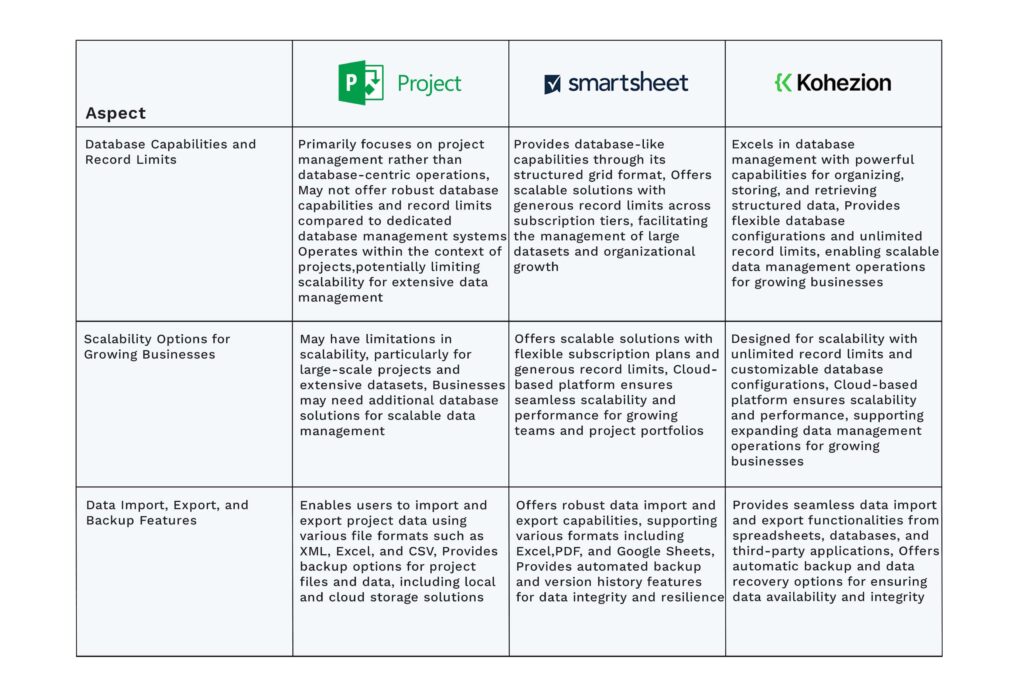
Pricing and Value for Money: Breaking Down the Subscription Tiers
Understanding the pricing structure and value for money of a work management tool helps you make an informed decision. Let's break down the subscription tiers for Smartsheet, Microsoft Project, and Kohezion:
- Microsoft Project also operates on a tiered pricing model. Starting with a basic tier, the value increases as you move to higher tiers, offering advanced features and increased functionality suitable for various organizational needs. The highest tiers provide comprehensive project management solutions with enhanced support and scalability.
- Smartsheet offers tiered pricing that encompasses a range of features with each tier. From individual use to large-scale enterprise solutions, the pricing structure reflects the scale and depth of usage, with higher tiers offering extensive capabilities tailored for larger organizations.
- Kohezion offers three distinct pricing plans: STANDARD, BUSINESS/COMPLIANCE, and SOFTWARE + SERVICE, each tailored to cater to different business needs and compliance requirements, ensuring flexibility and value for money.
When evaluating cost versus value, consider your team’s size, complexity of needs, and desired level of support from the platform to ensure that the chosen solution aligns effectively with your organization's requirements.
a. Comparing tiered pricing plans and what they offer
The tiered pricing plans of work management tools often mirror their array of features and scalability. Here's how Smartsheet, Microsoft Project, and Kohezion compare:
- Microsoft Project offers tiered pricing plans based on user requirements and organization size. It typically provides subscription options for individuals, small teams, and large enterprises. The plans often include access to project management tools, collaboration features, integration with Office 365, and customer support. The pricing may vary based on the number of users and additional features required.
- Smartsheet offers tiered pricing plans tailored to different user needs and organization sizes. It provides subscription options for individuals, small teams, and enterprise-level deployments. The plans typically include access to collaboration tools, project management features, automation capabilities, and third-party integrations. The pricing may vary based on the number of users, rows, and additional features included in the plan.
- Kohezion offers transparent pricing plans designed to suit businesses of all sizes and budgets. It typically provides subscription options for individuals, small teams, and larger organizations. The plans often include access to project management features, database capabilities, customization options, and customer support. The pricing may vary based on the number of users, records, and additional features required for the organization.
b. Assessing cost-effectiveness for small vs. large teams
Cost-effectiveness is a significant factor when selecting a project management tool, particularly when considering the requirements of small versus large teams. Here's a comparison of our platforms in this regard:
- Microsoft Project may offer cost-effective solutions for large teams and enterprise-level deployments, providing comprehensive project management capabilities and integration with Office 365 apps. However, for small teams or individual users, the pricing may be relatively high, especially for those who require basic project management functionalities without the need for advanced features.
- Smartsheet is known for its cost-effectiveness and flexibility, making it suitable for small teams and large enterprises alike. Smartsheet's tiered pricing plans allow businesses to scale up or down based on their needs, ensuring cost-effectiveness for organizations of all sizes. Small teams can benefit from affordable subscription options, while large enterprises can leverage advanced features and scalability without breaking the bank.
- Kohezion offers competitive pricing plans with transparent pricing and no hidden fees, making it an attractive option for small teams and growing businesses. Kohezion's flexible subscription options allow organizations to choose the plan that best fits their budget and requirements, ensuring cost-effectiveness for both small and large teams. With customizable features and scalable solutions, Kohezion provides value for money for organizations seeking comprehensive project management and database capabilities.
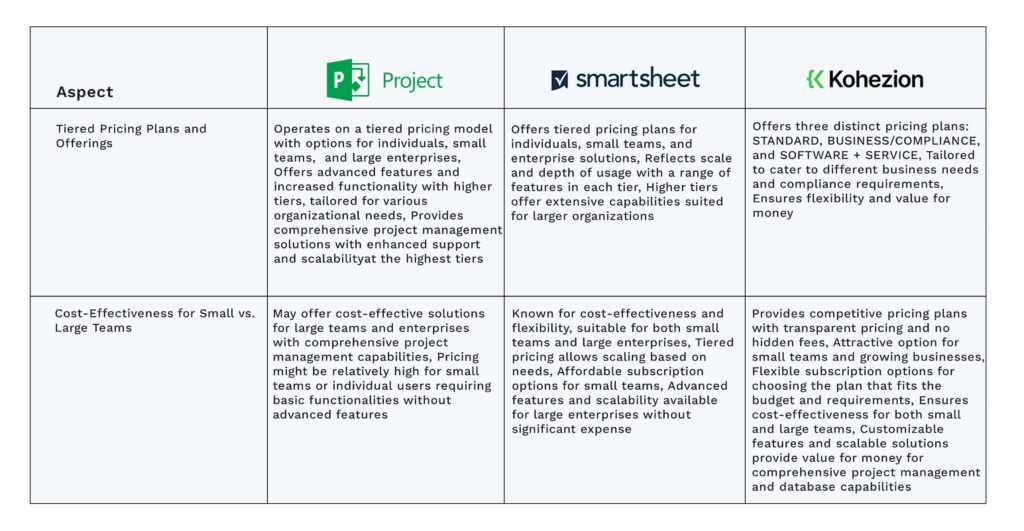
Third-Party Integrations and Ecosystem
Third-party integrations and a robust ecosystem ensure that work management tools can seamlessly interact with other software and services. Here's how Microsoft Project, Smartsheet, and Kohezion fare in terms of extending their platform's functionality:
- Microsoft Project boasts an extensive ecosystem with a wide range of integrations. With connectors to popular software like Slack, Microsoft, and Google apps, it facilitates a well-connected workflow, enhancing collaboration and productivity.
- Smartsheet offers a comprehensive ecosystem with over 300 connectors, enabling seamless integration with various software and services. From Slack to Microsoft and Google apps, Smartsheet ensures flexibility and efficiency in workflow management.
- Kohezion supports third-party integrations, including Google Drive, Microsoft Office 365, Dropbox, Zapier, Slack, QuickBooks Online, PayPal, and Stripe, enhancing its functionality and enabling seamless connectivity with a variety of external tools and services.
The impact of these integrations on workflow efficiency and data synchronization can be a game-changer for teams, highlighting the value of a tool that plays well in the larger tech ecosystem.
a. Assessing the range of integrations with other tools and services
The breadth of integrations supported by a platform can often be the deciding factor in its adaptability and effectiveness. Let's evaluate how our tools compare in this aspect:
- Microsoft Project offers a wide range of integrations with other Microsoft tools and services, including Office 365 apps such as Outlook, Teams, and SharePoint. It also provides integration options with third-party services like Power BI for advanced reporting and analytics. However, its integration options with non-Microsoft tools may be limited compared to other platforms.
- Smartsheet boasts an extensive ecosystem of integrations with popular business tools and services, including Salesforce, Google Workspace, Slack, and Jira. It provides seamless integration options through its App Marketplace, allowing users to connect Smartsheet with a variety of applications to streamline workflows and enhance productivity.
- Kohezion offers flexible integration options with third-party services and tools, including Zapier, Google Drive, and Dropbox. While its integration ecosystem may not be as extensive as Smartsheet, Kohezion provides essential integration capabilities to connect with key business applications and services, enabling users to enhance workflow efficiency and collaboration.
b. Evaluating the ease of integration setup and maintenance
Simply having a broad selection of third-party services isn't sufficient; the ease of setting up and maintaining these integrations provides seamless day-to-day operations. Let's assess the contenders:
- Microsoft Project provides integration with other Microsoft tools and services is typically seamless for users already familiar with the Microsoft ecosystem. However, setting up integrations with third-party services may require additional configuration and maintenance, depending on the complexity of the integration.
- Smartsheet offers user-friendly integration options through its App Marketplace, allowing users to browse and install integrations with just a few clicks. The platform provides comprehensive documentation and support for setting up and maintaining integrations, making it easy for users to connect Smartsheet with their favorite tools and services.
- Kohezion provides straightforward integration options with third-party services like Zapier, simplifying the setup process for users. While its integration ecosystem may not be as extensive as Smartsheet, Kohezion offers intuitive integration features that enable users to connect with essential business applications and streamline workflow processes with minimal effort.
c. Reviewing the impact on workflow efficiency and data synchronization
The effectiveness of integrations is ultimately judged by their impact on workflow efficiency and data synchronization. Here's an overview of how our contenders enhance your operational dynamics:
- Microsoft Project's integrations are robust and designed to automate and streamline data flow between platforms, significantly reducing manual entry and ensuring teams are always working with the most up-to-date information.
- Smartsheet leverages its integrations to centralize data from various apps into a single source of truth. Its block feature allows for the creation of custom interfaces, which can drastically improve workflow efficiency and present all necessary tools and data in one place.
- Kohezion integrates essential services that support data synchronization without overcomplicating the process. It offers a wide range of integrations and focuses on ensuring seamless alignment between the platforms it supports.
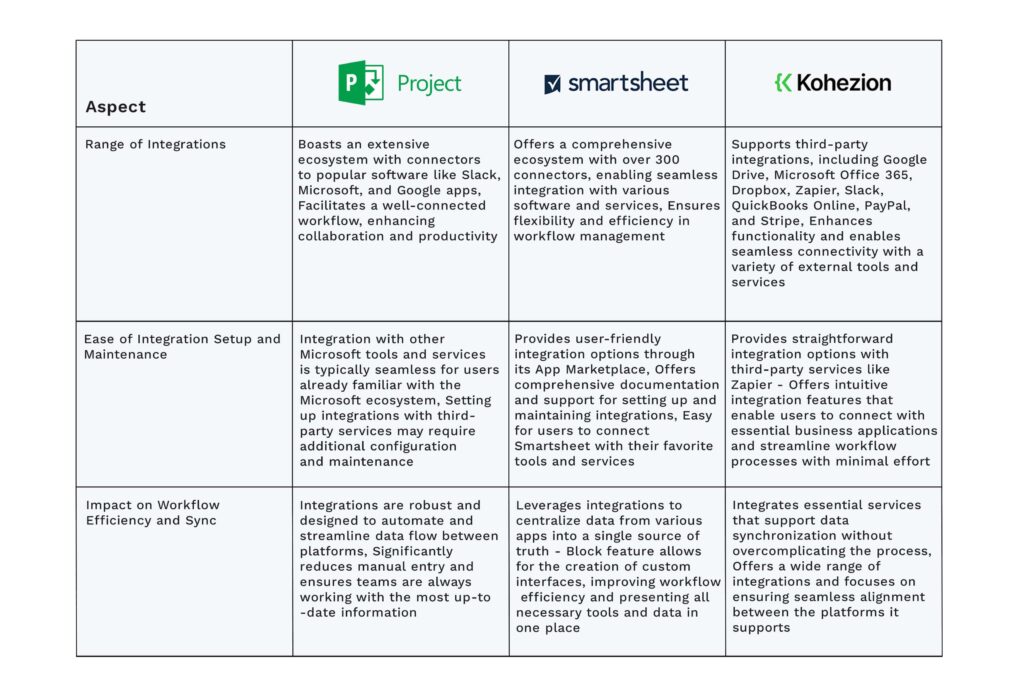
Security and Compliance
Here's a look at how Smartsheet, Microsoft Project, and Kohezion tackle these imperative concerns:
- Microsoft Project ensures data security with features like two-factor authentication and robust permission settings, while also maintaining compliance standards such as SOC 2 and GDPR. Microsoft Project's encrypted data transmission and storage mechanisms provide additional layers of security for user data.
- Smartsheet is committed to high-security standards, offering features like AES 256-bit encryption and options for single sign-on (SSO), while also ensuring compliance with regulations such as GDPR and HIPAA. Their regular security audits and data center certifications further demonstrate their dedication to data protection.
- Kohezion complies with relevant data protection regulations including GDPR, CCPA, and HIPAA, implementing features like data access controls, encryption, retention policies, and mechanisms for obtaining user consent for data processing.
When considering options, address not only current compliance needs but also anticipate potential future requirements as your business continues to grow and evolve.
a. Reviewing data security measures and encryption
Here's how Microsoft Project, Smartsheet, and Kohezion prioritize the safety of your data:
- Microsoft Project employs robust data security measures and encryption protocols to protect sensitive project information. It leverages encryption technologies such as SSL/TLS to secure data transmission and storage. Microsoft Project also offers role-based access controls, multi-factor authentication, and data loss prevention policies to safeguard against unauthorized access and data breaches.
- Smartsheet prioritizes data security and encryption to ensure the confidentiality and integrity of user data. It implements encryption protocols for data transmission and storage, including SSL/TLS encryption and AES 256-bit encryption. Smartsheet also offers granular access controls, audit trails, and security certifications to meet stringent security requirements and compliance standards.
- Kohezion emphasizes data security and privacy, employing encryption technologies and secure protocols to protect user data from unauthorized access and cyber threats. It implements SSL/TLS encryption for data transmission and storage, ensuring data confidentiality and integrity. Kohezion also provides role-based access controls, audit logs, and data encryption at rest to enhance data security and compliance.
b. Comparing compliance with industry standards and regulations
Adherence to industry standards and regulations ensures that your data management practices meet legal requirements. Let's compare how Microsoft Project, Smartsheet, and Kohezion adhere to these guidelines:
- Microsoft Project complies with industry standards and regulations, including GDPR, HIPAA, and SOC 2 Type II, to ensure data privacy and regulatory compliance. It undergoes regular security audits and certifications to maintain compliance with global security and privacy standards, providing users with peace of mind regarding data protection and regulatory requirements.
- Smartsheet adheres to industry standards and regulations, such as GDPR, HIPAA, and SOC 2 Type II, to meet data privacy and compliance requirements. It undergoes independent audits and certifications to ensure adherence to stringent security and privacy standards, enabling users to securely manage sensitive data and comply with regulatory requirements.
- Kohezion complies with industry regulations and standards, including GDPR, HIPAA, and SOC 2 Type II, to protect user data and ensure regulatory compliance. It implements security controls and measures to safeguard sensitive information and maintain data privacy. Kohezion also provides transparency regarding its compliance efforts, enabling users to assess its adherence to industry standards and regulations.
c. Understanding privacy policies and data handling practices
Privacy policies and data handling practices are fundamental to any discussion of security and compliance. Here’s how each platform addresses privacy concerns:
- Microsoft Project maintains comprehensive privacy policies and data handling practices to protect user privacy and data confidentiality. It implements privacy controls and data protection mechanisms to ensure the lawful and responsible handling of user data. Microsoft Project also provides transparency regarding its data handling practices, enabling users to understand how their data is collected, used, and protected.
- Smartsheet is committed to protecting user privacy and data confidentiality with transparent privacy policies and data handling practices. It adheres to strict data protection standards and privacy principles to safeguard user data from unauthorized access and misuse. Smartsheet also provides users with control over their data and ensures compliance with applicable privacy regulations.
- Kohezion prioritizes user privacy and data protection, implementing robust privacy policies and data handling practices to safeguard user information. It maintains transparency regarding its data handling practices and provides users with control over their data. Kohezion also ensures compliance with relevant privacy regulations and standards to protect user privacy and maintain data confidentiality.
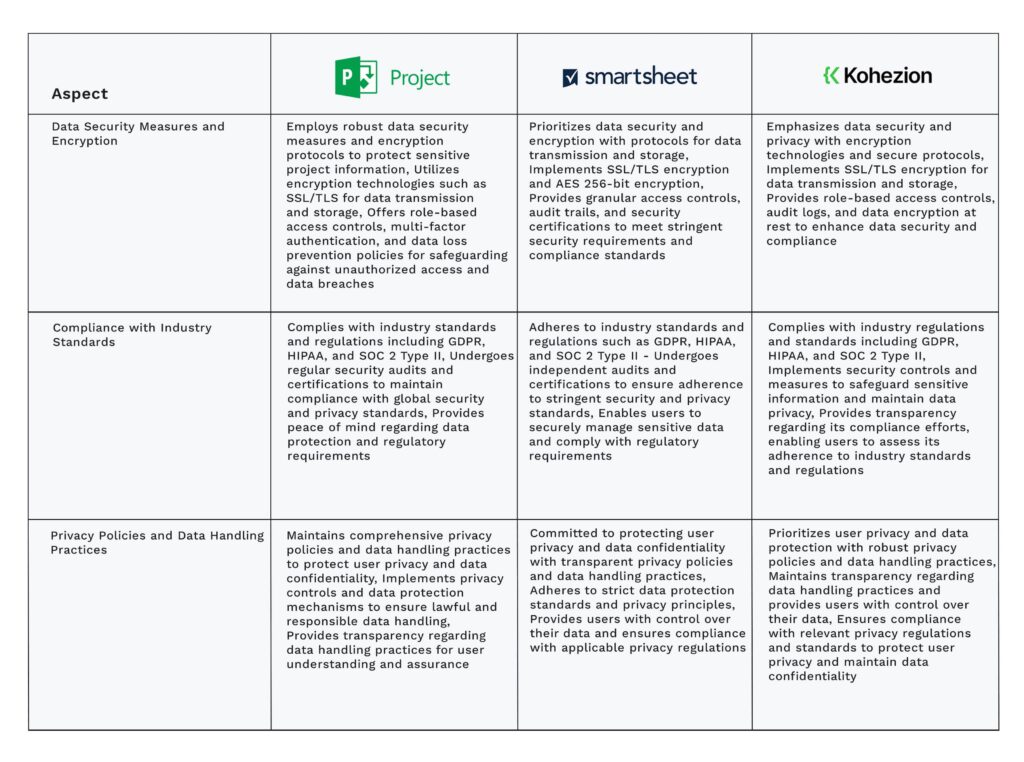
Integration of AI capabilities in Microsoft Project vs Smartsheet vs Kohezion
Artificial intelligence (AI) is reshaping the project management landscape, offering advanced analytics, predictive insights, and efficiency optimizations. Within the context of Smartsheet, Microsoft Project, and Kohezion, the integration of AI capabilities varies:
- Microsoft Project integrates AI capabilities to offer predictive analytics and automated scheduling, assisting in optimizing project timelines and resource allocation for efficient project management.
- Smartsheet leverages AI in several ways, including offering predictive risk management to foresee potential project bottlenecks and suggesting optimal project timelines. This utilization of AI enhances decision-making and resource allocation for Smartsheet users.
- Kohezion does not primarily focus on AI for its core offerings but aims to simplify data management and custom application creation. While there may be basic data-processing tools in place, the extent of advanced AI functionalities like those found in Smartsheet or Microsoft Project is likely limited.

Industry Perspectives: What Experts and Users Are Saying
Discover the varied insights and perspectives of industry experts and users regarding Smartsheet, Microsoft Project, and Kohezion.
Testimonials and Success Stories: Companies That Excel with Microsoft Project, Smartsheet, and Kohezion
Companies frequently seek evidence of a platform's effectiveness before integrating it into their operations. Success stories and testimonials serve as validation. Here's what users are saying about Microsoft Project, Smartsheet, and Kohezion:
- Microsoft Project: Many large enterprises and government agencies rely on Microsoft Project for managing complex projects. Companies like Boeing, NASA, and the U.S. Department of Defense have successfully utilized Microsoft Project for planning and executing high-profile projects.
- Smartsheet: Smartsheet boasts an impressive roster of clients, including Fortune 500 companies like Cisco, Netflix, and Hilton. These companies leverage Smartsheet's flexible platform to streamline project management, improve collaboration, and drive business success.
- Kohezion: has drawn positive feedback from users who appreciate the ability to create custom databases without requiring extensive technical knowledge. Regardless of the business size, Kohezion has been lauded for its adaptability and supportive customer service.
Critical Acclaim and Critiques: Professional Opinions on Each Platform
Professional reviews can provide a balanced perspective on the strengths and weaknesses of project management tools. Let's examine what experts are saying about Microsoft Project, Smartsheet, and Kohezion:
- Microsoft Project: Professional opinions on Microsoft Project vary, with some experts praising its comprehensive feature set and integration with the Microsoft ecosystem, while others critique its steep learning curve and complex interface.
- Smartsheet: Smartsheet generally receives positive reviews from professionals for its ease of use, flexibility, and extensive integration capabilities. However, some critics point out limitations in its advanced project management functionalities and pricing structure.
- Kohezion: Garners positive reviews for its no-code approach to database creation, making it accessible to businesses lacking IT resources. Kohezion has received some comments about the UI, which has been now improved.
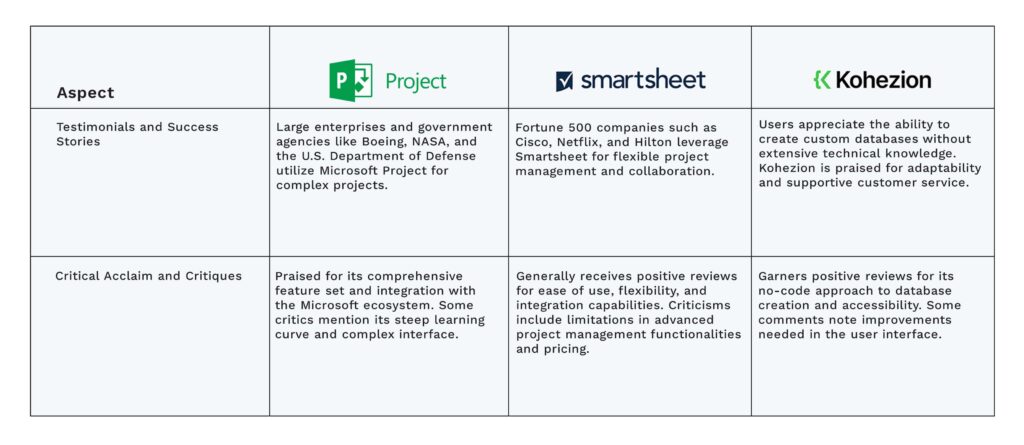
Final Showdown: Microsoft Project vs Smartsheet vs Kohezion 2024
Practical Recommendations: Tailoring the Tool to Your Team’s Needs
Choosing a project management tool is no small feat; it should align with your team's specific needs and ambitions. Here are practical recommendations to tailor Smartsheet, Microsoft Project, and Kohezion to your team’s requirements:
- If your team is involved in complex projects that require detailed planning and reporting, Microsoft Project could be the go-to due to its advanced project management features and scalability.
- For teams that value flexibility, visual project tracking, and ease of use, Smartsheet offers an intuitive interface with customizable features that support a wide range of workflows.
- Kohezion is best suited for teams that need to manage large amounts of data or create custom databases without technical expertise, providing a simple platform for custom application development.
When considering these tools, reflect on your team's most frequent challenges, their workflow preferences, and the long-term goals of your organization.
Verdict Time: Declaring a Winner in the Collaboration Ring
When it comes to declaring a winner in the collaboration ring among Smartsheet, Microsoft Project, and Kohezion, it really comes down to the specific needs and context of your team:
- Microsoft Project often stands as the champion for teams that prioritize an intuitive UI, seek flexible project tracking, and require a platform that quickly adapts to changing processes and projects.
- Smartsheet may take the crown for large enterprises and teams that need robust project management capabilities, meticulous planning tools, and comprehensive reporting.
- Kohezion often emerges as the victor for teams or organizations where creating tailored databases without extensive technical resources is the top priority, offering a simplified yet powerful approach.
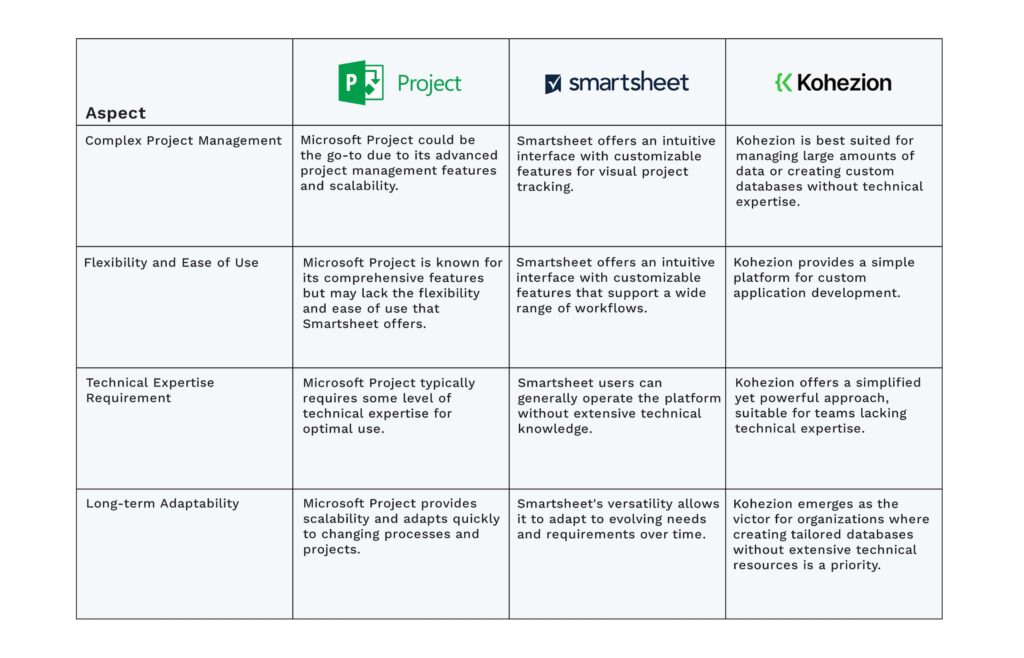
Conclusion
The comparison between Microsoft Project, Smartsheet, and Kohezion illuminates the diverse landscape of project management software in 2024. Each platform brings its unique strengths and weaknesses to the table, catering to a spectrum of project management needs and preferences.
Microsoft Project stands out for its comprehensive project planning capabilities and deep integration with the Microsoft ecosystem, making it an ideal choice for large enterprises and complex projects. Smartsheet shines with its user-friendly interface, extensive customization options, and versatile integration ecosystem, appealing to small to medium-sized businesses seeking productivity and collaboration. Meanwhile, Kohezion offers simplicity, affordability, and a database-centric approach tailored to startups and organizations with straightforward project management requirements.
As you navigate the realm of project management software, consider your team's specific needs, workflow preferences, and budget constraints. While Microsoft Project and Smartsheet offer compelling features and capabilities, Kohezion emerges as the optimal choice for streamlined project management without unnecessary complexity.
Ready to elevate your project management experience? Discover why Kohezion stands as the best choice for your team's success.
Start building with a free account
Frequently Asked Questions
Kohezion is the project management software best suited for large organizations. With its customizable features, database-centric approach, and scalability options, Kohezion empowers large enterprises to manage complex projects effectively. Its intuitive interface, robust collaboration tools, and affordable pricing make it an ideal choice for organizations seeking streamlined project management solutions tailored to their specific needs and scale.
Yes, all three platforms offer trial periods or demos for users to evaluate the platforms and explore their features, functionalities, and benefits before making a purchasing decision. These trial periods or demos allow users to experience the platforms firsthand, assess their suitability for their organization's project management needs, and make informed decisions based on their experiences and requirements.
Microsoft Project, Smartsheet, and Kohezion primarily operate as cloud-based solutions, which means that their primary mode of access is through online connectivity. However, all three platforms offer some degree of offline access to project data through their mobile applications or desktop clients.
