Finding strong and effective IT service management (ITSM) tools is still important in 2024. There are many choices, so it can be hard to find the right alternative to ServiceNow that fits your needs. This guide can help you compare options and make an informed decision.
We'll buid your first application for you. At no extra cost.
Let us build your first business application for free. Go from an idea to an application in under 2 weeks.

What is ServiceNow?
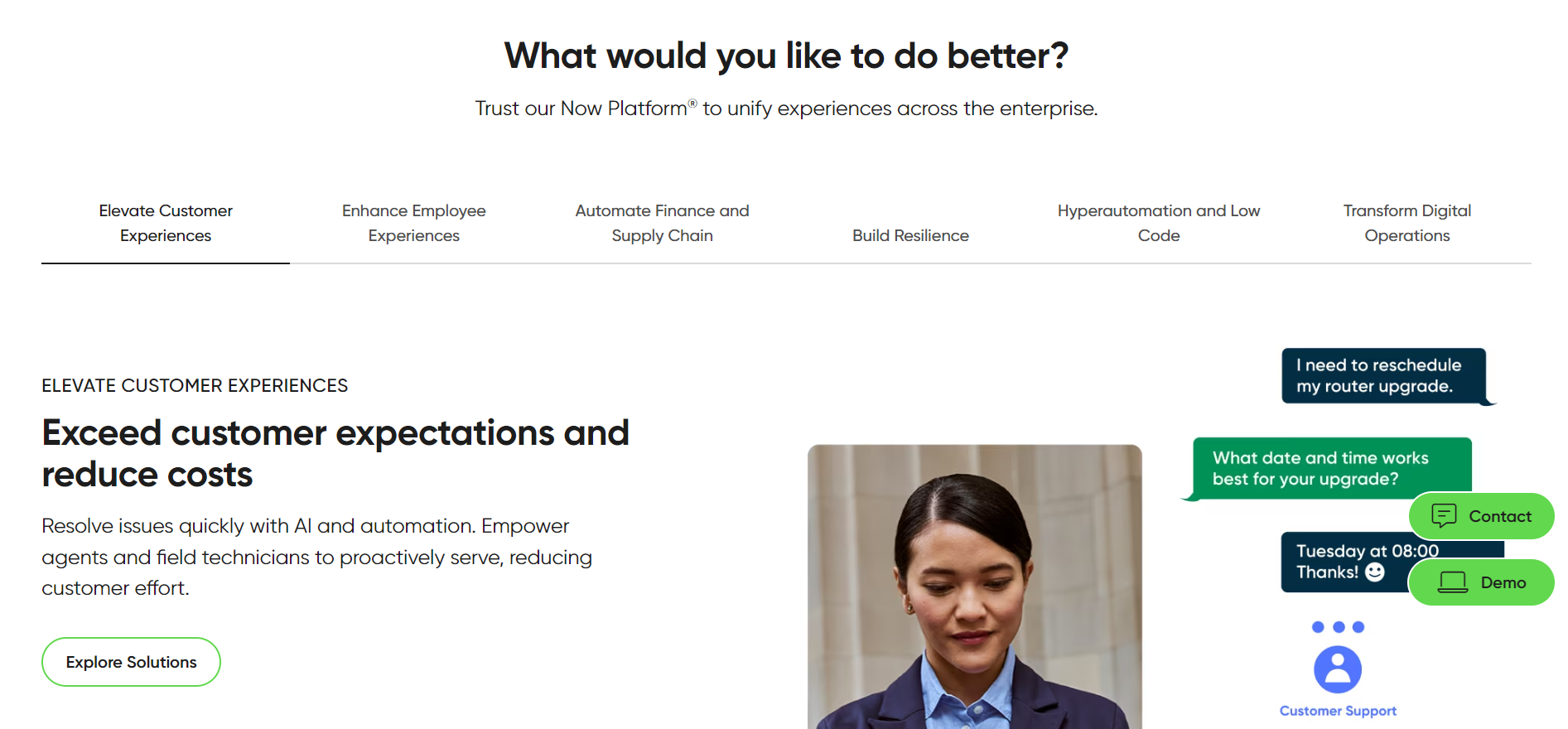
ServiceNow is a cloud-based platform that streamlines and automates IT service management (ITSM) and business operations. It offers a comprehensive suite of tools and features to help organizations manage their IT infrastructure, resolve issues efficiently, and deliver excellent customer and employee service.
Key Features of ServiceNow:
- Incident Management: Quickly and effectively manage and resolve IT incidents to minimize downtime and disruptions.
- Service Catalog: Provide a user-friendly catalog of IT services for employees to request, ensuring efficient service delivery.
- Change Management: Streamline the process of implementing changes to IT systems while reducing risks and disruptions.
- Asset Management: Maintain an accurate inventory of IT assets, track their lifecycle, and optimize asset utilization.
- Service Level Management: Define and monitor service level agreements (SLAs) to ensure service quality and compliance.
- Self-Service Portal: Empower users to resolve issues independently thanks to a user-friendly self-service portal, reducing the burden on IT teams.
- IT Operations Management: Automated monitoring, event management, and performance analytics help you gain visibility and control over IT infrastructure.
- Integration Capabilities: Seamlessly integrate with third-party systems and tools to extend functionality and improve workflow efficiency.
- Reporting and Analytics: Access comprehensive reporting and analytics tools to gain insights into IT performance, identify trends, and make informed decisions for continuous improvement.
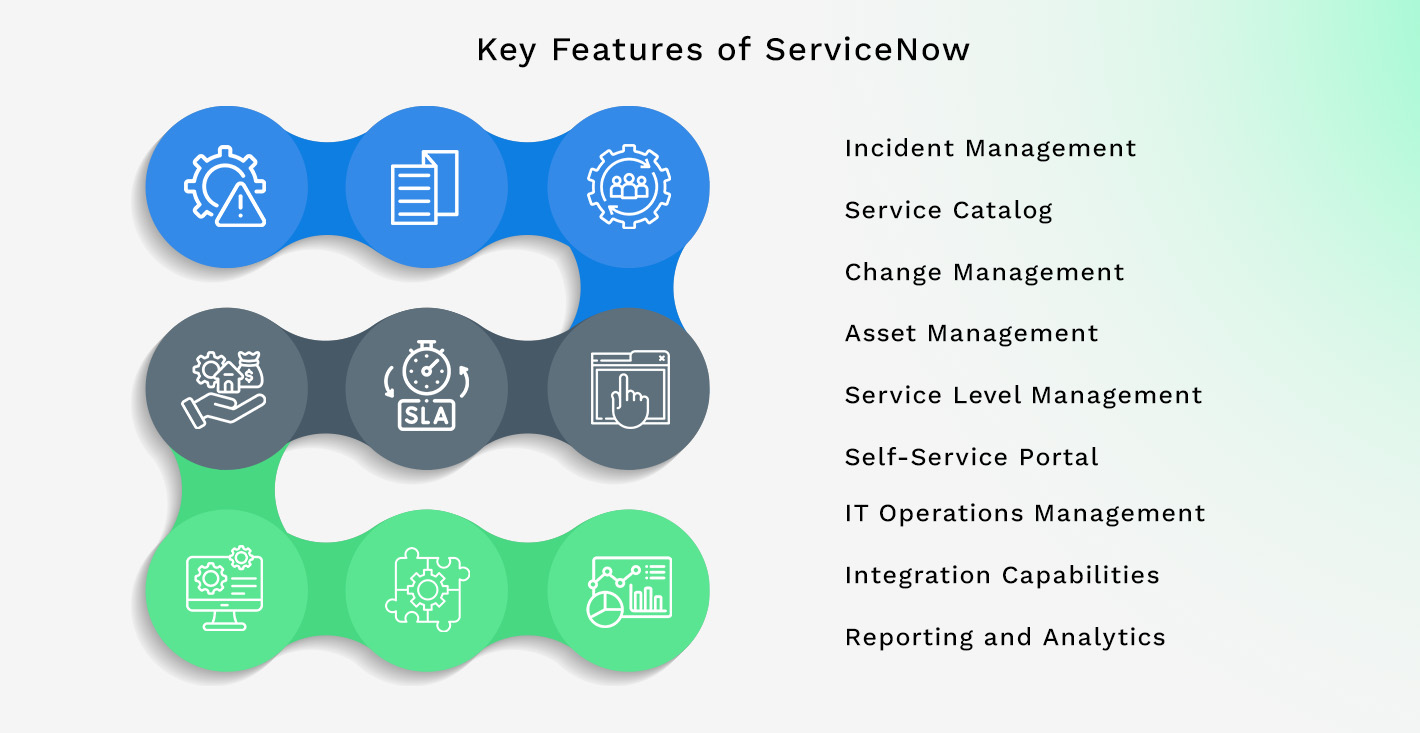
Pros of ServiceNow
- High Customizability: ServiceNow’s platform can be tailored to suit unique business requirements, ensuring it fits different IT environments.
- Affordable Customer Support: This is cost-effective for businesses looking for comprehensive support options without breaking the bank.
- Real-time Analytics and Reporting Tools: You get up-to-the-minute insights with powerful reporting features, helping you make informed decisions swiftly.
- Security and Reliability: ServiceNow is built with an uncompromising approach to security, so you can rest easy knowing your data is well-protected.
- On-demand IT Management: ServiceNow's cloud-based nature allows for efficient management of IT services, providing flexibility and scalability.
Cons of ServiceNow
- Steep Learning Curve: ServiceNow's features come with a complex setup process, especially in areas like risk management.
- Inflexible Visual Customization: Users sometimes find limitations in tailoring the visual aspects of ServiceNow to their liking.
- Browser Incompatibilities: Not all web browsers play nicely with ServiceNow's web interface, which can hinder accessibility.
- Mobile App Complexity: The mobile application can be even trickier to configure than the web version.
- Customer Support Hiccups: Some users report less-than-ideal response times from customer service.
Because of these factors, some businesses find that ServiceNow doesn't fully meet their needs or match their capacity for onboarding and managing new software.
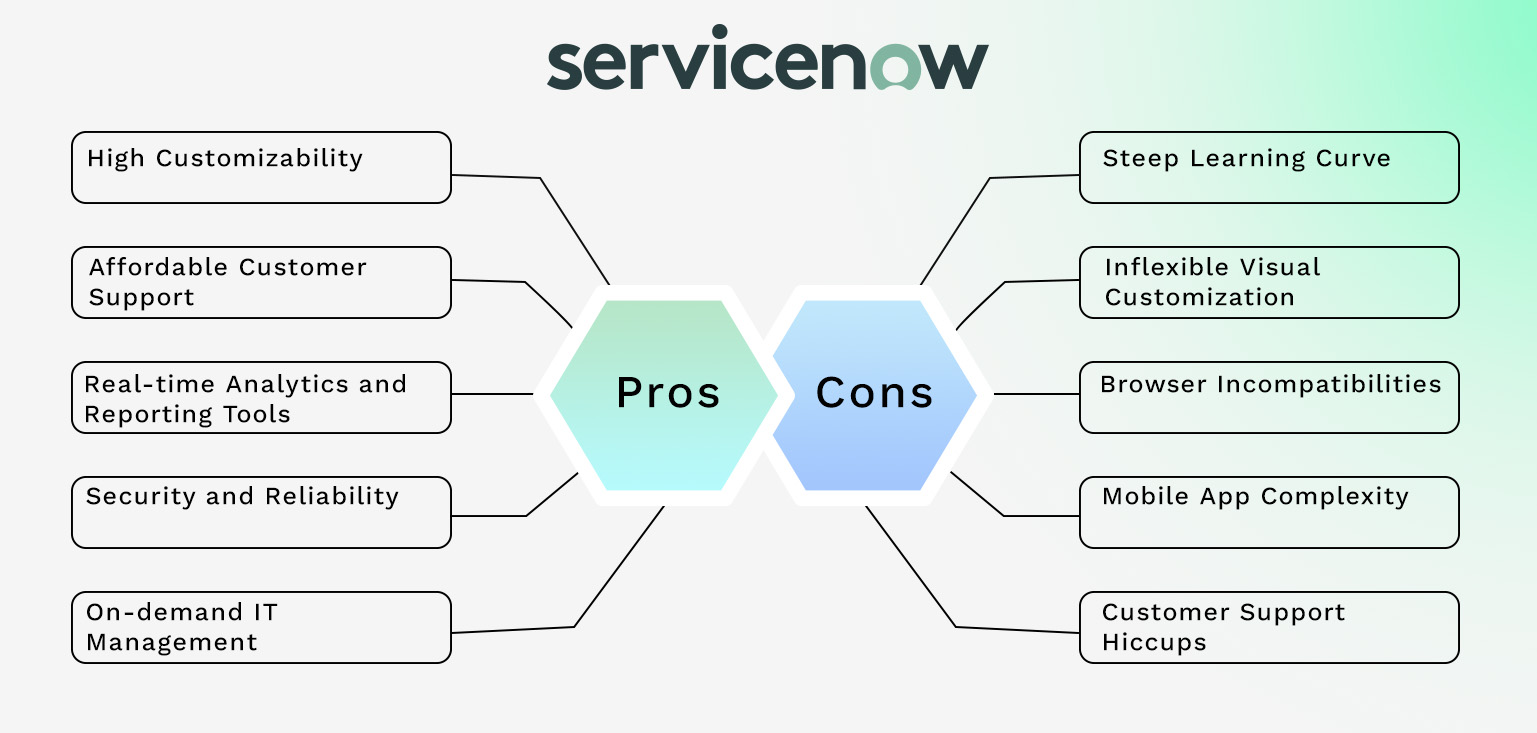
12 Top ServiceNow Alternatives & Competitors in 2024
Let's take a look at the top 12 ServiceNow alternatives.
1. Kohezion
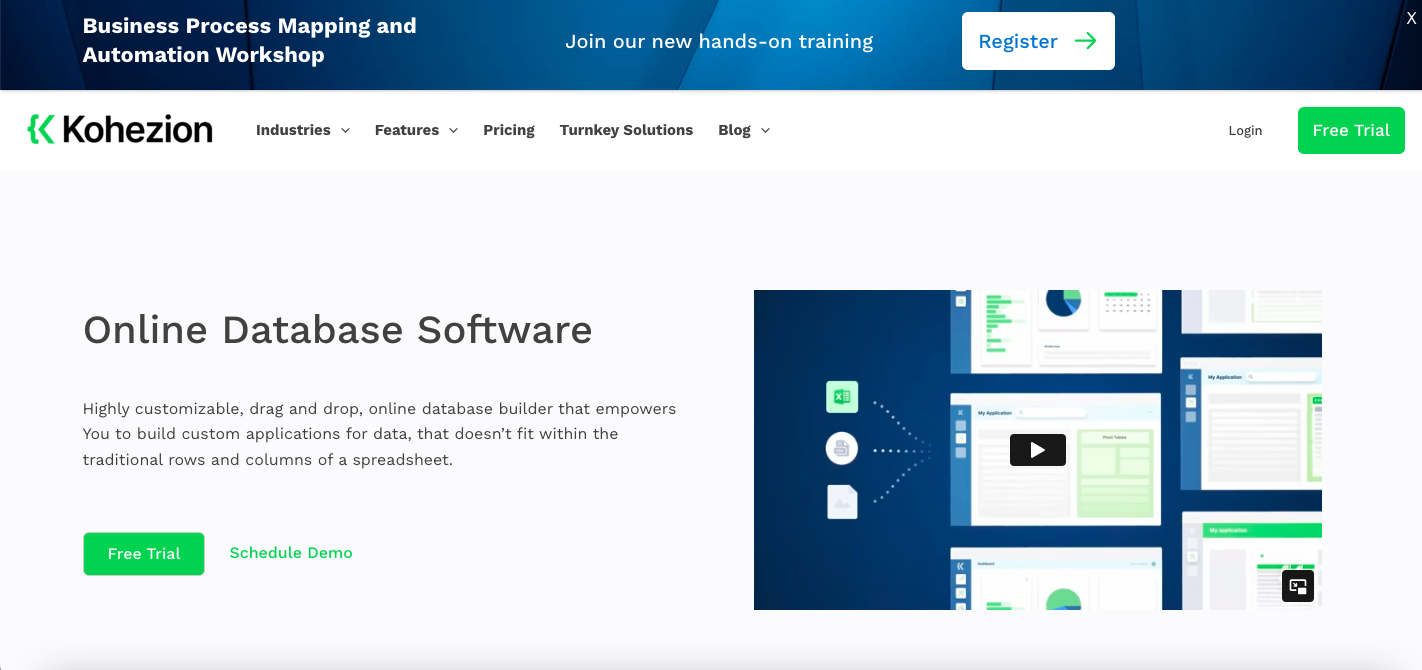
Kohezion offers customizable database applications without the need for extensive coding knowledge. Its user-friendly interface and robust features enable businesses to create tailored solutions for their unique needs.
Top 5 Features:
- Customizable database applications for different business processes
- Drag-and-drop interface for easy application design and modification
- Integration capabilities with third-party tools and services
- Advanced reporting and analytics functionalities for data-driven insights
- Role-based access control to ensure data security and compliance
Pros:
- No-coding-required application development
- Flexible customization options to adapt to evolving business requirements
- Intuitive user interface for effortless navigation and management
- Robust integration capabilities with popular business tools
- Comprehensive security measures to protect sensitive data
Cons:
- Limited advanced automation features compared to some competitors
- It may require additional training for complex application setups
Best for: Small to medium-sized businesses seeking customizable database solutions tailored to their needs, especially those without extensive coding expertise.
Pricing: Kohezion offers flexible pricing plans for businesses of different sizes, ranging from basic packages to enterprise-level solutions.
2. Asana
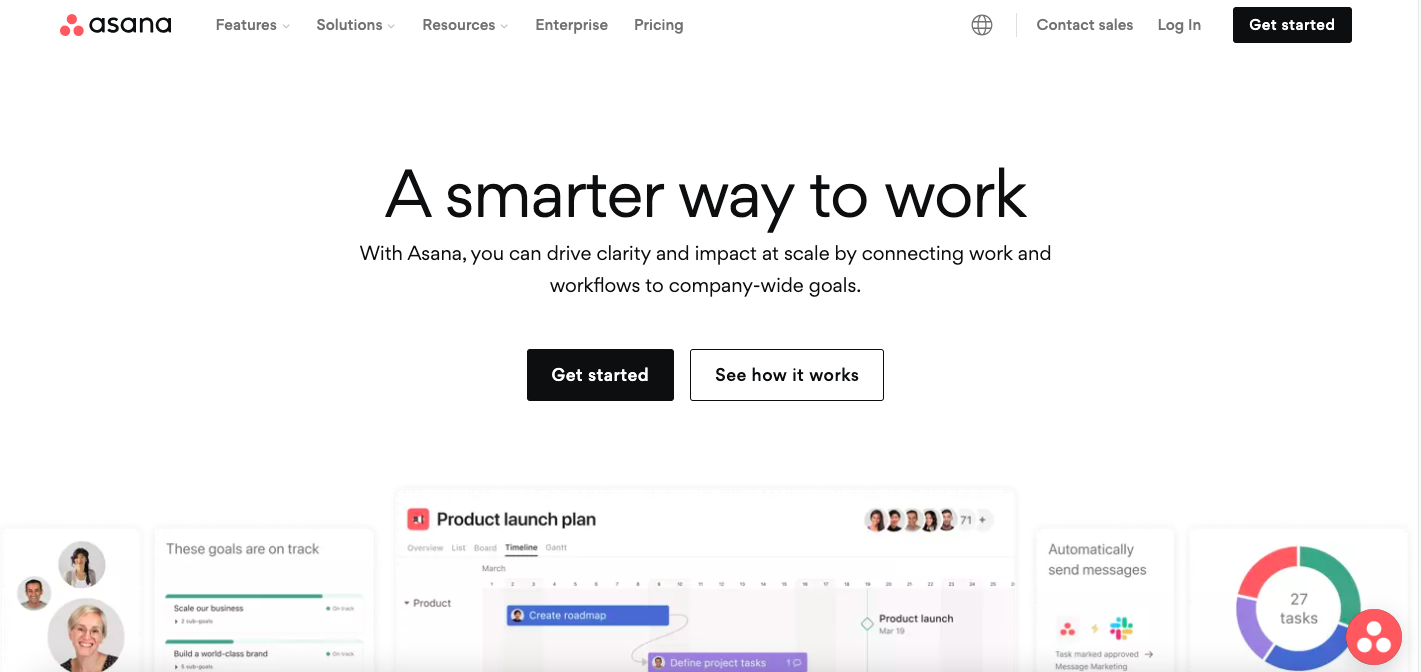
Asana’s user-friendly interface allows teams to visualize their work in different formats, such as lists, boards, and timelines. It also makes communication seamless, integrating easily with tools like Slack and Microsoft Teams to keep everyone on the same page.
Top 5 Features
- Real-time updates and notifications
- Task dependencies and automatic progress tracking
- Custom fields and templates
- Robust integration capabilities
- Milestone setting and reporting
Benefits
- Clear task assignments improve team accountability
- Improves planning with shared calendars and timelines
- Offers transparency with project status at a glance
- Streamlines task prioritization and management
- Facilitates integration with popular third-party applications
Cons
- Limited reporting capabilities compared to some other ITSM tools
- It can become overwhelming with complex projects due to numerous tasks and subtasks
Best For: Asana is best for teams seeking a collaborative task management tool that can accommodate different project workflows. It's especially beneficial for small to medium-sized businesses focusing on project transparency and collaboration.
Pricing: Asana’s pricing plans are suitable for teams of all sizes, ensuring scalability to meet evolving business needs.
3. ClickUp
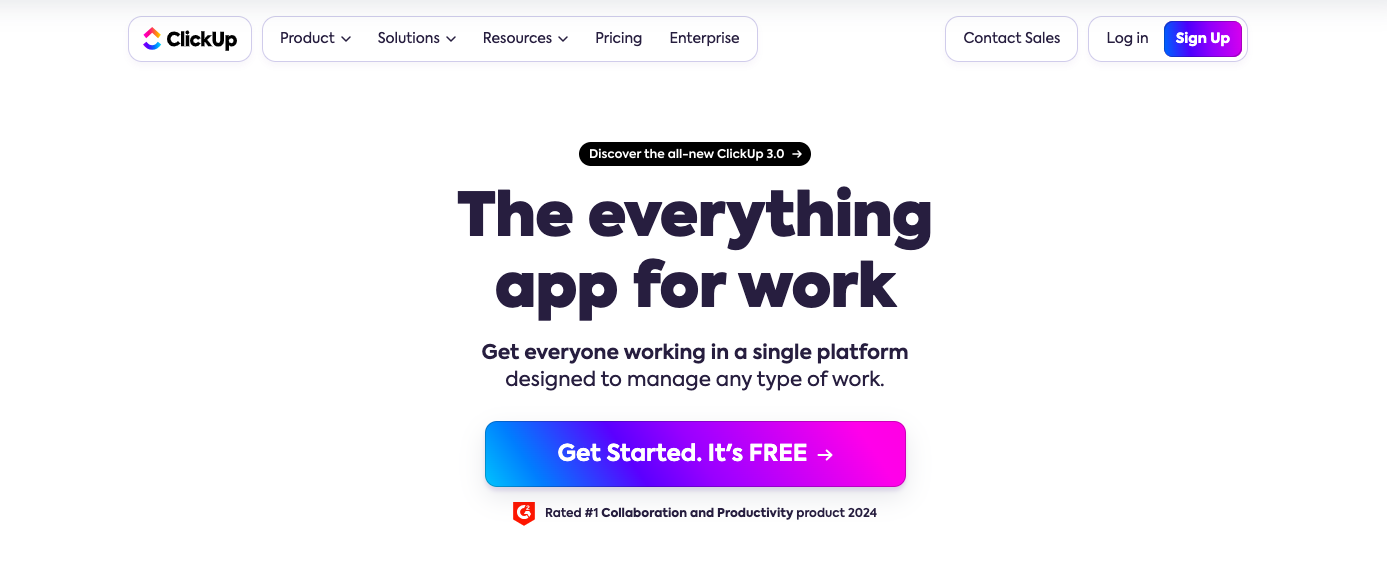
ClickUp has earned different accolades, from G2’s Best Productivity and Collaboration Software to FastCompany’s Most Innovative Companies list. It’s a ServiceNow alternative that's great for managing projects and business processes.
Top 5 Features
- Customizable dashboards to track projects and tasks efficiently
- Built-in time tracking to monitor team productivity and project deadlines
- Comprehensive Docs feature for a well-organized knowledge hub
- Advanced workflow automation to streamline task assignments and updates
- Extensive template library for IT teams to minimize setup time and bolster customer support
Benefits
- Centralizes project management tasks in one unified platform
- Encourages real-time collaboration with team members and stakeholders
- Supports different project methodologies, including Agile and Scrum
- Enables easy tracking and management of assets and customer feedback
- Provides conditional logic Forms to collect and organize customer data and feedback
Cons
- It may be too complex for teams in need of just a basic ticketing system
- Some users may find the large number of options of options overwhelming
Best For: ClickUp is perfect for small businesses or big teams who want a tool they can adjust and use to manage every part of their process, from planning to reviewing what happened.
Pricing: The price of ClickUp plans depends on how much you use its features, any add-ons you choose, and how many people you invite to join your Workspace.
4. Zoho Desk
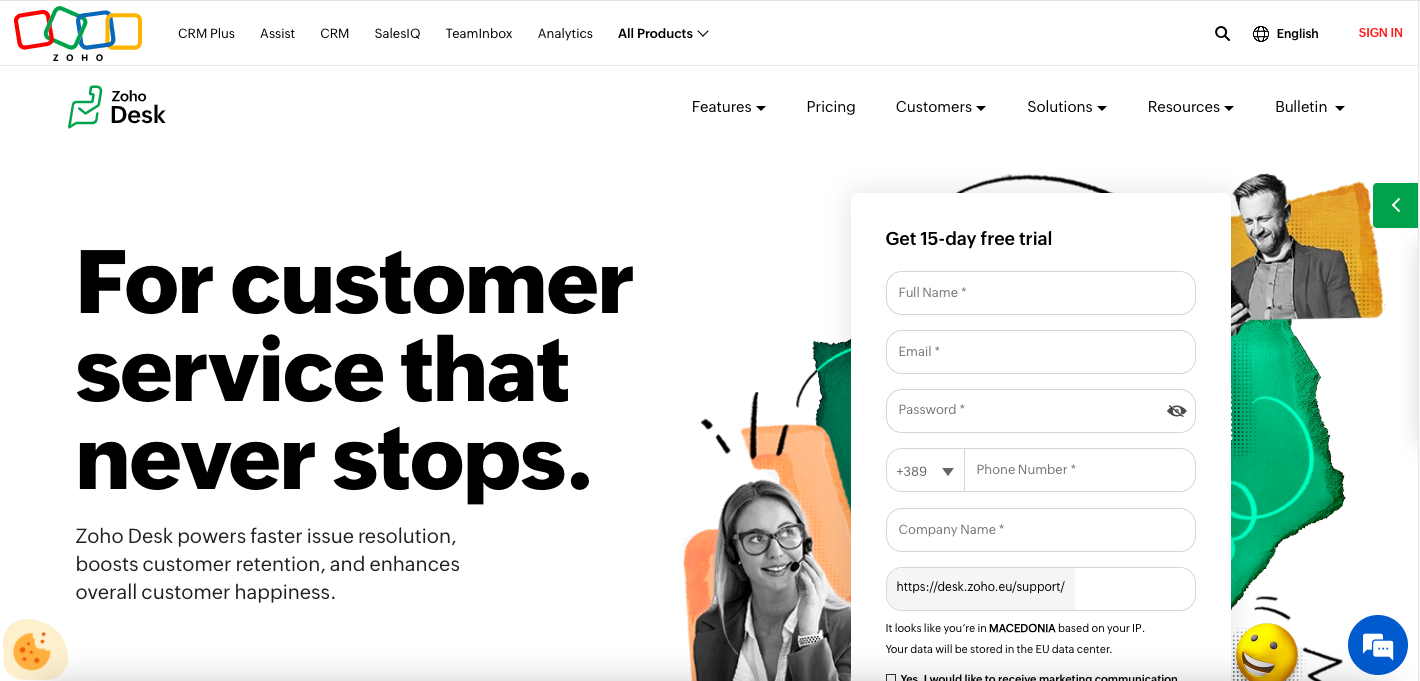
Zoho Desk is a customer service software with features that enable an excellent customer support experience. Here's why Zoho Desk could be your best pick as an alternative to ServiceNow:
Top 5 Features
- Omnichannel support for managing different customer communication channels
- AI-powered responses and context-aware help desk
- Extensive automation capabilities for ticket assignment and response workflows
- A customizable knowledge base for customer self-service and agent aid
- In-depth analytics and reporting dashboards to track performance and customer satisfaction
Benefits
- Consolidates all customer interactions into one manageable interface
- The AI helps in automating mundane tasks, allowing support agents to focus on complex issues
- Streamlines operations and improves response times with powerful automation rules
- Empowers customers with rich self-service options, cutting down the number of support tickets
- Extensive reporting offers insights to optimize support strategies and training
Cons
- The user interface can be overwhelming to new users because of the large number of features
- Some users may experience slower response times from Zoho Desk’s customer support
Best For: Zoho Desk is best for small to medium-sized businesses looking for a cost-effective, feature-rich customer service tool with omnichannel support. It’s especially suitable for those who already use Zoho's other tools and want them to work together smoothly.
Pricing: Zoho Desk offers four pricing options, ranging from free to $40. You can also try Zoho Desk for free before making a decision.
5. Wrike
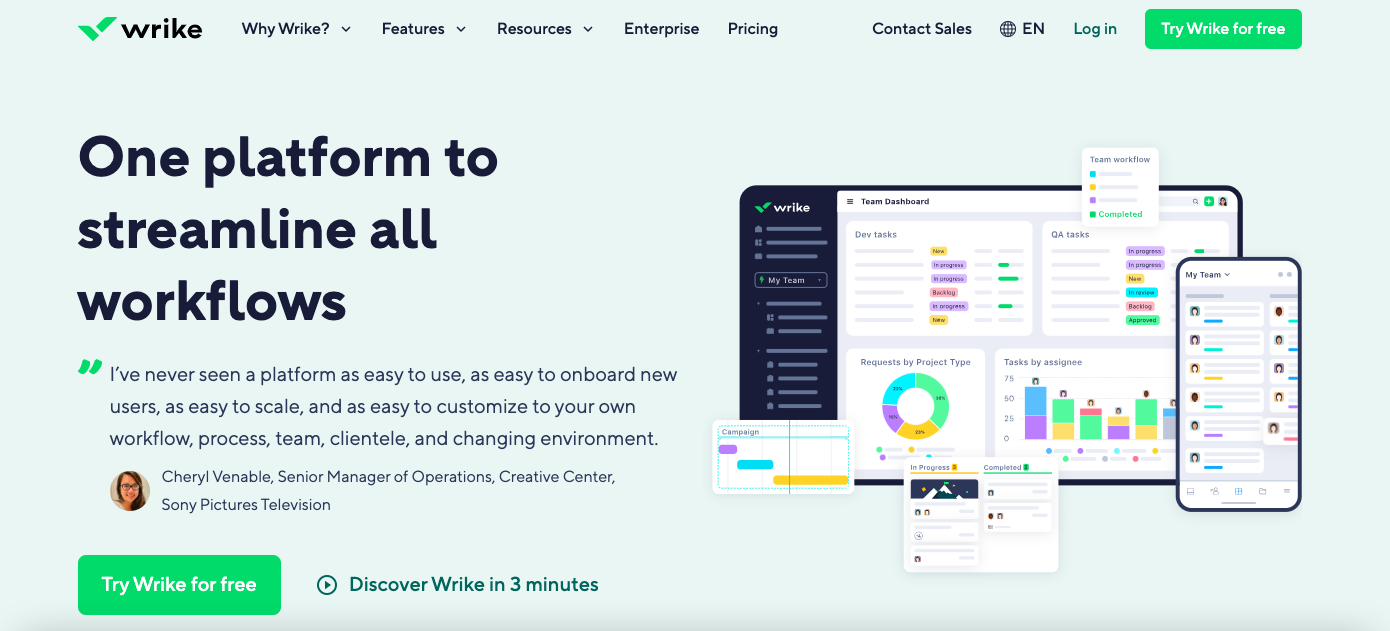
Wrike is a strong ServiceNow competitor for enterprise and mid-sized companies focused on improving productivity through collaborative project management. Here’s what sets Wrike apart:
Top 5 Features
- Customizable workflows for the unique processes of your team
- Interactive Gantt charts for detailed project planning and visualizations
- Advanced reporting capabilities that provide insights into team performance
- Integration with over 400 apps, including popular CRM and ERP systems
- Real-time collaboration features like live editing and document sharing
Benefits
- Offers a high degree of customization to adapt to different project requirements
- Improves team alignment with shared dashboards and project views
- Enables informed decision-making with data-driven insights
- Facilitates seamless communication within teams and with external stakeholders
- Promotes a holistic approach to project management with diverse tool integrations
Cons
- There might be a learning curve for new users due to the many features
- The customization options can initially seem daunting and time-consuming to set up.
Best For: Wrike is best for organizations that want a robust, scalable project management tool with features that foster collaboration and streamline workflows. It's especially suitable for teams that need extensive integrations and customization.
Pricing: Reach out to Wrike directly to get accurate pricing.
6. Salesforce Service Cloud
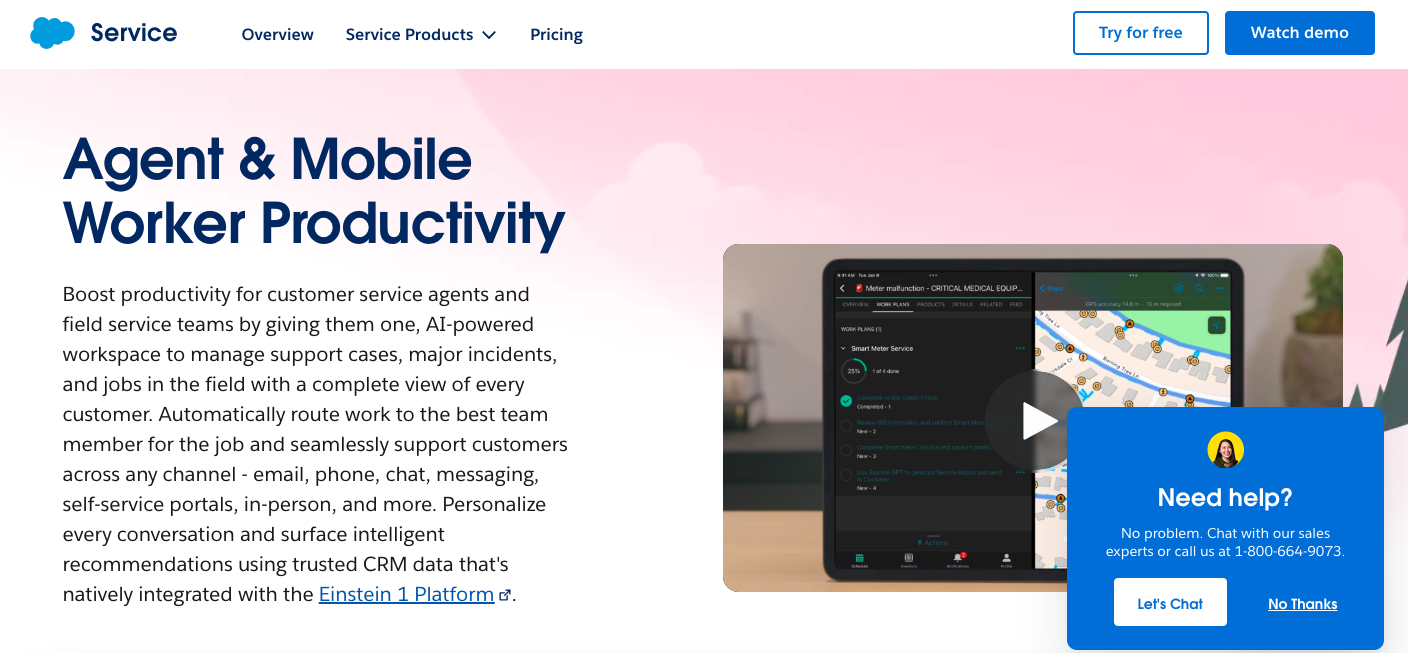
Salesforce Service Cloud is a strong competitor to ServiceNow, primarily for organizations looking to improve customer service experiences. It offers a holistic view of customer interactions across diverse channels. Here's what makes it stand out:
Top 5 Features
- Omnichannel messaging for a seamless customer experience across platforms
- AI-powered chatbots for deflecting routine inquiries and providing instant responses
- Comprehensive customer insights to personalize each interaction and improve customer satisfaction
- A self-service help center that allows customers to find answers quickly and efficiently
- Proactive chat invitations to engage prospects and customers in real-time conversations
Benefits
- Intuitive self-service options and AI support reduce ticket volume
- Improves personalized service provision with access to detailed customer data
- Monitoring all communication channels from a single dashboard leads to streamlined service agents' operations
- Offers robust 3rd party integration capabilities
- Scales easily to meet the needs of both small and large enterprises
Cons
- Pricing can be a barrier for smaller businesses or startups looking for affordable options.
- The many features and options can necessitate a considerable onboarding time.
Best For: Salesforce Service Cloud is best for small, mid-sized, and large enterprises. It's beneficial if you want a workspace for agents that handles different channels well. It's also good for businesses that care about video support, using AI, and personalizing each customer's experience.
Pricing: Salesforce Service Cloud offers five pricing options, starting at $25 and going up to $165. You can also try Salesforce Service Cloud for free before you commit.
7. SAP
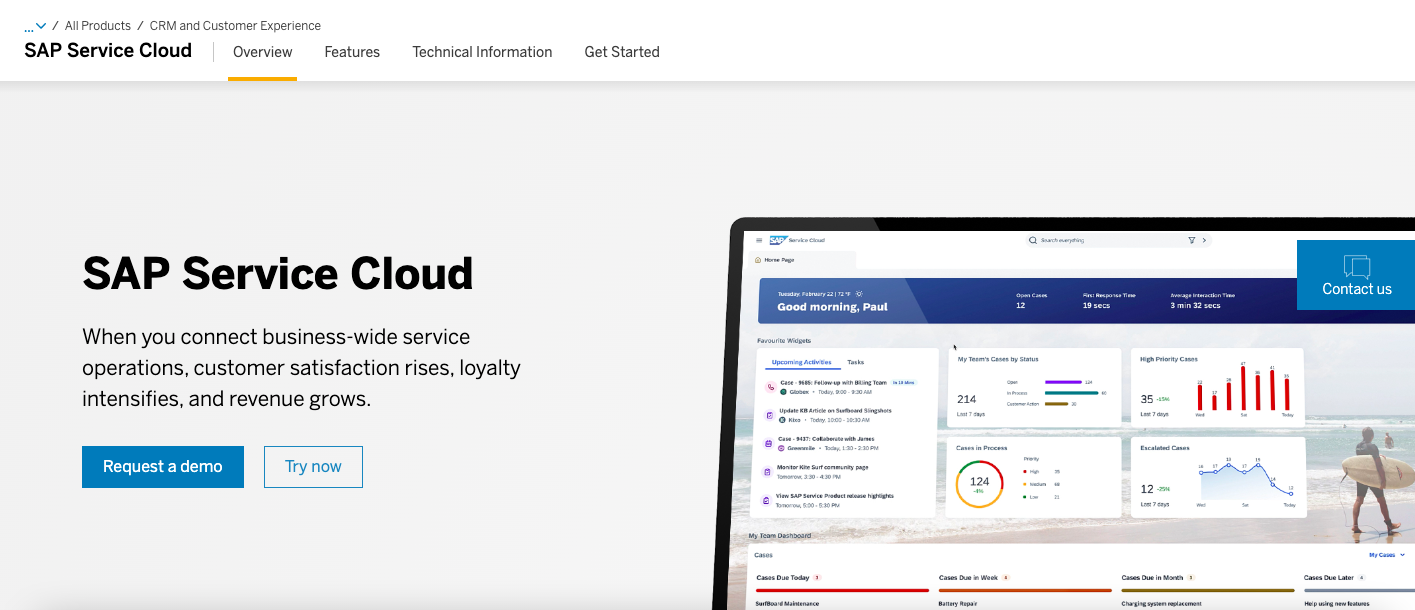
SAP's Service Cloud is a solution that helps improve customer relationship management. It offers robust customer relationship management tools, including customer support, marketing, and sales features, making it a comprehensive alternative to ServiceNow.
Top 5 Features
- Built-in compliance, security, and incident management features that adhere to global standards
- Authorization matrix that controls access to mission-critical service desk information
- Robust incident monitoring to ensure IT issues are addressed promptly
- Advanced cloud-based features for data analytics, thanks to SAP S/4HANA
- SuccessFactors module for strategic HR management and aligning employee performance with business goals
Benefits
- Streamlines compliance efforts with built-in features, saving time and mitigating risks
- Managing role-based access to sensitive data improves efficiency and control
- Provides powerful oversight over IT operations, ensuring issues do not slip through the cracks
- Facilitates data-driven decision-making with cutting-edge analytic tools
- Contributes to better business performance thanks to its effective HR management software
Cons
- Lacks the 24/7 live support offered by ServiceNow
- Its web-only platform may limit flexibility for IT professionals on the go
Best For: SAP’s suite is best for large enterprises that need strong ERP integration with their ITSM solutions. It is recommended for organizations with complex global compliance requirements and those looking to optimize their HR processes.
Pricing: You can get SAP Service Cloud pricing via yearly subscriptions depending on how many users you have.
8. Jira Service Management
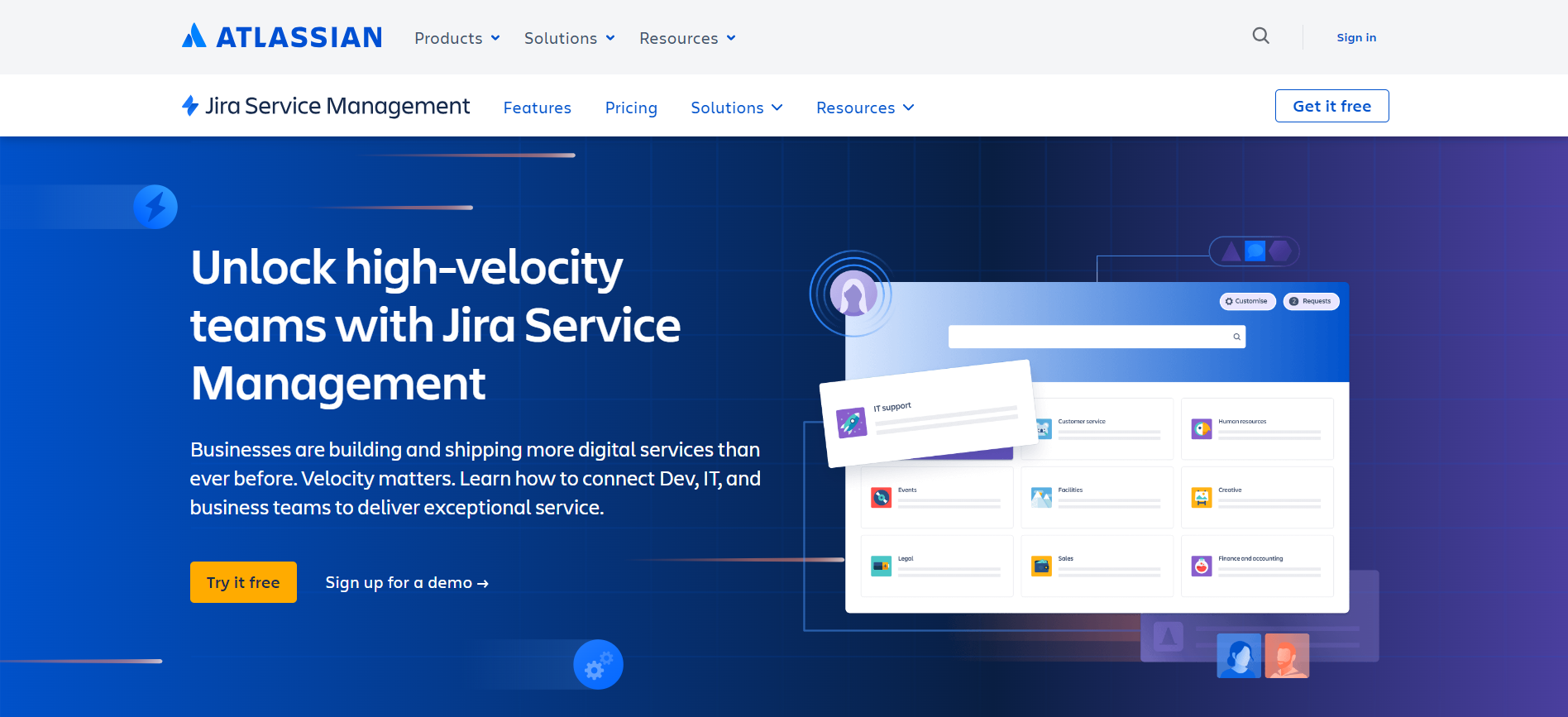
As part of the Atlassian suite, Jira Service Management is known for its ability to handle complex IT support situations. It’s flexible and easy to adjust, making it a great alternative to ServiceNow.
Top 5 Features
- Request queues that aggregate service requests from different channels such as email and chatbots
- Automated incident triage based on urgency and service level agreements (SLAs)
- A self-service portal that assists employees in resolving issues independently
- Deep integration with other Atlassian tools like Confluence and Bitbucket
- Customizable workflows and an agile reporting toolset for project and task management
Benefits
- Streamlines and centralizes ticketing for efficient issue resolution
- Facilitates a higher level of employee autonomy in solving their IT issues
- Accelerates issue triage, routing the most critical incidents to the top of the queue
- Integrating with an extensive ecosystem of developer tools leads to a seamless operational experience
- Enables teams to plan, track, and release great software with agile methodology support
Cons
- Can produce laggy load times under intense operations
- Its complexity may be overwhelming for users who aren't technically adept
Best For: Jira Service Management works well for software development teams and people who are good with technology. It's great for keeping track of issues and managing projects in detail. Jira Service Management is a good choice if your business already uses other Atlassian products.
Pricing: Jira Service Management offers four pricing options, starting from free and going up to $40. You can also try Jira Service Management for free before buying.
9. FreshDesk
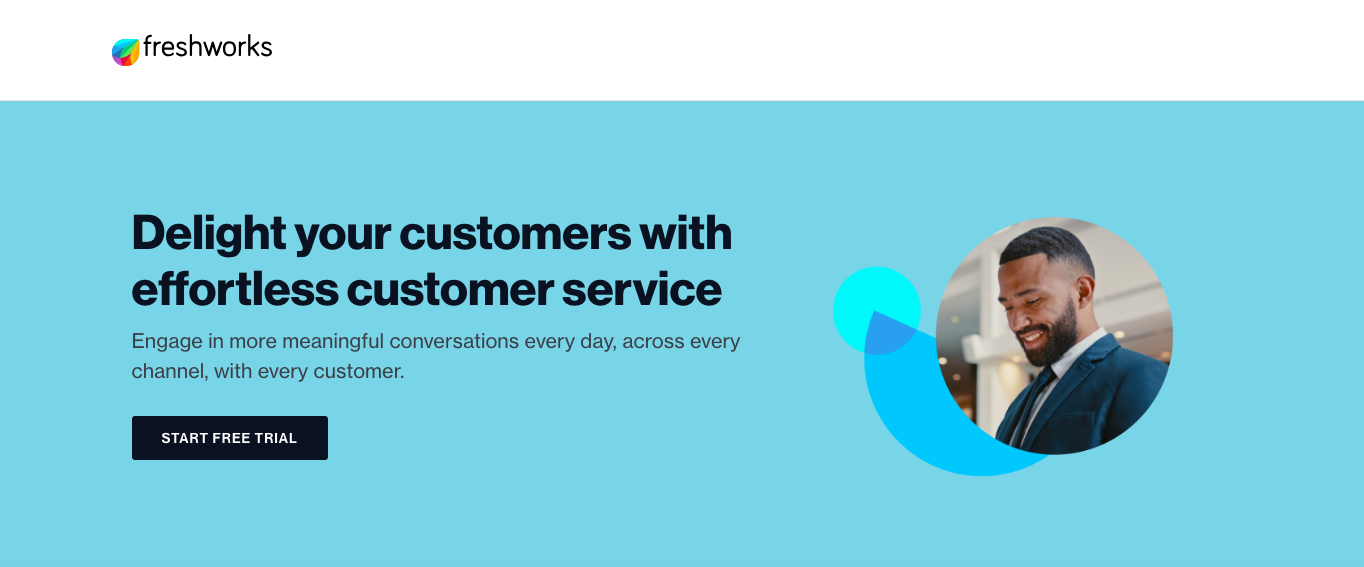
FreshDesk is a strong competitor to ServiceNow with its cloud-based customer support system. It's a good option for businesses looking for an easy way to handle customer support tickets and inquiries.
Top 5 Features
- Multichannel support that combines email, chat, social media, and phone
- Game mechanics to incentivize agents and improve productivity
- Extensive knowledge base functionality for customer self-help options
- Smart automation for ticket routing, escalation, and other repetitive tasks
- Reporting suite that includes out-of-the-box reports and custom options
Benefits
- Provides a 360-degree view of customer interactions across different channels
- Gamification encourages agent engagement and productivity
- Reduces resolution time with a comprehensive self-service portal and automation
- Offers insights into team performance and customer satisfaction
- Easy integration with third-party apps to extend functionality
Cons
- Some users find the reporting tools less customizable than needed
- The mobile experience may not be as seamless as the desktop version
Best For: Freshdesk is a great choice for businesses that want to provide seamless customer service. It's especially helpful for teams working together internally and supporting customers through different channels.
Pricing: Freshdesk's pricing can get costly, especially if you need more licenses.
10. Zendesk
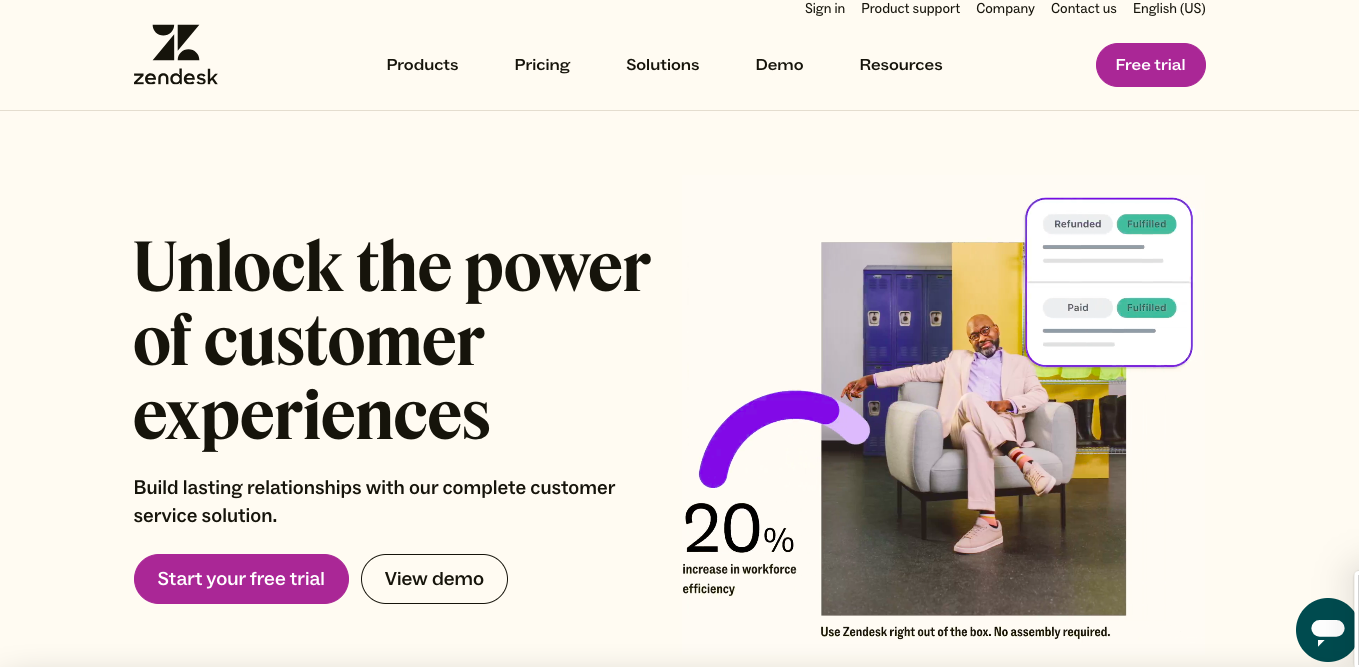
Zendesk offers a range of support management tools and a comprehensive support ecosystem, including a community forum and integrated help center. The platform's AI-powered chatbots and efficient ticket routing underscore its position as a strong ServiceNow alternative.
Top 5 Features
- AI-powered answer bots that engage customers and provide quick responses
- The capability to prioritize urgent customer issues that require immediate attention
- Intelligent ticket routing ensures the right agents promptly address issues
- Advanced methods to monitor and increase customer satisfaction (CSAT) ratings
- Badges to reward top community contributors, fostering a helpful user ecosystem
Benefits
- The AI functionalities reduce ticket volume and improve response times
- Agents' time is optimized with smart ticket routing, streamlining the resolution process
- The platform’s focus on community building allows for crowd-sourced support solutions
- A strong analytics suite helps in identifying trends and areas for service improvement
- The help center enables customers to resolve primary issues independently
Cons
- The price can be high for smaller businesses
- Customizing and setting up the platform might require some tech-savvy or additional resources.
Best For: Zendesk is best for larger organizations that need a comprehensive customer service solution with an emphasis on community support forums and AI integration. It's suitable for companies that want to combine self-service with full-service capacities.
Pricing: The price can vary depending on what features you need if you need support or training, and if you want any customization.
11. SupportBee
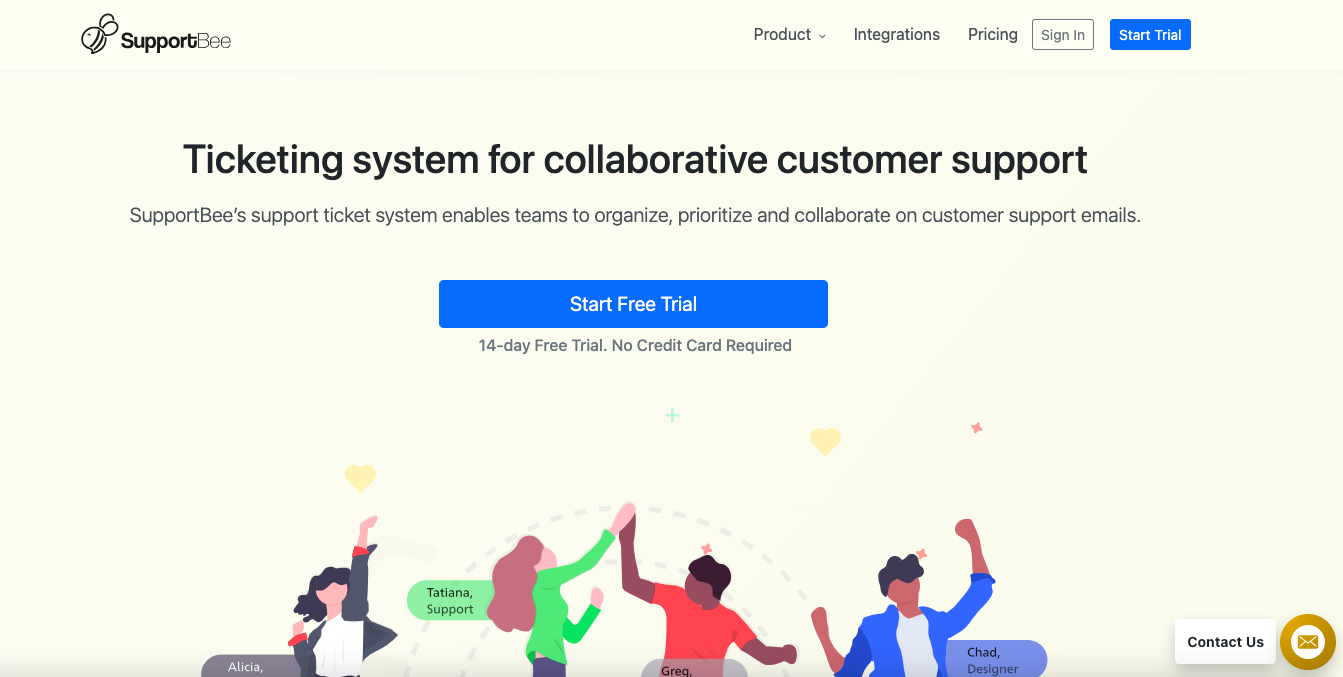
SupportBee has a great ticketing system focusing on simplicity and improving customer satisfaction. It’s an excellent choice for those who want a straightforward solution to manage customer support emails without the complexity of traditional ITSM solutions.
Top 5 Features
- Inbox-style ticketing, which integrates with regular email workflows
- Comprehensive external and internal knowledge base features
- Seamless integrations with tools such as Slack, Insightly, and FlowDock
- Customer-facing search bar-based FAQ portals and ticket-tracking options
- Mutually collaborative ticketing system encouraging internal connectivity
Benefits
- Reduces the need for separate applications, streamlining ticket management
- Enables customers to resolve issues independently, lowering ticket volumes
- Improves team collaboration and productivity with integrated communication tools
- Supports a variety of integrations, centralizing work processes
- Facilitates a collaborative culture within organizations
Cons
- Lacks the ability to capture customer feedback directly within the system
- The absence of customization options may limit tailor-made adjustments
Best For: SupportBee is an excellent option for small to medium sized organizations looking for a collaborative, easy-to-use customer support ticketing system that integrates seamlessly with their existing tools and improves customer self-service.
Pricing: SupportBee's pricing depends on the number of users and support channels you need, which might not be very budget-friendly for small businesses.
12. LiveAgent
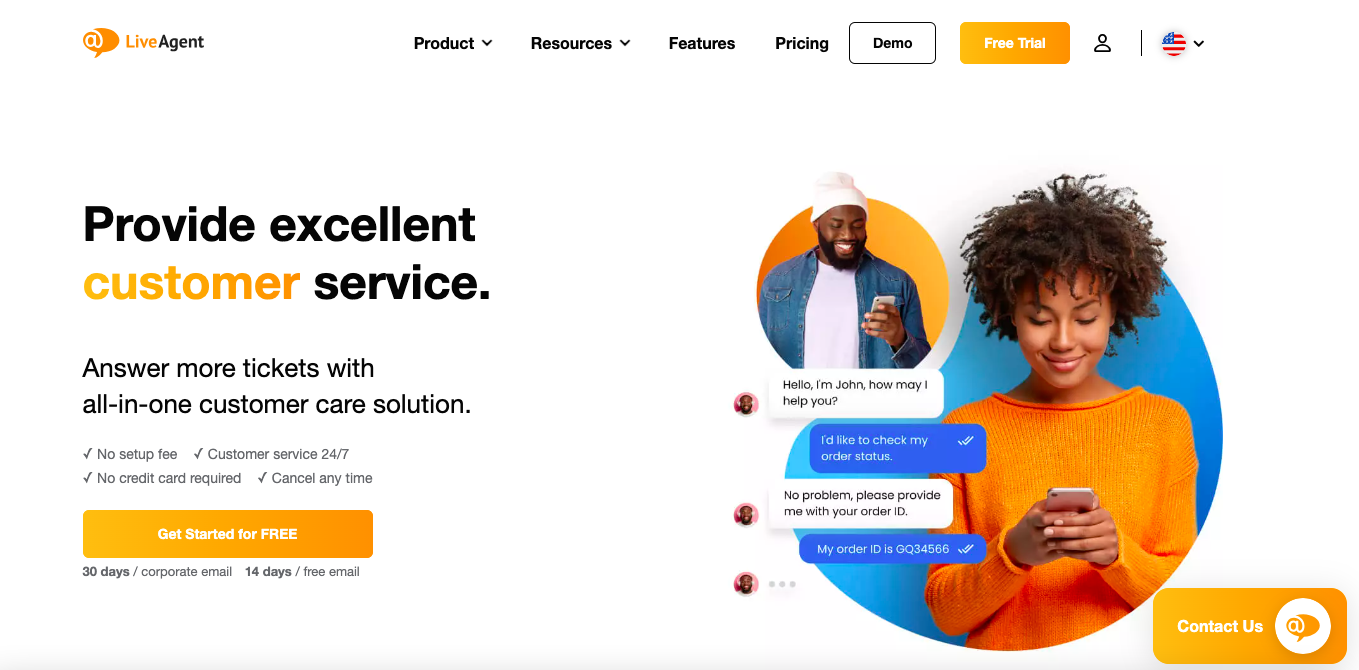
LiveAgent distinguishes itself for its powerful features and ease of use that promise a seamless customer service experience. It offers a complete customer service suite, including a leading live chat tool, a user-friendly ticketing system, and valuable social media integrations.
Top 5 Features
- Robust live chat widget that is known for its speed and efficiency
- A versatile ticketing system with color-coded labels for optimum organization
- 24/7 customer support to ensure continuous assistance
- Multi-channel support, including email, phone, chat, and social media
- A knowledge base for building expansive self-service resources
Benefits
- Significantly cuts down on response times with an industry-leading live chat
- Streamlines ticket management for agents, fostering productivity
- Offers round-the-clock support for businesses with global reach
- Eases tracking and handling of customer interactions across different platforms
- Enables customers to find their answers, reducing the need for direct support
Cons
- Some users may find the large number of features daunting at the start
- It may not be as customizable as some other platforms in terms of design aesthetics
Best For: LiveAgent is best for small and medium-sized businesses prioritizing fast customer service and wanting an all-in-one solution. It's particularly beneficial for companies looking to improve customer interaction across multiple channels.
Pricing: Pricing ranges from $24 to $69 per month, and there's also an option for custom pricing.
Features to Look for When Choosing a ServiceNow Alternative
When searching for a ServiceNow alternative, consider specific features that meet your organization's needs. Here’s what to look at:
Features and functionality
When seeking a ServiceNow alternative, you want a solution that matches ServiceNow’s capabilities and addresses its shortcomings. Check whether the alternative allows customization to cater to your unique business processes and evaluate how intuitive and user-friendly the interface is for agents and customers.
Look for the ability to create and modify workflows across different teams and departments. A competent service desk tool should also provide robust asset tracking and management. Ensure tickets get to the right agents swiftly and are equipped with the right context.
Pricing and plan structure
The pricing and plan structures of ServiceNow alternatives can significantly impact your decision. The first step is to check the pricing and whether there are any hidden costs. See if you can add or remove features and services to suit your budget and needs, and consider whether the pricing plans allow you to upgrade easily as your company grows.
Next, evaluate the cost-benefit ratio to confirm you get enough features for the price. Also, billing cycles should be considered, as some services offer discounts for annual commitments over monthly billing.
Ease of use
Ease of use means that the ServiceNow alternative has an intuitive interface to help your team adapt quickly, increasing productivity from the get-go. The platform should be easy to navigate and understandable with minimal training. Adequate resources like tutorials, FAQs, and live training sessions can also help smooth the learning curve, whereas easy automation setup can streamline operations and decrease manual input.
Check also for drag-and-drop capabilities. This feature simplifies task management and allows for flexible adjustments in workflows. Look for platforms with mobile applications and cross-browser compatibility for on-the-go accessibility.
Scalability and availability
As your business grows, you'll want a ServiceNow alternative that seamlessly expands with your evolving needs without causing disruption. If your business operates internationally, ensure the tool is available and performs well across all operational regions.
The platform should have a cloud-based infrastructure, as this allows you to scale your operations quickly without needing physical server upgrades. It should also maintain high performance and availability, even under the increased load from a larger user base. The software should offer different pricing tiers, making it easy to scale up or down based on user count.
Support
High-quality support from your ITSM solution provider is non-negotiable. Quick, responsive, and knowledgeable assistance can keep your operations running smoothly. Look for a provider that offers 24/7 support and consider time zones and peak business hours. The provider should offer different contact methods, including live chat, email, phone, and ticketing systems.
Community support is also beneficial as a robust user community can provide peer-to-peer help and advice. Ensure there are comprehensive help articles, video tutorials, and ongoing training sessions, too. Some providers offer additional paid services for customization and consultation.
Integrations and compatibility
Integrations and compatibility ensure seamless connectivity with your current systems. Here's Check for API Access that allows for custom integrations with in-house or third-party systems and see whether there is a plugin ecosystem. A wide range of pre-built plugins or apps makes integration with popular services easier.
Check if the ITSM provider has partnerships with other tech companies, which can simplify compatibility. The tool should work well with different operating systems and devices in your organization and have efficient data transfer capabilities.
Automation and workflow
Automation and well-designed workflows can transform how you manage IT services, making the tasks more efficient and error-free. Look for comprehensive automation capabilities to handle routine tasks effortlessly and the ability to tailor workflows to fit your processes. Pre-built workflows can save setup time and inspire best practices, whereas a drag-and-drop interface simplifies the creation and modification of workflows.
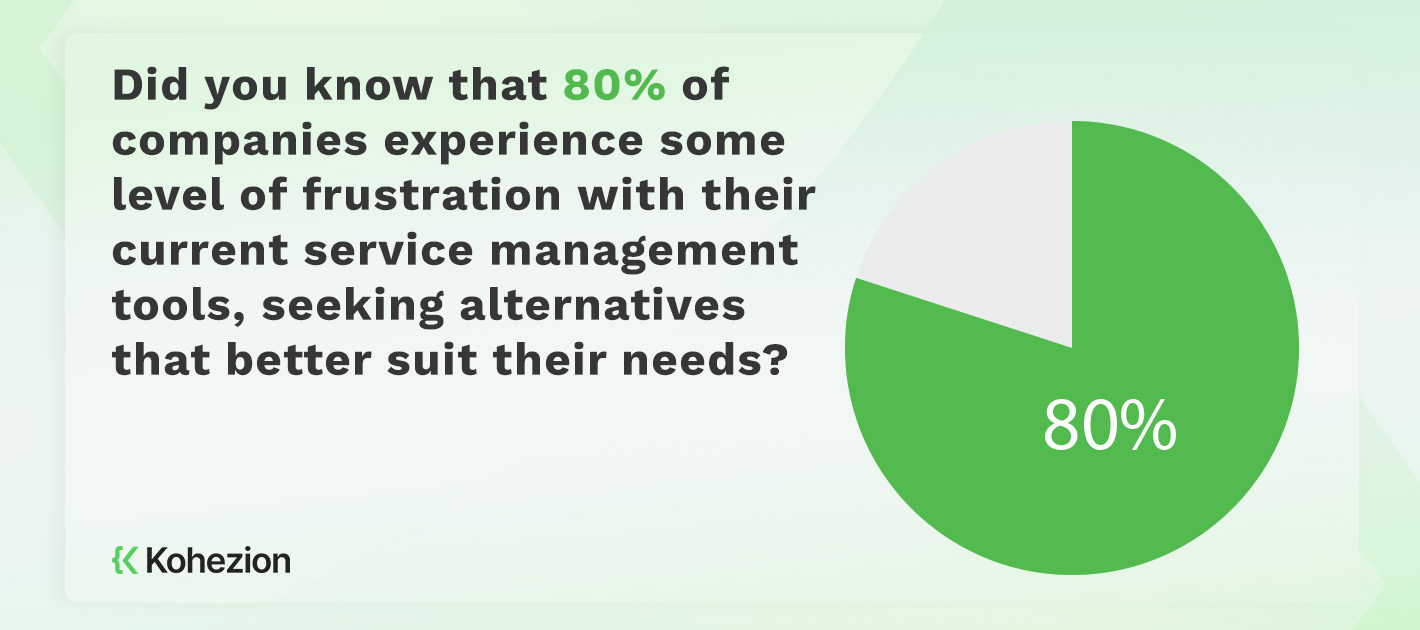
Statistic about the percentage of companies that experience frustration with their current service management tools.
Security and compliance
A ServiceNow alternative should offer robust security features to protect sensitive data and comply with regulatory standards. Ensure the platform provides at-rest and in-transit encryption for data protection and fine-grained permissions that help safeguard system integrity and sensitive information. Check if the tool meets international standards such as GDPR, HIPAA, or SOC 2 and confirm that the provider releases updates to stay ahead of the latest security threats.
Reporting and analytics
A ServiceNow alternative should offer customizability in reports, allowing you to focus on metrics that matter most to your business. It should also offer real-time analytics, allowing you to gain insights into your operations for better decision-making.
Trend Analysis features will help you understand the long-term patterns and trends affecting your service desk, whereas performance dashboards will provide an overview of your team's productivity. The platform should have tools to assess satisfaction and gather feedback that can inform continuous improvement efforts.
Repository and records management
Maintaining a well-organized repository and effective records management allows for quick information retrieval and maintaining compliance standards. A good ServiceNow alternative should have enough space and logical organization for all your documents and records and advanced search options for quick access to needed information.
You should be able to keep track of edits and updates with clear version history and control who can view, edit, or delete records to maintain data integrity. Set automatic policies for how long records are kept, ensuring compliance with legal requirements.
Self-service portals
Self-service portals enable users to find answers and solutions independently, significantly reducing ticket volumes. The portal should be simple to navigate with a clean, user-friendly design and have a repository of articles, FAQs, and guides to help users solve common issues.
Robust search capabilities are key to helping users find relevant information quickly. In contrast, community forums provide a space for peer support and the exchange of ideas, which can significantly improve the self-service experience. Users should also be able to give feedback to improve the content and usability of the portal.
Agent workspace
Your service desk team will spend a significant amount of time in the agent workspace, so it needs to be highly functional and comfortable to use. A good ServiceNow alternative will offer a streamlined workspace that centralizes tickets, tasks, and customer context. The workspace should support handling multiple tasks or tickets simultaneously without system lag.
It should also have features enabling agents to collaborate easily with peers and offer options to personalize the workspace according to individual workflows. It should have a warning and notification system that sends proactive alerts about SLA breaches or high-priority tickets to help agents respond promptly.
Customization options
Customizability ensures your ITSM solution can adapt to your company’s workflows rather than forcing you to adjust to its restrictions. Good ServiceNow alternatives should allow you to modify the appearance to match your branding and preferences and have options to tailor workflows to fit your unique business processes.
Users should be able to adapt input fields and forms to capture the most relevant information to their operations. Reporting Flexibility allows you to create and modify reports to emphasize the critical data metrics for informed decisions. The tool should accommodate custom integrations with other business applications.
Task management and prioritization
Effective task management and prioritization ensure that crucial issues are handled promptly. A good ServiceNow alternative should be able to assign priority levels automatically based on predefined rules. It should also offer easy rescheduling of tasks to manage workload and meet SLAs.
Check for task Dependencies that allow you to set up and view dependencies to understand the sequence of work and its impact on operations, visual task boards for a clear view of progress and bottlenecks, and features that alert team members of deadlines or changes in task status.
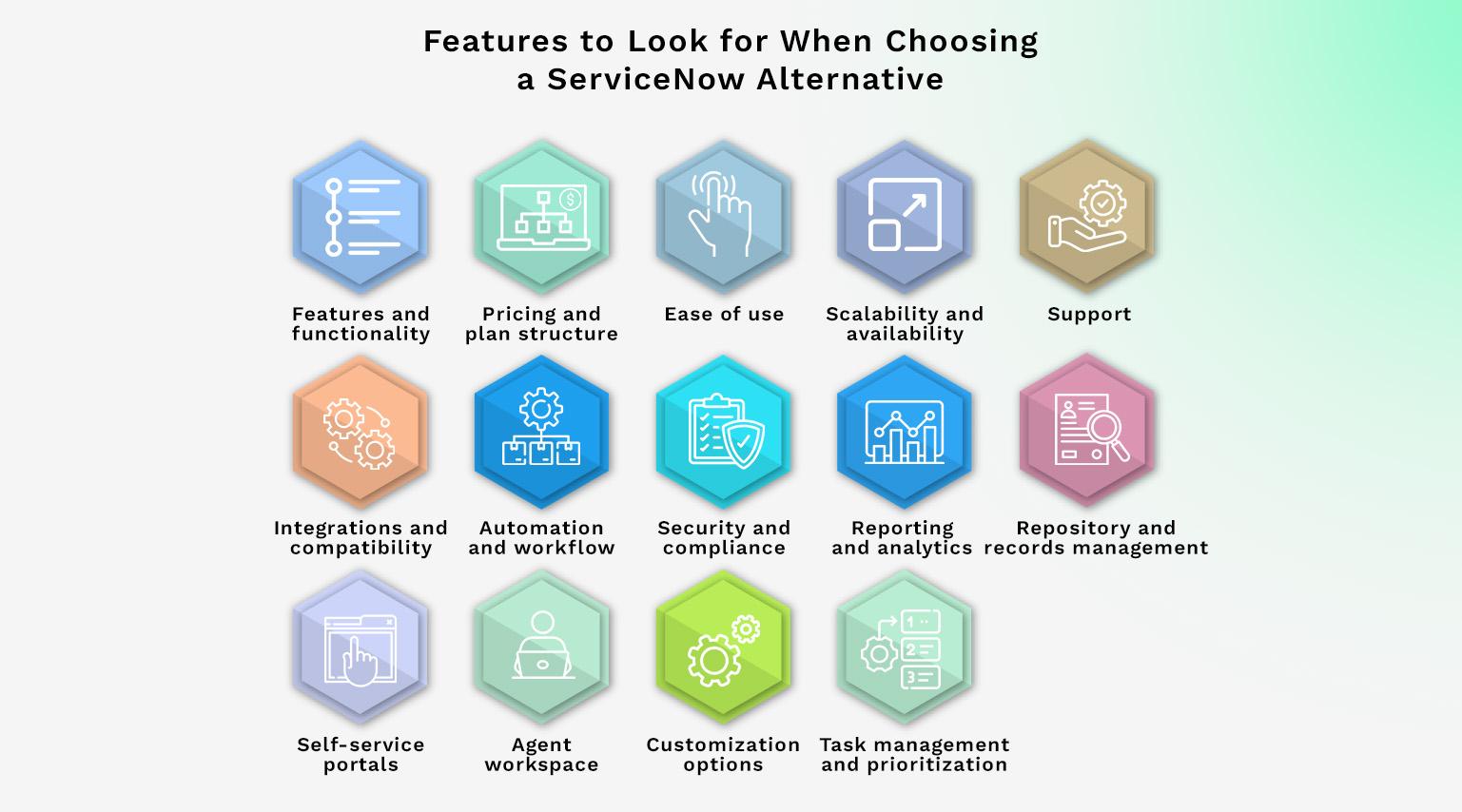
Streamline Your IT management With Kohezion
Kohezion offers a comprehensive ITSM solution that's tailored to streamline your operations, ensuring nothing slips through the cracks. Its intuitive platform makes managing tasks, tracking progress, and maintaining critical workflows simpler and more efficient.
You can adapt the platform to fit your specific needs with exceptional ease. The user-friendly design means your team can spend less time learning new software and more time doing their jobs. With Kohezion, you can benefit from a powerful tool without overextending your budget. The platform is also easily scalable and can handle the increasing workload as your business grows. Users can rely on a responsive support team to help when they need it most.
Contact us and switch to Kohezion and experience the difference it can make in optimizing your IT service management.
Conclusion
ServiceNow has set a high standard in the ITSM sphere, but there are several robust alternatives to consider in 2024. Each has unique strengths, from advanced analytics and automation to customization and cost efficiency. The different features, pricing structures, and ease-of-use considerations mean there's likely a perfect fit for every business need and size.
Think about what your organization truly needs. Consider your current pain points with ServiceNow or your ITSM needs in general, and choose an alternative that will address those issues and grow alongside your business.
Start building with a free account
FAQs
Yes, Freshdesk and DeskXpand offer free versions with basic help desk functionalities, which can serve as cost-effective alternatives to ServiceNow for small businesses or startups.
Absolutely, small businesses can greatly benefit from ServiceNow alternatives, which often offer more affordable, user-friendly, and flexible solutions tailored to smaller-scale operations.
The ease of migrating from ServiceNow to another platform depends on several factors, including the new platform's data import capabilities and the complexity of your current setup. Many ServiceNow competitors offer migration tools and support to facilitate this transition.
Most ServiceNow alternatives offer scalable solutions designed to grow your business. They typically provide different subscription tiers and add-on features to accommodate expanding operations or increasing complexity.
Yes, many alternatives to ServiceNow offer strong integration capabilities with popular enterprise tools, such as CRM systems, project management software, and communication platforms.

