Microsoft Access has long been the go-to source for database management, helping businesses capture, analyze, and manage vast amounts of diverse data. However, it lacks perfection. According to reports, over 40,000 companies started using Microsoft Access as a database tool in 2024 but many users are dissatisfied with its limitations. There are instances when MS Access might not fully meet the distinct needs of every person or company. In such cases, consider alternatives.
We'll buid your first application for you. At no extra cost.
Let us build your first business application for free. Go from an idea to an application in under 2 weeks.

What is Microsoft Access?
Microsoft Access is a database management system developed by Microsoft that helps you store, organize, and manage large amounts of data. It allows users to create and customize databases to suit their specific needs, without requiring advanced programming skills. With Microsoft Access, you can build tables to store your data, create forms for data entry, generate reports to analyze information and develop queries to retrieve data from your database. It's commonly used by businesses and individuals to track inventory, manage customer information, and streamline workflow processes.
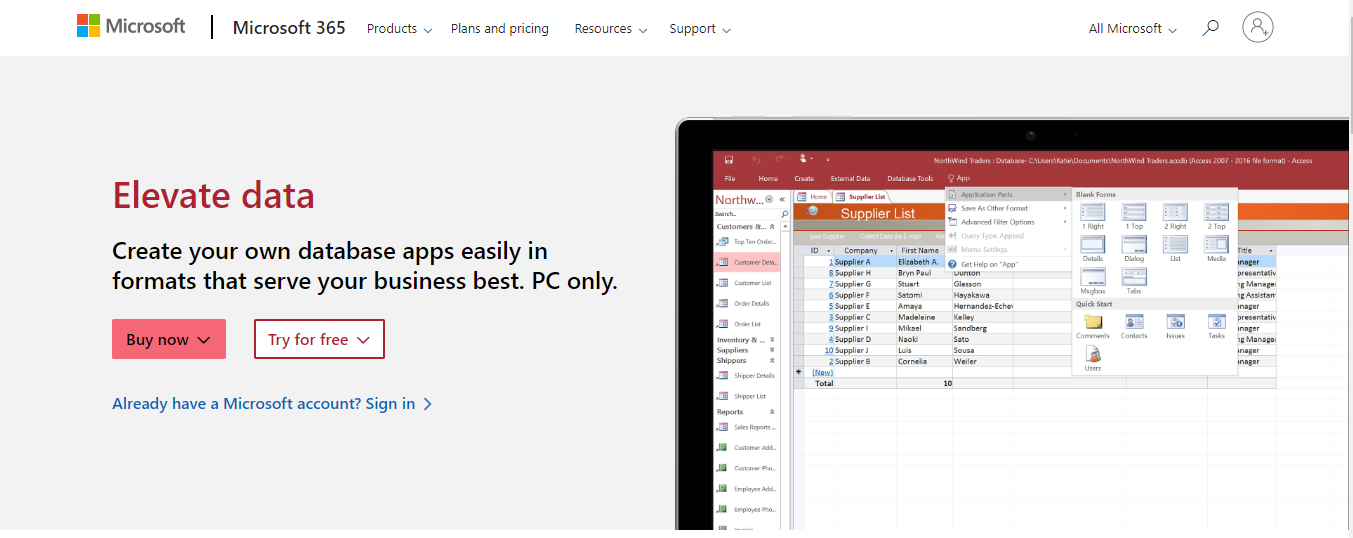
Why Look for Alternatives to MS Access?
There are several reasons why you might seek alternatives to Microsoft Access. Its learning curve can be steep and may not offer the best user experience for those without a technical background. MS Access also has some limits on database size and concurrent users, which hinders scalability, especially for larger organizations.
MS Access lacks strong cross-platform capabilities and only functions as a Windows-based desktop application. These constraints necessitate the search for alternatives that offer a more intuitive user experience, flexible scalability, and broader platform compatibility. You might also desire tools that better integrate with your existing software or apps to streamline your operations.
Top 10 Microsoft Access Alternatives for Your Business
To help you make an informed decision, we’re offering 10 great Microsoft Access alternatives to consider.
1. Kohezion
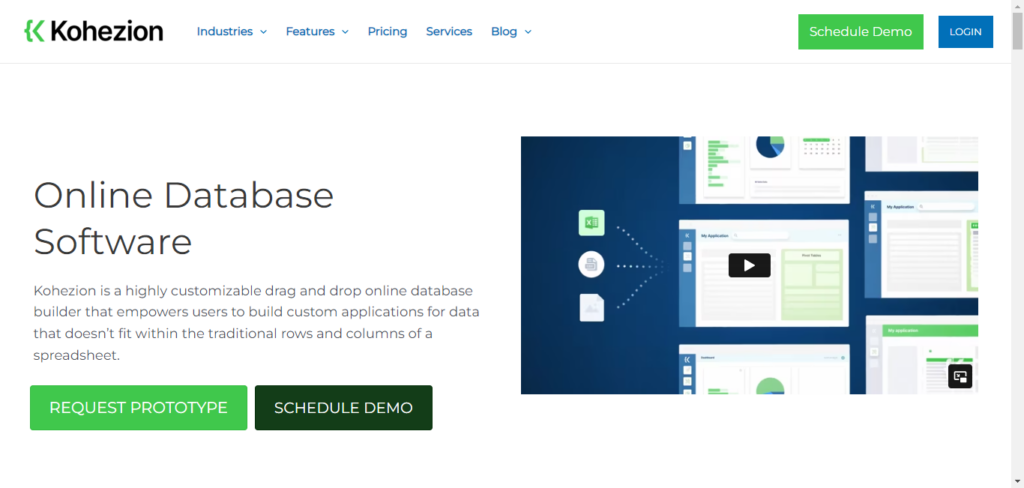
Kohezion is a highly customizable and affordable database solution that does not require coding skills. It is an excellent alternative to Microsoft Access and especially benefits small businesses due to its accessibility and cost efficiency.
Top 5 features:
- Streamlined collaboration.
- Easy access to data.
- Data export in multiple formats.
- Mobile-friendly interface.
- Responsive customer support.
Five benefits:
- No need for a separate development team, saving resources.
- Cost-effective for small businesses.
- Centralized data management, improving team collaboration.
- Easy to build applications without coding skills.
- Stable, secure, and always accessible, unlike spreadsheets stored on local computers.
Cons:
- Limited integration options with other software.
- Customization options may not be extensive enough for complex needs.
Best for: Individuals, teams, and small businesses looking for a customizable and user-friendly data management solution.
2. Base
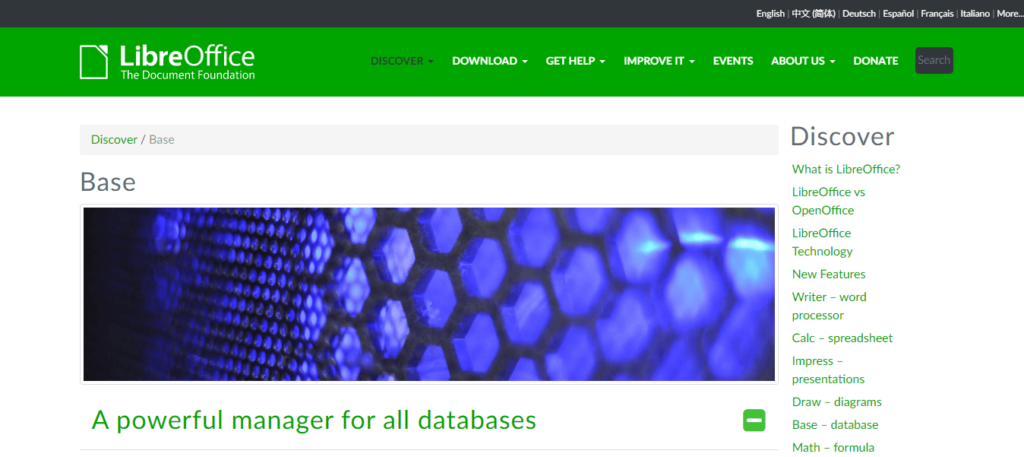
Base, available in LibreOffice and Apache OpenOffice, positions itself as an intuitive and dynamic relational database management system. As a free software, Base is an excellent alternative to other Microsoft Access alternatives.
Top 5 features:
- Cross-database support for multi-user databases.
- Links to Microsoft Access, MySQL, Adabas D, and PostgreSQL.
- Built-in table definitions and wizards.
- Extensive program assistance.
- Generate documents such as invoices, sales reports, and customer lists.
Five benefits:
- User-friendly even for new users.
- Ideal for complex multi-database setups.
- Free, unlike many other database management systems.
- Comprehensive program assistance and support availability.
- Flexibility across different operating systems.
Cons:
- Higher pricing tiers may not be feasible for small businesses.
- A steeper learning curve for advanced features compared to other platforms.
Best for: Users seeking a free, easy-to-navigate database management system that operates across various devices and operating systems.
3. Zoho Creator
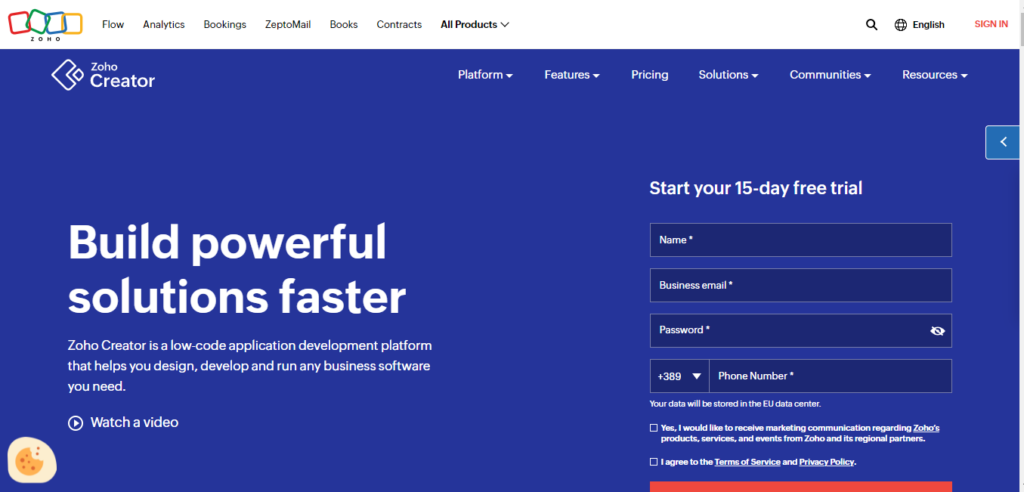
Zoho Creator is an online application creation environment that truly stands out. While it can match the functionality of Access, it includes many more sophisticated features that allow for automated workflow orchestration and create applications based on small-scale databases.
Top 5 features:
- Guide with staged tasks for creating databases.
- Integration with other databases.
- Advanced reporting and analytics.
- Customer portal.
- Cloud-based, ensuring accessibility from anywhere, anytime.
Five benefits:
- Matches and exceeds Access functionality.
- The cloud-based platform ensures the data is always accessible.
- Sophisticated tool allowing for automated inventory and document indexing.
- Robust customer portal for organizations to share restricted data.
- Option to choose from free and paid plans.
Cons:
- Basic features may be insufficient for advanced users.
- Limited customization options for specific business requirements.
Best for: Administrators keen on creating system inventory databases or document indexes. It's an excellent choice for those looking for a tool that integrates with other databases and is accessible from anywhere.
4. Knack
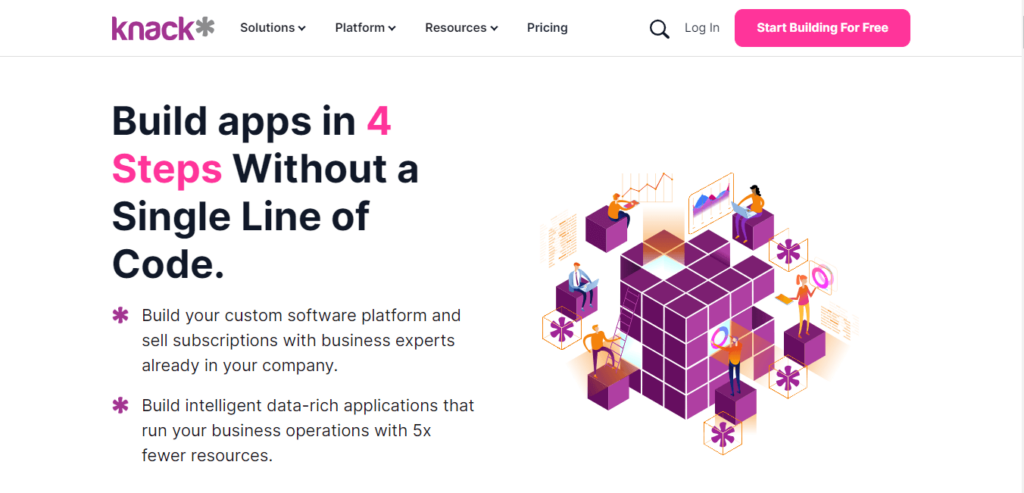
Knack balances simplicity and functionality, presenting an ideal online alternative for Microsoft Access. Its focus on providing tools for creating highly effective online database applications is one thing that sets it apart.
Top 5 features:
- An extensive range of templates like customer portals, job listings, events calendars, product catalogs, and more.
- User-friendly and creates detailed records of data.
- Build customized database applications.
- Easily track and manage data.
- Provides a selection of rich text, connections, formulas, and other dynamic field types.
Five benefits:
- Improves collaboration and productivity.
- Ensures high data accuracy.
- Lowers IT costs and simplifies IT management.
- Streamlines the data management process.
- The easy-to-manage tool without the need for technical expertise.
Knack:
- Customization options may be limited compared to more robust platforms.
- Some users find the user interface less intuitive compared to other alternatives.
Best for: Individuals, teams, and businesses of any size seeking a highly customizable, user-friendly online database software that can help structure, connect, and extend data securely.
5. Kexi
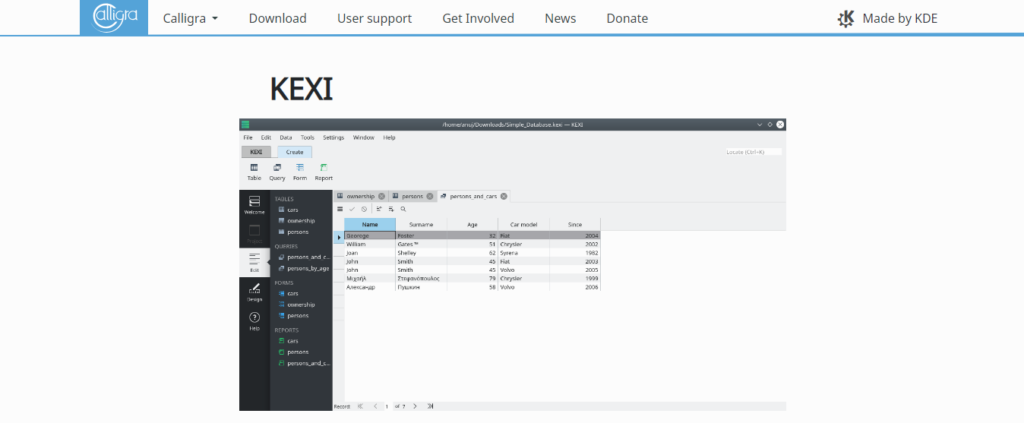
Created by the KDE open-source community, Kexi is part of the Calligra Suite, an office and graphic design suite. Touted as KDE's answer to MS Access, it offers a solid combination of database features, including data entry, queries, forms, tables, reports, and more.
Top 5 features:
- Database migration assistant for easy database transfer.
- Robust application development features.
- Integrates with other Calligra Suite applications, enhancing its functionality.
- Allows data import and export in various formats.
- Comprehensive design views for tables, queries, and forms.
Five benefits:
- It's open-source, hence free to use.
- Ensures smooth database migration, preserves data, and allows editing between applications.
- Works across several hardware platforms and operating systems.
- Provides application development tools for databases.
- Excellent compatibility with other database servers.
Cons:
- Lack of advanced reporting tools for in-depth analysis.
- Limited support resources compared to more widely-used software.
Best for: Database enthusiasts, developers, and small—to medium-sized businesses that need a cost-free yet robust database solution.
6. TeamDeck
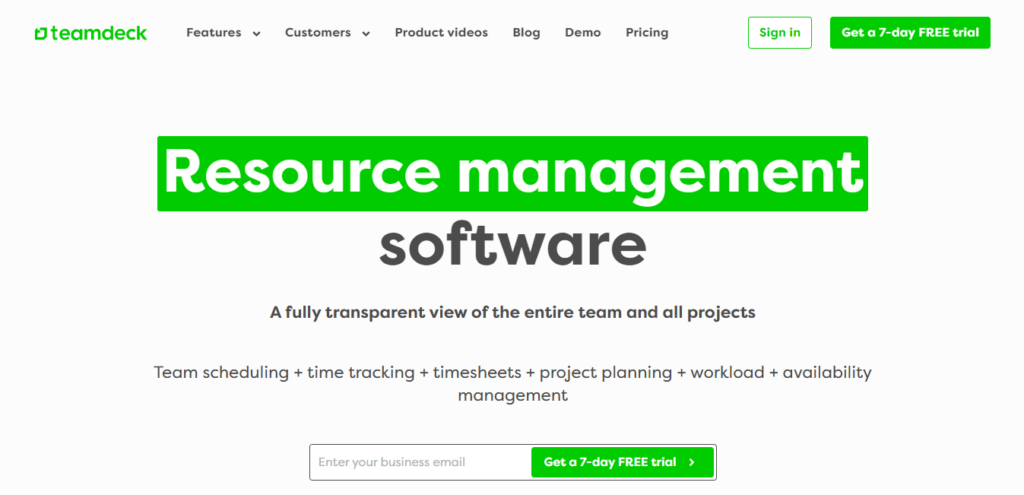
TeamDeck is an excellent low-code, cloud-based database creation tool capable of meeting different business needs and sizes. Unlimited data storage, records, and support make it ideal for scaling small to mid-size businesses.
Top 5 features:
- User-friendly interface that can be customized for the team.
- Build powerful relational databases.
- Unlimited records and data storage.
- Adaptable database tools for different processes.
- Reliable customer support.
Five benefits:
- Eliminates the need for advanced technical skills and saves costs.
- Scaling becomes easy with flexible tool modification.
- The user interface can be tailored to meet group needs.
- Confirms secure data management with cloud storage.
- Assures continuous support, mitigating downtime.
Cons:
- Scalability limitations may hinder growth for larger organizations.
- Customization options may be limited compared to more flexible platforms.
Best for: Small to medium-sized businesses that wish to scale their operations and require a customizable database without entering into complex technicalities.
7. Airtable
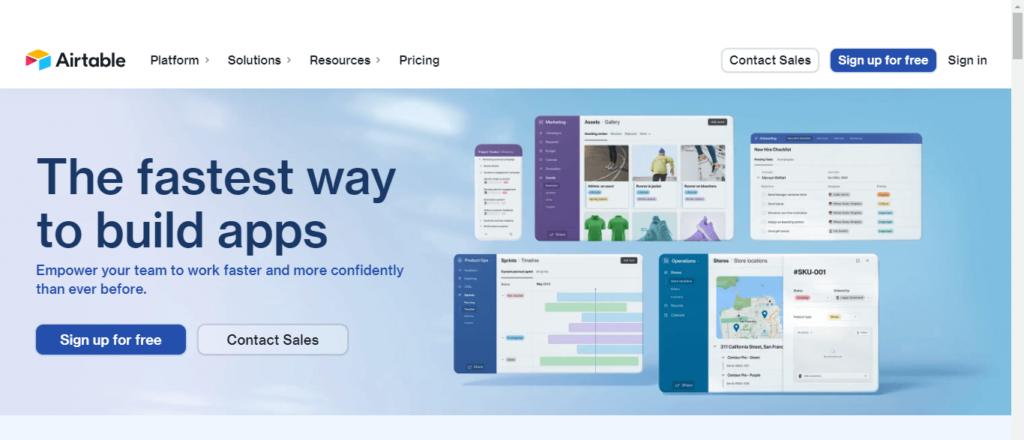
Airtable is a flexible, easy-to-use platform that combines the simplicity of a spreadsheet with the power of a database. As an alternative to MS Access, it allows for collaboration and real-time changes, making it ideal for project management, content pipelines, customer relations, and more.
Top 5 features:
- Organize and share critical business information using relational databases.
- Use AI components and AI functionality to get work done faster.
- Inbuilt templates for ease of use.
- Real-time collaboration and organizational tools.
- Extensive integration capabilities.
Five benefits:
- Rich interactivity and flexibility for data manipulation.
- Easy-to-use interface for non-technical users.
- Seamless collaboration with its shareable database features.
- An array of templates and integrations to streamline work.
- Allows for user customization, enhancing the user experience.
Cons:
- Some users find the pricing plans expensive for larger teams.
- Advanced features may require higher-priced subscription tiers.
Best for: Organizations in need of a flexible, collaborative tool for project management, inventory tracking, CRM, and more.
8. Ninox
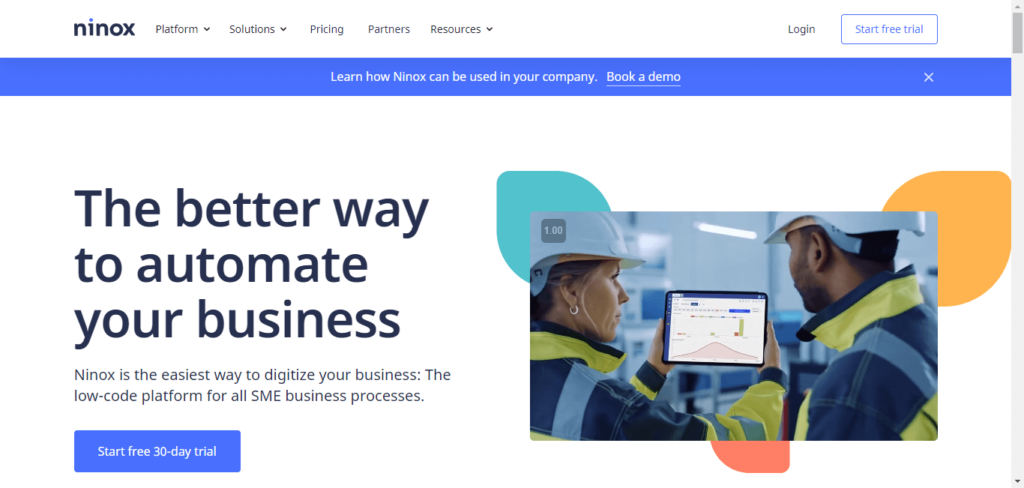
Ninox is a cloud-based data collaboration and database automation solution for SMEs. It offers user-friendly interfaces, unlimited customization options, and powerful functionality, all of which make it a capable alternative to Microsoft Access.
Top 5 features:
- Powerful customization options with a simple interface.
- Custom reports and charts to translate data into business insights.
- Automation tools to streamline workflow.
- Allows for seamless data importing from various other platforms.
- Cross-platform synchronization for easy access.
Five benefits:
- Easy to learn and use without having technical expertise.
- Allows for seamless data integration and synchronization.
- Powerful automation tools to improve business workflow.
- Customizable reports to make data interpretation straightforward.
- Adaptable and scalable to meet the growing needs of businesses.
Cons:
- Steeper learning curve for users new to database management.
- Limited customer support resources compared to other platforms.
Best for: Businesses that wish to automate their workflow with a scalable and easy-to-use solution.
9. Scaleway
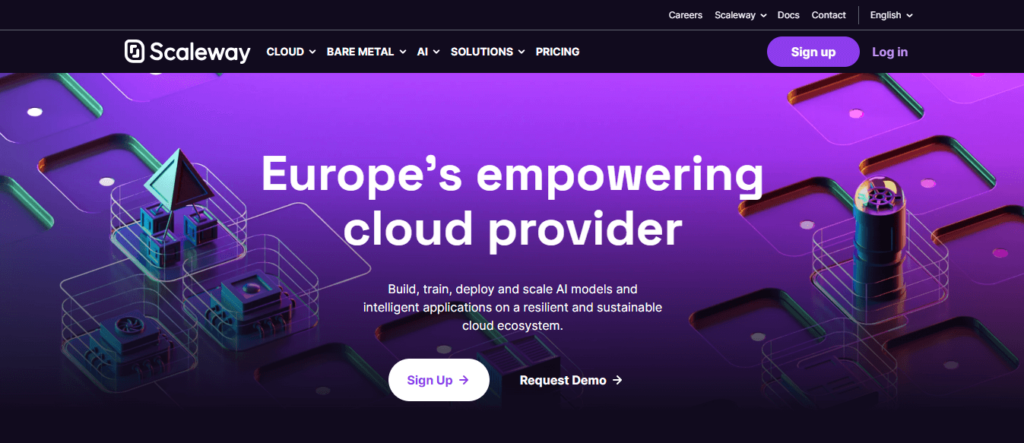
Scaleway offers cloud services for businesses and aims to deliver a scalable, flexible, and robust database solution. Because of its extensive and unique feature set, it positions itself as a competitor to Microsoft Access.
Top 5 features:
- Multiple data storage options.
- Compatibility with various programming languages.
- Robust security measures.
- Scalable for any size team.
- Competitive pricing plans.
Five benefits:
- Varied data storage options offer flexibility.
- Compatibility with many languages maximizes usability.
- Robust security ensures your data is safe and risk mitigated.
- Scalability ensures it can grow with your business over time.
- Its competitive pricing makes it affordable, especially for small businesses.
Cons:
- Limited collaboration features compared to more comprehensive solutions.
- Integration options may be limited for specific business needs.
Best for: Businesses that value flexibility, have a heavily cloud-focused IT strategy, and can manage a somewhat complex infrastructure.
10. Google Sheets
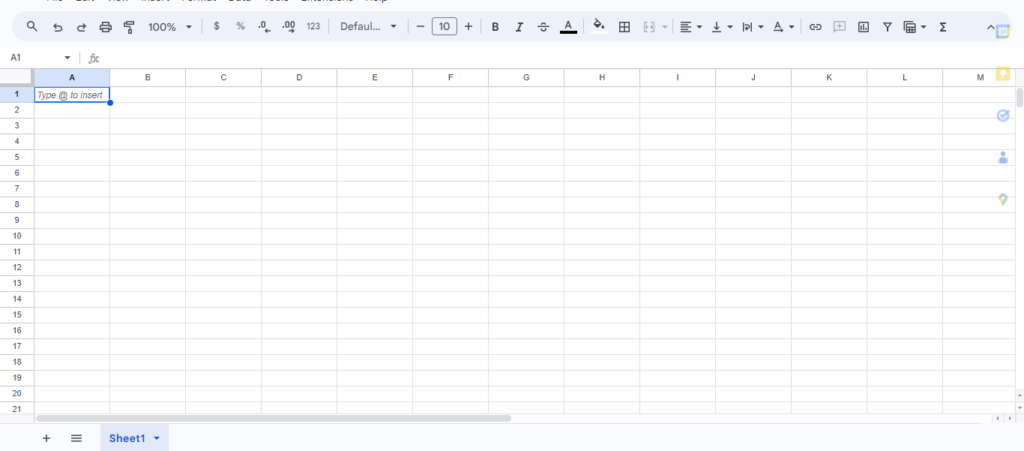
Google Sheets, part of Google Workspace, is more than just a spreadsheet tool. It provides an excellent collaborative environment for managing data, making it an appealing alternative to Microsoft Access.
Top 5 features:
- Collaborate in real-time from anywhere, using any device.
- Use Smart Fill features and formula suggestions to reduce errors and get faster insights.
- Connects seamlessly with other Google apps.
- Import Excel sheets to edit and customize databases on a web-based platform.
- Offers pivot tables for advanced database management.
Five benefits:
- Real-time collaboration improves team efficiency.
- Google's AI-assisted features expedite work and minimize errors.
- Seamless integration with other Google apps improves functionality.
- Converts Microsoft Excel databases into a more collaborative and accessible form.
- Simplifies database management with pivot tables.
Cons:
- Data security concerns with cloud-based storage options.
- Advanced functionalities may be limited compared to dedicated database management systems.
Best for: Individuals, teams, and businesses of all sizes, especially those already in the Google ecosystem, looking for an intuitive and collaborative way to manage databases.
What to Look For When Choosing Alternatives to Online Access
When looking for a replacement for Microsoft Access, do not rush your decision and carefully consider the following factors:
- Ease of Use: Choose software that is both intuitive and user-friendly. Your team members deserve a system that aids productivity rather than hinders it.
- Cost-effectiveness: Choose an option that suits your budget. Get the best value for your finances; expensive doesn't always mean better.
- Cross-platform Compatibility: Make sure it operates across all your devices, whether they run on iOS, Android, Windows, macOS, Linux, or via a web browser.
- Integrations: The chosen software should easily integrate with your existing apps to streamline your operations and make your work more manageable.
- Functionality: Ensure it has features valuable to your business, such as workflow automation, data visualization tools, spreadsheet templates, and more.
- Scalability: Pick software that will adapt to your business growth. A system that works well now must also work effectively when your operations double or even triple.
The best choice depends on individual needs and business demands. Before making any decision, consider what you require from an alternative.
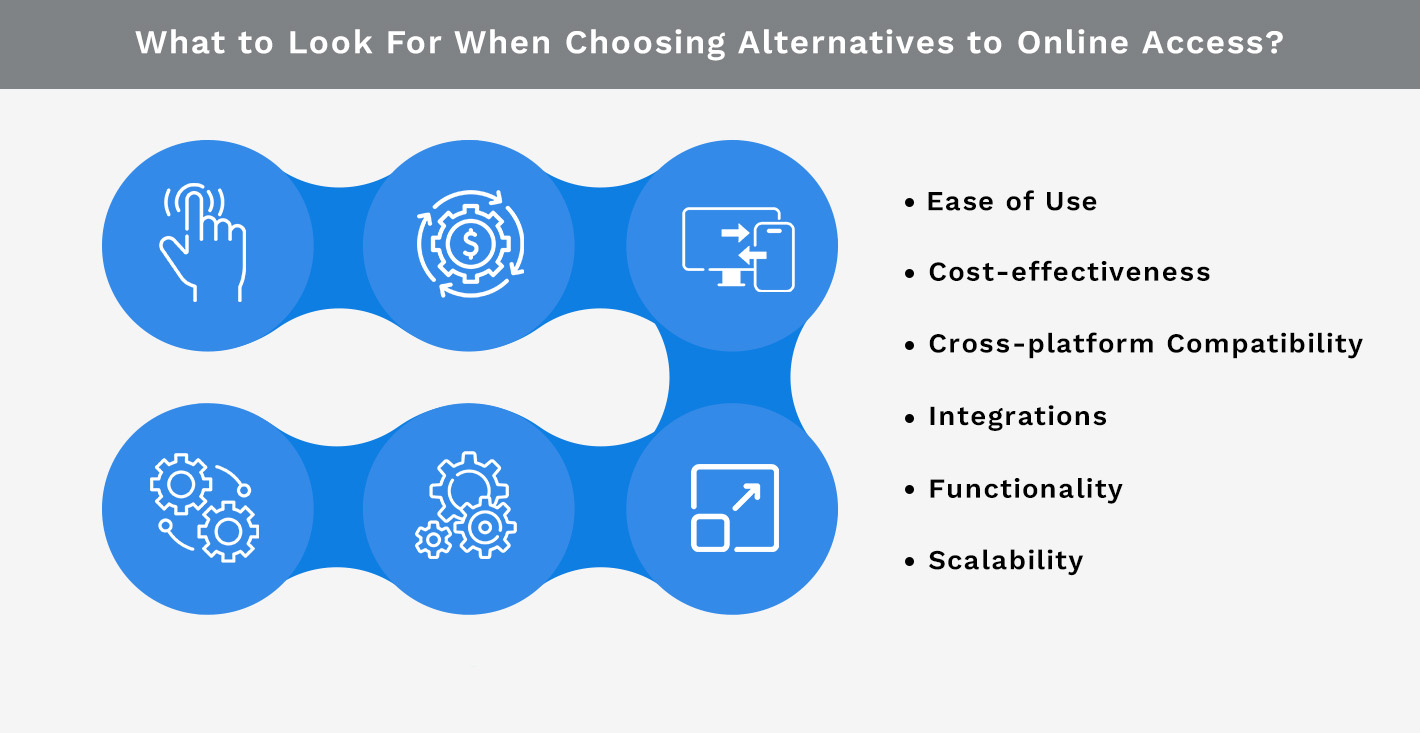
Create a Better MS Access Alternative with Kohezion
While Microsoft Access served as a stalwart in the world of database management for years, it’s clear that several promising alternatives have emerged that address its drawbacks and offer their own unique strengths.
In this mix, Kohezion particularly stands out. As a highly customizable and affordable database solution, it does not require a steep learning curve or coding skills, making it ideal for any business size. Plus, as a cloud-based offering, Kohezion allows you to streamline your data management from anywhere, anytime.
Whether you're an individual, a small team, or a growing business, embracing solutions like Kohezion can significantly simplify your data management tasks, promote collaboration, and effectively meet your unique operational needs.
The best alternative is the one that fits your needs, fuels your growth, and delivers the right balance of functionality, intuitiveness, and affordability for you.
Conclusion
While Microsoft Access has been a popular choice for database management, many alternatives offer unique features and capabilities to suit different needs. Whether you're looking for more flexibility, advanced features, or better scalability, there's likely an alternative that fits your requirements.
If you're interested in learning more about Kohezion and how it can meet your database management needs, feel free to contact us for more information.
Start building with a free account
Frequently Asked Questions
While Microsoft Access can handle moderate-sized datasets, it may struggle with larger volumes of data or complex relationships between tables. In such cases, users may experience performance issues or limitations in data processing capabilities.
Accessing Microsoft Access databases from mobile devices may be challenging, as it typically requires a desktop application or web interface. However, users can explore third-party solutions or alternative database management systems that offer dedicated mobile apps for accessing and managing data on the go.
While Microsoft Access supports multi-user access to databases, its scalability and performance in larger multi-user environments are limited. Users may experience slowdowns or data integrity issues when multiple users simultaneously access or modify the same database.
Migrating Microsoft Access databases to alternative platforms may require careful planning and consideration of data structures, dependencies, and compatibility issues. Depending on the database's complexity and the target platform, users may need to use migration tools or seek assistance from database migration experts to ensure a smooth transition.

