Whether you're focused on scalability, data security, or ease of use, understanding what to look for in a database software will empower you to harness the full potential of your data infrastructure. With a myriad of options available, ranging from traditional relational databases to NoSQL and NewSQL alternatives, in this article we'll explore the key factors to consider when evaluating database software.
In addition to monitoring and optimizing performance, you need to consider tools for backup and recovery options, security features, and access management. These features help organizations meet their data management needs, as they ensure data is secure, accessible, and efficiently managed. SolarWinds Database Performance Analyzer, Oracle RDBMS, and Microsoft SQL Server excels in these areas. These tools offer everything from real-time performance monitoring to automated backups.
Types of databases businesses can use
There are various types of databases tailored to diverse data needs. There are many database application examples, from reliable relational database management systems like MySQL and Oracle, to flexible NoSQL databases, each serves specific purposes.
Cache databases like Redis optimize data retrieval for applications that require rapid access. For handling vast volumes of data, especially in industries like finance and healthcare, Big Data databases are indispensable. Document and graph databases excel in managing complex relationships and semi-structured data. Also, in-memory databases ensure lightning-fast data access.
Kohezion offers user-friendly database software, ideal for businesses of all sizes. With robust support, security, and scalability, it streamlines operations and elevates data management.
Benefits of Using a Database
Databases provide centralizing and organizing data, so that businesses can access critical information swiftly. This facilitates informed decision-making, fosters customer relationship management, and streamlines operations.
Databases also bolster data security, ensuring sensitive information remains protected. As businesses grow, databases offer scalability, accommodating expanding data volumes and user loads.
Databases provide centralizing and organizing data, so that businesses can access their mission critical information fast.
How to evaluate if database software meets your needs?
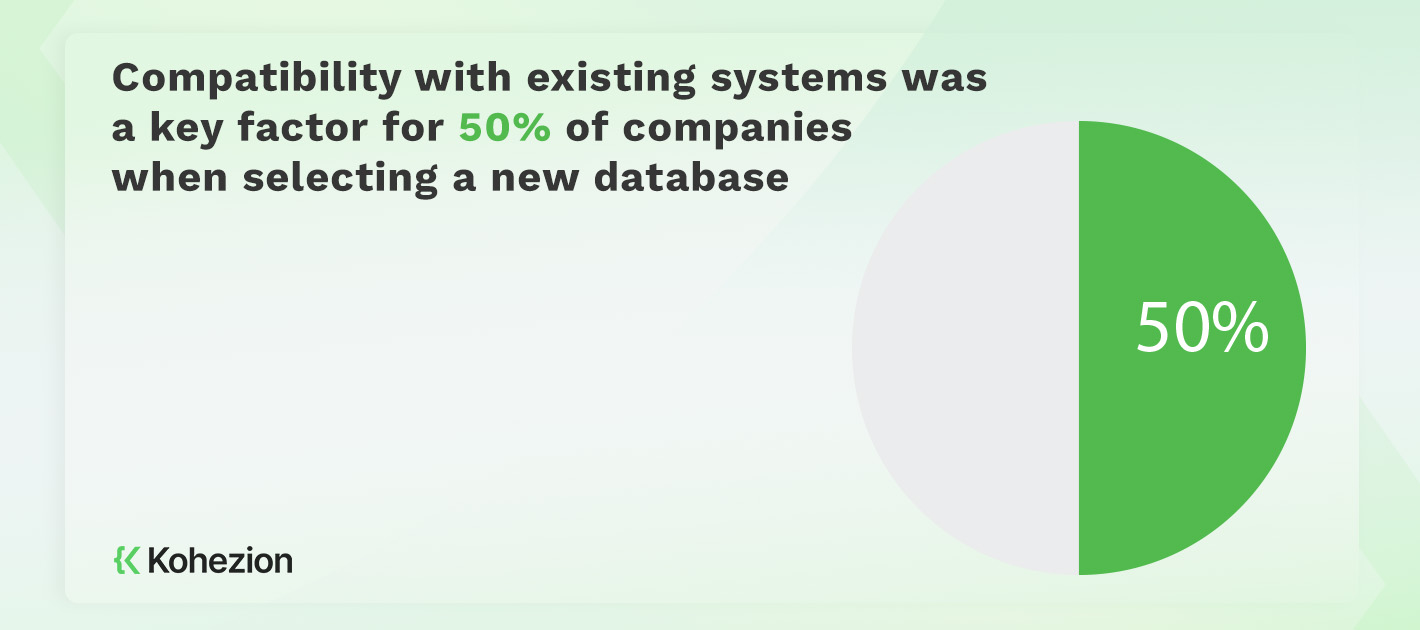
1. Features & Functionality
First things first, you need to consider the following features and functionalities:
- Efficient data integration streamlines the seamless incorporation of diverse data sources, ensuring smooth and unified accessibility for comprehensive analysis and decision-making.
- Vendor support ensures users have access to timely and expert assistance, guaranteeing smooth operation, troubleshooting, and optimization of the database system for uninterrupted business processes.
- End-user accessibility pertains to how easily individuals, regardless of technical expertise, can navigate, interact with, and retrieve pertinent information from the system, ensuring seamless usability and productivity for a wide range of users.
- Security encompasses measures and protocols put in place to safeguard sensitive data, ensuring that unauthorized access is prevented, and that the integrity and confidentiality of information are maintained at all times.
- Scalability ensures seamless handling of expanding data volumes and user loads, maintaining optimal performance even as demands grow, which is vital for sustained efficiency and responsiveness in dynamic business environments.
- Database schema organizes and structures data for seamless storage, retrieval, and management in applications, playing a critical role in enhancing data handling and system performance.
- Less storage required: Reducing storage needs conserves resources and enhances system performance and cost efficiency.
- Scalability and capacity allows you to effortlessly handle growing data volumes and accommodate an increasing number of users, ensuring seamless performance even as demands increase.
- Data modeling and ETL (Extract, Transform, Load) enable organizations to efficiently manage, organize, and analyze data by extracting, transforming, and loading it from various sources into a standardized format within a designated database.
2. Cost & Budget
Take into account different types of costs, including upfront costs, ongoing maintenance costs, and potential hidden costs. Upfront costs include the initial purchase and deployment of the software, while ongoing maintenance costs refer to expenses such as upgrades, licensing, and support. Potential hidden costs may include additional training or customization fees.
Businesses should evaluate their demands, identify the features, and decide on the amount of support needed before creating an appropriate budget for database software. Additionally, it's critical to think about the total cost of ownership (TCO) and make sure the software is affordable. Businesses should investigate and contrast various software solutions, study the fine print, and compare prices to avoid unpleasant surprises.
3. Scalability & Capacity
Assess the scope and future expansion of your data. Opt for software equipped to manage substantial data volumes and accommodate a growing number of simultaneous users, ensuring seamless scalability with your business's development. Vital attributes promoting scalability encompass partitioning, clustering, sharding, replication, and load balancing, which collectively facilitate efficient workload distribution and enhance performance as your database expands.
4. Support
In order to meet the needs of its users, database software should offer various types of support, including technical support, customer support, and user community support.
- Technical support should include assistance with setting up, configuring, deploying, and maintaining the database during production and after launch.
- Customer support should provide users with answers to their questions and help troubleshoot any issues they encounter.
- User community support should offer a platform for users to connect with others who are using the same software and share knowledge and experiences.
We'll buid your first application for you. At no extra cost.
Let us build your first business application for free. Go from an idea to an application in under 2 weeks.

5. Templates & Modeling
Templates and modeling features can be incredibly helpful in determining whether or not the software meets your needs. Quality database software is one that includes templates that provide pre-built structures for common database types like customer relationship management or inventory management. As for modeling tools (like ER diagrams), they allow you to visualize the relationships between different tables and help you better understand the structure of your database.
6. Analytics & Reporting
Businesses are able to make wise judgments by using these elements to extract insights from their data. Users should take into account key analytics and reporting features, including data visualization, predictive analytics, and customizable reporting when choosing database software. With the help of these tools, customers can instantly evaluate their data, spot trends, and produce insightful business reports.
7. Data Storage and Indexing
Efficient data storage ensures that data is organized and easily retrievable, whereas indexing helps to speed up the process of finding data. Be sure to consider the following features to make sure it meets your needs in terms of data storage and indexing:
- Scalability: You want it to handle large amounts of data.
- Security: The software should have robust security features to protect sensitive data from unauthorized access.
- Flexibility: Choose software that allows for customization and integration with other tools and apps.
- Performance: The software should be capable of fast and reliable data retrieval and indexing.
- User interface: Seek a user-friendly interface that makes it easy to input and retrieve data.
8. Transactions and Security
These features play a role in evaluating a database software's capabilities to ensure the integrity and safety of the data. Transactions are a set of operations that must be executed as a single unit, ensuring that the data remains consistent and accurate. Security controls protect the data from unauthorized access, modification, or deletion. Consider features such as access controls, encryption, and user authentication.
- Access controls allow for the restriction of access to specific data or tables.
- Encryption protects the data from unauthorized access.
- User authentication ensures that only authorized users have access to the data.
User authorization and regular vulnerability testing are other essential things to consider. Besides, check if the software is able to adapt to new and advanced methods used by hackers, just in case.
9. Customization Options
A decent database program should include choices for modification so that companies and other organizations may fit the program to their own requirements and procedures. Flexibility is essential because it allows users to set up the database in a way that suits their business. A simple user interface is essential since a difficult learning curve may deter team members from using the program. Software with a no-code/low-code option that doesn't need sophisticated programming skills is crucial for non-IT teams.
10. Administration and Management
In addition to monitoring and optimizing performance, you need to consider tools for backup and recovery options, security features, and access management. These features help organizations meet their data management needs, as they ensure data is secure, accessible, and efficiently managed. SolarWinds Database Performance Analyzer, Oracle RDBMS, and Microsoft SQL Server excels in these areas. These tools offer everything from real-time performance monitoring to automated backups.
11. Benchmarking and Performance
Benchmarking is the technique of assessing the effectiveness of database software by contrasting its performance with industry norms. Performance testing evaluates how a database management system will function under various loads and usage scenarios. To make sure that database software can handle expanding data volumes and usage needs, evaluate the scalability of the software.

12. Automation and Data Preparation
Automation can do a terrific job of reducing manual labor and minimizing errors. This can be done by automating routine tasks like data entry, backups, and updates. This feature saves time and ensures accuracy, which is essential for effective database management. As for data preparation, it can ensure data accuracy and consistency by normalizing data from different sources and formats.
13. Development Process
The development process consists of a few stages, each of which requires the expertise of a development team. The following are the main stages in the process:
- Requirements gathering: The development team will work with the client or stakeholders to determine the requirements for the database software, such as the desired features, functionality, and performance.
- Design: The team will then design the database schema or data model, which includes determining the tables, columns, and relationships that the database will need.
- Implementation: The team will create the database software using a programming language and a database management system (DBMS).
- Testing: The team will test the database software to ensure that it works as intended, is reliable, and is secure.
- Deployment: The team will deploy the database software to the production environment, where it will be used by end-users.
- Maintenance: The team will provide ongoing maintenance and support for the database software, including fixing bugs, adding new features, and ensuring that it remains secure.
Selecting the right database software for application development can have a significant impact on the success of your project. That said, you should take into account a number of crucial aspects to determine whether database software fulfills your needs, including:
- data modeling
- data access
- scalability
- third-party integration
14. Data Modeling and ETL
Database software enables organizations to efficiently handle, structure, and analyze data through vital functions like data modeling and ETL (Extract, Transform, Load). ETL involves the extraction of data from diverse sources, its transformation into a standardized format, and its loading into a designated database. Data modeling entails creating a conceptual representation of the interrelationships between different data assets.
When evaluating a database software's data modeling and ETL capabilities, consider three key features:
- Ease of use
- Integration with other tools
- Flexibility
Conclusion
In the realm of data management, selecting the right database software is paramount. Factors like scalability, security, and user-friendliness play pivotal roles.
When it comes to an accessible, efficient solution, Kohezion stands out. It offers a seamless platform to unlock the full potential of your data infrastructure.
Start building with a free account
Frequently Asked Questions
Relational databases use Structured Querying Language (SQL). They present data in a tabular form, which allows for easy manipulation of data. These databases are suitable for storing structured data and are commonly used in enterprise database management systems for real-time web apps. Keep in mind that relational databases require a fixed schema for each record and can be complex to manage when dealing with unstructured data. Examples of relational databases include MySQL and PostgreSQL.
On the other hand, non-relational databases do not require a fixed schema. That makes them suitable for storing unstructured and semi-structured data. Non-relational databases lack the relational operators of SQL, though. This means that data must be manually joined and analyzed. These databases are commonly used in big data applications. Examples of non-relational databases include MongoDB and Cassandra.
A database management system (DBMS) is software that manages data stored in a database. It acts as an interface between users and the database. So, users can access and manipulate data without compromising its integrity. Unlike a regular file management system, a DBMS provides features like data abstraction, high security, performance monitoring, activity logging, access authorization, and data recovery. Packages like MySQL, Microsoft SQL Server, SAP HANA, Oracle, and Microsoft Access enable users to create, store, and update databases through SQL queries.
To ensure data security when using database software, there are several essential features to consider.
- Firstly, access control is crucial. Look for software that allows you to set up custom permissions based on user roles, ensuring that team members can only access the data they need.
- Secondly, encryption is a must-have feature that protects the information and data in the database. The best systems conduct regular testing to fix potential vulnerabilities and adapt to new threats.
- Finally, user authentication is another key feature. This ensures that only authorized users can access the database and that they are who they say they are.
To design databases without security flaws and to integrate databases securely, it's also critical to employ database developers that have a solid understanding of security.
A number of advantages come with using an open-source database system, including affordability, adaptability, and customization. Open-source databases, in contrast to proprietary ones, won't break the bank and won't place limitations on how you can use them. They provide enormous capability and power, and, like WordPress, you can build on top of the database engine. This is a great option for those looking to scale and advance an app and business without worrying about licensing or exorbitant expenses.
There are many different options to choose from depending on your specific needs. Here are the top 5 database software solutions to consider using:
- Kohezion - A highly customizable drag-and-drop online database builder that empowers users to build custom applications for different types of data.
- Knack - Ideal for non-technical users, Knack allows you to create custom databases without writing any code.
- TablePlus - Designed for developers, TablePlus offers a user-friendly interface and advanced features like multi-tab query executions.
- Altibase - Another great option for developers, Altibase is an open-source database solution that supports both SQL and NoSQL databases.
- Oracle Database - With a wide range of deployment options and an extensive product portfolio, Oracle Database is a popular choice for enterprise-level businesses.
First, figure out how many users will be using your program at once. Next, consider which is more important to you: application performance or data security. Examine any additional important non-functional and business requirements, including scalability and integration with other systems. Think about whether you want to use cutting-edge technology like machine learning and artificial intelligence or data analysis. Finally, consider your programming language preferences and financial situation.
SQL databases are ideal for storing structured data and boast great support and mature technology. Further, these databases offer strong security measures, including access permissions, to prevent unauthorized access to data. They also comply with ACID properties, which ensure the atomicity, consistency, isolation, and durability of transactions. That's why they are a good fit for financial and healthcare projects.
Nevertheless, SQL databases have some disadvantages. They lack flexibility and are not suitable for large loads and IoT analytics. They can also become complex and difficult to share information between separate divisions. Besides, these databases require costly physical equipment to cope with larger amounts of data.
Businesses should search for database software that can scale horizontally rather than vertically and can manage a huge volume of data and a high number of concurrent users in order to assure scalability. Businesses should also take transaction throughput into account when selecting a distributed database so that a load of transactions can be dispersed more equally.
Some popular user interface options include graphical user interface (GUI), command-line interface (CLI), and web-based user interface (WUI).
- GUI - The most popular interface, noted for its usability and aesthetic appeal, is the GUI. Users can navigate and interact with the database more easily since it offers data and information in a graphical way.
- CLI - It's required to input commands in text format, making it more suitable for advanced users who prefer to work with code.
- WUI - it combines the ease of use of GUI with the accessibility of web-based applications. Yet, it can be slower and less flexible than other interfaces.

