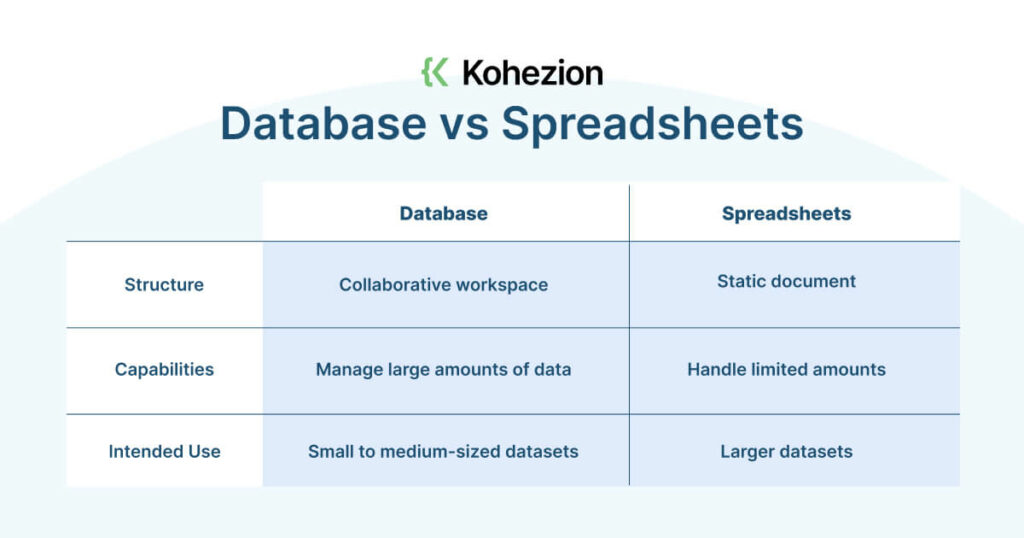You might be dealing with data every day, and chances are you often toggle between databases and spreadsheets without truly understanding what sets them apart. This post will help you pinpoint those differences, understand the unique strengths and possible shortcomings of each tool, and help you decide which might be the best fit for your data needs.
What is a Database?
A database is an organized collection of structured data stored and accessed electronically. It's designed in a way that facilitates access to the information within it by a computer program. Databases can contain various types of data, such as text, numbers, images, and multimedia files, usually organized into tables composed of rows (called 'records') and columns (called 'fields'). Each field represents a certain attribute of the data, while each row represents a single instance or record of that data.
Databases are typically managed using a database management system (DBMS), which serves as an interface allowing users to retrieve, update, and manage how the data is organized and optimized. Familiar examples of databases in action include your Customer Relationship Management system (CRM), websites like Amazon, or Lyft's real-time geo-tracking feature.

What is a Spreadsheet?
A spreadsheet is a computer program used for organizing, visualizing, and calculating data in a tabular form. It consists of a grid of cells organized into rows and columns, where each cell can contain a piece of data or a formula that performs calculations. The most recognizable spreadsheet programs are Google Sheets and Microsoft Excel, which provide basic functionalities such as sorting, filtering, conditional formatting, charting, and graphing.
Spreadsheets serve the purpose when working with small to medium-sized datasets, primarily numeric or text-based. They are typically used for tasks like creating budgets, tracking expenses, and performing simple data analysis. In the realm of sheets, a spreadsheet in Google Sheets is known as a Google Sheets doc, and a spreadsheet in Excel is referred to as a workbook.
In-Depth Comparison: Database vs Spreadsheet
While databases and spreadsheets share some similarities, such as storing data in a tabular format, their differences are more stark and substantial. The primary difference is their scale of operations and the way they handle the stored data.
Data Storage vs. Data Manipulation: How Do They Differ?
When it comes to data storage and manipulation, both databases and spreadsheets have unique practices.
Spreadsheets:
A spreadsheet, such as Excel or Google Sheets, is a single file that stores data in a tabulated form. Each cell in the spreadsheet can hold individual data points. It allows you to sort, filter, and perform straightforward calculations using built-in formulas. Spreadsheets often provide simple, user-friendly interfaces that make visualizing data in the form of charts or graphs a breeze.
Databases:
Databases, on the other hand, store data in a series of connected tables. This structure allows for relational data storage, meaning your data can be normalized and existing relationships can be maintained. Databases are designed to handle complex querying, ensuring uncompromised data integrity. They can handle large volumes of data as their primary use case is in storing, retrieving, and updating extensive data sets.
While spreadsheets pack a punch for small data sets and rudimentary data manipulation, databases shine when it comes to handling significant volumes of data and facilitating complex data manipulation.
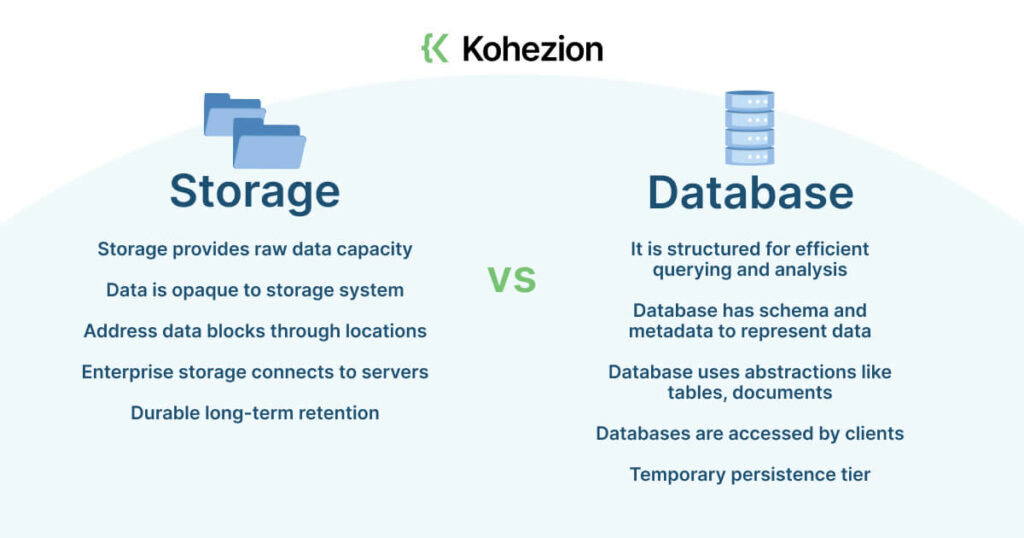
Data Intensity: A Deciding Factor
Data intensity, or the volume of data you’re dealing with, is a crucial factor to consider when choosing between a database and a spreadsheet.
With spreadsheets, your data processing capacity tends to decrease as the data volume increases. You might even bump into the spreadsheet's limit if your data grows too large. Additionally, spreadsheets may present challenges when dealing with complex data types or interrelated datasets.
Databases, conversely, are designed to handle massive volumes of data across different types and complexities. Their primary limitation relates to performance restrictions but not data volume. Databases excel in maintaining data integrity and facilitating complicated data sets' manipulation.
Key Differences between Database and Spreadsheet
While both databases and spreadsheets are tools for managing data, their fundamental difference lies in their structure and capabilities as we've seen above. Let's delve a little deeper into those key differences:
- Data Structure: A spreadsheet is a static document that restricts how you can access, organize, and connect your data. Contrarily, a database is a collaborative workspace, providing the facility to capture, organize, and maintain data through relationships, formulas, real-time collaboration, and automation.
- Capabilities: Spreadsheets, such as Excel, are integrative tools for managing limited amounts of data, great for data entry, analysis, and visualization. On the other hand, databases are built to manage large volumes of data and are ideal for complex querying and maintaining data integrity.
- Access and Collaboration: Databases can handle multiple users simultaneously and maintain data integrity. They're perfect for collaborative workspaces where several users need to interact with the same data set simultaneously. In contrast, spreadsheets can be restrictive and challenging to manage with multiple users.
- Codeless Manipulation: Unlike spreadsheets, databases can also be built with no code, allowing you to create and manage a bespoke database solution to cater to your unique needs.
Size and Complexity of Your Data
The size and complexity of your data also play a significant role in determining whether a spreadsheet or a database would be best for your needs.
Spreadsheets:
Spreadsheets are a suitable choice if you're dealing with less complex and smaller-sized datasets. They simplify the process of analyzing numerical data and provide visual representations such as charts and graphs. However, they can become unwieldy when dealing with larger datasets, becoming slow to load and cumbersome to navigate.
Databases:
Databases are designed to handle complex, large-volume data efficiently. They provide robust data management functionalities and enable you to classify, organize, search, and manipulate vast amounts of data. Additionally, they offer advanced data modeling options, facilitating ease of use with complex data relationships.
If your data needs extend beyond simple numerical analysis and require sophisticated data management over time, a database will undoubtedly serve you better.
Who Needs to Access and Edit Data?
Another deciding factor in the Spreadsheet vs Database debate is the scope of access and collaboration required. Here's why:
Spreadsheets:
If you're managing standalone data or working in a small team with limited collaborative needs, spreadsheets might serve you well. The downside is that spreadsheets often don't allow for efficient real-time edits by multiple users, which can lead to data discrepancy, versioning issues, or even data loss.
Databases:
Databases provide multiple, simultaneous access points, allowing several users to read and write data at the same time. The changes made by one user are instantly visible to all, guaranteeing data consistency, and integrity and avoiding the occurrence of data discrepancies. Databases also offer user authentication, access controls based on user roles, and feature audit logs for tracking all user activities. These elements combined make them a more secure and efficient choice for teams.
Pros and Cons: Exploring Database and Spreadsheet Features
Acknowledging the benefits and drawbacks of both databases and spreadsheets can help you make an informed decision when choosing the right tool for your data management needs.
Spreadsheets:
Pros:
- User-friendly: Spreadsheets are beginner-friendly, and designed with a clear user focus.
- Visualization tools: They offer excellent visualization, enabling users to create graphs and charts.
- Flexibility: Spreadsheets offer great flexibility for small, simple datasets, allowing for easy data entry and manipulation.
- Cost-effective: They're often bundled with office productivity suites, making them a cost-effective data management solution.
- Offline access: Most spreadsheet programs can be accessed and worked on offline.
Cons:
- Manual data management: Spreadsheets require manual input and maintenance, which can increase error probability.
- Limited scalability: They may struggle with large datasets, impacting speed and performance.
- Limited user collaboration: Multiple simultaneous users can lead to data inconsistency and version control issues.
Databases:
Pros:
- Scalability: Databases can handle large datasets without compromising speed and performance.
- Data integrity: They ensure data integrity through relationships, reducing duplication and inconsistent data.
- High security: Databases provide robust security measures, including user authentication and access control.
- Multi-user collaboration: They allow for multiple users to access and update data simultaneously.
- Automation: Databases can handle automatic data manipulation and management.
Cons:
- Learning curve: Databases typically require a higher level of technological expertise and learning.
- Initial setup: Setting up a database system can be time-consuming and require significant resources.
Benefits of Using a Database over a Spreadsheet
While spreadsheets have their merits, databases often provide superior features for large and complex data sets:
- Scalability: Databases can manage vast amounts of data while maintaining performance.
- Data integrity: Unique identification of each record in a database prevents duplicates, ensuring consistency and integrity.
- Security: Features like user authentication, role-based access control, and audit logs maintain high levels of data security.
- Simultaneous collaboration: Databases enable multiple users to work on the same data set without any versioning issues.
- Customization: Databases can accommodate a wide range of applications, data types, and workloads, offering a level of customization that spreadsheets can't match.
Despite potential learning curves and setup time, a database is an incredibly beneficial tool for managing complex, large-scale data, offering scalability, data security, and real-time collaboration options that spreadsheets can't easily match.
Decision Point: Switching from Spreadsheet to Database
The decision to switch from spreadsheet to database isn't always straightforward. It impinges on multiple factors, including the scale of your operations, the complexity of your data, your budget, etc. Even though spreadsheets might be serving you well right now, this doesn't mean you should halt the exploration of databases.
Consider two key questions:
- Do I anticipate data growth in the future, and how well can my current system cope with that growth?
- Is my company beginning to lean towards a data-driven model, requiring me to connect, analyze, and manage larger volumes of data?
The answer to these questions would guide the ideal timeline for switching.

When is the Right Time to Make the Switch?
Knowing when to make the switch from using spreadsheets to a database can dramatically influence the effectiveness of your operations. Here are some telltale signs that it might be the right time:
1. Growth in Data: If your data has grown to a level where it's getting challenging to manage with a spreadsheet, it's a clear signal that a database will serve you better.
2. Increased Errors: If you experience frequent data discrepancies, inconsistencies, or data entry errors, it might be time to consider a database.
3. Collaboration Issues: If you're finding it hard to work on data as a team due to limitations like version conflict, it signifies that a switch to the database is necessary.
4. Performance Lags: If you're noticing performance issues like slow loads or crashes, it validates the need for a more powerful management tool.
Moving Beyond Traditional Tools: No-code Databases!
Moving beyond the capabilities of traditional spreadsheets and databases brings us to a revolutionary concept - No-code databases. As the name suggests, these are database systems that you can customize and manage without requiring any knowledge of programming languages. No-code databases, like Kohezion, perfectly cater to individuals or organizations who do not have the expertise or resources to build a traditional database from scratch.
Demystifying No-code Databases
No-code databases bring all the benefits of traditional databases while minimizing their complexities. These intuitive systems provide you with a range of tools for data organization, optimization, and efficient data management.
You can effortlessly import data, create tables, define fields, and set key relationships using simple drag-and-drop tools. This allows non-technical teams to create databases quickly, enabling businesses to digitize workflows, automate processes, and access real-time data.
No-code databases also offer customization capabilities. Whether you're using ready-made templates or building database applications from scratch, no-code tools allow you to adjust them to your specific needs.
How it can Revolutionize Data Management
No-code databases are revolutionizing the concept of data management in many ways:

1. Democratizing Database Creation: No-code databases remove the need for technical know-how and make it possible for anyone in the organization to build, modify, and manage databases.
2. Fast and Efficient: With drag-and-drop interfaces and intuitive tools, these platforms streamline the process of database creation. This can dramatically reduce the time needed to build databases.
3. Lowering Costs: They eliminate the considerable costs of hiring or training a specialized team to build and manage the database.
4. Adaptability: With simple modification tools, no-code databases are adaptable to evolving business needs.
5. Empowering End-users: No-code databases enable end-users to design and control their applications, empowering them to solve their own data management problems.
The impact of no-code databases extends beyond the ease of use. They democratize data management and empower you to own your data solutions.
Kohezion Is a Go-To No-Code Database
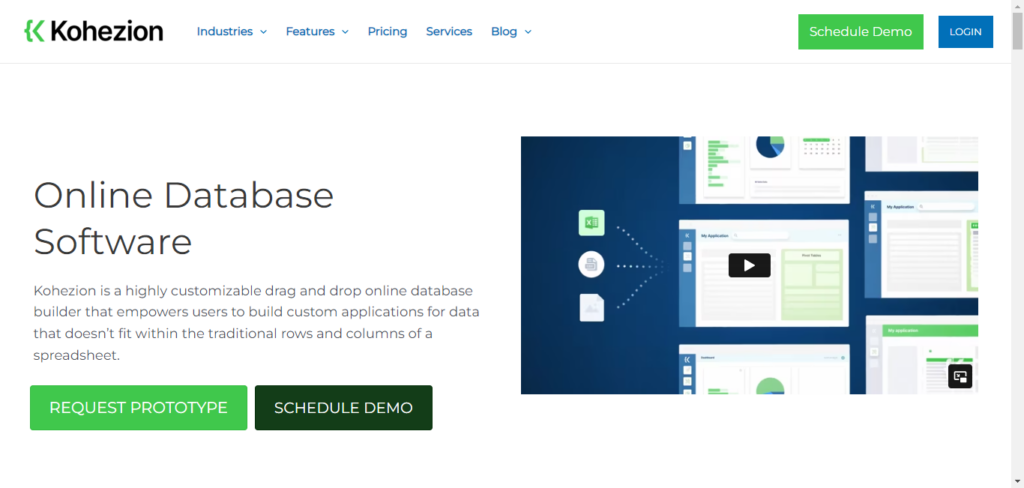
Kohezion is an excellent example of a user-friendly, no-code database. It's designed to provide an accessible and powerful solution for non-technical users aiming to build and manage databases.
Here's why it made the best list:
- Ease of use: With a drag-and-drop interface, Kohezion makes the process of database creation as simple as possible.
- Customization: Kohezion provides an array of tools and options to customize your database to your exact needs.
- Collaboration and Sharing: Features like task assignment and shared view management enable effective team collaboration.
- Reporting: Kohezion provides a robust reporting functionality, allowing you to generate custom reports and gain invaluable insights.
- Integration: It enables seamless integration with other widely-used applications to streamline your workflow.
However, there are a couple of cons to consider:
- Learning Curve: While it's user-friendly, mastering all of Kohezion’s powerful features might take a bit of time.
- Subscription costs: After the initial free level, continued use of the service comes at a subscription cost.
Kohezion is ideal for business users looking for a no-code database solution that empowers them to manage and control their data effectively. It's an excellent choice for small to medium-sized businesses, non-profit organizations, and self-employed professionals.
Build a comprehensive database with Kohezion
Choosing the right tool to manage your business data doesn't have to be daunting. Both spreadsheets and databases have their unique strengths; your goal is to choose the one that aligns with your needs and operations' scale.
If your data is growing or becoming complex to manage, or you need a system facilitating collaboration, you might be ready to make the switch to a database. And why stop there? With no-code databases like Kohezion, even non-technical users can easily create and manage databases tailored to their specific needs.
No-code databases like Kohezion break down the walls of traditional database creation and empower businesses of all sizes to manage their data effectively. And best of all? You stay in complete control, owning your data solutions.
So why not take the first step with Kohezion and open the door to better data management today?